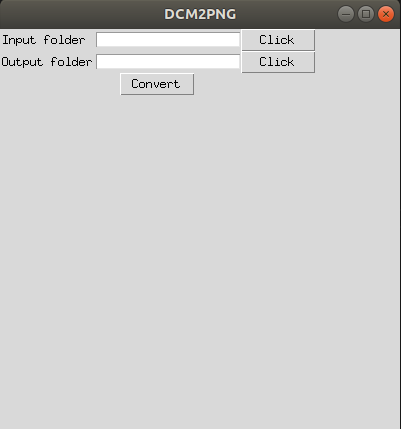A simple app to convert dicom file to image (png).
All of python code is in the convert-app-mac.py file. Here, we use tkinter to build the python app.
gui = Tk()
gui.geometry("400x400")
gui.title("DCM2PNG")class FolderSelect(Frame):
def __init__(self,parent=None,folderDescription="",**kw):
Frame.__init__(self,master=parent,**kw)
self.folderPath = StringVar()
self.lblName = Label(self, text=folderDescription)
self.lblName.grid(row=0,column=0)
self.entPath = Entry(self, textvariable=self.folderPath)
self.entPath.grid(row=0,column=1)
self.btnFind = ttk.Button(self, text="Click",command=self.setFolderPath)
self.btnFind.grid(row=0,column=2)
def setFolderPath(self):
folder_selected = filedialog.askdirectory()
self.folderPath.set(folder_selected)
@property
def folder_path(self):
return self.folderPath.get()
c = ttk.Button(gui, text="Convert", command = dcm2img)
c.grid(row=4,column=0)
gui.mainloop()
here dcm2img is the function to convert dicom file to png file and write error log file.
$ python convert-app-mac.py
We then have the convert app
We need chose the input directory and output directory, then convert
To use .exe app, we need to install the package pyinstaller. All of dependencies is detailedin the requirements.txt file
It is important to install gdcm by conda.
$ conda create --name spine python=3.7
$ conda activate spine
$ pip install -r requirements.txt
$ conda install -c conda-forge gdcm -y
To make Mac/Ubuntu app
$ cd dicom2png-app
$ sudo pyinstaller convert-app-mac.py -n Converter --windowed --noconfirm --clean
To make Windows app
$ cd dicom2png-app
$ pyinstaller --onefile --name Converter convert-app-win.py