Autogenerator for Faust on Teensy
Prerequisites
- PlatfromIO: This project is build around PlatfromIO and its toolchain
- Python: The project use python to enable pre-scripts and code Generation
- Python cogapp: code generation inside the source file
Basic Usage
- Clone the repo
- Put your Faust program as
FaustInstrument.dspin the root directory. - (optional) configure your environment in
platformio.ini - Run PlatformIO on CLI,
-especifies your custom environment,-t uploadexecutes the flashing step after compiling
pio run -e teensy41 -t uploadFeatures supported via Faust Metadata
Menu IO
Add Units to values. Example:
a = hslider("attack[unit:s]", 0.01, 0, 5, 0.01);Set a fine-tune value. Example:
freq_offset1 = hslider("foff1[fine:0.01][unit:semitones]", 0, -12, 12, 1);Group elements to put them in a submenu. Example:
AmpEnv(x) = vgroup("AmpEnv", x);
a = AmpEnv(hslider("attack[unit:s]", 0.01, 0, 5, 0.01));
d = AmpEnv(hslider("decay[unit:s]", 0.01, 0, 5, 0.01));
s = AmpEnv(hslider("sustain[unit:%]", 0.98, 0.001, 1, 0.01));
r = AmpEnv(hslider("release[unit:s]", 0.01, 0, 5, 0.01));Generate a menu to select values for a slider/entry/etc. Example:
osc_sel1 = hslider("osz1[style:menu{'Sine':0;'Triangle':1;'Saw':2;'Square':3;'Noise':4}]", 0, 0, 4, 1);Sensor data
Access analog data. It will automatically scaled to be in your selected range. Example (reads from analog input 10):
light = nentry("lightSens[io: A10]", 0, -1, 1, 0.1);If you connect an MPU 6050 to the second I2C port of a Teensy (Pins 17/16 on Teensy 4.0/4.1) it is possible to use the gyroscope or accelerometer. The parameter is the Axis. It is scaled to fit the given range. Example:
gyro = nentry("gyroSens[gyr: 1]", 0, -1, 1, 0.1) : si.smoo;
acc = nentry("acceSens[acc: 1]", 0, -1, 1, 0.1) : si.smoo;Platform configuration
It is possible to configure different options of the hardware platform in the platformio.ini file. They are available as preprocessor defines. Example environment configuration:
[env:teensy41]
platform = teensy
board = teensy41
framework = arduino
build_flags = -D USECLICKENCODER -D USELCD -D USB_MIDI_SERIAL -D USESPDIF -D USBHOSTMIDI
lib_deps =
neu-rah/ArduinoMenu library@^4.21.3
soligen2010/ClickEncoder@0.0.0-alpha+sha.9337a0c46c
extra_scripts =
pre:pre_script.pyThe build_flags contain these parameters. The -D sets a parameter as defined. USB_MIDI_SERIAL is a parameter of the Teensy platform. You can find more information here. The other parameters are described in the next section.
Available Parameters
Some parameter configurations might be incompatible with each other. You have to make sure to select the ones that make sense.
Menu IO
USECLICKENCODER- use an encoder on input 3, 2 and button on input 5USELCD- use an HD44780 style LCDUSEU8G2- use an OLED DisplayUSEBUTTON- use buttons on inputs 2, 3, 4 and 5INVERTFIELDKEYS- invert direction for field keys, might be necessary for some inputs
MIDI
USBHOSTMIDI- use a MIDI device connected to the Teensy's Host USB PortUSBCLIENTMIDI- use MIDI Input on USB MIDI Device (Teensy needs to be in USB MIDI Mode)HARDWAREMIDI- use a Hardware MIDI interface on Serial 4
Audio
SGTL5000- use the SGTL5000 on a Teensy audio boardUSESPDIF- use SPDIF Output on Pin 7
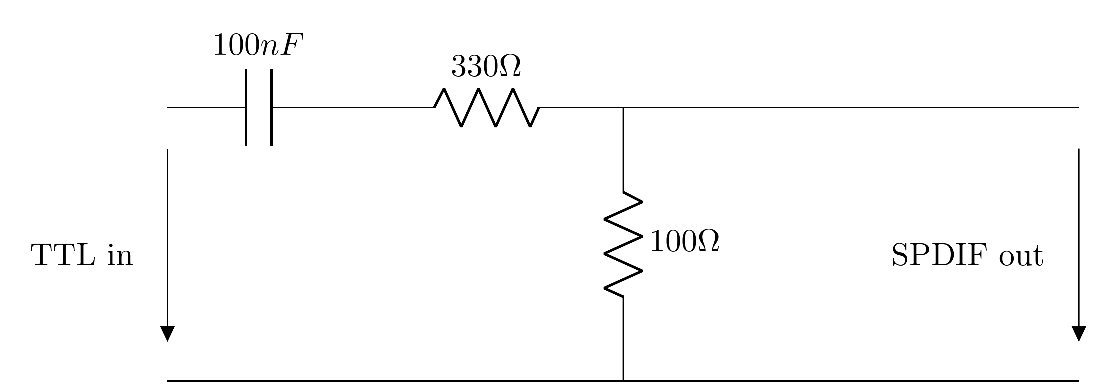 Example Circuit for converting the SPDIF Signal
Example Circuit for converting the SPDIF Signal
Debug
DEBUGOUT- print debug statements on USB Serial device (Teensy has be configured to work as a USB Serial Device), waits with program execution until the serial is opened on the Computer
File Structure
platformio.ini- configure environmentsFaustInstrument.dsp- Faust programpre_script.py- python script to convert Faust codesrc/main.cpp- C++ skeletonsrc/main.py- python cogapp code