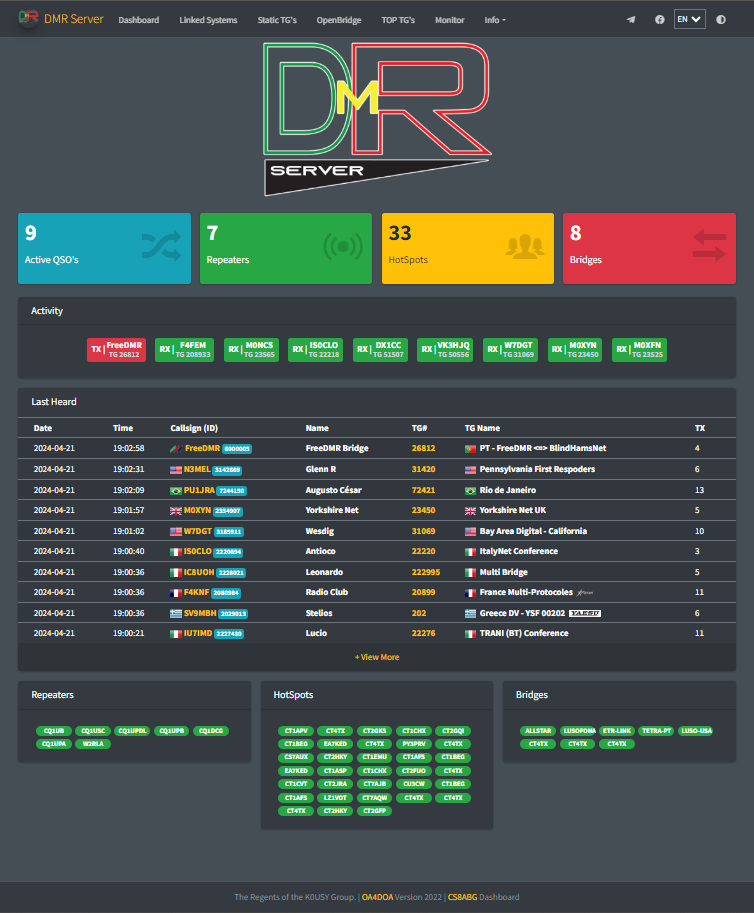Dashboard for FDMR Servers
This version has been forked from FDMR Monitor by OA4DOA.
Flags have been introduced to add visual indicators for Talkgroups (TG) or DMR IDs. To enable flags for specific TGs or DMR IDs, follow these steps:
- If you see the world flag flickering in the
lastheard,Linked systems, etc. tables, you need to add or copy a new flag image in theflagsfolder. - The flag image should be named with the first three digits of the Talkgroup or DMR ID.
- For example, if the Talkgroup is 12345678, place a file called
123.pngin theflagsfolder.
The dashboard now distinguishes between Repeaters, Hotspots, and Bridges based on their DMR IDs and/or TX/RX frequency.
- If a DMR ID has 6 digits, it is considered a Repeater and will be displayed in the
Repeaterstable. - If a DMR ID has 7 digits or more and has a TX/RX frequency associated with it, it is recognized as a Hotspot and will be shown in the
Hotspotstable. - If a DMR ID has 7 digits or more and has a TX/RX frequency of 0 (zero), it is identified as a Bridge and will appear in the
Bridgestable.
FDMR Monitor has been tested on Debian v10 and v11
This version of FDMR Monitor requires a web server like apache2, lighttpd and php 7.x running on the server.
cd /opt
sudo git clone https://github.com/CS8ABG/FDMR-Monitor.git
cd FDMR-Monitor
sudo chmod +x install.sh
sudo ./install.sh
sudo cp fdmr-mon_SAMPLE.cfg fdmr-mon.cfg
- Edit fdmr-mon.cfg and adjust it to your server configuration:
sudo nano fdmr-mon.cfg
- Give readig permission to the config file:
sudo chmod 644 fdmr-mon.cfg
Copy the contents of the /opt/FDMR-Monitor/html directory to
the web server directory.
- This example will work for Apache server:
sudo cp /opt/FDMR-Monitor/html/* /var/www/html/ -r
With this configuration you server will be available at:
http://yourserverhost.org/
Now you can configure the theme color and name for your Dashboard from the config.cfg file also
you can define the height of the Server Activity
window: 45 1 row, 60 2 rows, 80 3 rows:
HEIGHT_ACTIVITY = 45
Now if you set TGCOUNT_INC to True the button will be added automatically
If you want to modify or add any other button you will find a buttons.php file in the root of your
web server.
You can replace the logo with an image of your preference in the img/ directory img/logo.png
- This will rotate the log file:
sudo cp utils/logrotate/fdmr_mon /etc/logrotate.d/
- Add the systemd file:
sudo cp utils/systemd/fdmr_mon.service /lib/systemd/system/
- Enable the monitor to start automatically after reboot:
sudo systemctl enable fdmr_mon
- You can start, stop, or restart with the next commands:
sudo systemctl start fdmr_mon
sudo systemctl stop fdmr_mon
sudo systemctl restart fdmr_mon
forward TCP port 9000 and web server port in firewall
I recommend that you do not use the BRIDGE_INC = True option to display bridge information
(if you have multiple bridges displaying this information will increase the CPU load,
try to use BRIDGES_INC = False in config.py)
If for any reason you want to reset the database to the original values:
sudo systemctl stop fdmr_mon
sudo rm mon.db
sudo python3 mon_db.py
sudo systemctl start fdmr_mon
FDMR Monitor by OA4DOA
FDMR Monitor for FreeDMR Servera based on HBMonv2 https://github.com/yuvelq/FDMR-Monitor
HBMonv2 by SP2ONG
HBMonitor v2 for DMR Server based on HBlink/FreeDMR https://github.com/sp2ong/HBMonv2
hbmonitor3 by KC1AWV
Python 3 implementation of N0MJS HBmonitor for HBlink https://github.com/kc1awv/hbmonitor3
Copyright (C) 2013-2018 Cortney T. Buffington, N0MJS n0mjs@me.com
This program is free software; you can redistribute it and/or modify it under the terms of the GNU General Public License as published by the Free Software Foundation; either version 3 of the License, or (at your option) any later version.
This program is distributed in the hope that it will be useful, but WITHOUT ANY WARRANTY; without even the implied warranty of MERCHANTABILITY or FITNESS FOR A PARTICULAR PURPOSE. See the GNU General Public License for more details.
You should have received a copy of the GNU General Public License along with this program; if not, write to the Free Software Foundation, Inc., 51 Franklin Street, Fifth Floor, Boston, MA 02110-1301 USA