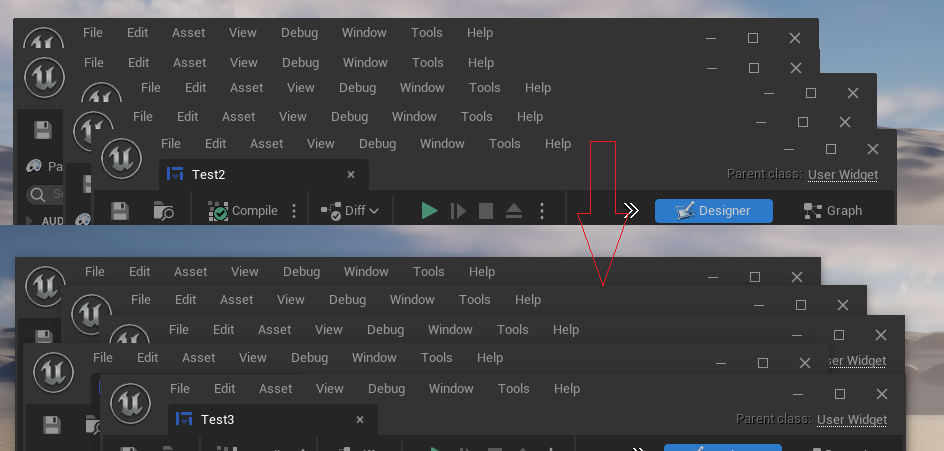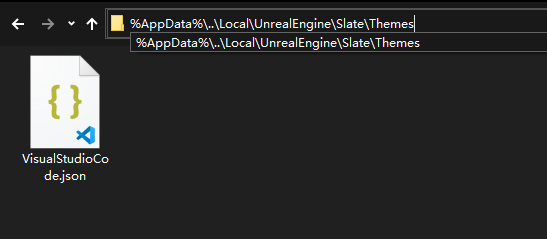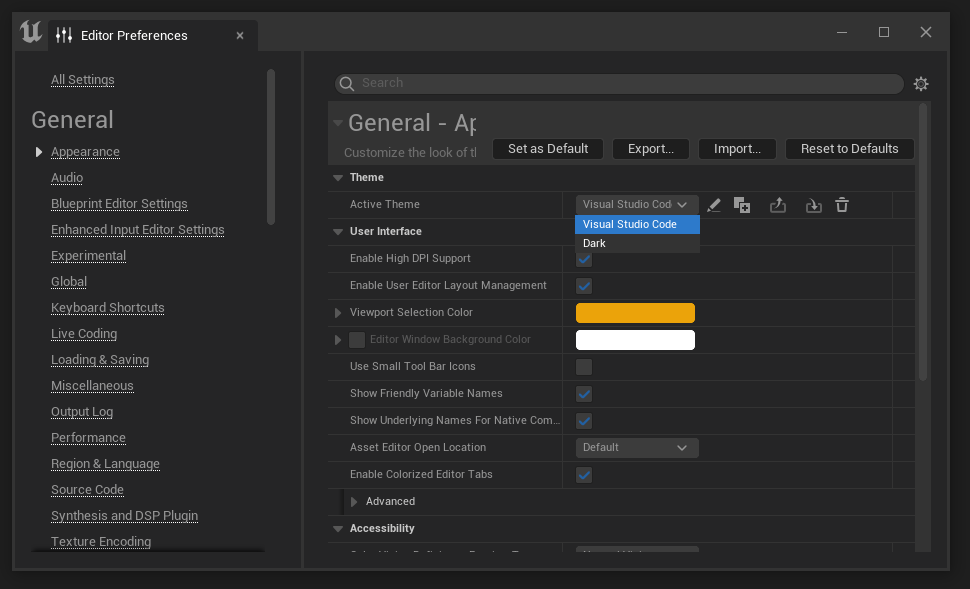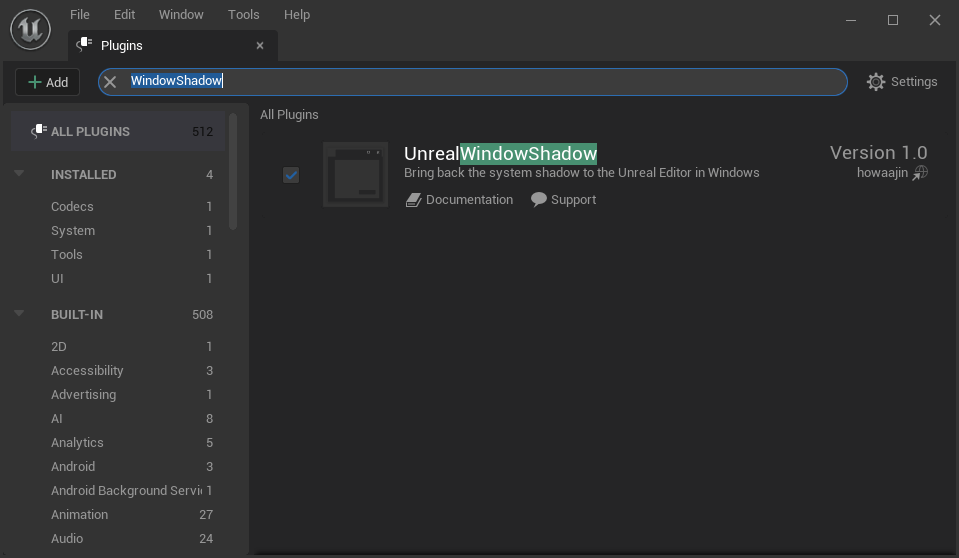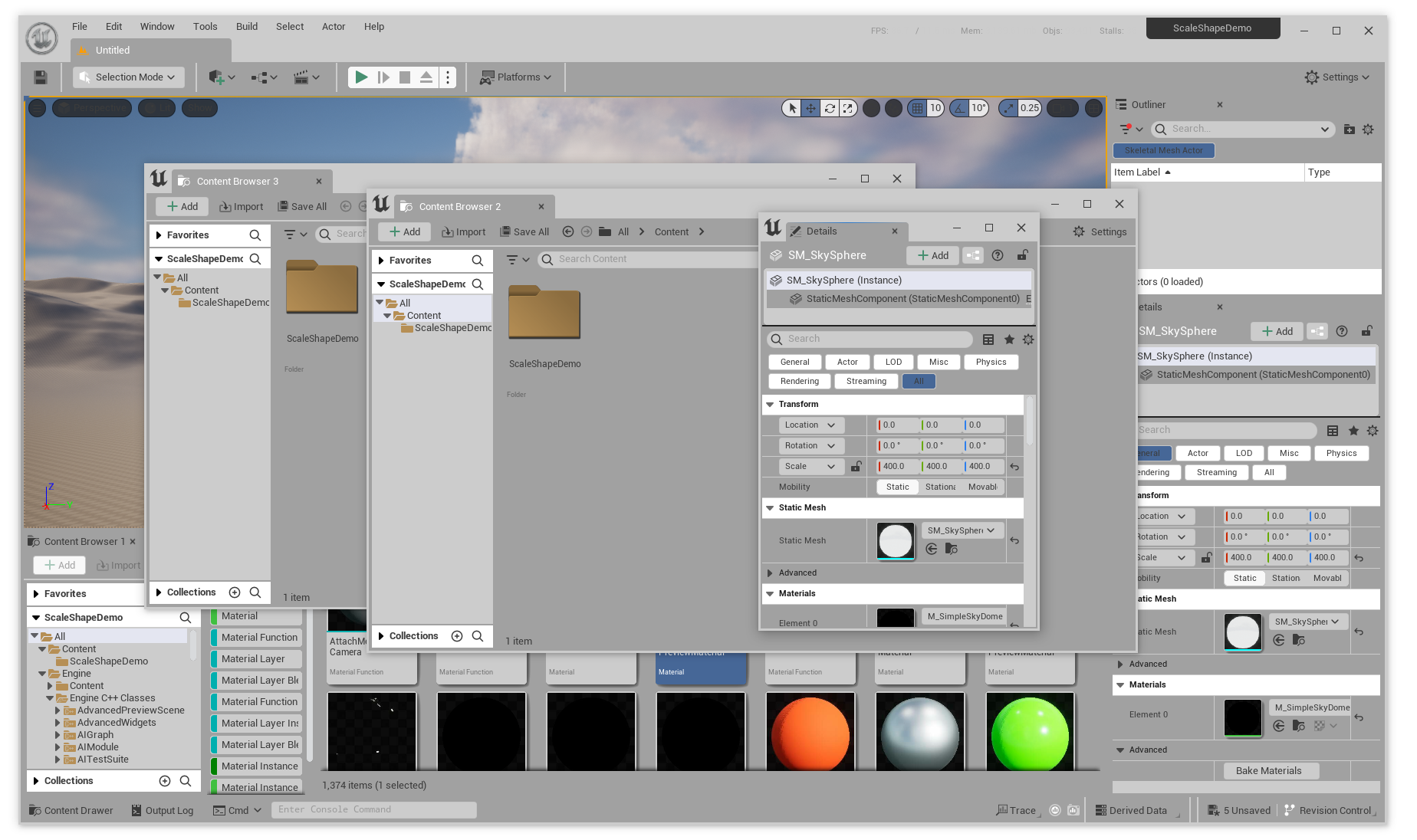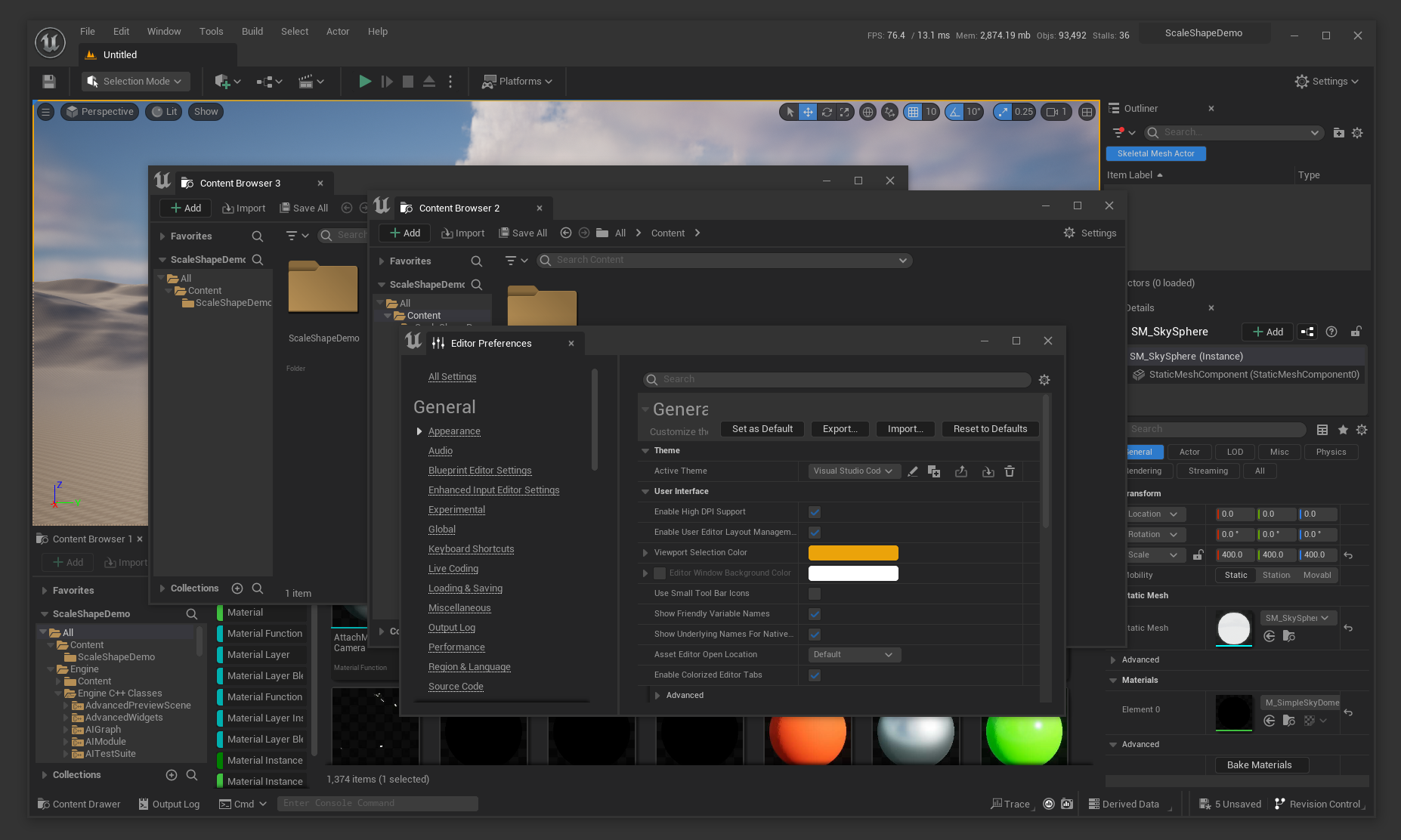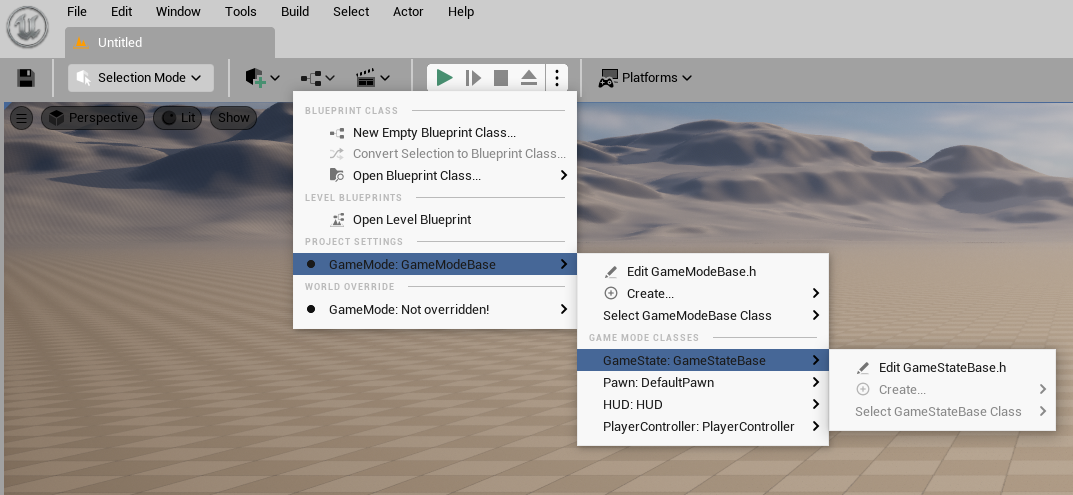-
Unreal has redrawn all the Windows's window elements, but they did not add window shadows. When you want to use a flat theme, the editor window becomes difficult to distinguish the boundaries.
-
This plugin has hacked their implementation to bring back the system window shadows while removing their rounded corners. Additionally, it speeds up the response time when opening windows.
I have uploaded the source code, which you can use in accordance with the Epic Content License Agreement.
I've opted for the voluntary payment method, so if you use it, please buy it.
Clone this repository, and in the UnrealWindowShadow directory, run the Build.py script (requires Visual Studio and Python): python Build.py --v 5.2. This will install and enable it under the 5.2 engine.
To clearly see the changes, I suggest using a flat editor theme. You can use my Visual Studio Code theme.
Download and place it in the directory
`%AppData%\..\Local\UnrealEngine\Slate\Themes`
Then launch Unreal Engine and select it in Edit->Editor Preferences->Appearance->Theme
And finally enable this plugin in Edit->Plugins
Here are my two themes, which remove the original editor's border and rounded corners, using shadows to distinguish windows.
Light (Warning, the Light theme is not perfect in the current version of the engine, as many colors are hardcoded and cannot be changed)
Enabled for menus