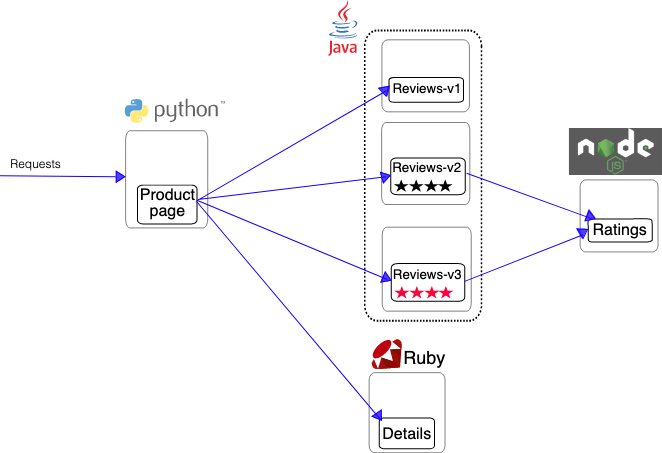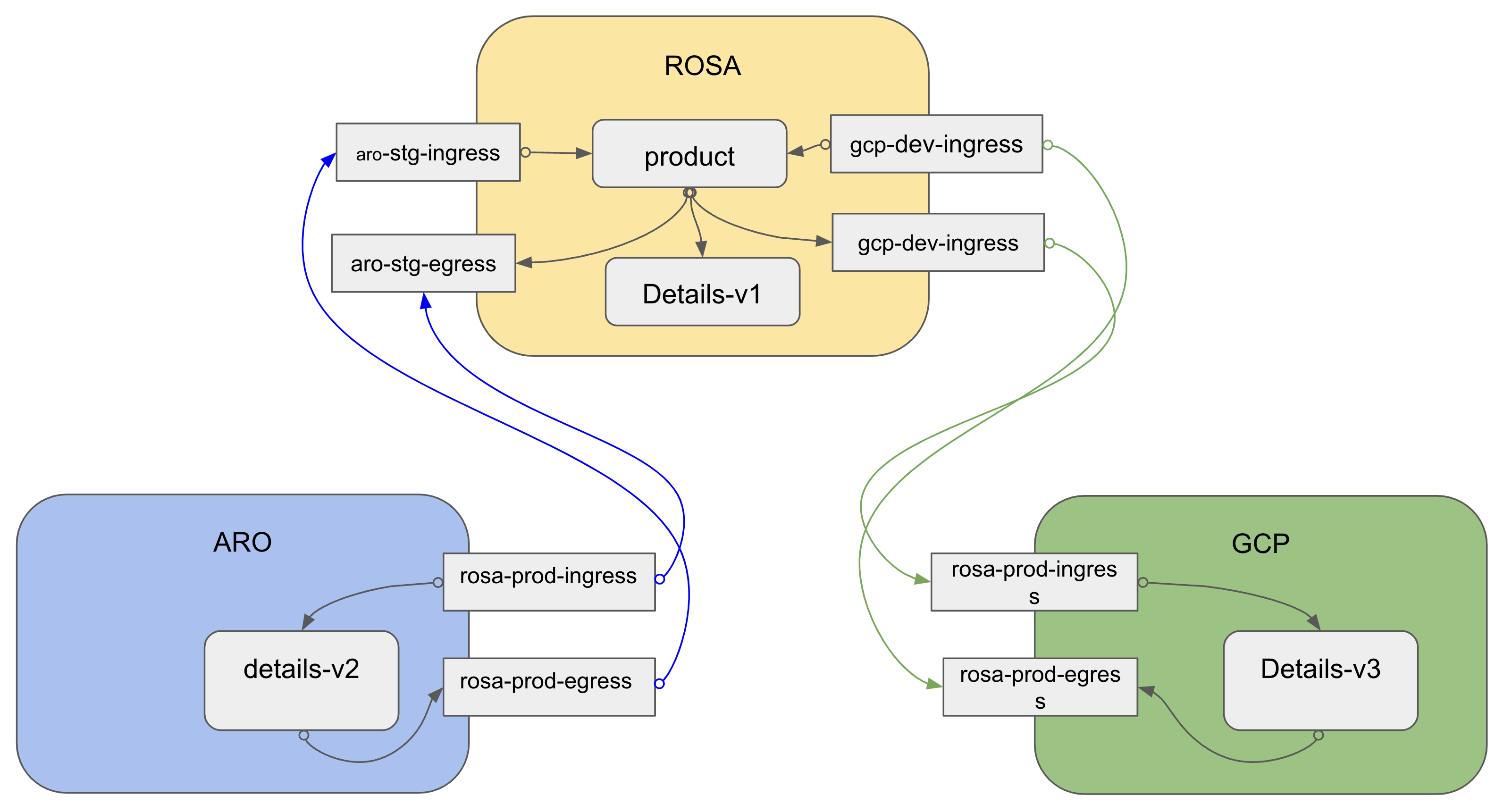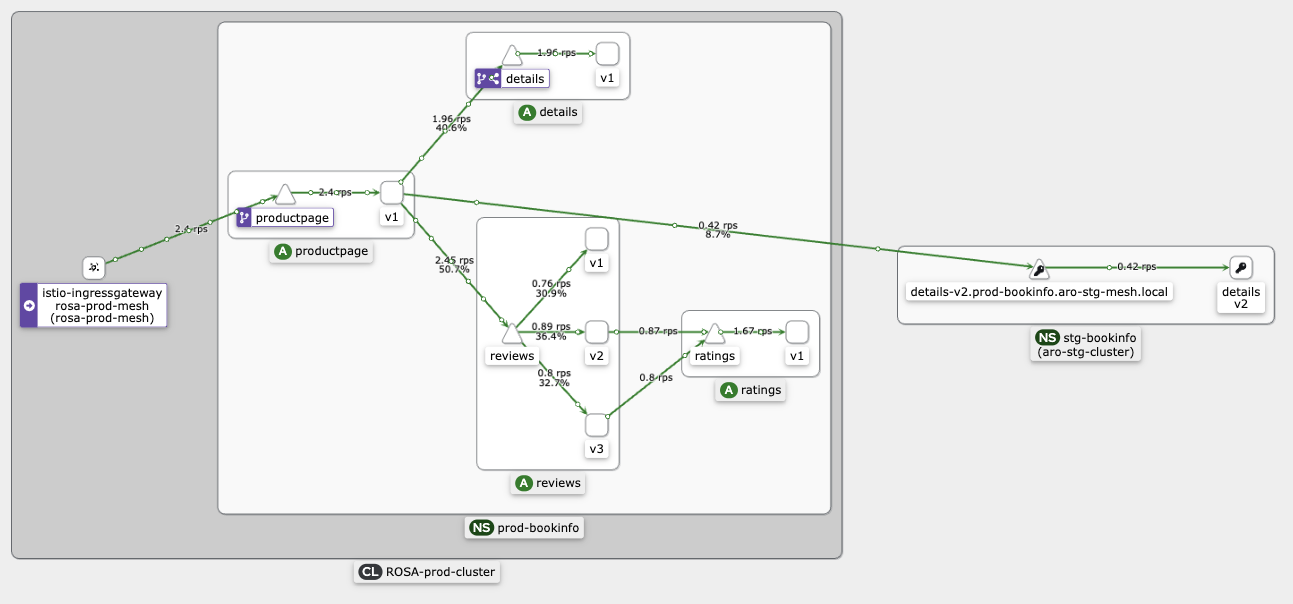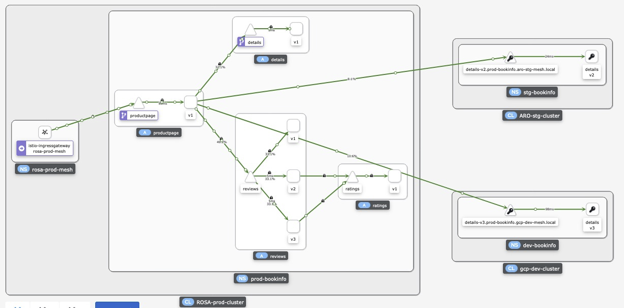In this blog, we will discuss different aspects of multi-cloud and multi-cluster Kubernetes strategies. We will show how you can build a Hybrid/multi-cloud architectures with Red Hat OpenShift and OpenShift Service Mesh(OSSM) federation. The typical use case for this architecture can be:
- Business Continuity
- Workload Migration
- Cost Optimization
- Burst Workload
- Compliance Requirement
- Workload Optimization
Teams within an organization may have different requirements, workloads, and preferences and may naturally gravitate towards using a specific cloud platform. This can lead to a fragmented cloud landscape, with different teams using different cloud platforms. In such cases, a multi-cloud strategy can help to bring consistency and coherence to the organization's cloud deployment while allowing teams to continue using the cloud platform that best meets their needs.
Many enterprises choose a multi-cloud strategy for several reasons, including vendor diversification, cost optimization, and reducing dependence on a single provider. This allows them to take advantage of the strengths of different cloud platforms and avoid vendor lock-in. Multi-cloud is becoming increasingly popular as enterprises seek to balance their workloads across multiple environments to maximize efficiency, performance, and cost savings.
Enterprise customers are choosing a multi-cloud strategy for several reasons:
-
Scalability: Kubernetes makes it easy to scale applications across multiple clusters, which can help to accommodate growth and handle spikes in demand. Customers may need to deploy their applications across multiple clusters to handle growing traffic. i.e., Having multiple clusters in different regions can provide additional resources to scale out applications and services as needed
-
High availability: Multi-cluster Kubernetes environments can provide improved availability and resiliency, as applications can be deployed across multiple clusters for redundancy. i.e., Having multiple clusters in different regions helps to ensure the high availability of applications and services by providing redundancy in the event of a failure in one region.
-
Portability: Kubernetes provides a consistent, platform-agnostic environment for deploying and managing applications, making it easier to move applications between different clusters and cloud platforms.
-
Performance: By deploying applications across multiple clusters, organizations can take advantage of the resources of multiple cloud platforms, which can result in improved performance and efficiency. i.e., Running applications and services in different regions can help to reduce latency for users by providing them with a closer, geographically-located instance.
-
Cost optimization: By using multiple clusters, organizations can optimize costs by choosing the best cloud platform for each workload, and by utilizing resources more effectively across multiple clusters.Running applications and services in multiple regions can help to reduce costs by taking advantage of lower-cost areas for some components and higher-cost areas for others.i.e., Customers can save cost by utilizing excess capacity in other clusters during periods of low utilization rather than provisioning additional resources in a single cluster
-
Compliance & security: Certain regions may have specific data privacy regulations that need to be adhered to, requiring applications and services to be hosted in those regions.
-
Vendor lock-in: By not relying on a single cloud provider, organizations can reduce their dependence on a single vendor, which can help to mitigate the risk of vendor lock-in.
-
Burstable workloads: Customers can handle unexpected spikes in traffic or workloads by dynamically allocating resources across multiple clusters, allowing them to scale their infrastructure on demand.
Overall, multi-cluster Kubernetes environments provide organizations with greater
flexibility, scalability, and control over their applications and infrastructure.
However, it's important to note that multi-cluster Kubernetes environments can
be complex and challenging to manage and require a significant investment in time, resources, and expertise.
-
Complexity: Multi-cloud can be complex to manage, with multiple cloud environments to maintain and multiple points of failure to consider.
-
Interoperability: There may be compatibility and interoperability issues between different cloud platforms, which can create additional work for IT teams.
-
Cost: Implementing and maintaining a multi-cloud strategy can be more expensive than a single-cloud strategy due to the additional resources and expertise required.
-
Management overhead: Managing multiple cloud environments can be more time-consuming and resource-intensive than managing a single environment.
-
Lack of uniformity: With multiple cloud platforms, it can be more challenging to ensure consistency and uniformity across different environments.
In conclusion, multi-cloud has its own set of pros and cons, and the best approach
will depend on the specific needs and goals of each organization. A well-executed multi-cloud strategy can provide organizations with greater flexibility, cost optimization, and reduced vendor dependence but requires careful planning and management to be successful.
Multi-cloud and multi-cluster Kubernetes strategies will continue to gain popularity in the future. It is reasonable if we assume that multi-cloud and multi-cluster Kubernetes strategies will continue to gain popularity in the future.
There are several methods to architect an application on multiple Kubernetes clusters, The two common app architectures in multi-cluster Kubernetes environments are:
-
Split architecture: Different components of an application are deployed to different clusters based on factors such as resource requirements, scaling needs, security, data locality and other factors. This enables better resource utilization and isolation of different parts of the Application.
-
Replicated: This involves deploying identical copies of the application across multiple clusters, each serving a specific geographic region or customer base, providing high availability and disaster recovery capabilities.
Red Hat OpenShift is a comprehensive and scalable application platform for deploying and managing applications in Kubernetes clusters, including support for hybrid and multi-cloud environments. It provides a consistent development and deployment environment, as well as enterprise-grade security and manageability features.
-
Scalability: OpenShift provides a scalable and flexible platform for deploying and managing applications, making it easier for organizations to scale up and down as needed.
-
Improved security: OpenShift includes built-in security features and integrations with various security tools, which can help organizations to secure their applications and data in the cloud.
-
Increased efficiency: OpenShift provides a consistent environment for development, testing, and production, which can help organizations to streamline their processes and increase efficiency.
-
Hybrid and multi-cloud support: OpenShift supports multiple clouds, including on-premises, private cloud, and public cloud environments, making it easier for organizations to adopt a hybrid or multi-cloud strategy.
-
Ease of integration: OpenShift provides a common platform for integrating with various tools and technologies, which can help organizations to simplify their processes and increase collaboration.
-
Enterprise-grade features: OpenShift includes features and support for enterprise-grade applications, such as high availability, disaster recovery, and scalability, which can help organizations to meet the demands of their business-critical applications.
In general, we can categorize connection strategy into two high-level categories:
-
CNI-oriented model: The CNI-oriented (Container Network Interface) model acts at the network layer, connecting overlay networks together. This model leverages the CNI plug-in architecture of Kubernetes to provide network connectivity between nodes in different clusters.
This typically involves deploying a CNI plugin, such as OVN, Flannel, Calico, or Cilium, in each cluster and configuring the plugin to establish connectivity between the clusters.
The CNI plug-in provides a low-level, flexible approach to connecting the overlay networks and can support a variety of network topologies, including mesh and hub-and-spoke.
-
CNI-agnostic model: The CNI-agnostic model acts at the controller layer, connecting Kubernetes clusters through a central control plane. This model does not rely on the CNI plug-in architecture and instead uses a higher-level API to provide network connectivity between nodes in different clusters. The central control plane provides a unified view of the network and can be used to manage network policies, monitor network performance, and provide security services such as encryption and firewalling.
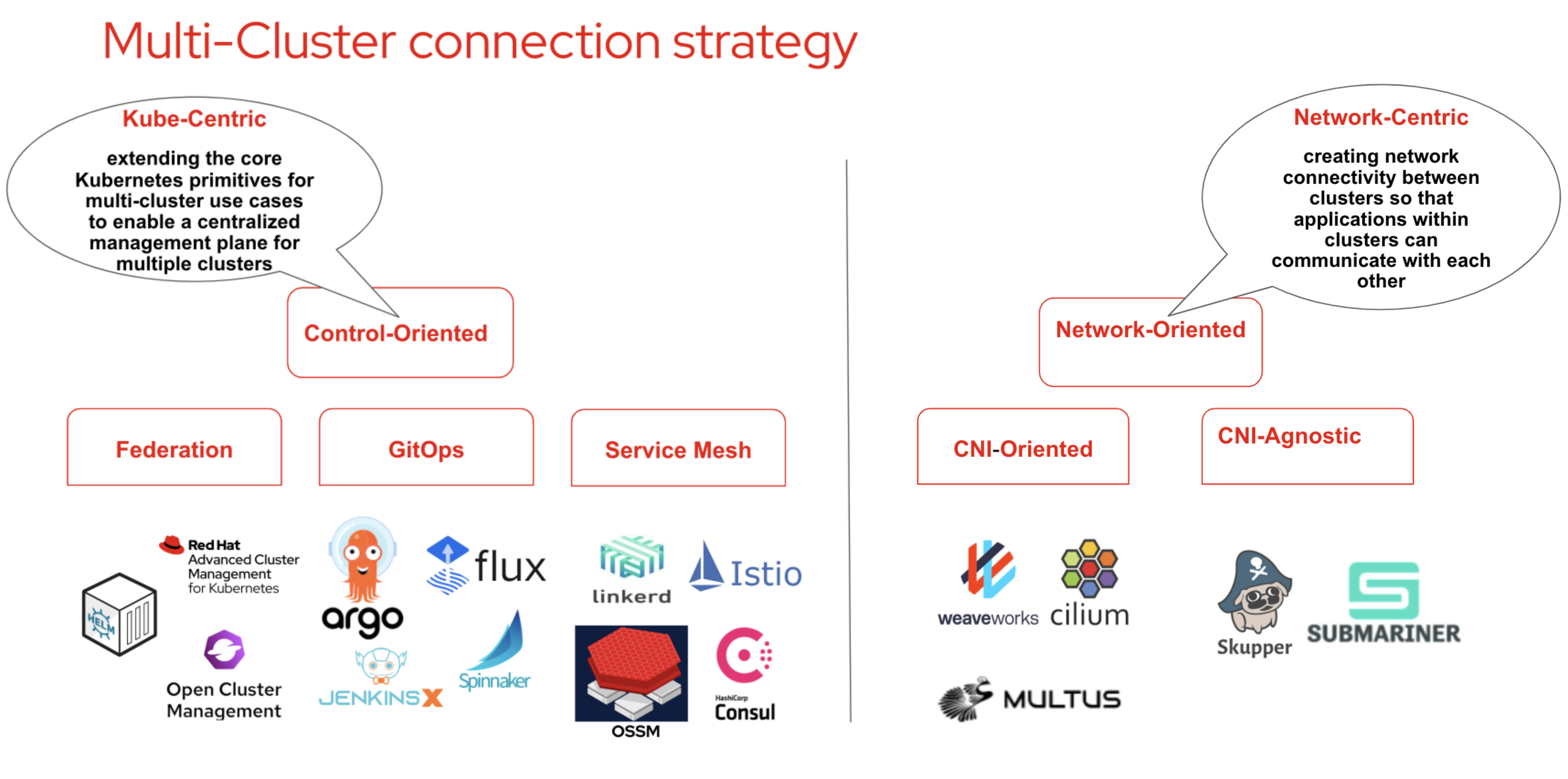
Ranking the solutions for connecting multiple Kubernetes clusters depends on the specific requirements and trade-offs of each customer. However, in general, the preferred solution for a customer would be the one that best meets their needs in terms of:
-
Functionality: Does the solution provide the required level of functionality for the customer's use case, such as service discovery, network management, security, performance, etc?
-
Scalability: Can the solution scale to meet the customer's growing needs as their infrastructure grows?
-
Ease-of-use: How easy is it for the customer to deploy, manage, and maintain the solution?
-
Cost: How cost-effective is the solution for the customer, taking into account both upfront and ongoing costs?
Based on these factors, a customer may prefer one solution over another. For example, a customer with a need for advanced network management and security may prefer a service mesh solution, while a customer with a need for simple, cost-effective network connectivity may prefer a VPN or VPC peering solution.
Service mesh can indeed be a preferred method for connecting multiple Kubernetes clusters, as it abstracts the network complexity and provides a number of benefits. Service mesh solutions such as OpenShift Service Mesh, Istio, Linkerd, and Consul Connect provide a high level of functionality, scalability, and ease of use for communication between services across multiple clusters and can meet the needs of many customers. Service mesh can:
-
Automate Network Management: Service Mesh provides automatic traffic management and routing between services in different clusters, reducing the complexity of manual network configuration and management.
-
Improve Security: Service Mesh provides service-to-service encryption and authentication, improving security and privacy for communication between services across clusters.
-
Optimize Performance: Service Mesh provides intelligent traffic routing and load balancing, helping to improve the performance of applications by reducing latency and increasing reliability.
However, it's worth noting that service mesh also has some potential drawbacks, including increased operational complexity and the potential for increased resource utilization and latency due to proxy overhead. The right solution for a particular use case will depend on the specific requirements and trade-offs involved.
However, it is important to keep in mind that a service mesh solution may not be the best fit for every customer, and that the specific requirements and trade-offs of each customer should be taken into account when choosing the best solution. In cases where a service mesh is not the best fit, VPN or VPC peering solutions may provide a simpler, more cost-effective option for network connectivity between clusters.
For this post, we’ll use three different cloud providers, but you can run it on two clusters in the same cloud or a different one. There are different ffederation deployment model as shown in the picture.
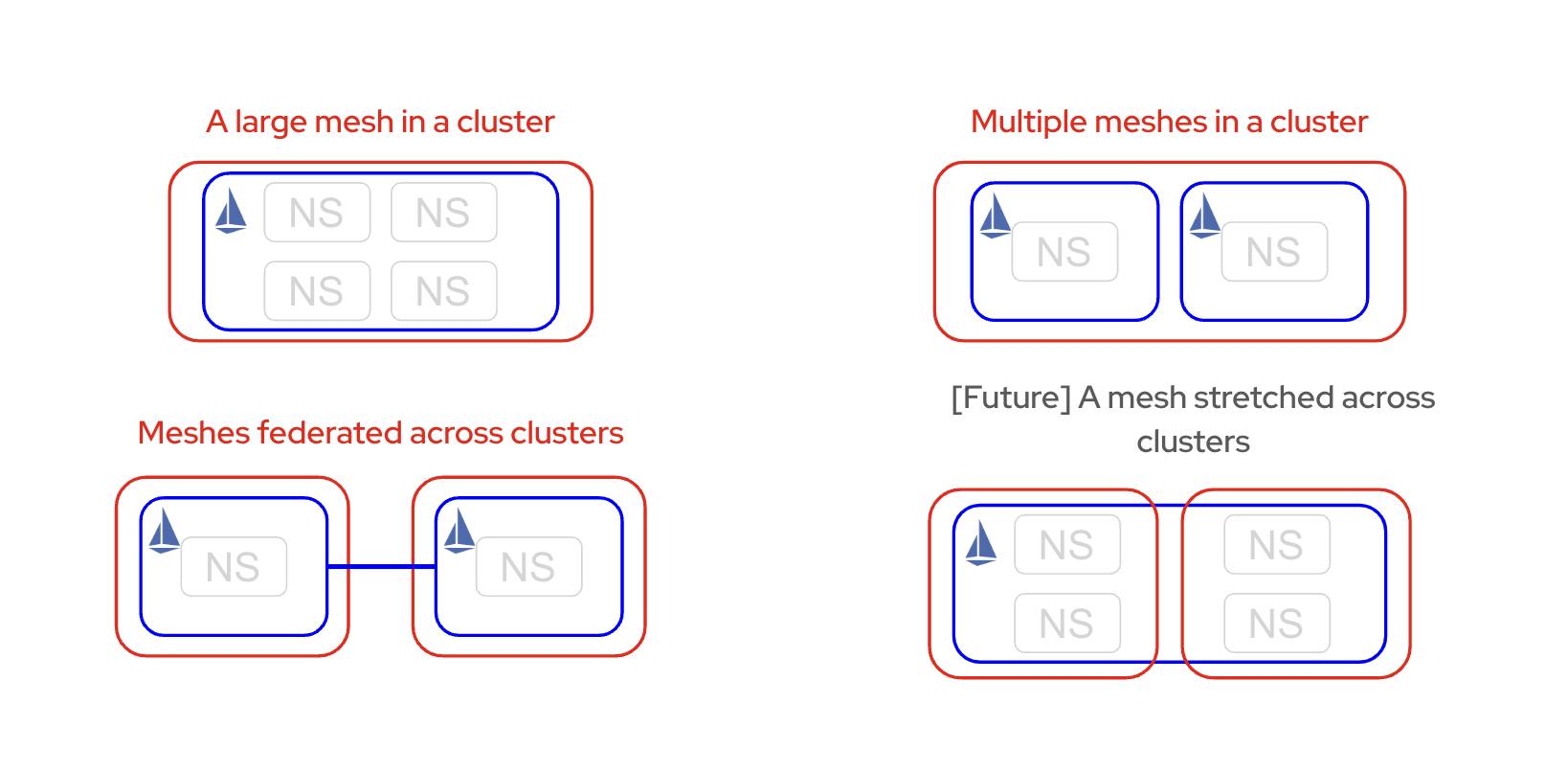
in this blogs we use mesh federated across clusters.
Federation is a deployment model that lets you share services and workloads between separate meshes managed in distinct administrative domains.
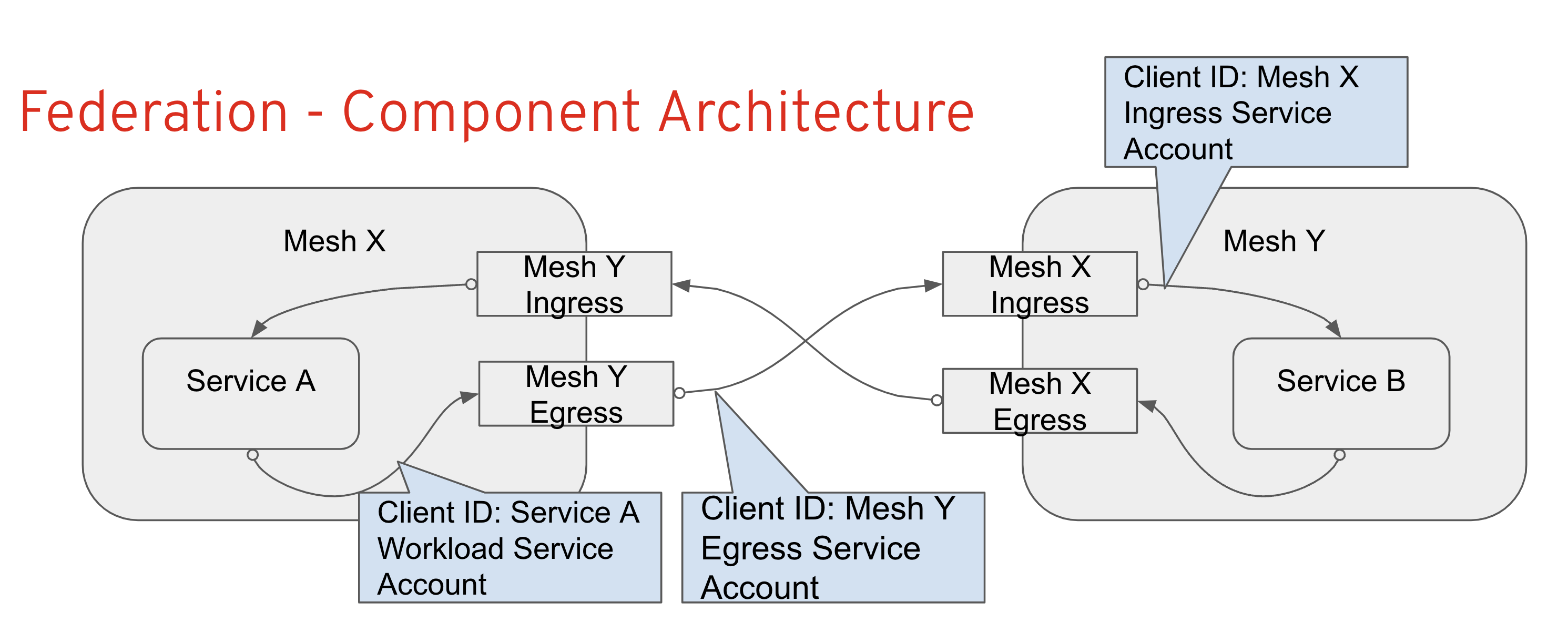
Federation allows a mesh to provide access to its services to other meshes (export services), and to use services made available by other meshes (import services). Interaction between meshes if facilitated through ingress and egress gateways, which are the only identities transferred between meshes All outbound service requests are terminated at a local egress gateway All inbound service requests are terminated at a local ingress gateway
The following resources are used to configure the federation between two or more meshes.
A ServiceMeshPeer resource declares the federation between a pair of service meshes.
An ExportedServiceSet resource declares that one or more services from the mesh are available for use by a peer mesh.
An ImportedServiceSet resource declares which services exported by a peer mesh will be imported into the mesh.
In this blog, we use 3 public clusters, but in a production environment, it is highly recommended to use private clusters.
- ROSA (Red Hat Openshift Service on AWS) cluster
- ARO (Azure Red Hat OpenShift) cluster
- ROG (Red Hat OpenShift Dedicated on GCP) cluster
Note: All the scripts utilize three kubeconfig contexts, each with a specific purpose:
- rosa: to access to ROSA cluster
- aro: to access to ARO cluster
- rog: to access to GCP cluster
you need to rename context for each cluster with the following command
oc config get-contexts
oc config use-context <rosa's cluster context>
oc config rename-context <rosa's cluster context> rosa
oc config use-context <aro's cluster context>
oc config rename-context <aro's cluster context> aro
oc config use-context <rog's cluster context>
oc config rename-context <rog's cluster context> rog Installing the OSSM(OpenShift Service Mesh) involves installing the OpenShift Elasticsearch, Jaeger, Kiali, and Service Mesh Operators, creating and managing a ServiceMeshControlPlane resource to deploy the control plane, and creating a ServiceMeshMemberRoll resource to specify the namespaces associated with the Service Mesh
-
Clone the repository
git clone https://github.com/houshym/ossm-fed.git cd ossm-fedNote: if service mesh already installed go to step 4
-
Install service mesh operators on each cluster by applying the following snippet on each cluster or use the this
./ossm-operator/deploy-ossm.shcat << EOF | oc apply -f - # installing elastic search operator #Create a Subscription to subscribe the openshift-operators namespace # to the OpenShift Elasticsearch Operator apiVersion: operators.coreos.com/v1alpha1 kind: Subscription metadata: name: elasticsearch-operator namespace: openshift-operators spec: channel: "stable" name: elasticsearch-operator source: redhat-operators sourceNamespace: openshift-marketplace installPlanApproval: Automatic --- #install jaeger operator apiVersion: operators.coreos.com/v1alpha1 kind: Subscription metadata: name: jaeger-product namespace: openshift-operators spec: name: jaeger-product source: redhat-operators sourceNamespace: openshift-marketplace channel: "stable" installPlanApproval: Automatic --- #intsall Kiali operator apiVersion: operators.coreos.com/v1alpha1 kind: Subscription metadata: name: kiali-ossm namespace: openshift-operators spec: name: kiali-ossm source: redhat-operators sourceNamespace: openshift-marketplace channel: "stable" installPlanApproval: Automatic --- # Create a Subscription to subscribe the openshift-operators # namespace to the Red Hat OpenShift Service Mesh Operator apiVersion: operators.coreos.com/v1alpha1 kind: Subscription metadata: name: servicemeshoperator namespace: openshift-operators spec: channel: "stable" name: servicemeshoperator source: redhat-operators sourceNamespace: openshift-marketplace installPlanApproval: Automatic EOF
-
Check operators status in each cluster with the following commands or run this
./ossm-operator/check-ossm.sh. if you need troubleshooting follow the troubleshooting operator :oc get sub elasticsearch-operator -n openshift-operators --output jsonpath='{.status.conditions[*].message}'oc get sub jaeger-product -n openshift-operators --output jsonpath='{.status.conditions[*].message}'oc get sub kiali-ossm -n openshift-operators --output jsonpath='{.status.conditions[*].message}'oc get sub servicemeshoperator -n openshift-operators --output jsonpath='{.status.conditions[*].message}'Note: You can use all-in-one scripts to deploy a service mesh instance and create a federation between clusters. Once you have run these scripts, you should proceed to the "federation in action" section. However, it's important to note that after running the scripts, you need to update the ServiceMeshPeer objects in each cluster( we have two servicemeshpeer object in rosa cluster and one in aro and rog). Specifically, you should replace the addresses in the `spec.remote.addresses`` field with the IP address of the ingress load balancer. This step is crucial to achieve proper communication and connectivity between the clusters.
-
Create a service mesh instance in each cluster
ROSA cluster
oc config use-context rosa oc new-project rosa-prod-mesh oc new-project prod-bookinfo oc apply -f rosa-prod/smcp.yaml oc apply -f rosa-prod/smmr.yaml
ARO cluster
oc config use-context aro oc new-project aro-stg-mesh oc new-project stg-bookinfo oc apply -f aro-stg/smcp.yaml oc apply -f aro-stg/smmr.yaml
Check service mesh instance is up and running
oc config use-context rosa echo "Waiting for rosa-prod-mesh installation to complete" oc wait --for condition=Ready -n rosa-prod-mesh smmr/default --timeout 300s oc config use-context aro echo "Waiting for aro-stg-mesh installation to complete" oc wait --for condition=Ready -n aro-stg-mesh smmr/default --timeout 300s
We use famous bookinfo applications and
we deploy all microservice on ROSA but we deploy different version of details microservice on ARO and ROG to show the federation.
This deployment can be use for Cloud migration, DR, Cost optimization and,...
oc config use-context rosa
oc apply -n prod-bookinfo -f https://raw.githubusercontent.com/Maistra/istio/maistra-2.0/samples/bookinfo/platform/kube/bookinfo.yaml
oc apply -n prod-bookinfo -f https://raw.githubusercontent.com/Maistra/istio/maistra-2.0/samples/bookinfo/networking/bookinfo-gateway.yaml
oc apply -n prod-bookinfo -f https://raw.githubusercontent.com/Maistra/istio/maistra-2.0/samples/bookinfo/networking/destination-rule-all.yamloc config use-context aro
oc apply -f aro-stg/stage-detail-v2-deployment.yaml
oc apply -f aro-stg/stage-detail-v2-service.yaml-
Retrieving ROSA Istio CA Root certificates
oc config use-context rosa ROSA_PROD_MESH_CERT=$(oc get configmap -n rosa-prod-mesh istio-ca-root-cert -o jsonpath='{.data.root-cert\.pem}') echo "$ROSA_PROD_MESH_CERT" | openssl x509 -subject -noout
-
Retrieving ARO Istio CA Root certificates
oc config use-context aro ARO_STG_MESH_CERT=$(oc get configmap -n aro-stg-mesh istio-ca-root-cert -o jsonpath='{.data.root-cert\.pem}') echo "$ARO_STG_MESH_CERT" | openssl x509 -subject -noout
-
Enabling federation for rosa-prod-mesh
oc config use-context rosa oc create configmap aro-stg-mesh-ca-root-cert --from-literal=root-cert.pem="$ARO_STG_MESH_CERT" -n rosa-prod-meshfind ARO ingress load balancer IP address/FQDN
oc config use-context aro export ARO_STG_INGRESS=$(oc get svc rosa-prod-ingress -n aro-stg-mesh -o jsonpath='{.status.loadBalancer.ingress[0].ip}') echo $ARO_STG_INGRESS
use the EXTERNAL-IP and update addresses in ServiceMeshPeer object in smp-aro.yaml ( spec.remote.addresses) and then apply the manifest
oc config use-context rosa SMP_ARO_YAML=$(cat rosa-prod/smp-aro.yaml | sed "s/aro-stg-ingress-url/$ARO_STG_INGRESS/g") echo "$SMP_ARO_YAML" | oc apply -f - oc apply -f rosa-prod/iss-aro.yaml
-
Enabling Federation for aro-stg-mesh
oc config use-context aro oc create configmap rosa-prod-mesh-ca-root-cert --from-literal=root-cert.pem="$ROSA_PROD_MESH_CERT" -n aro-stg-mesh- find ROSA ingress load balancer IP address/FQDN
oc config use-context rosa export ROSA_PROD_INGRESS=$(oc get svc aro-stg-ingress -n rosa-prod-mesh -o jsonpath='{.status.loadBalancer.ingress[0].hostname}') echo $ROSA_PROD_INGRESS
- and use the EXTERNAL-IP and update the addresses in ServiceMeshPeer object in smp.yaml ( spec.remote.addresses) and then apply the manifest
oc config use-context aro SMP_PROD_YAML=$(cat aro-stg/smp.yaml | sed "s/rosa-prod-ingress-url/$ROSA_PROD_INGRESS/g") echo "$SMP_PROD_YAML" | oc apply -f - oc apply -f aro-stg/ess.yaml
-
Check federation status
oc config use-context rosa oc -n rosa-prod-mesh get servicemeshpeer aro-stg-mesh -o jsonpath='{.status}' -
check service imported to into rosa-prod-mesh
oc -n rosa-prod-mesh get importedservicesets aro-stg-mesh -o jsonpath='{.status}' -
Check federation status on aro-stg-mesh
oc config use-context aro oc -n aro-stg-mesh get servicemeshpeer rosa-prod-mesh -o jsonpath='{.status}' -
check if services from aro-stg-mesh are exported
oc -n aro-stg-mesh get exportedservicesets rosa-prod-mesh -o jsonpath='{.status}' -
Config VirtualService for rosa-prod-mesh
oc config use-context rosa oc apply -n prod-bookinfo -f rosa-prod/vs-split-details.yaml
-
at this stage, you can generate a load and check Kiali dashboard
oc config use-context rosa BOOKINFO_URL=$(oc -n rosa-prod-mesh get route istio-ingressgateway -o json | jq -r .spec.host) while true; do sleep 1; curl http://${BOOKINFO_URL}/productpage &> /dev/null; done
- Create a service mesh instance on ROG
oc config use-context rog
oc new-project gcp-dev-mesh
oc new-project dev-bookinfo
oc apply -f gcp-dev/smcp.yaml
oc apply -f gcp-dev/smmr.yaml- Check mesh instance is up and running
oc config use-context rosa
echo "Waiting for rosa-prod-mesh installation to complete"
oc wait --for condition=Ready -n rosa-prod-mesh smmr/default --timeout 300s
oc config use-context rog
echo "Waiting for gcp-dev-mesh installation to complete"
oc wait --for condition=Ready -n gcp-dev-mesh smmr/default --timeout 300s- Install application on ROG cluster
oc apply -f gcp-dev/dev-detail-v3-deployment.yaml
oc apply -f gcp-dev/dev-detail-v3-service.yaml-
Retrieving ROSA Istio CA Root certificates**
oc config use-context rosa ROSA_PROD_MESH_CERT=$(oc get configmap -n rosa-prod-mesh istio-ca-root-cert -o jsonpath='{.data.root-cert\.pem}') echo "$ROSA_PROD_MESH_CERT" | openssl x509 -subject -noout
-
Retrieving ROG Istio CA Root certificates
oc config use-context rog GCP_DEV_MESH_CERT=$(oc get configmap -n gcp-dev-mesh istio-ca-root-cert -o jsonpath='{.data.root-cert\.pem}') echo "$GCP_DEV_MESH_CERT" | openssl x509 -subject -noout
-
Enabling federation for gcp-dev-mesh
oc create configmap rosa-prod-mesh-ca-root-cert -n gcp-dev-mesh --from-literal=root-cert.pem="$ROSA_PROD_MESH_CERT"find ROSA ingress load balancer IP address/FQDN
oc config use-context rosa export ROG_DEV_INGRESS=$(oc get svc gcp-dev-ingress -n rosa-prod-mesh -o jsonpath='{.status.loadBalancer.ingress[0].hostname}') echo $ROG_DEV_INGRESS
and use the EXTERNAL-IP and update adressess in ServiceMeshPeer object in smp.yaml ( spec.remote.addresses) and then apply the manifest
oc config use-context rog SMP_ROG_YAML=$(cat gcp-dev/smp.yaml | sed "s/rosa-prod-ingress-url/$ROG_DEV_INGRESS/g") echo "$SMP_ROG_YAML" | oc apply -f - oc apply -f gcp-dev/ess.yaml
-
Enabling federation for rosa-prod-mesh
oc config use-context rosa oc create configmap gcp-dev-mesh-ca-root-cert -n rosa-prod-mesh --from-literal=root-cert.pem="$GCP_DEV_MESH_CERT"find the rog ingress load balancer IP address/FQDN
oc config use-context rog export ROG_ROSA_PROD_INGRESS=$(oc get svc rosa-prod-ingress -n gcp-dev-mesh -o jsonpath='{.status.loadBalancer.ingress[0].ip}') echo $ROG_ROSA_PROD_INGRESS
and use the EXTERNAL-IP and update adressess in ServiceMeshPeer object in smp.yaml ( spec.remote.addresses) and then apply the manifest
oc config use-context rosa SMP_ROSA_ROG_YAML=$(cat rosa-prod/smp-gcp.yaml | sed "s/gcp-dev-ingress-url/$ROG_ROSA_PROD_INGRESS/g") echo "$SMP_ROSA_ROG_YAML" | oc apply -f - oc apply -f rosa-prod/iss-gcp.yaml
-
Check federation and import status on ROSA
oc config use-context rosa
oc -n rosa-prod-mesh get servicemeshpeer gcp-dev-mesh -o jsonpath='{.status}'
oc -n rosa-prod-mesh get importedservicesets gcp-dev-mesh -o jsonpath='{.status}'- Check federation and export status on ROG
oc config use-context rog
oc -n gcp-dev-mesh get servicemeshpeer rosa-prod-mesh -o jsonpath='{.status}'
oc -n gcp-dev-mesh get exportedservicesets rosa-prod-mesh -o jsonpath='{.status}'To see federation, create some load in the bookinfo app in rosa-prod-mesh. For example:
oc config use-context rosa
oc apply -n prod-bookinfo -f rosa-prod/vs-split-details-prod-stg-dev.yaml
BOOKINFO_URL=$(oc -n rosa-prod-mesh get route istio-ingressgateway -o json | jq -r .spec.host)
while true; do sleep 1; curl http://${BOOKINFO_URL}/productpage &> /dev/null; doneopen Kiali console and check the graph