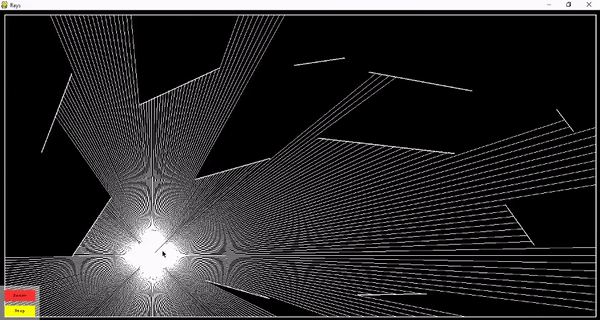This is my implementation of ray tracing in pygame
python 3.5+- pygame
pip install pygame
- Run
python3 main.pyin script directory
To build a wall you have to press left mouse button to set starting position for a wall, select ending point and press left mouse button again. To cancel drawing a wall press right mouse button. You can't draw walls while playing
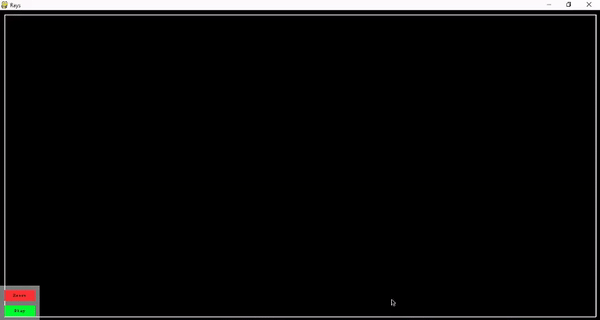
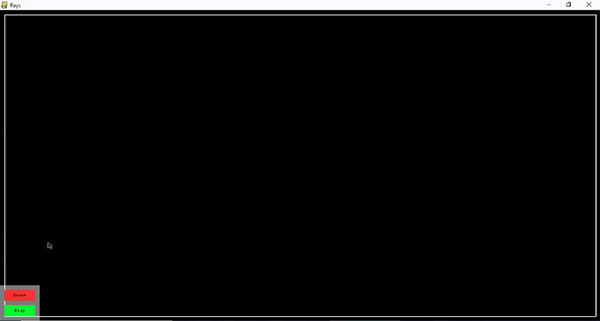
Press Play button in down-left corner and move your mouse around to change a location of the source of light.
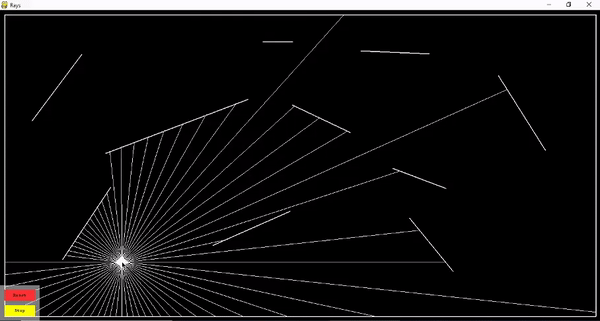
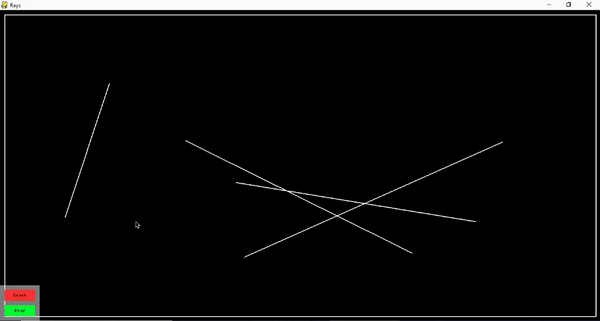
You can stop the game and add more walls if you want.
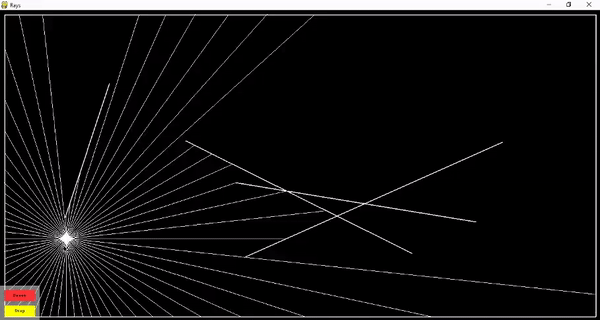
If you want to reset the map just press Reset Button
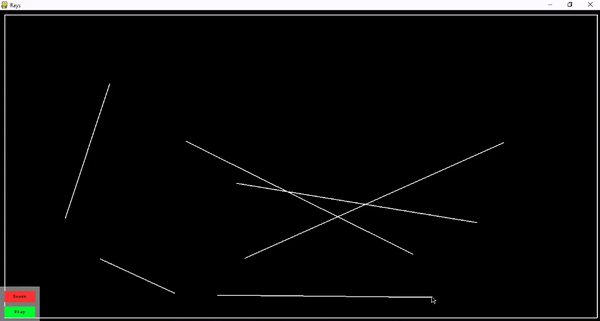
number_of_rays- Number or rays that you want to simulate, default is 60. Max 360wall_thicknes- Thickness of wall, default is 2 (in pixels).boundarySpacing- Number of pixels that boundary will be from the edge of the screen, default 10.
- Adding adjustable strenght of light