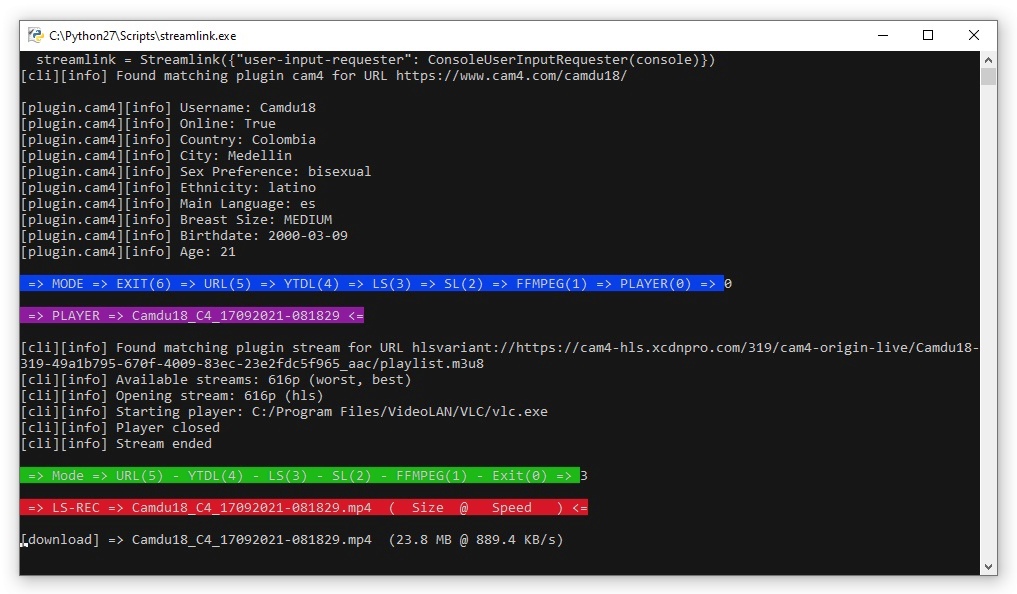streamlink-cam4 lets you follow and archive your selected models shows on www.cam4.com.
This streamlink-cam4 plugin that you see here use the C4_Model.txt where is a list of your favorites C4 models.
You don't need to be registered cam4 user for recording models with this streamlink-cam4 plugin.
I adapted existing new streamlink plugin in two versions like before.
The first version is cam4_247.py for 24/7 recording of your favorite performer.
The second version is cam4_mm.py for online multi mode recording (ffmpeg, streamlink, livestream or youtube-dl)
Attention, both files should be renamed to cam.py and moved to the directory C:\Python27\Lib\site-packages\streamlink\plugins\
Now it is possible to look at a certain model first and when we decide to record it is necessary to stop the 'preview' with Ctrl-C and then a menu with various options for recording or exit appears.
- Python 2.7.18
- Livestreamer last version is 1.12.2
- Streamlink last version for Python27 is 1.7.0 but you can install also last version independently in in
C:/Program Files (x86)/Streamlink/bin/streamlink.exe - ffmpeg & ffplay It is recommended to install the latest version, default location is
C:/Windows - youtube-dl who must be somewere in the path, default location is
C:/Windows
- Install requirements
pip install -r Requirements.txtor better one by one like this examplepip install streamlink==1.7.0 - Download and unpack the code.
- C4 streamlink-cam4 plugin
cam4.pymust replace existing plugin inC:/Python27/Lib/site-packages/streamlink/plugins/cam4.py. It should be noted that cam4 can only be one plugin and therefore need to be renamed cam4_.py in cam4.py if you need 'online' version. - Batch script
c4.batcan be anywhere (default isC:/Windows). - C4 favourite list
C4_Model.txtcan be anywhere (default isC:/Windows). config.inimust be inC:/Python27/Scripts/config.ini. Editconfig.inidepending on your situation or accept default data. You must enter the correct path on your computer for all the files that are there. In that case, those files do not have to be in the path.
It's best to use 'Command Promt' window to install Requirements.txt.
For easier use of this plugin it would be good to make a shortcut and put it in the task bar for easier startup.
However, if you want to record a certain model permanently (24/7), then you need to use c4.bat, options number 1 and 0 for online multi mode use.
For permanently 24/7 recording more than one model at the same time you need to start multiples copy of c4.bat.
For stop recording use Ctrl-C or by clicking 'x' at the top right corner of the script window if Ctrl-C does not work.
For a better view you can replace the file 'progress.py' in the streamlink and livestreamer installation
C:\Program Files (x86)\Streamlink\pkgs\streamlink_cli\utils\progress.py => progress_211C:\Python27\Lib\site-packages\streamlink_cli\utils\progress.py => progress_170C:\Python27\Lib\site-packages\livestreamer_cli\utils\progress.py => progress_170
The initial layout of the c4.bat script:
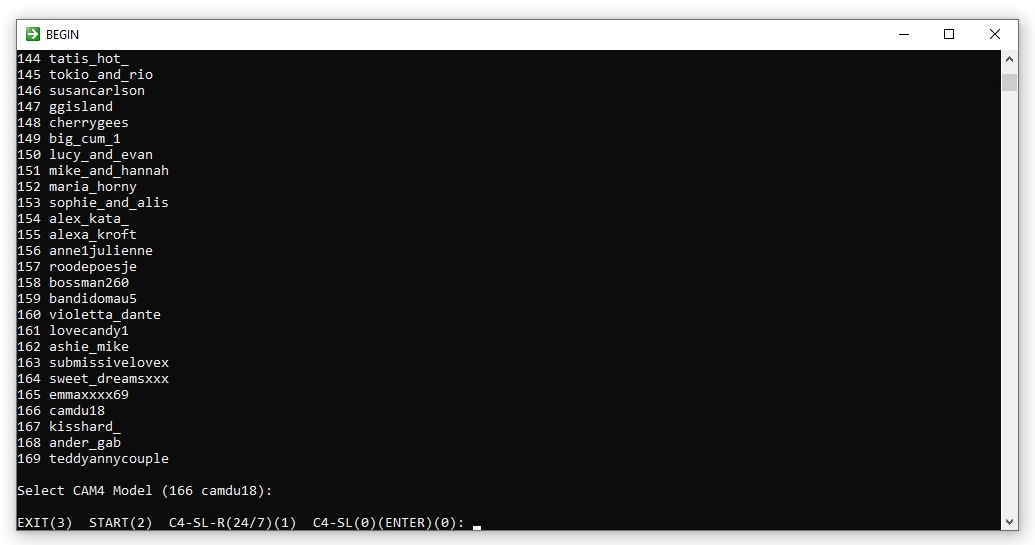
The look of the default cam4_247.py (must be renamed to cam4.py) for 24/7 permanent one model tracking:
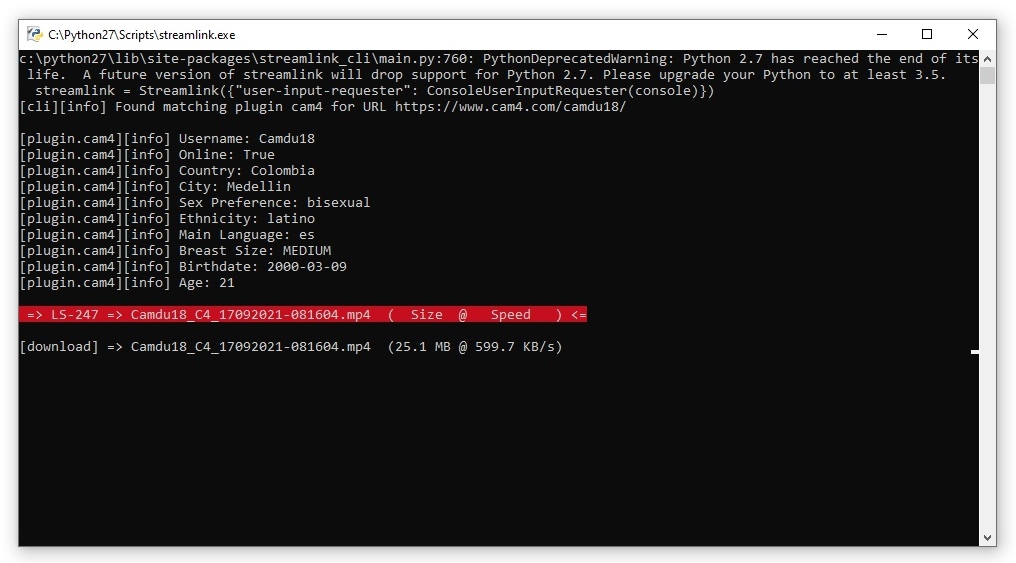
If you don't want to keep track of a specific model, then you can use cam4_mm.py (must be renamed to cam4.py) which has many options and it is possible to use the same script window to start many models.: