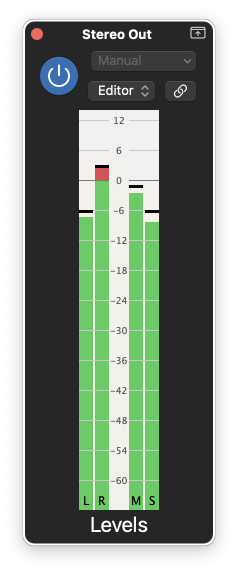Basic level meter. Useful for testing and debugging plug-ins that don't have a built-in level meter.
For more info on how this plug-in works, check out the blog post.
This plug-in uses JUCE and is built using CMake. Make sure JUCE's CMake support has been installed on your system.
$ git clone https://github.com/hollance/levels.git
$ cd levels
$ cmake -B build -G Xcode
$ cmake --build build -j --config Release
The resulting AU and VST3 will be installed in ~/Library/Audio/Plug-Ins/.
I have only tried it on an Intel Mac running macOS 12 (Monterey) with Xcode 14.2 and JUCE 7.0.8.
$ git clone https://github.com/hollance/levels.git
$ cd levels
$ cmake -B build -G "Visual Studio 17 2022"
$ cmake --build build -j --config Release
The resulting VST will be installed in C:\Program Files\Common Files\VST3 (you may need to change permissions on this folder).
I have only tried it on Windows 10 with Visual Studio 2022 and JUCE 7.0.9.
The source code in this repo is licensed under the terms of the MIT license.