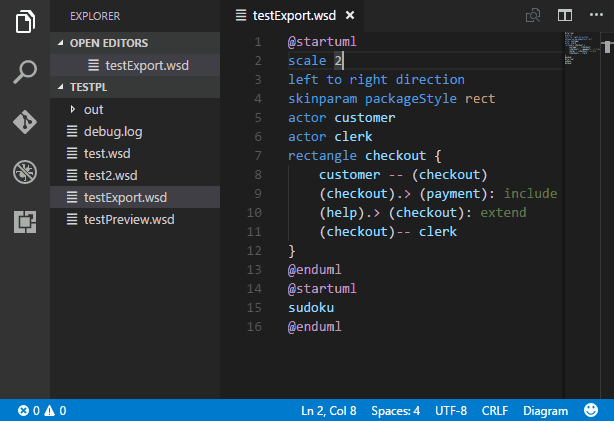Show how to setup Plantuml in VSCode and publish diagrams in Github
- Install VSCode
- Install Plantuml plugin
Note: I recommend to use a local install for for speed (x15) & especially for larger diagrams, see https://github.com/qjebbs/vscode-plantuml#requirements-for-local-render for details on installing and config of the plugin
There are two methods of rendering, static or dynamic. Dynamic is useful for every changing diagrams, but does place a great burnden on the wiki (make the external call out) and the plantuml.com servers. If your diagrams don't change, or are managed in the same location as the plantuml file, I would highly recommend using the static method, so to be a good citizen of the fantastic service from plantuml.com
Static rendering is the process of producing a static PNG or SVG and storing alongside the PUML source file in SCM. This is easily achievd with the VSCode Plantuml plugin as follows: -
The result is the same, but remains static and can be then used externally in other systems. See https://github.com/hoggmania/plantuml-setup/blob/master/test.png
Dynamic rendering requires a call to the online plant server, there are a few methods available: -
- Render inline encode plantuml stream (png/svg) to endpoint
http://www.plantuml.com/plantuml/png/{stream} - Render remote file
http://www.plantuml.com/plantuml/proxy?idx=0&src={raw github location}&fmt=svg&sanitize=true
So if the raw github location of the puml file is https://raw.githubusercontent.com/hoggmania/plantuml-setup/master/test.puml the encode markup is: -

This example renders the following image:
If you look at the file https://raw.githubusercontent.com/hoggmania/plantuml-setup/master/test.puml you will see it has pre-processing files that it includes, for macros and styling.
Example includes:
@startuml
!define PUML https://raw.githubusercontent.com/hoggmania/plantuml-stdlib/master
!include PUML/puml-themes.iuml /' Contains styling '/
!include PUML/puml-methods.iuml /' Contains sequence diagram macros '/
.
.
.
These includes can be added to, or overriden locally within the file such as: -
/'Local Styling additions or overrides'/
skinparam node {
backgroundColor<<Client>> LightSlateGrey
}
skinparam component {
backgroundColor<<Client>> Coral
}
These stereo types <<Client>> can then be tagged onto a node/component: -
Node Applications <<Runtime>> {
component Backend <<Client>>
component UserAdmin <<Client>> {
UserAdmin .> RuntimeStaffRealms: provision\n<<SCIM>>
}
RuntimeStaffRealms --> Applications: SSO manage
}