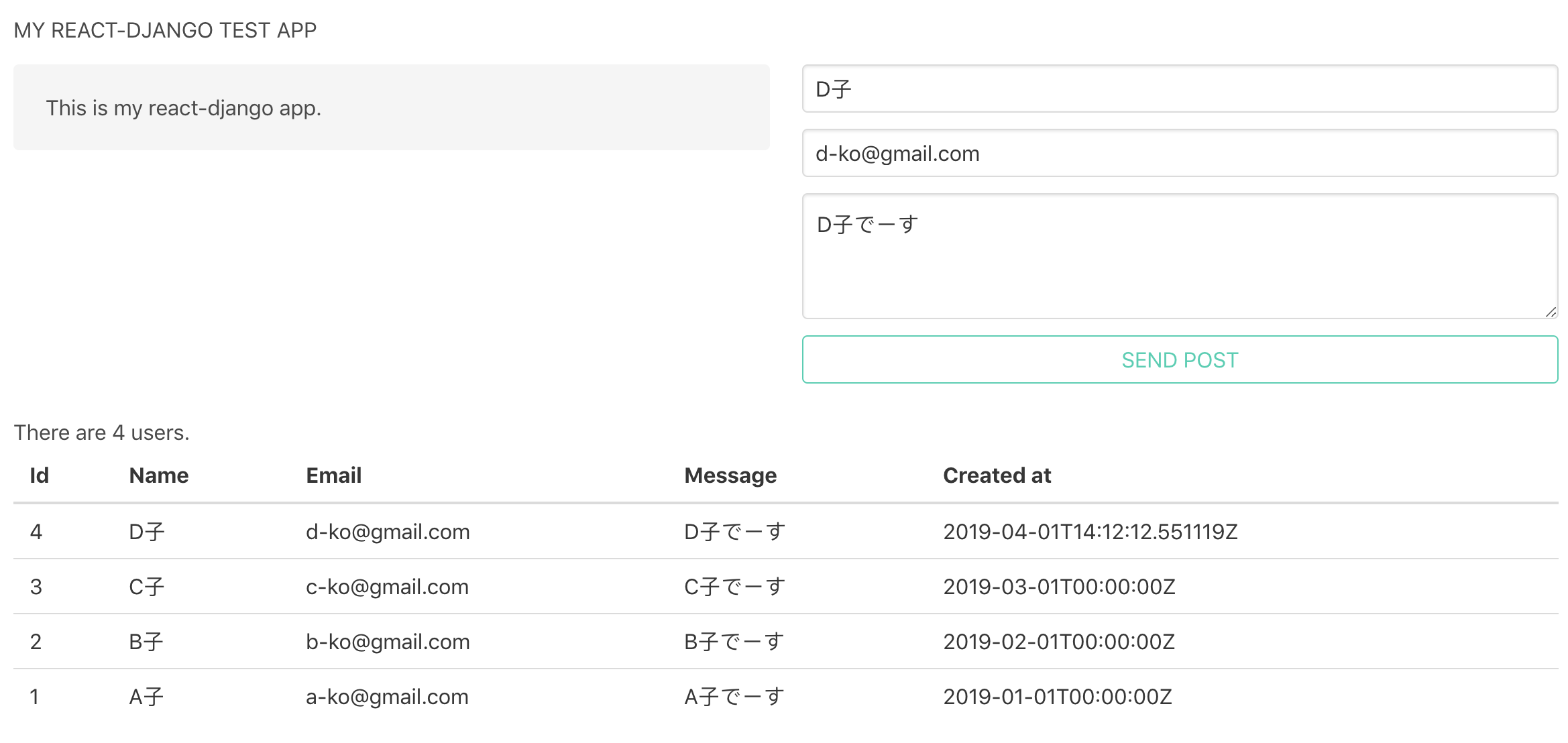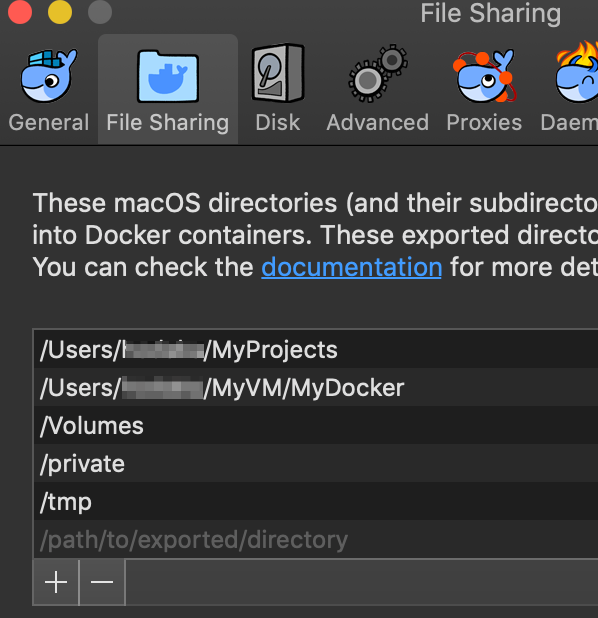This is the sample app using React, Django and Postgres on docker.
This sample app is using the following technologies:
- React
- Node.js
- Axios
- Bulma
- Python
- Django
- Django REST framework
- Postgres
- Docker
- Docker Compose
The app requires the following to run:
- Docker
- Docker Compose
To see the app, clone the repo and execute docker-compose up.
git clone git@github.com:hodanov/react-django-postgres-sample-app.git
cd react-django-postgres-sample-app
docker-compose up
Then, the three Docker containers will run.
- django_db
- django_rest_api
- django_web_front
After launching their containers, access the localhost:3000. The SPA will be shown the below.
The django_db is the Postgres database.
The django_rest_api is the Python/Django Web API. This returns JSON data when accessing localhost:8000.
The django_web_front is the Node.js/React container. This fetches API data from django_rest_api using React.
It is necessary to modify the file sharing settings, since the directory of the host will be mounted as VOLUME, depending on the directory location.
The app directory and files configuration the below.
.
├── DockerfileNode
├── DockerfilePostgres
├── DockerfilePython
├── code
│ ├── django_db
│ │ └── init-user-db.sh
│ ├── django_rest_api
│ │ ├── requirements.txt
│ │ ├── run-migrate-and-server.sh
│ │ └── test_app
│ └── django_web_front
│ ├── npm-install-and-start.sh
... ...
└── docker-compose.yml
The configuration of the app is managed by docker-compose.yml.
There are three Dockerfiles the below.
- DockerfileNode
- DockerfilePostgres
- DockerfilePython
These files are specified in docker-compose.yml and used when building each Docker images.
There are application codes in this directory.
There are three entry points the below.
- init-user-db.sh
- run-migrate-and-server.sh
- npm-install-and-start.sh
The app is specified some entry points in the docker-compose.yml. The command is executed when each container starts.