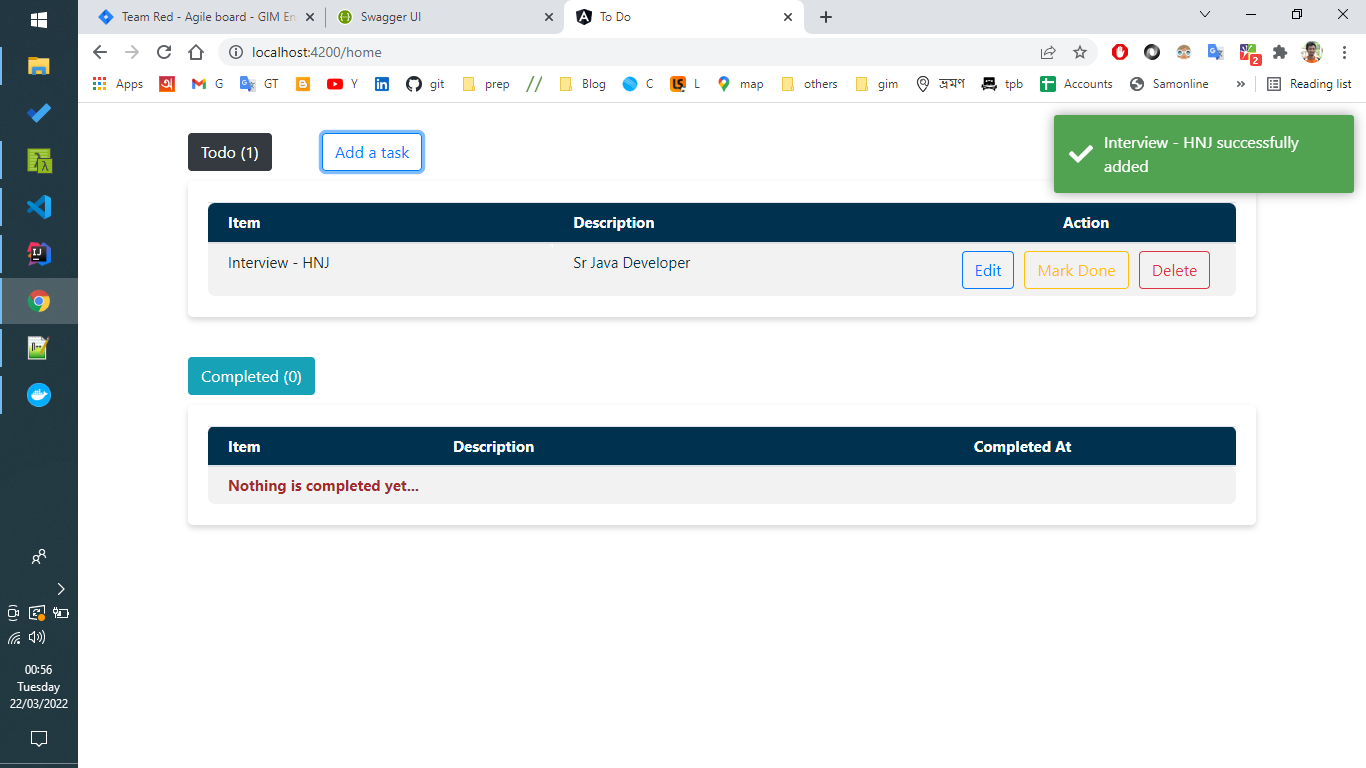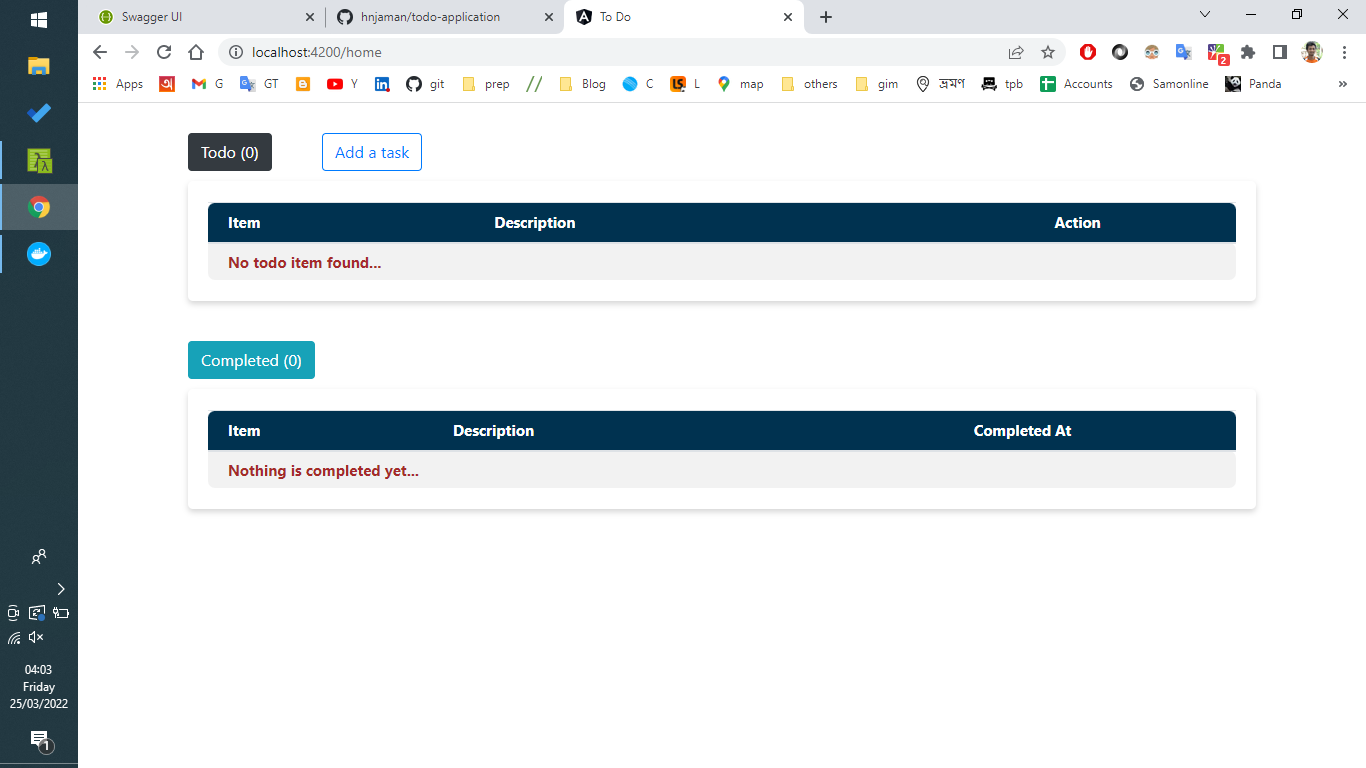Technologies used
- Java 8
- Spring Boot
- Spring Data JPA
- JUnit
- Swagger
- MYSQL
- Maven
- Docker
- Angular
System configuration prerequisites to run the application
What should be installed in your machine -
- Docker
- The application is Dockerized so you no need to configure specific environment to run this application just you need to have Docker installed in your computer.
Step 1: Clone the project
Open terminal and run
git clone https://github.com/hnjaman/todo-application.git
In your current directory todo-application directory will be created.
Step 2: Run the backend service [Spring Boot]
Move to todo-application -> todo-service directory and enter below command from your terminal
docker-compose up -d
Note : Since a build JAR file already added in the repository inside todo-service/target is so you no
need to build it yourself. You can also do it by configuring Java, Maven, MySQL in your system.
What will happen after completing docker-compose up -d ?
- Pull
mysql:8docker image and run in a container with specified configuration. - Pull
openjdk:8docker image, prepare todo-service image and run it in a docker container in 8080 port.
Congratulations! backend service is ready.
Visit swagger by http://localhost:8080/swagger-ui.html for checking all backend APIs and you will see
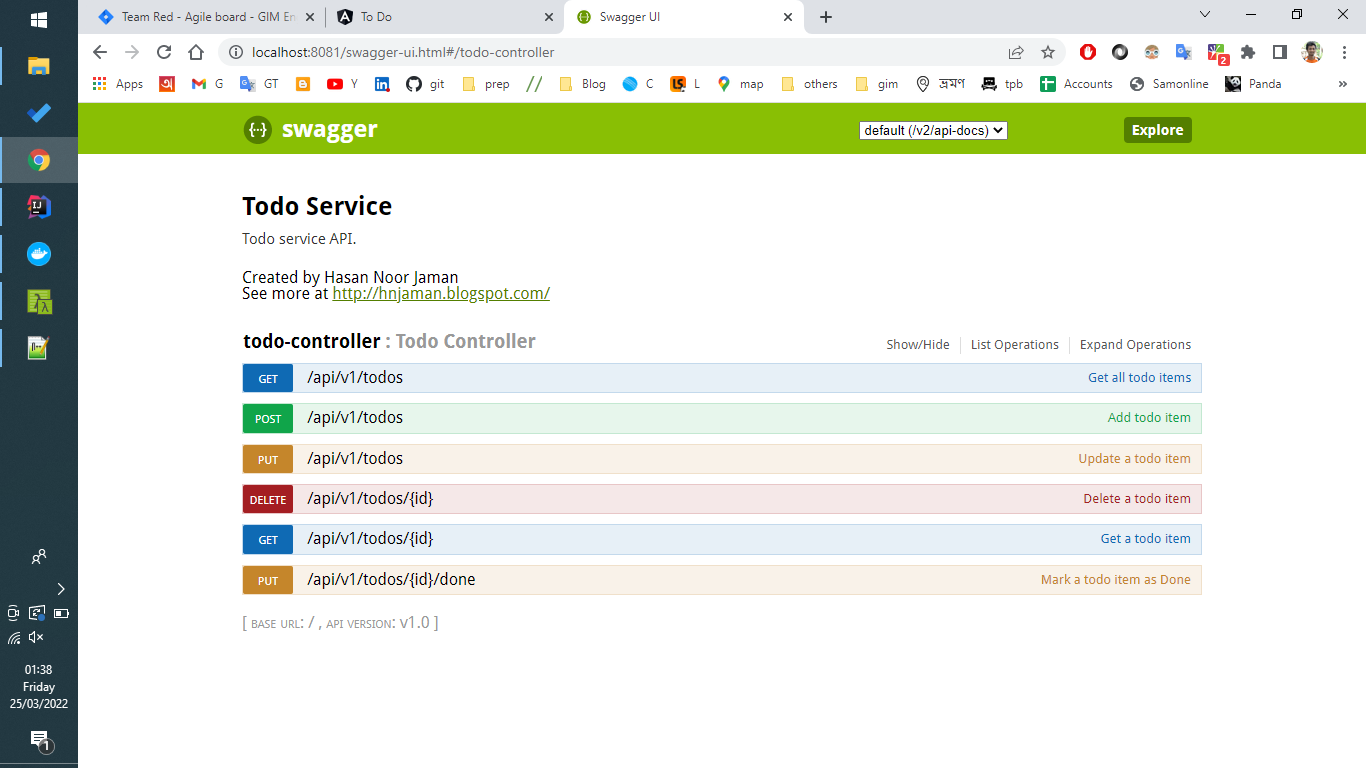
Step 3: Run the frontend service [Angular]
Move to todo-application -> todo-service-ui directory and enter below command from your terminal
docker-compose build & docker-compose up -d
The above command will build the angular application, create a docker image and run in a container in 4200 port. Visit http://localhost:4200/home and you will see -
Initially there is no todo in the list. Add a todo item -
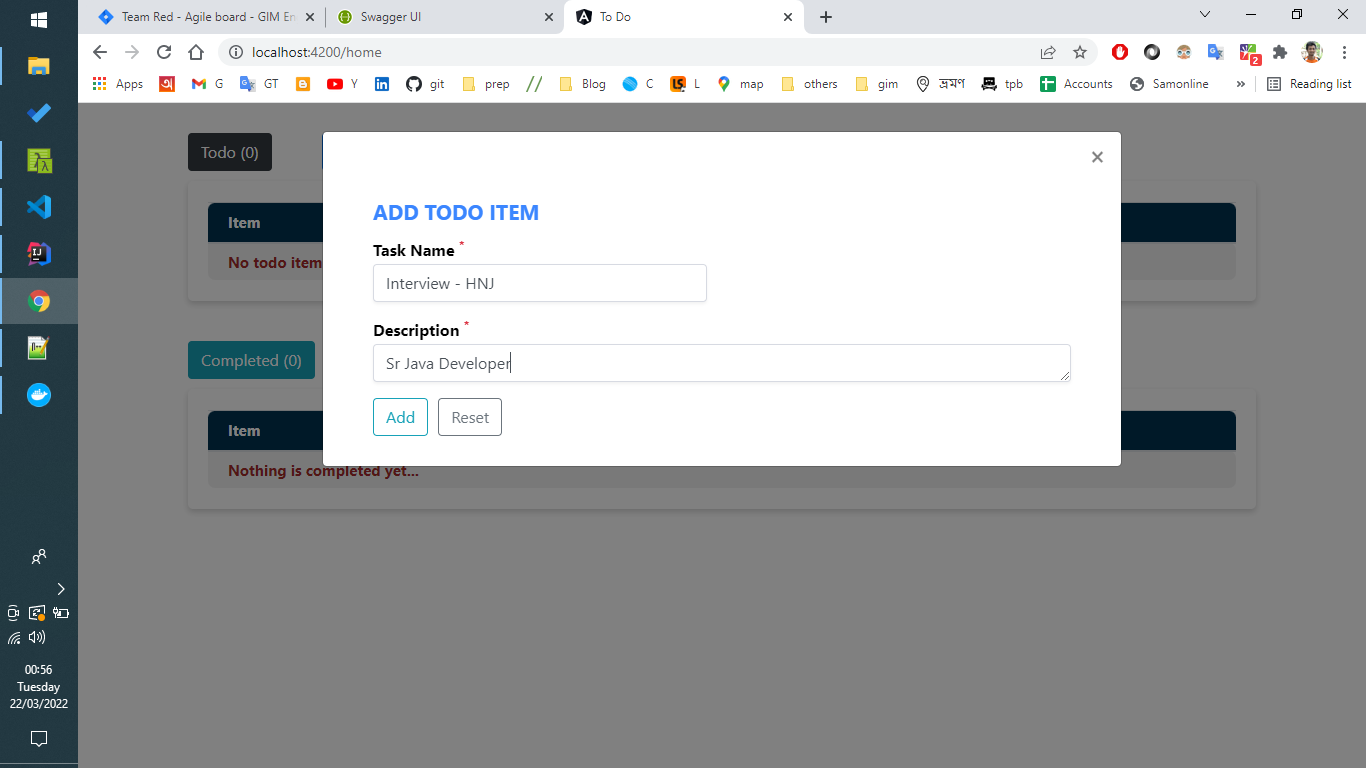
Now you will find different action button to edit, mark as done and delete todos.