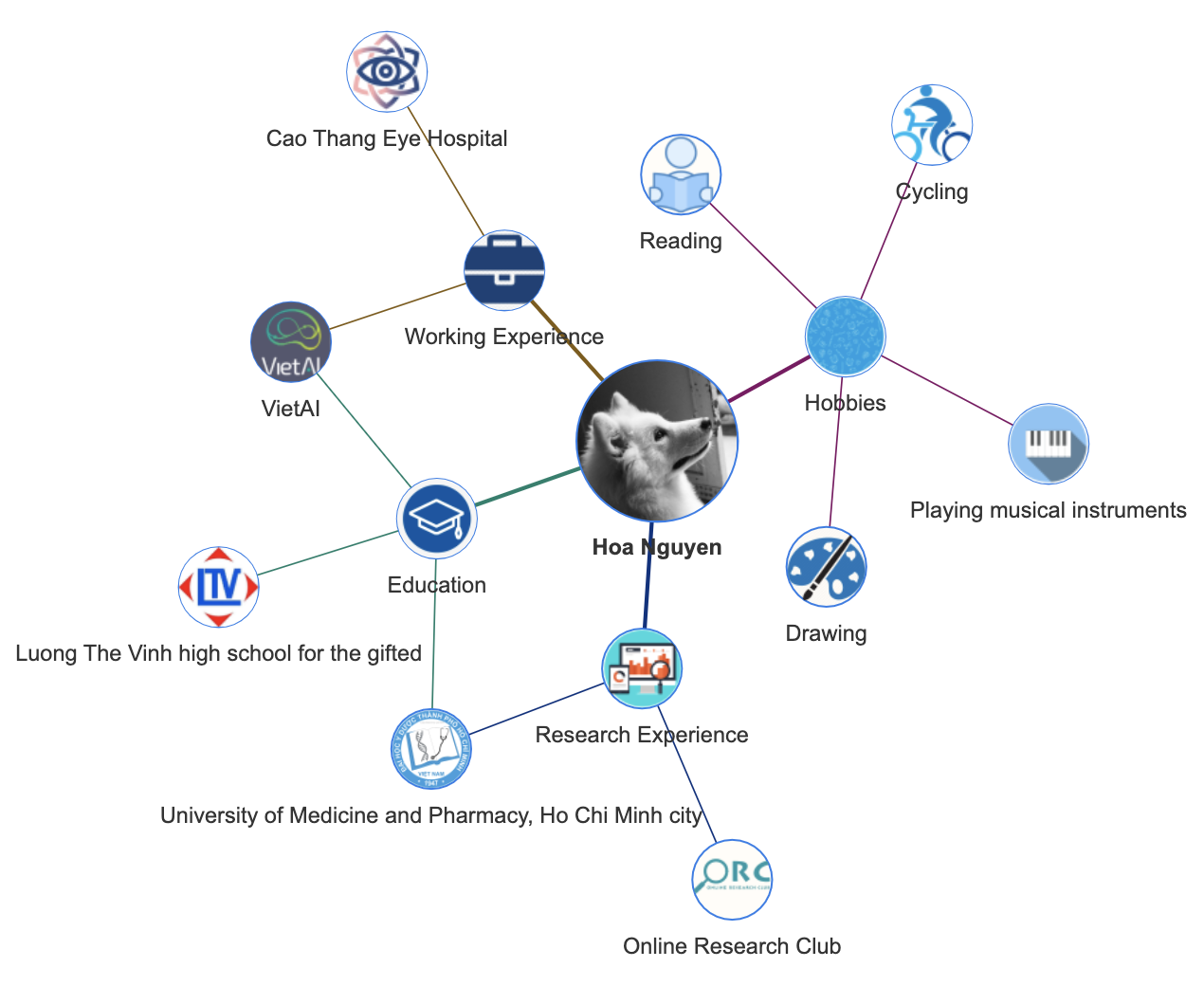Package requirements
pip install pyvisTo generate a resume graph, these materials are required:
(1) Images for the graph that are stored in the images folder.
(2) cv.txt in this format:
- List all nodes first:
N# \<node name\> \<img name (without extension)\>
- List all edges:
E# \<N# of node 1\> \<N# of node 2\> \<HTML color code (without #)\>
Then, run:
python generate_graph_cv.pyThe file cv.html file is generated.
I have embedded the my graph into my blog here
This graph is interactive that means you can drag, zoom in, zoom out, change the position of nodes, etc.