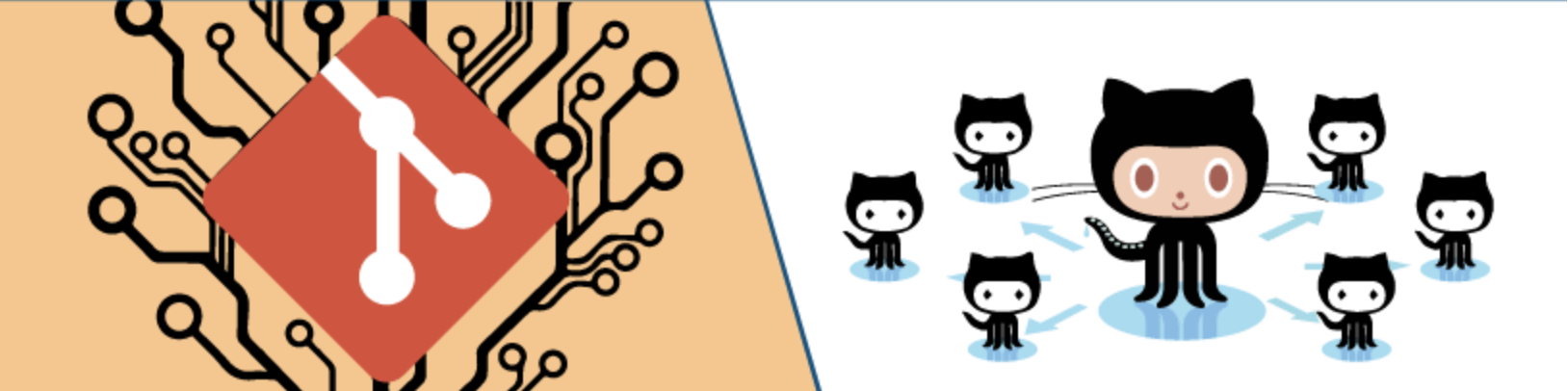This is a Repo for the Session on Git/GitHub.
Git is a version control system that lets you manage and keep track of your source code history.
GitHub is a cloud-based hosting service that lets you manage Git repositories. If you have open-source projects that use Git, then GitHub is designed to help you better manage them.
A repository, or Git project, encompasses the entire collection of files and folders associated with a project, along with each file’s revision history.
pwdprints working directorylslists all the files and folderscdchange directorymkdirmakes or creates directorytouchcreates filecd..go backrmremoves filerm-rfremoves foldermvrename or move file
-
git initinitializes a brand new Git repository and begins tracking an existing directory. It adds a hidden subfolder within the existing directory that houses the internal data structure required for version control. -
git clonecreates a local copy of a project that already exists remotely. The clone includes all the project’s files, history, and branches. -
git addstages a change. Git tracks changes to a developer’s codebase, but it’s necessary to stage and take a snapshot of the changes to include them in the project’s history. This command performs staging, the first part of that two-step process. Any changes that are staged will become a part of the next snapshot and a part of the project’s history. Staging and committing separately gives developers complete control over the history of their project without changing how they code and work. -
git commitsaves the snapshot to the project history and completes the change-tracking process. In short, a commit functions like taking a photo. Anything that’s been staged with git add will become a part of the snapshot with git commit. -
git statusshows the status of changes as untracked, modified, or staged. -
git branchshows the branches being worked on locally. -
git mergemerges lines of development together. This command is typically used to combine changes made on two distinct branches. For example, a developer would merge when they want to combine changes from a feature branch into the main branch for deployment. -
git pullupdates the local line of development with updates from its remote counterpart. Developers use this command if a teammate has made commits to a branch on a remote, and they would like to reflect those changes in their local environment. -
git pushupdates the remote repository with any commits made locally to a branch.
The GitHub flow is a lightweight, branch-based workflow built around core Git commands used by teams around the globe—including ours.
The GitHub flow has six steps, each with distinct benefits when implemented:
-
Create a branch: Topic branches created from the canonical deployment branch (usually main) allow teams to contribute to many parallel efforts. Short-lived topic branches, in particular, keep teams focused and results in quick ships.
-
Add commits: Snapshots of development efforts within a branch create safe, revertible points in the project’s history.
-
Open a pull request: Pull requests publicize a project’s ongoing efforts and set the tone for a transparent development process.
-
Discuss and review code: Teams participate in code reviews by commenting, testing, and reviewing open pull requests. Code review is at the core of an open and participatory culture.
-
Merge: Upon clicking merge, GitHub automatically performs the equivalent of a local ‘git merge’ operation. GitHub also keeps the entire branch development history on the merged pull request.
-
Deploy: Teams can choose the best release cycles or incorporate continuous integration tools and operate with the assurance that code on the deployment branch has gone through a robust workflow.
To Learn Git/GitHub in Detail Click here.