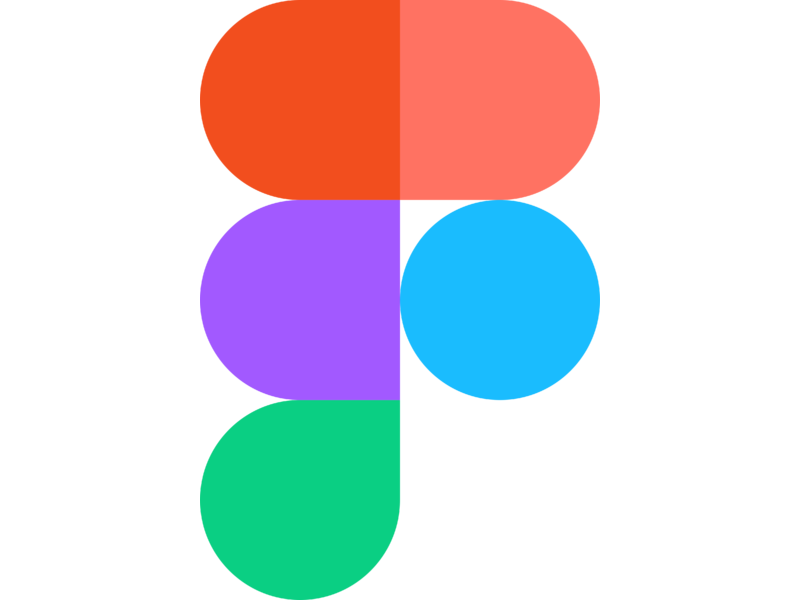Creating a Travel Journal using ReactJS
A Travel Journal, created to practice ReactJS. It includes descriptions of places that I have visited along with some future adventures. Journal Entries contain Title, Location, Google Maps Link, Start Date, End Date, Description and Image.Journal Entries are created dynamically using the .map() method and props on the data.js file, which is an array of objects. While creating this project I learned about React Props, Creating Components from an Array, using Mapping Components, etc. After creating the project, it was deployed to github-pages 🐦 Feel free to reach me at Twitter 🌉
- NPM
- ReactJS
- Custom Components
- create-react-app
- Figma
- React Props
- Creating Components from an Array
- Mapping Components
- github-pages
cd travel-journal
npm install
npm start
- Initailize the project using
npx create-react-app travel-journalwhich will create a complete React App pre-configured and pre-installed with all the dependencies. - Import
Interfont from google fonts and apply it toAppcomponent.
- Create a
componentsfolder insidesrcdirectory. - Create future custom components inside
componentsfolder. - Create an
imagesfolder insidesrcdirectory and add images/logos inside it.
- Delete unnecessary files and code from directory.
- Create
Navbarcomponent and basic JSX elements for it. - Add appropriate
classNames to elements inNavbarcomponent. - Add
globe.pngimage toNavbarcomponent. - Import
Navbarcomponent insideAppcomponent. - Style
NavbarandAppcomponent .
- Create
Cardcomponent and basic JSX elements for it. - Add appropriate
classNames to elements inCardcomponent. - Add photos to
Cardcomponent. - Import
Cardcomponent insideAppcomponent. - Add basic style to
Cardcomponent.
- Create
Footercomponent and basic JSX elements for it. - Import
Footercomponent insideAppcomponent. - Style
Footercomponent.
- Create a file called
data.js, which contains an array of objects. It represents the data that will be used insideCardcomponent. - Import images for
Cardcomponent. - Use .map to iterate over array of objects inside
data.jsto createCardcomponents. - When we .map over array of objects in
Appcomponent, Add key prop 🗝️ (key={item.id}) when passing props toCardcomponents. This will get rid of this warning :
⚠️ react_devtools_backend.js:4026 Warning: Each child in a list should have a unique "key" prop.
Check the render method of `App`. See https://reactjs.org/link/warning-keys for more information.
at Card (http://localhost:3000/main.5c1f9e47e1f13a06e783.hot-update.js:27:18)
at App
- Add flexbox style to
.cards-listdiv and other necessary styles. - Add a media query for
max-width: 600px. - App is responsive upto this point. 😃
- Pass entire object when we .map over array of objects in
Appcomponent using item as key and array of objects as its value. - Access the object that is passed as prop in
Cardcomponent, where item is key and array of objects are its values.
- We can make use of
{...item}Spread in Object Literals, which takes properties of our object and create a separate prop for each key in object. Value of props can be accessed usingprops.keysyntax, where key is an actual key indata.js. This is an alternate to instead of creating our own prop called item to which we pass our entire object.Spread object as props(Option #2) 📼is used in this project.
- Create total of 7 unique
Cardcomponents(journal entries) inside.cards-listby updatingdata.js. - Delete unnecessary files from directory and format code with
Prettier. - Test for Responsiveness and make changes if need be ✅.
- Add links to
Live Previewand screenshots ✅.
- Use Official Documentation(link) to push project to GitHub Pages 🎆🎆🎆
-
The Odin Project
-
Figma Design
-
Scrimba
-
React Official Documentation
-
YouTube
-
FreeCodeCamp
-
MDN
-
Images
“The science of operations, as derived from mathematics more especially, is a science of itself, and has its own abstract truth and value.”
— Ada Lovelace
🏯 🗻 🍁