A simple fully designed ESP8266 WIFI button. With schematic, PCB layout and the 3D printed case.
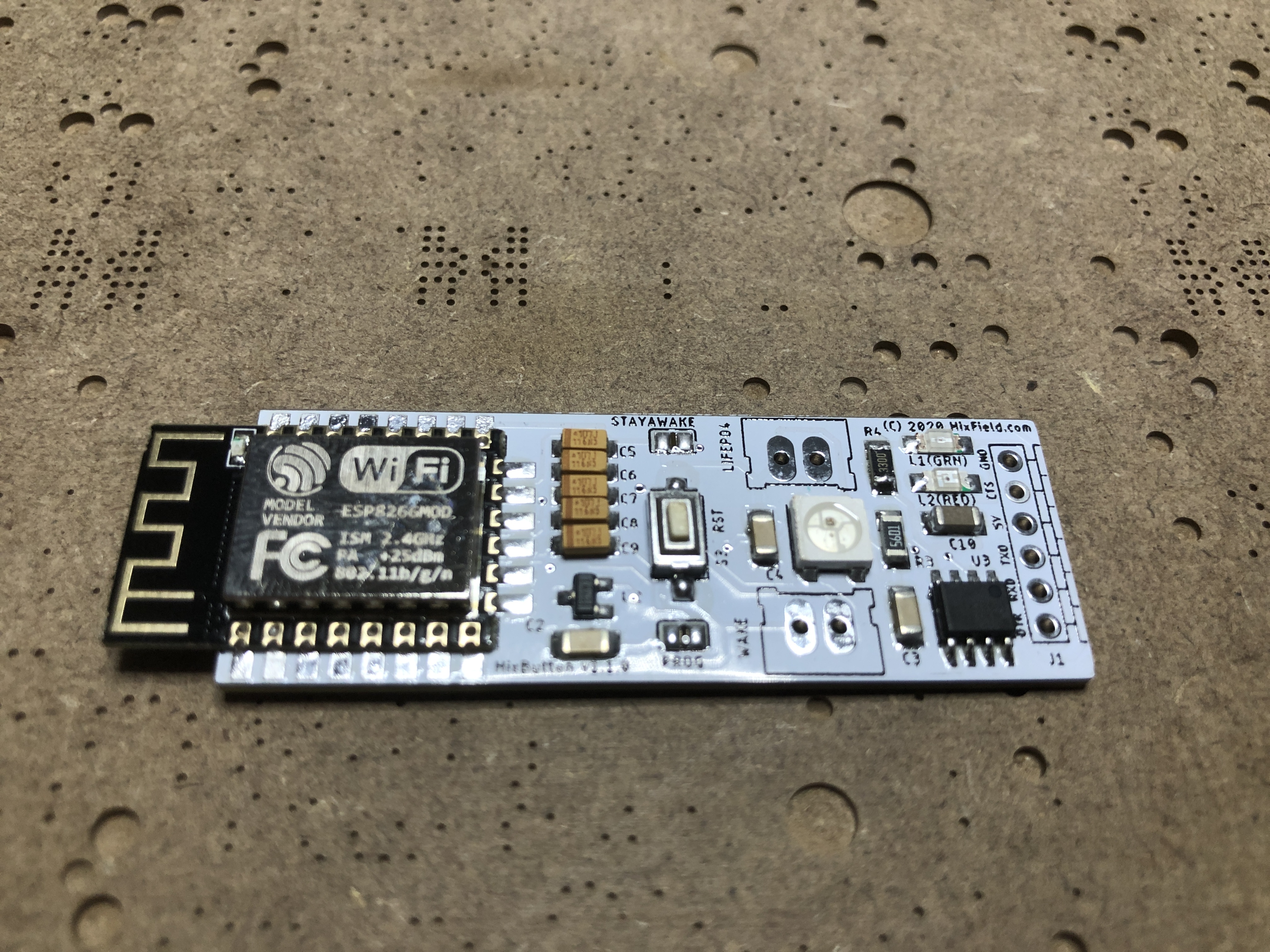 |
 |
 |
|---|---|---|
 |
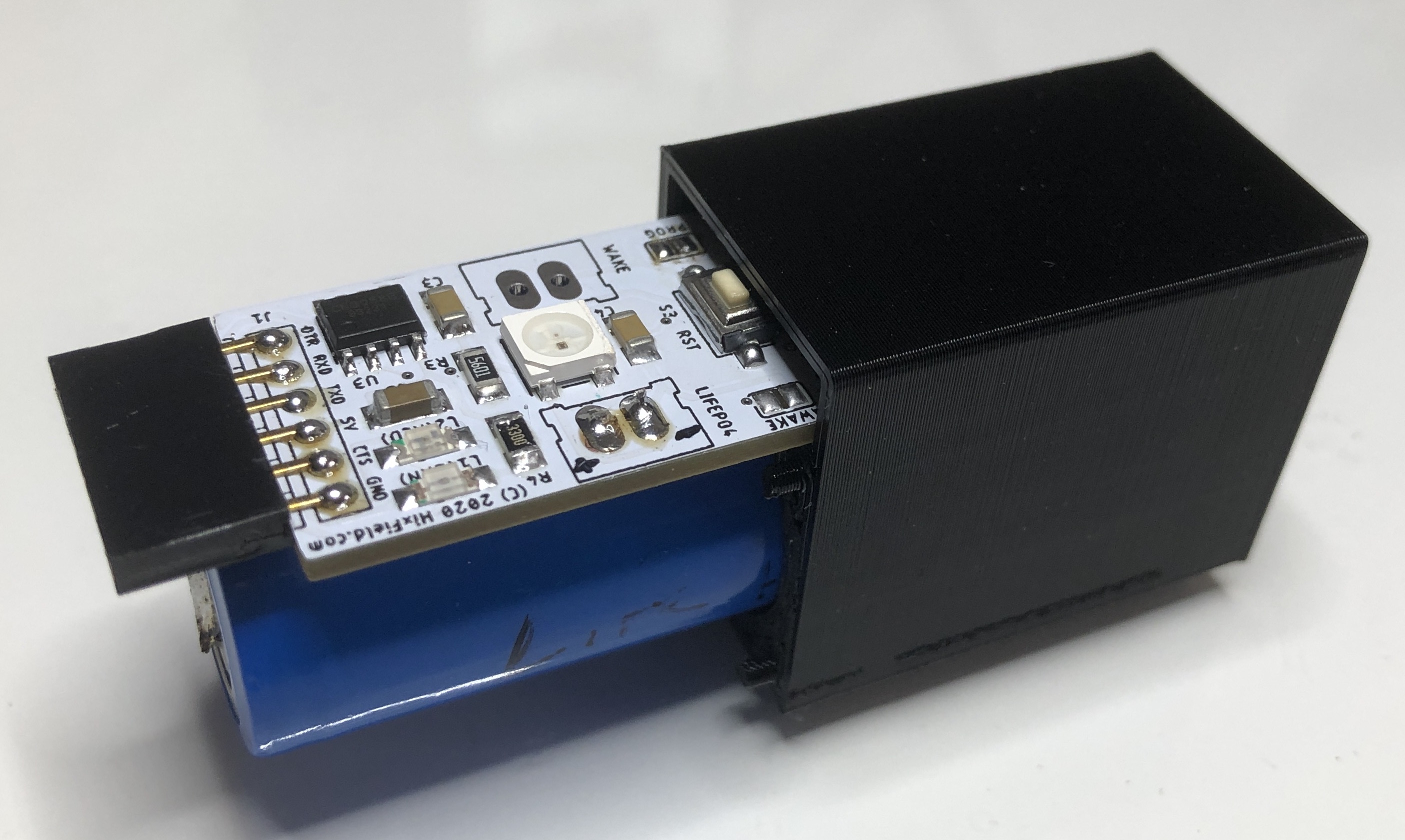 |
 |
| Case ESP side | Case header side | Fuly assembled |
- Powered by a single LiFePo4 battery (one charge lasts > 1 year)
- Onboarding charging circuit based on CN3058E powered via the FTDI connector's 5V
- Onboard power supervisor to make sure ESP does not boot (with garbage) if batery is to low
- Contains an RGB led (used to signal status back from the server e.g. heating on or off, and locally also used to signal low battery condition)
- Firmware sends a json formatted datagram (UDP)
- to any configurable server
- and optionally receives datagram back (UDP) to set status led (and its duration)
- sends over battery status so server can signal low bat conditions
- Works great with Node-red e.g. running on Raspberry Pi
- Solder jumper to keep module awake (during debugging)
- Puts the ESP in a deep sleep after pressing the button to conserve battery power.
- Fast WiFi connection establish techniques (e.g. fixed ip) to make button responsive
- 3D printed finished case
- external NO connector to have external input (over RST switch) -> use it to make e.g. "I have mail in my mailbox"
- External FTDI programming connector
- LiFePO4 under voltage protection
- Replace the big elco cap to multiple tantilums to not be so high
- connect ftdi to 5v (its not 3.3) and use this as charging connector
- rgb led part no uxxx and type
- charging chip no uxxx and type
- adjust charging resistor
- use power and signal nets in sch and then test if these are used for pcb routing
- lets order a stencel for the PCB to test it :)
- add LiFePO4 bat charging circutry (add external connector)
- FTDI power is always 5V use this for battery charing (but limit current)
- OTA programming?
- Put CH340 USB serial on it (to complex for once programming)
- don't go to sleep if (1)FTDI plugged-in (2)charing power applied
- change push switch type, the one we have should do the trick
