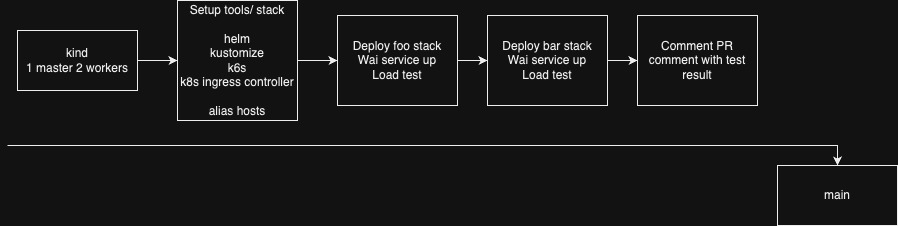- Run on Github action runner
- Trigger: On every Pull request for
mainorworkflow_dispatch(trigger manually) - Steps:
- Spin up
Kindcluster with 1 master, 2 workers - Setup tools & environment
helm,kustomize,k6sNginx ingressusing helm- Alias
127.0.0.1 foo.localhost bar.localhoston CI runner
- Deploy and test
foostack- Deploy stack using
kustomize - Wait for service to be ready using
npm wait-for - Run load testing script using
k6swith code in script and save report in JSON format asfoo.json
- Deploy stack using
- Deploy and test
barstack- Deploy stack using
kustomize - Wait for service to be ready using
npm wait-for - Run load testing script using
k6swith code in script and save report in JSON format asbar.json
- Deploy stack using
- Post
foo.jsonandbar.jsonto the Pull request that was created.
- Spin up
- CI tool: Github action
- Reasons:
- Code on Github, then Github action is the best choice
- Lean configuration, easy to extend code base
- Alternatives: Gitlab CI, CircleCI, etc
- Reasons:
- Kubernetes: Kind
- Reasons:
- Lightweight but have enough features
- Lean configuration for a working cluster
- Alternatives: Kubeadm, microk8s, etc (but too heavy in compute)
- Reasons:
- k8s templating tool: Kustomize (
k8s/forfooandbar), Helm (nginx-ingress)- Reason:
kustomize: I feel good with this tool and it'sDeclarative over Imperativehelm: For stack likenginx-ingress, it's well documented and tested.
- Reason:
- Load testing tool:
k6s- Reason:
- Tool from Grafana, can fit right into the obserbility stack that I used (Grafana - Prometheus - Loki - Tempo - k6s). We can have a performant single pane of glass for the system while keeping cost low
- Can be easily written in Javascript/ Typescript code, can support UI test, Smoke test, Stress test, Soak tst, Spike test, API test.
- Alternatives:
- hey
- locust
- Reason:
.
├── .github
│ └── workflows
│ └── pr_main.yaml # Pipeline template PR to `main`
├── docs
│ └── images
│ └── workflow.jpg
├── k6s # Script to load testing service
│ └── script.js
├── k8s
│ ├── base # Kustomize base configuration
│ │ ├── deployment.yaml
│ │ ├── ingress.yaml
│ │ ├── kustomization.yaml
│ │ └── service.yaml
│ └── overlay # Kustomize overlay configuration
│ ├── bar # Kustomize overlay configuration for `bar`
│ │ ├── deployment.yaml
│ │ ├── ingress-patch.json
│ │ └── kustomization.yaml
│ └── foo # Kustomize overlay configuration for `foo`
│ ├── deployment.yaml
│ ├── ingress-patch.json
│ └── kustomization.yaml
├── kind
│ └── config.yaml # Config for Kind cluster in localhost
└── README.md
- For each pull request to the default branch (
main), trigger the CI workflow with Github action - Provision a multi-node (1 master & 2 workers) Kubernetes cluster (Kind on CI node)
- Deploy Nginx Ingress controller to handle incoming HTTP requests
- Create 2 http-echo deployments, one serving a response of “bar” and another serving a response of “foo”.
- Configure cluster / ingress routing to send traffic for “bar” hostname to the bar deployment and “foo” hostname to the foo deployment on local cluster (i.e. route both http://foo.localhost and http://bar.localhost).
- Ensure the ingress and deployments are healthy before proceeding to the next step.
- Generate a load of randomized traffic for bar and foo hosts and capture the load testing result -
k6s - Post the output of the load testing result as comment on the GitHub Pull Request (automated the CI job). Depending on the report your load testing script generates - http request duration (avg, p90, p95, ...), % of http request failed, req/s handled.
- Setup Prometheus/ Grafana to monitor cluster/ pod level metrics: CPU, Memory, Disk, Network
- Testing locally (1.5 hours)
- Kind setup (
kind/) - k6s script in
k6s/ - Kustomize script in
k8s/
- Kind setup (
- Testing on Github action (1 hour)
- Setup repo, settings (read/ write permission for posting PR comment)
- Add workflow and test things out
- Write document and add code comment/ check for fail case (1 hour)
- Get this repo (fork/ download as zip and push to your repo)
- (You are admin) Go to
Settings->Actions->General->Workflow permissions-> TickRead and write permissions(this is to ensure PR comment has enough permission) - At this stage, you are at
mainbranch, please checkout, push to a new branch, create a pull request - Wait for the job to be triggered and run, it's expected to run normally on Github action managed runner (on azure)
If you have anything goes wrong, please feel free to contact me at this Github account, or email vuonghoainam.work@gmail.com
Cheers