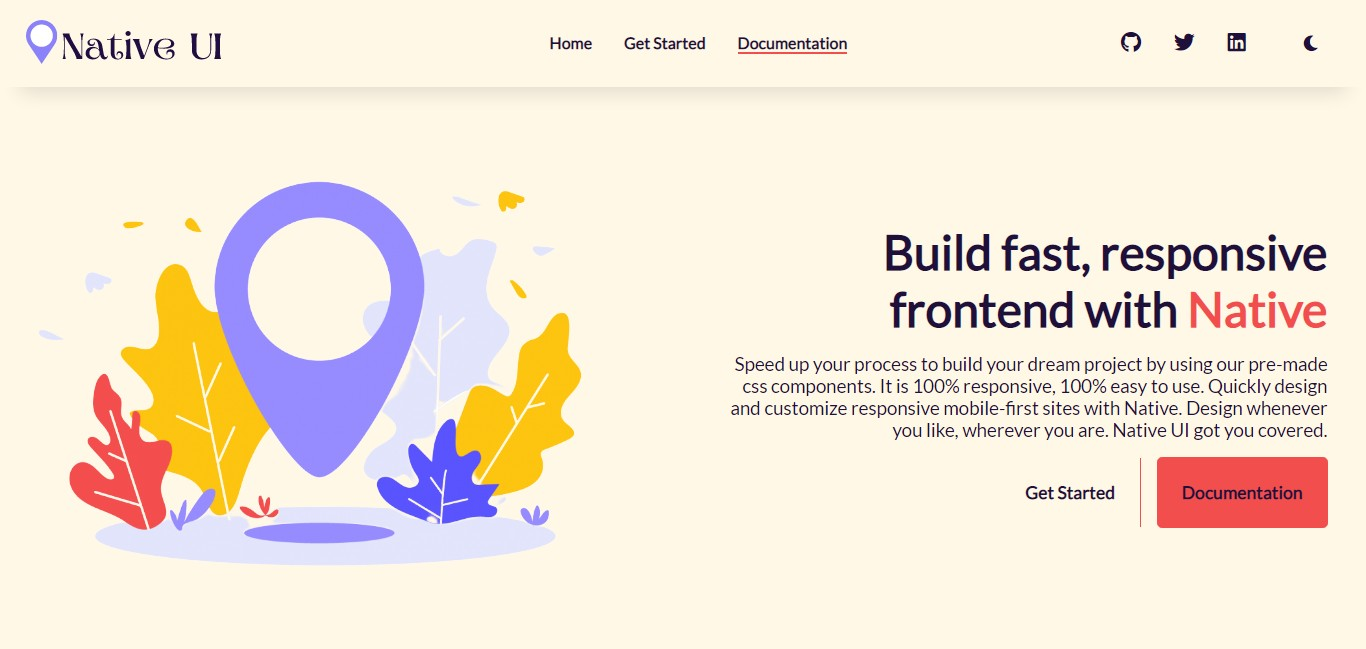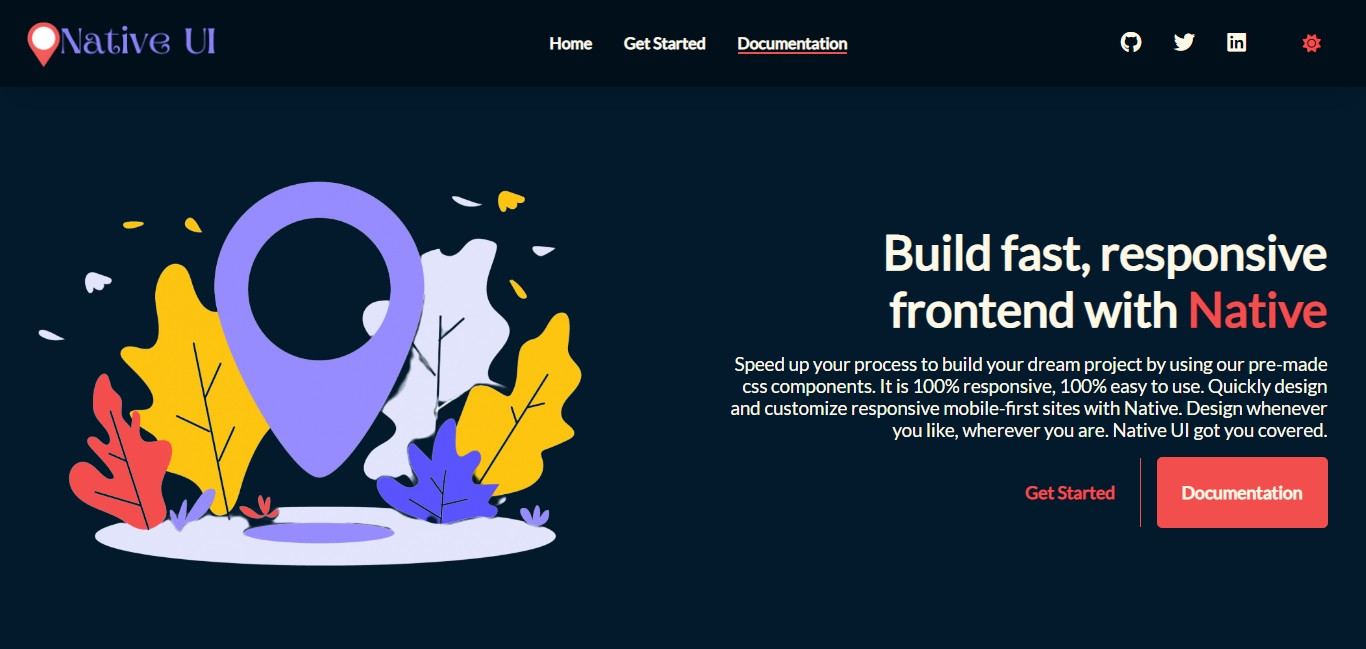To start using the components in your project, you can add the below <link> inside your <head> section of your page. Make sure to keep this on top of all other stylesheets if you are using any. Also, if you import native-ui.css in your css file make sure it goes on the top too.
<link rel="stylesheet" href="https://native-ui.netlify.app/native-ui.css">- Alert
- Avatar
- Badge
- Button
- Card
- Grid
- Image
- Input
- List
- Navigation
- Rating
- Slider
- Snackbar
- Typography
Alerts are used to provide contexual feedback messages. It displays in a virtual box that pops up on the screen.
Types:
- Simple Alert
- primary
- secondary
- danger
- warning
- success
- Alert with icon
- Alert with dismiss
The Avatar component is used to represent a user, and displays the profile picture, initials or fallback icon.
Types:
- Avatar with Image
- Avatar with Text
The Badge component is used to represent a user's status - online, offline etc. They can also be used to display a notification or cart count.
Types:
- Badge on icons
- Badge on avatar
The Button component is used to trigger an action or event, such as submitting a form, opening a dialog, canceling an action, or performing a delete operation.
Types:
- Button varieties
- Primary
- Secondary
- large
- ghost
- links
- Floating Buttons
- Icon Buttons
A card is a flexible and extensible content container. It includes options for headers and footers, a wide variety of content, contextual background colors, and powerful display options.
Types:
- Horizontal card
- Vertical card
- Text only card
- Vertical card with badge
- Vertical card with overlay
- Vertical card with dismiss
Grids are very useful in arranging the content over the website hasle free.
Types:
- 2 column grid
- 3 column grid
- 4 column grid
- 20-80 column grid
Images are an integral part of the content strategy of any website.
They convey some important information without the need of textual content.
Types:
- Square image
- responsive
- Round image
- responsive
- small
- medium
- responsive
Inputs are the main component that is used for user's interaction with the web app. Inputs are used to take important information from the user, and then save the data.
Types:
- Password input
- Email input
- Text area input
- Checkbox group
- Radio group
- Form Validation
List are very useful components for handling structure and/or order of text on website.
Types:
- Basic list
- Bullet
- Circle
- Square
- Roman
- Decimal
- Alphabet
- Triangle
- Stacked list ( eg. notifications )
Modals are built with HTML, CSS, and JavaScript. They’re positioned over everything else in the document and remove scroll from the so that modal content scrolls instead.
Types:
- Modal with two buttons
A Navigation bar helps in accessing information. It is the UI element on a webpage that includes links for the other sections of the website.
The navbar provided by native is also responsive. It will turn into a hamburger menu when the width decreases.
Types:
- Desktop navigation
- Mobile Navigation (Hamburger Implemented)
Native's 5-star ratings component can be used to allow the users to share their opinion about the
product, documentation page, photo and more.
Types:
- Ratings
Toasts, sometimes called snackbars or banners, make for great medium-attention notifications because they are non-disruptive.
Users can continue using the product while being informed about the (hopefully) important stuff and any
supplementary options to the current user action.
Types:
- Baseline
- Leading
- Stacked
Typography is a feature of Native UI for styling and formatting the text content.
It is used to create customized headings, inline subheadings, lists, paragraphs, aligning, adding more design-oriented font styles and much more.
Types:
- Heading
- Paragraph
- Text alignment
- Text decoration (strikethrough etc)
- Weighted Text
- Transformation Texts
PLEASE ⭐ IF YOU LIKED IT.