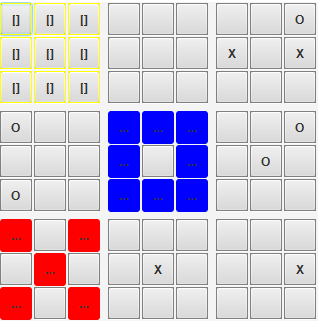User-friendly GUI: KTTT-GUI
The AI difficulty is hard-coded to 2000ms/4x for now. To adjust, build yourself. Future versions might use the main program (KTTT artifact) as ai backend.
The main program, with configurable settings (See usage below): KTTT
Let two different versions fight eachother: AutoFighter (Replaced by EloArena)
Let multiple versions fight eachother: Run src/main/kotlin/auto/EloArena.
To build the GUI:
./gradlew jarGui
Edit src/main/kotlin/gui/MainGui to adjust AI strength.
To build KTTT (main AI):
./gradlew jarKTTT
To build AutoFighter (used to let two versions fight eachother):
./gradlew jarAutoFighter
To build Selfplay (lets agent fight itself and collects samples from the games for learning):
./gradlew jarSelfplay
To run the AI:
java -jar kttt*.jar [-h] [TIME] [THREADS] [--mcts] [--from-position FROM_POSITION]
[--movegen] [--movegen-depth MOVEGEN_DEPTH] [-r] [--persistent] [-p]
[-f MODEL_FILE] [-d]
// For more usage info
java -jar kttt*.jar -h
Available commands:
reset: Reset boardstart: Skip turn / let AI make first movedraw: Draw board (human-readable)exit: Exitx y, x, y ∈ [0, 8]: Makes a move in field x, square y. A field is a subboard of size 3x3, of which the whole board contains 9 of. The square specifies the exact position within the 3x3 subboard. 0 is always on the top left, 8 on the bottom right. Examples:4 4is the center position.0 0is the position in the very top left corner.
To run AutoFighter:
java -jar auto_fighter*.jar <name0> "<command0>" <name1> "<command1>"
e.g.:
java -jar auto_fighter-1.0.jar 10 mcts "java -jar kttt-1.0.jar 100 4 --mcts --persistent -d" nn "java -jar kttt-1.0.jar 100 4 --nn --persistent -f ../../models/model.h5 -d"
java -jar auto_fighter-1.0.jar 10 mcts0 "java -jar kttt-1.0.jar 1000 4 --mcts --persistent -d" mcts1 "java -jar kttt-1.0.jar 1000 4 --mcts --persistent -d"
Field: A subboard of size 3x3, of which the whole board (meta-field) contains 9. In the image at the top, the center
field is taken by "O". Labelled 0 through 9 from top left to bottom right. Internally, fields are encoded in one-hot
format and can easily be represented as a three digit octal number (0o777 = All fields set, etc).
Square: Nine squares make up one field. Labelled 0 through 9 from top left to bottom right.
Moves: A move is a pair of (Field, Square). Examples: 4 4 is the center position. 0 0 is the position in the very top left corner.
Chance Move: A move which, after being played, will allow the opponent to freely choose the field in which he wants to play his move.
(More exactly: A move (F, S), where S is a blocked field).
Moves - Internal representation: A move is internally represented by an integer M:
M & (1 << 25): Set, if the move is a chance move. (Important if the move is to be undone)
M & (0xFFFF): The lower 16 bits are reserved for encoding the square. (One-Hot)
M & (0x1FF << 16): The next 9 bits are reserved for encoding the field. (One-Hot)
Players: "X" = 0, "O" = 1