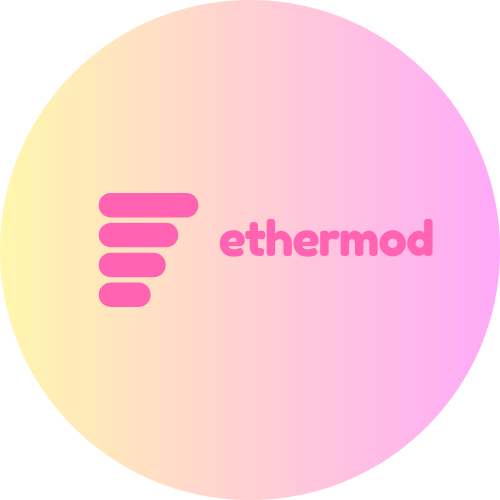- 🚀 ethermod is a Linux npm module for sending Wake-On-LAN magic packets to target machines with Etherwake via their MAC address.
- Linux
- Node JS
- Etherwake
- A target machine configured for Wake-On-LAN
-
Clone the ethermod repository.
-
Run the ethermod module by entering the command:
node index.js [MAC ADDRESS1] [MAC ADDRESS2] [MAC ADDRESS3] …where [MAC ADDRESS] is the MAC address of the target machine. You may add arbitrarily as many MAC addresses as required.
- For example, to wake up a target machine with mac address
00:01:2e:a8:65:75, enter the command:
node index.js 00:01:2e:a8:65:75- For example, to wake up two target machines, one with MAC address
00:01:2e:a8:65:75and another with MAC addressb8:ae:ed:7e:ec:06, enter the command:
node index.js 00:01:2e:a8:65:75 b8:ae:ed:7e:ec:06- Your target machines should now boot up, and you should see the following output:
wetouch@raspberrypi:~/nodejs-wake-on-lan-tests/ethermod $ node index.js 00:01:2e:a8:65:75 b8:ae:ed:7e:ec:06
___ ______ __ __ ___ ____ ___ ___ ___ ___
/ _] || | | / _]| \ | | | / \ | \
/ [_| || | | / [_ | D )| _ _ || || \
| _]_| |_|| _ || _]| / | \_/ || O || D |
| [_ | | | | || [_ | \ | | || || |
| | | | | | || || . \| | || || |
|_____| |__| |__|__||_____||__|\_||___|___| \___/ |_____|
Sending magic packet to MAC Address: 00:01:2e:a8:65:75 ...
Sending magic packet to MAC Address: b8:ae:ed:7e:ec:06 ...- To install Node JS on your Raspberry PI, type the following sequence of commands in the terminal:
wget http://nodejs.org/dist/v6.2.1/node-v6.2.1-linux-armv6l.tar.gz
tar -xzf node-v6.2.1-linux-armv6l.tar.gz
cd node-v6.2.1-linux-armv6l/
sudo cp -R * /usr/local/
node -v
npm -v- To install Etherwake, a tool for sending Wake-On-LAN magic packets, type
sudo apt install etherwakein the terminal.
node index.js 00:01:2e:a8:65:75-
I want to turn on a target machine with ethermod. I followed the Ultimate Wake-On-LAN Tutorial, but it is still not responding to Wake-On-LAN messages or it is only responding to Wake-On-LAN messages when the machine is in sleep mode and not when it is on powered off state.
- Here are the steps to update the Ethernet interface network drivers on a Windows machine Using Device Manager:
-
Press the Windows key and type “Device Manager” in the search bar. Then, click on “Open”.
-
In Device Manager, locate and expand the “Network adapters” category.
-
Right-click on your Ethernet interface network adapter and select “Update driver”.
-
In the “Update Drivers” window, select “Search automatically for updated driver software”.
-
Wait for Windows to search for and install any available updates for your Ethernet interface network adapter.
- That’s it! Your Ethernet interface network drivers should now be up-to-date.