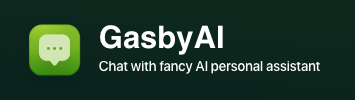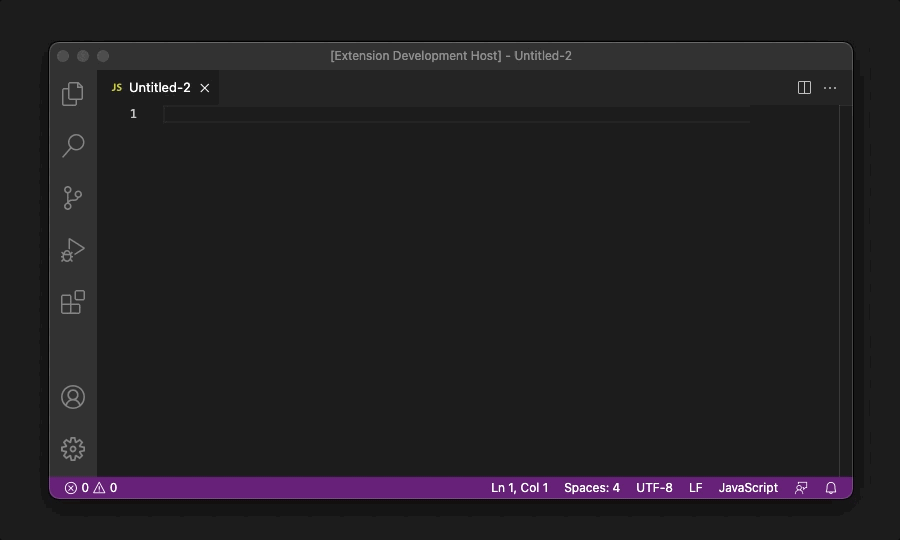This feature is somewhat similar to Github Copilot's code suggestion. But instead of using AI, it sends your search query to Google, then retrieves StackOverflow and Github Gist answers and autocompletes them for you.
✅ OpenAI and OpenRouter added to generate code with AI (Bring Your Own Key)
Captain Stack provides Code Search (from Github Gist, StackOverflow), and AI Code Generation (with OpenAI and OpenRouter). With multiple options can be enabled at the same time.
To generate/search code, use // find {what you need}.. For example:
// find binary search in JavaScript.
// generate binary search function in Python.Note:
- Make sure there is a dot at the end of
{what you need}search phrase - You can use either
// findor// generateto trigger Captain Stack code completion. Both are the same.
To configure setting options for Captain Stack, open the settings page by using hotkey Meta + ,, or:
- Click on the Cog icon in the bottom left
- Choose Settings
- In the Search settings search box, enter "Captain Stack"
Tick the checkbox of the following provider to enable
- Github Gist
- Stackoverflow
- Open AI
- Open Router
For Code Search (from Github Gist, StackOverflow)
Max results: the max number of search results return
For Code Generator
Open AI: Api Key: OpenAI API Key, see how to get OpenAI API Key. Required when using OpenAI providerOpen AI: Model: Model used to generate code. Model list is available at https://platform.openai.com/docs/modelsOpen Router: Api Key: OpenRouter API Key, see how to get OpenRouter API Key. Required when using OpenRouter providerOpen Router: Model: Model used to generate code. Model list is available at https://platform.openai.com/docs/modelsAi: N: Number of generated code outputs. Default is1Ai: Temperature: Code output creativeness, higher value will make the output more random (value between 0.0-1.0). Default is0.5
Please note when using OpenRouter, X-Title and HTTP-Referer will be set as GasbyAI
The plugin is available, thanks to:
Feel free to open a thread for feedback or discussion. And have fun!
Love Captain Stack? Check out other things I do: