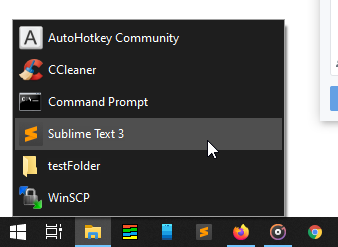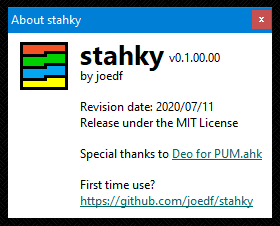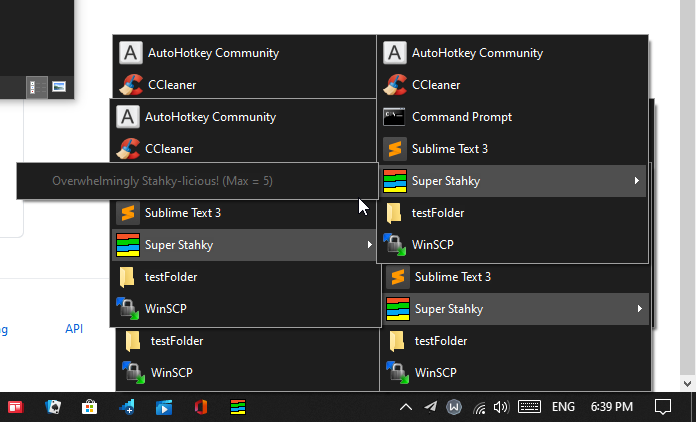A take on stacky in AutoHotkey (AHK) for Windows 10
- Drag a folder with shortcuts, programs and files onto stahky
- A taskbar pinnable icon will be created.
- You should edit the shortcut's icon before pinning it.
- Once pinned, you can delete the shortcut file.
- Appearance, DPI, offsets, etc. settings
- Colors are determined automatically on the first run
- Edit stahky.ini for sepcific colors, offsets (x or y), use DPI for size and position calculation, ...
- Submenus
- You can use a normal folder and customize it's icon (in properties)
- Use a shortcut to a folder, if you want to be able to open it instead of a having submenu
- You can have stahky shortcuts within your folder for custom submenus. Stahky-licious!
- Stahkys that have circular references will be capped by the recursion depth setting
STAHKY_MAX_DEPTH(default is 5).
- Stahkys that have circular references will be capped by the recursion depth setting
- You can use a normal folder and customize it's icon (in properties)
- Press WheelButton / MButton on a Stahky to open its folder for easy editing.
- Intended to run as a compiled binary (best experience), but the script can be executed directly.
- Press Shift+Win+a or Right-click (RButton) any item in a stacky to show the About/First-time-use dialog to easily check the version and other information.