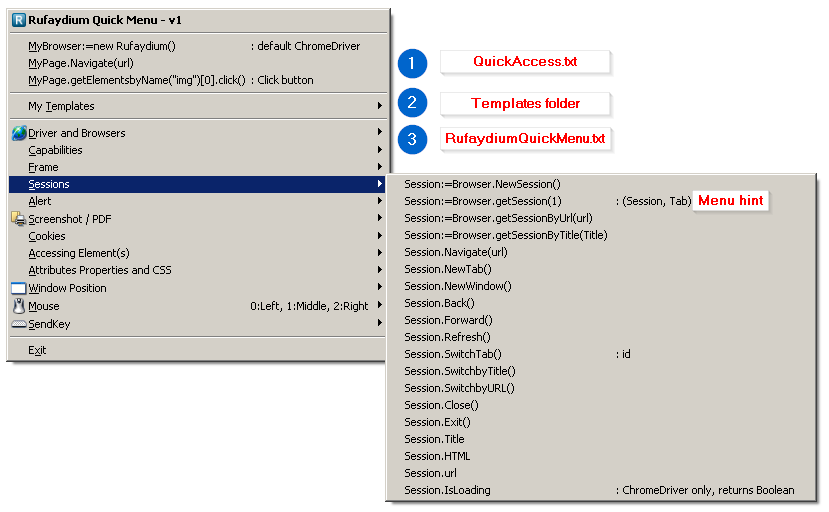Menu to assist during writing scripts using Rufaydium, a WebDriver library for AutoHotkey.
It will paste the selected entry from a submenu at the current caret location in your editor.
At first startup it will create RufaydiumQuickMenu.ini. Available keys:
| Key | Default |
|---|---|
| Hotkey | ^k |
| Editor | ERROR |
| Browser | Browser |
| Session | Session |
Hotkey in AutoHotkey notation used to show the menu.
Editor: one executable name (notepad.exe, notepad++.exe, atom.exe, etc) to limit the menu to specific program.
Examples:
Define Browser as Chrome, in the Menu Browser:=new Rufaydium() becomes Chrome:=new Rufaydium()
Define Session as MyPage, in the Menu Session.NewTab() becomes MyPage.NewTab()
To add personal favourites to the menu, create a file called QuickAccess.txt. Each line in that file will become a menu entry.
Text after a semi-colon ; will become a menu hint.
Restart Rufaydium Quick Menu after editing QuickAccess.txt for new/changed entries to be loaded.
QuickAccess.txt will not be part of the Rufaydium Quick Menu repository[1].
Example:
Page.Navigate(url)
MyPage.getElementsbyName("img")[0].click() ; Click button
To add My Templates to the menu as entry in the menu, create a Templates folder first.
Place AutoHotkey snippets and (template) files to that folder with the .ahk extension.
Restart Rufaydium Quick Menu, and a new My Templates menu item should appear.
The Templates folder and the files therein will not be part of the Rufaydium Quick Menu repository[1].
Example:
Templates\new script.ahk
#Include Rufaydium.ahk
Chrome:=new Rufaydium()
Page:=Chrome.NewSession()
Page.Navigate()
Return
; code here
#z:: ; winkey-z to close session, webdriver, browser and script
Chrome.QuitAllSessions() ; close all session
Chrome.Driver.Exit() ; then exits driver
ExitApp
ReturnNearly all available regular Rufaydium/WebDriver commands, functions, methods you may need to write a script.
Suggestions for RufaydiumQuickMenu.txt and the script welcome via pull requests.
As there might be changes to RufaydiumQuickMenu.txt, it is probably best left unmodified.
Any changes will be lost when updating from this repository. (See updating below).
[1] Both QuickAccess.txt and the folder and files in Templates will not be part of this
repository so updating the script should not affect your personal additions.