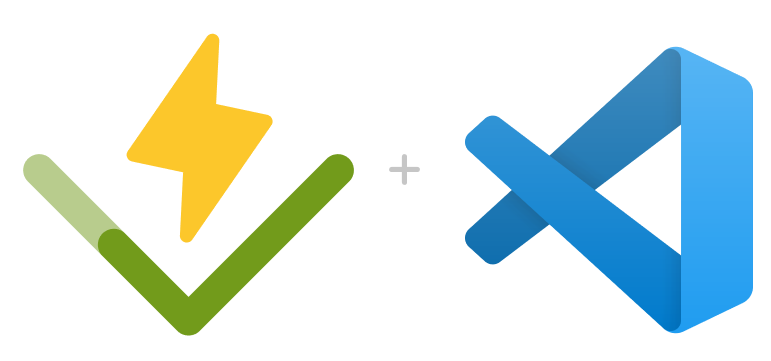Vitest extension for Visual Studio Code. Available on Visual Studio Marketplace.
- Run, debug, and watch Vitest tests in Visual Studio Code.
- NX support (see the NX sample).
- An
@opentag can be used when filtering tests, to only show the tests open in the editor.
- Visual Studio Code version >= 1.77.0.
- Vitest version >= v1.4.0
You can identify if your config is loaded by the extension with process.env.VITEST_VSCODE and change the configuration accordingly.
vitest.packagePath: The path to a custom Vitest'spackage.jsonfile. It will be used to resolve Vitest API paths.vitest.nodeExecutable: This extension spawns another process and will use this value asexecPathargument.vitest.nodeEnv: Environment passed to the runner process in addition toprocess.envvitest.debugExclude: Excludes files matching specified glob patterns from debugging. Default:[\"<node_internals>/**\", \"**/node_modules/**\"]
See https://vitest.dev/guide/workspace.html for monorepo support.
You can use VS Code command add folder to workspace to add the sub directory. The extension should work fine.