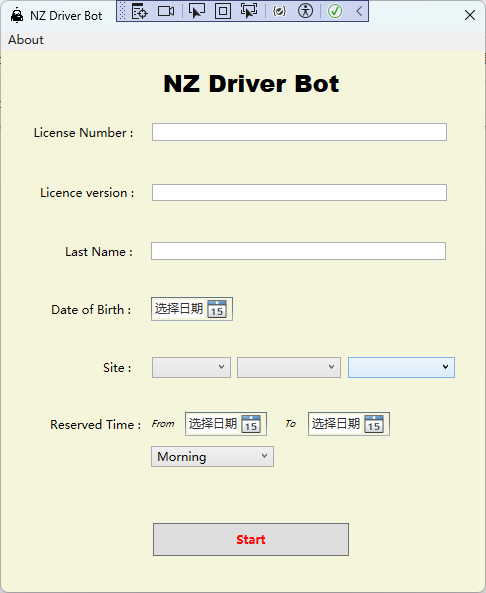I saw there is a web version which will cost 18 NZD per week, that's why I made this. This is a bot designed to automate the process of booking practical driver license tests in New Zealand. The bot is built using C# WFP and utilizes Selenium for web automation.
- Automated Booking: The bot automates the process of booking practical driver license tests by interacting with the New Zealand Transport Agency (NZTA) website.
- Site and Date Selection: Users can select their preferred testing site and date through a user-friendly interface.
- Error Handling: The bot provides error messages for missing or invalid input to ensure a smooth user experience.
- Headless Browser: Utilizes headless browsing with Chrome to perform automated tasks in the background.
- Email Notification: Email Notification on Successful Operation.
- Newtonsoft.Json: For handling JSON data.
- OpenQA.Selenium: Selenium WebDriver for web automation.
- WebDriverManager: For managing the WebDriver executable.
- NZDriverBot.Common: Contains common utility classes.
- NZDriverBot.Models: Contains model classes for data representation.
- Clone the repository to your local machine.
- Build and run the application in a C# environment.
- Select your preferred testing area, location, and site.
- Input your license details, name, and date of birth.
- Choose the date range for testing.
- Click the "Book Test" button to initiate the automated booking process.
- Clone the repository:
git clone https://github.com/yourusername/NZDriverBot.git - Open the solution file in Visual Studio 2022.
- Due to Github's restriction on pushing files larger than 100MB, so need to download Chrome from this link manually and copy all files into 'NZDriverBot\chrome-win64' folder. Chrome for testing version:114.0.5735.90
- Build the solution to restore dependencies.
- Run the application.
The NZDriverBot.Installer project is responsible for generating the installer for the NZ Driver Bot application. Follow the steps below to generate the installer:
- Navigate to the
NZDriverBot.Installerproject within the project. - Build the project to generate the installer executable.
- The installer files will generate in the ./bin folder of
NZDriverBot.Installerproject.
Contributions are welcome! If you find any issues or have suggestions for improvement, please feel free to open an issue or contact me: yu2@me.com.
This project is licensed under the MIT License - see the LICENSE file for details.