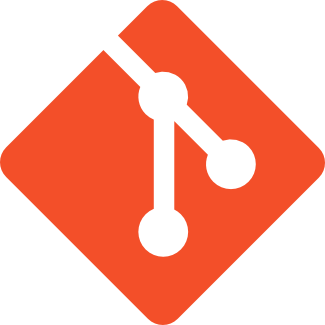- Abstract
- Installation
- Instruction
- Contribution
My first git repository.
To run tis project, you don't need any installation. This is paragraph 3.
This is paragraph 4.
mkdir practice-gitcd practice-gitgit initgit remote add origin {repo address}touch README.mdgit add README.mdgit commitgit branch -M main (if only your default branch name is master)git push -u origin main
<body>
<div id="wrapper" class="main-wrapper" style="background_color:#292518;">
<h1 id="main-title">Home</h1>
</div>
</body>print("Hello world")