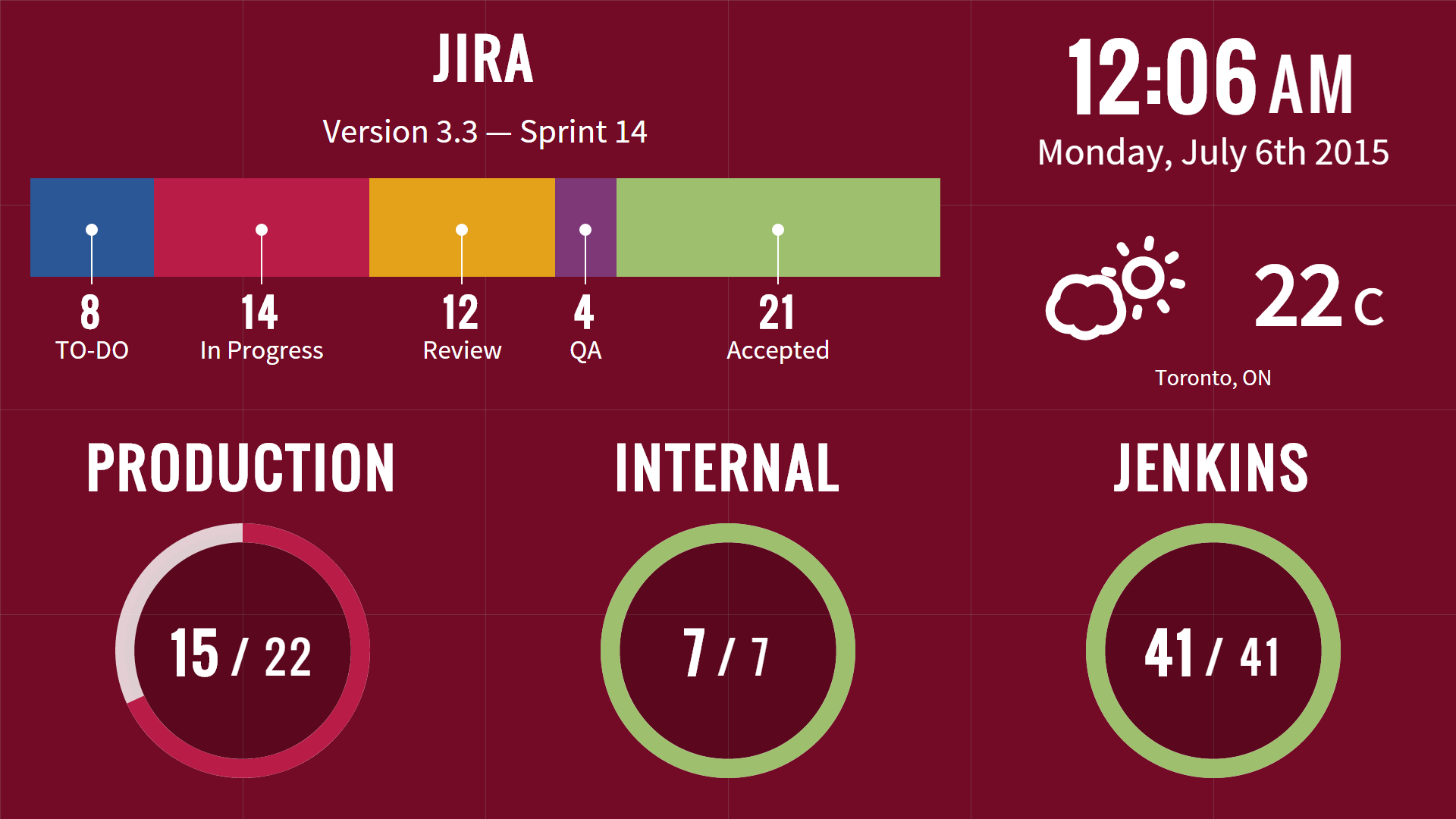Clone le repo:
git clone https://github.com/hhaidar/flow.git
cd flow
Get gulp:
npm install -g gulp
Party time:
npm start
You can build assets by running gulp. They are served from client/build
Built-in services are located in server/lib/services/built-in. They consist of a contstructor and fetch method.
'use strict';
var Forecast = require('forecast');
function Provider(options) {
this.options = options;
this.client = new Forecast({
service: options.source || 'forecast.io',
key: options.key,
units: 'celcius',
cache: true,
ttl: {
minutes: 30
}
});
}
Provider.prototype.fetch = function(done) {
this.client.get(this.options.location, function(err, data) {
done(err, data);
});
};
module.exports = Provider;
Services do not actually run on their own. You'll need to create a task file in /tasks that calls the service and passes it whatever options it needs (interval, api key, etc..)
Here's what a task file looks like:
id: weather-toronto # unique identifier used by the frontend
service: weather # this is the service name
interval: 30 minutes
# custom options passed into the service
location: [43.6482, -79.3887]
source: forecast.io
key: blahblah
You actually don't have to run the server to see what a service will fetch.
There's a handy command-line tool available and here's how to use it:
node manage.js run ./tasks/weather.yml
Running [weather-toronto]
{ summary: 'Partly Cloudy',
icon: 'partly-cloudy-day',
temperature: 23.62,
timezone: 'America/Toronto' }