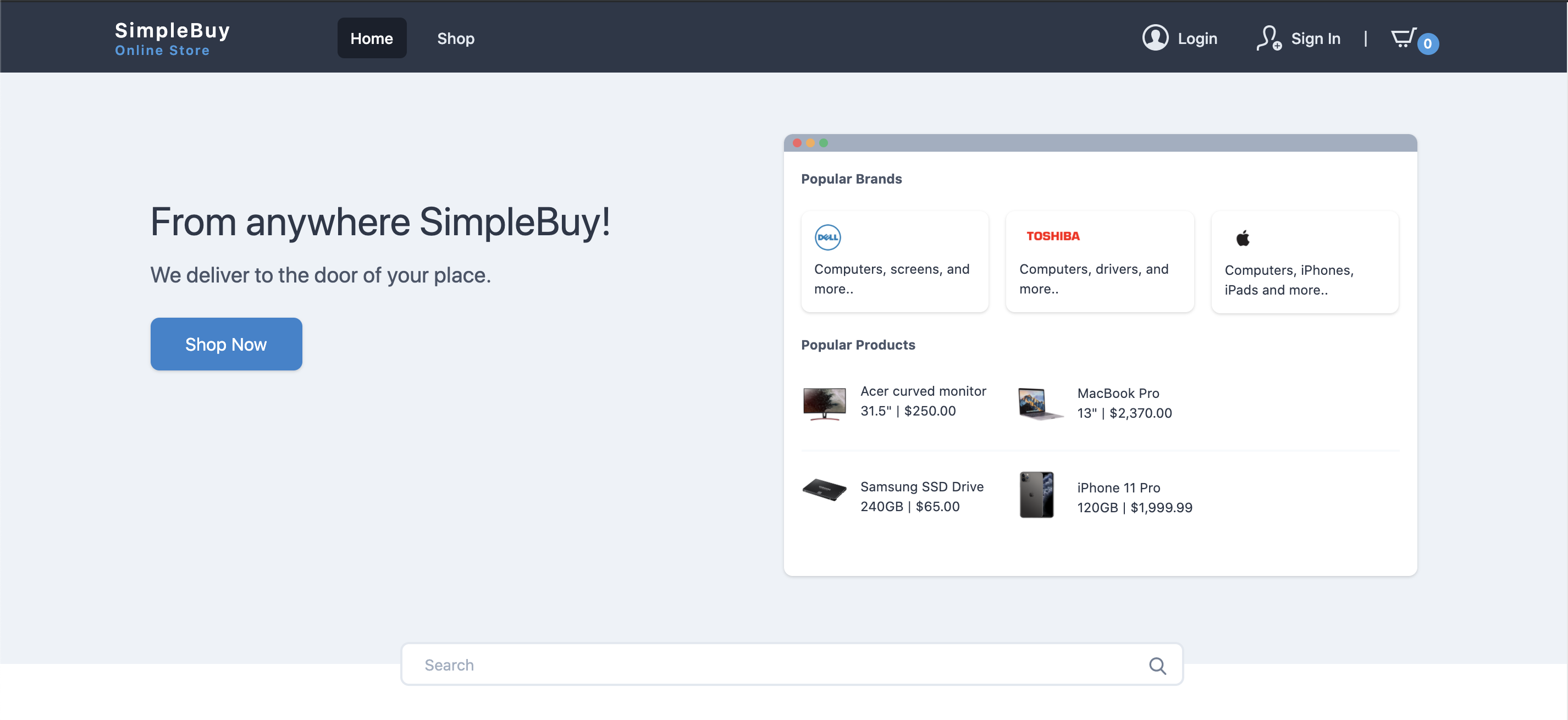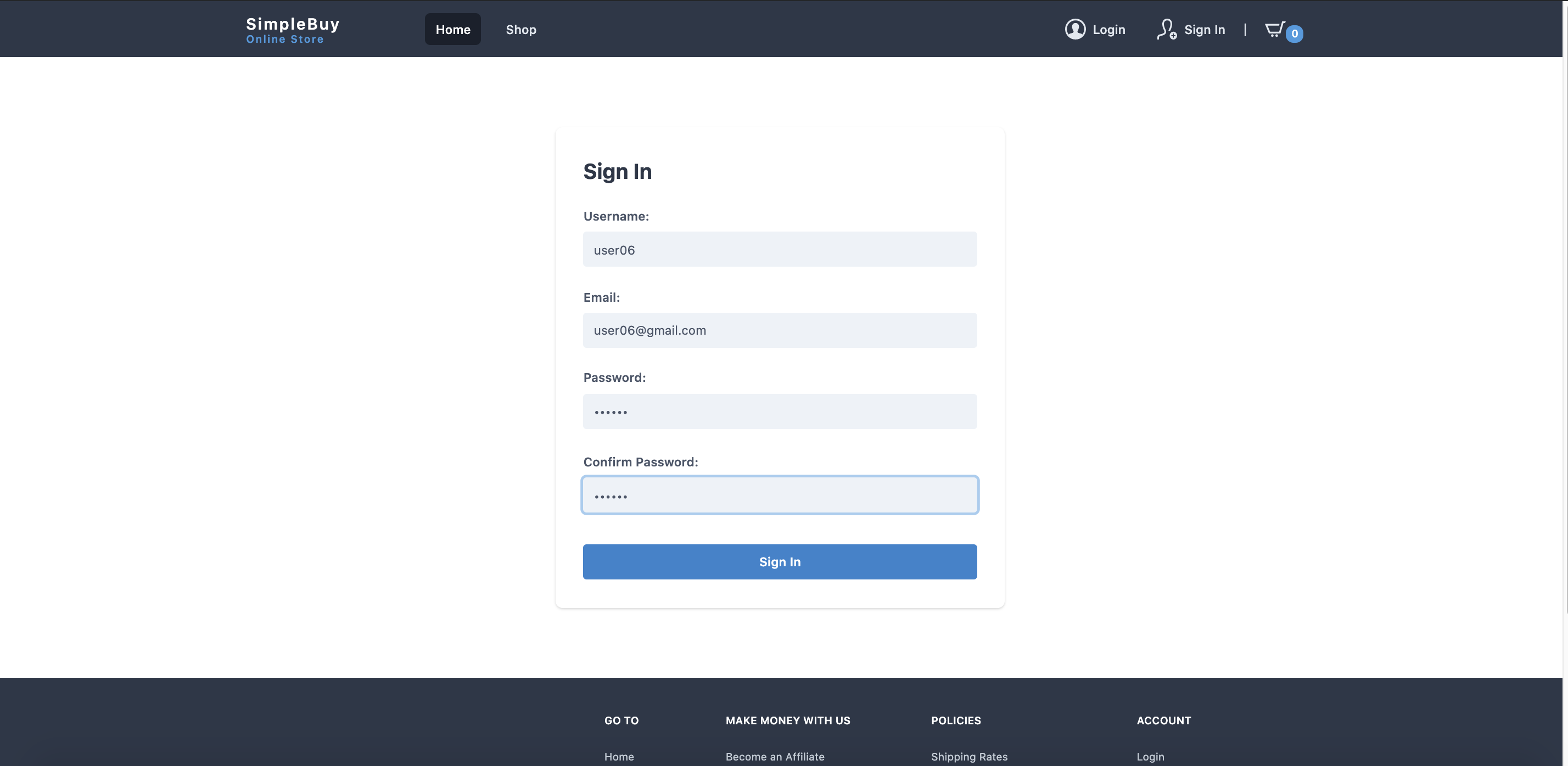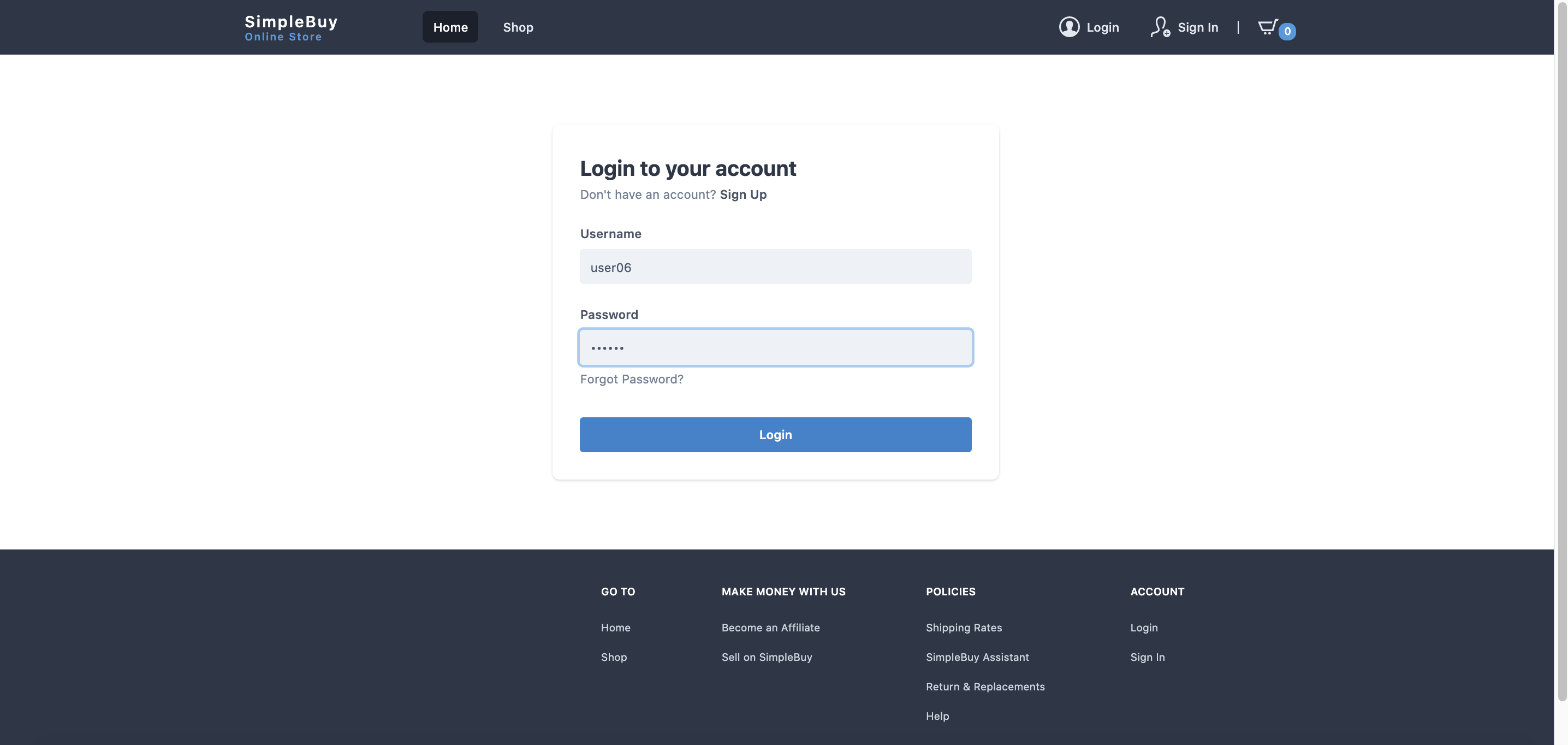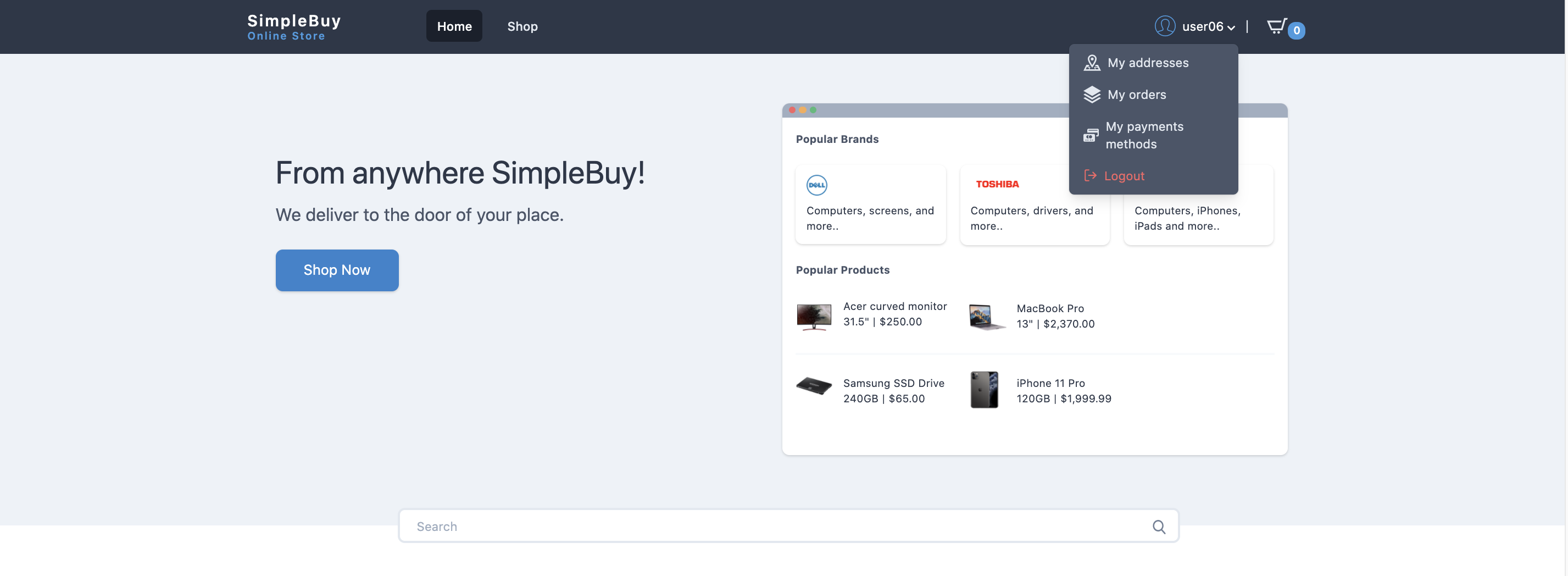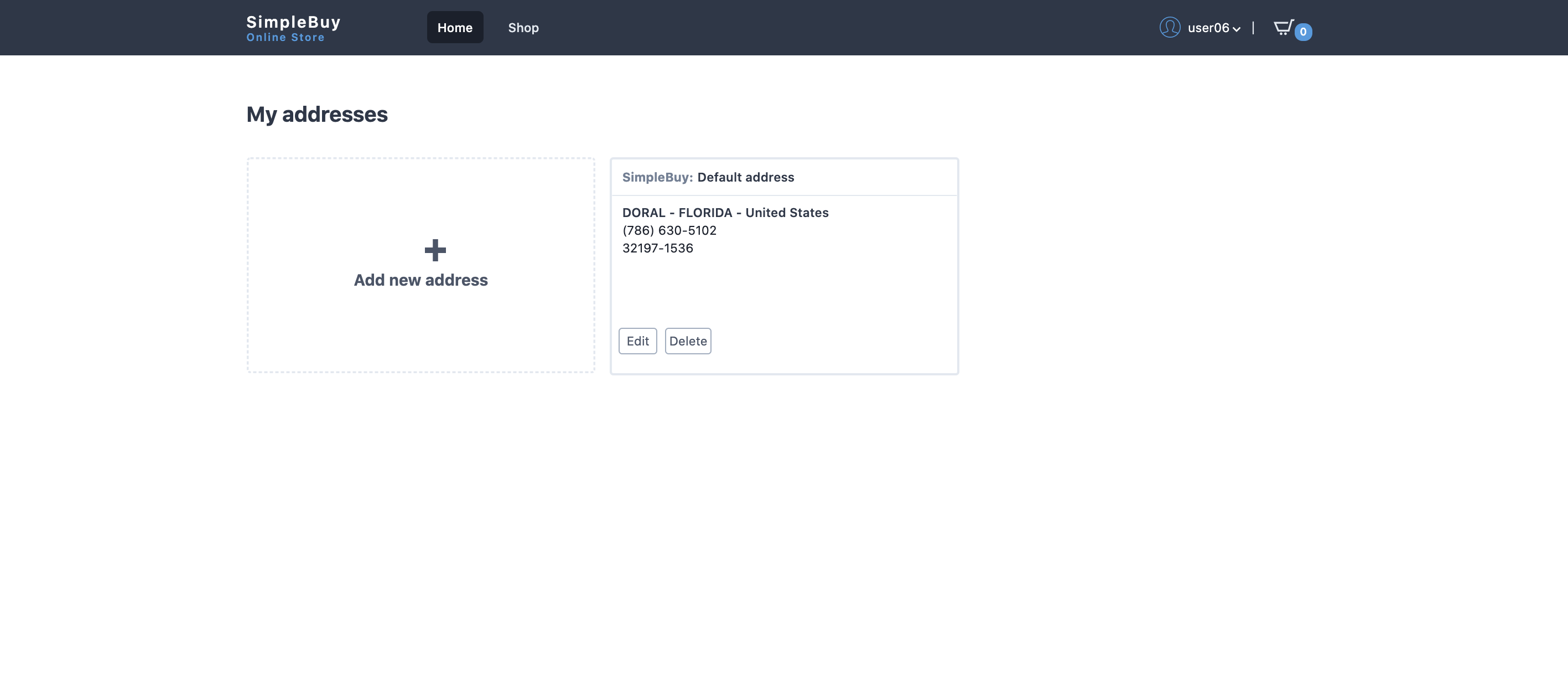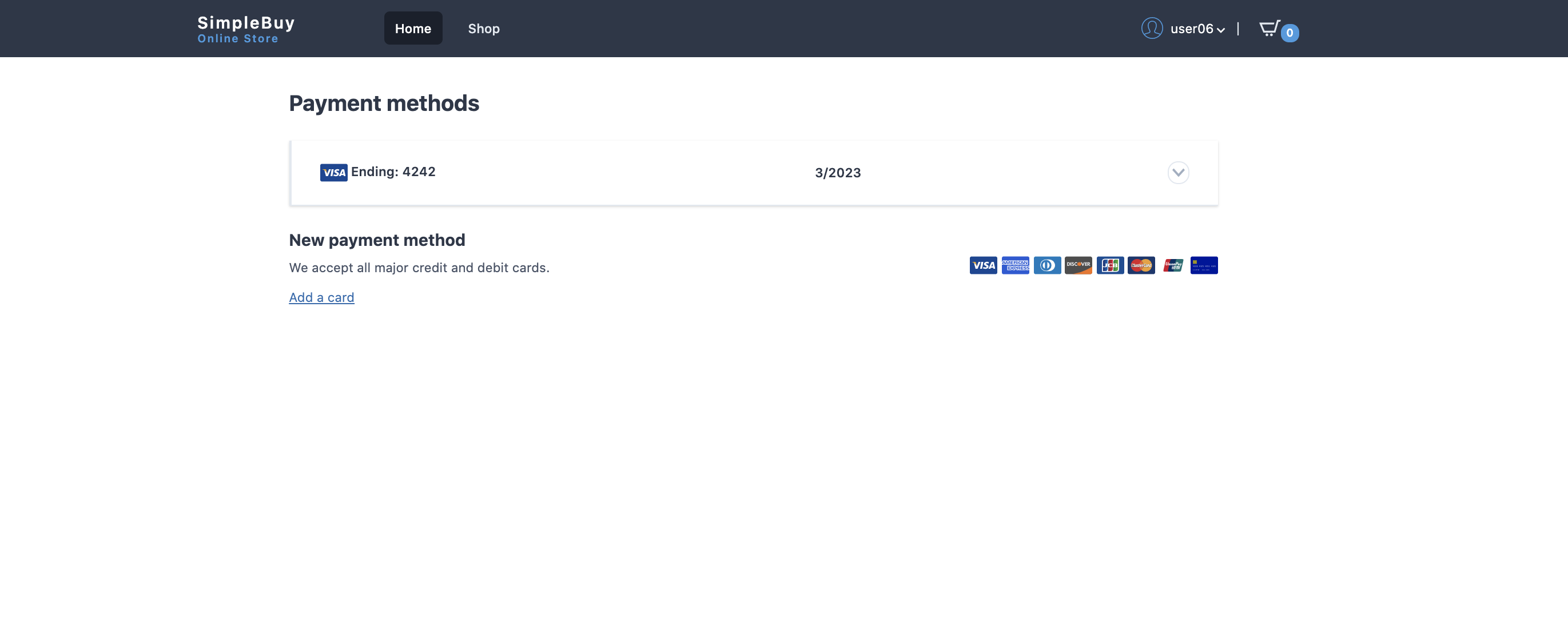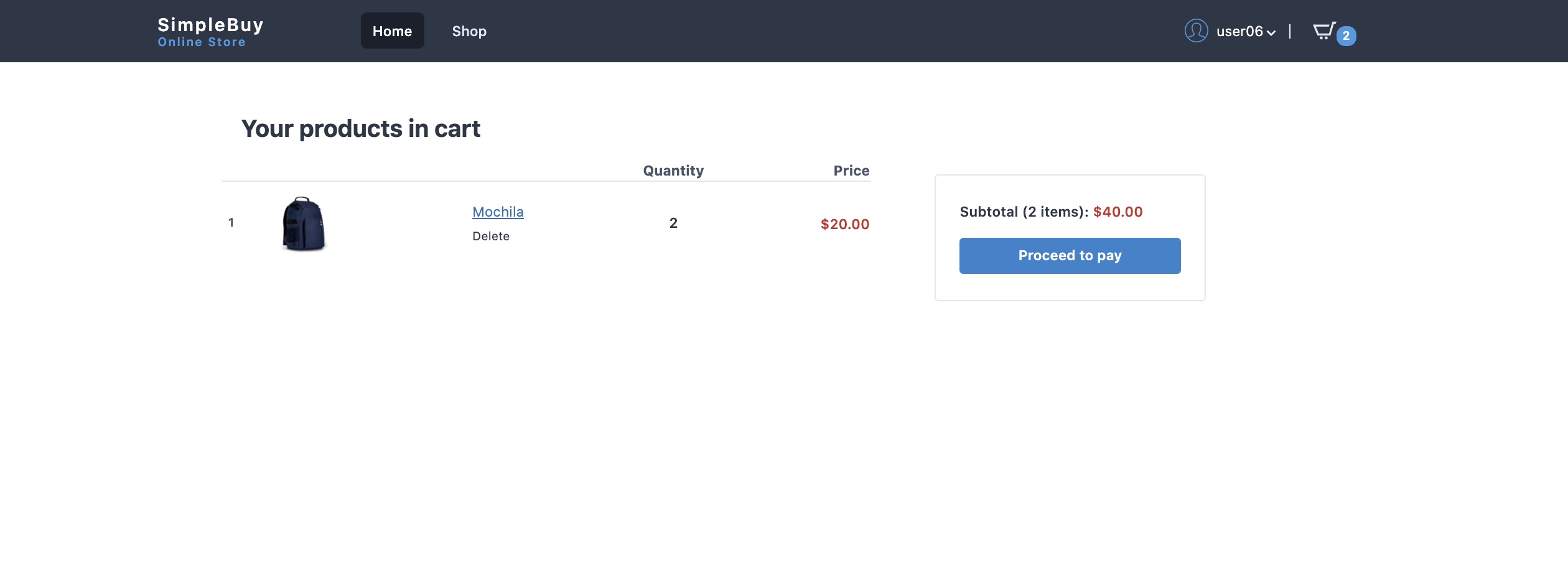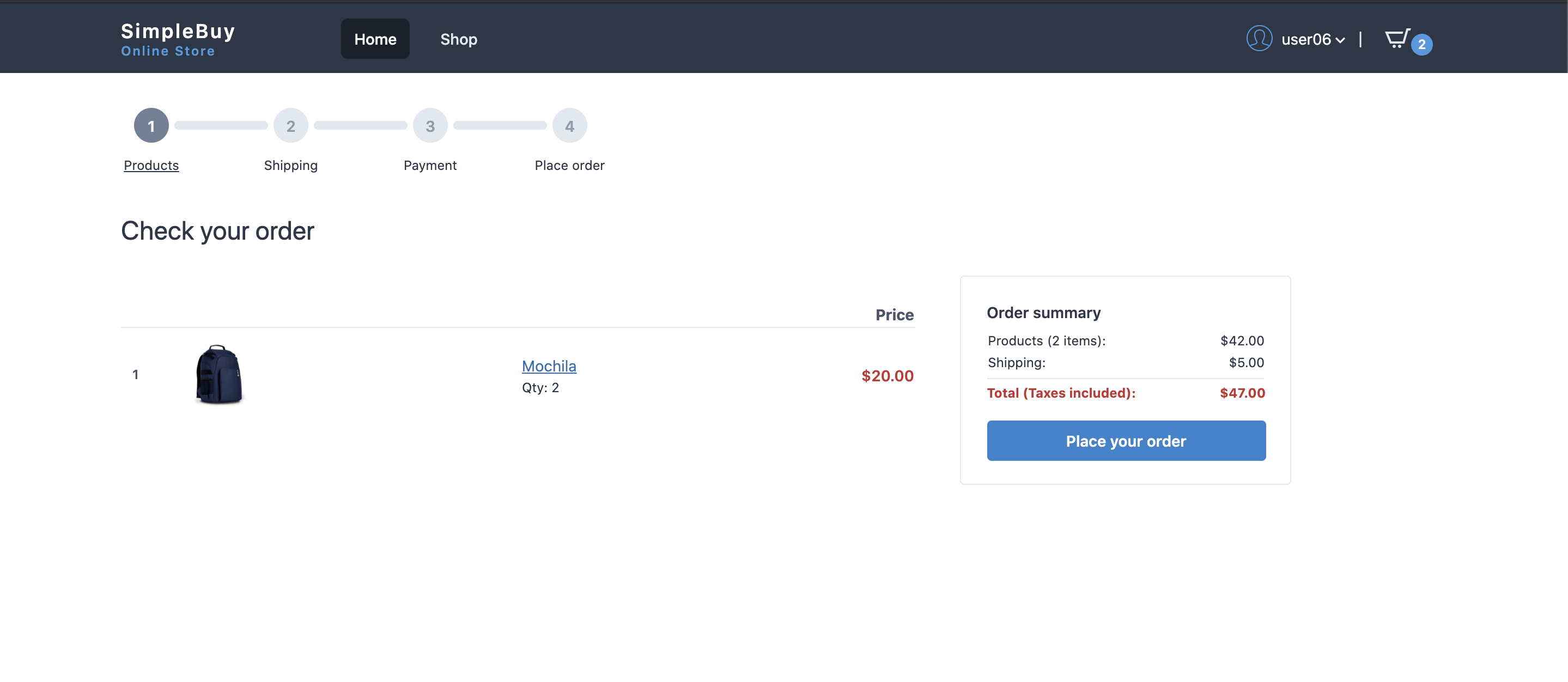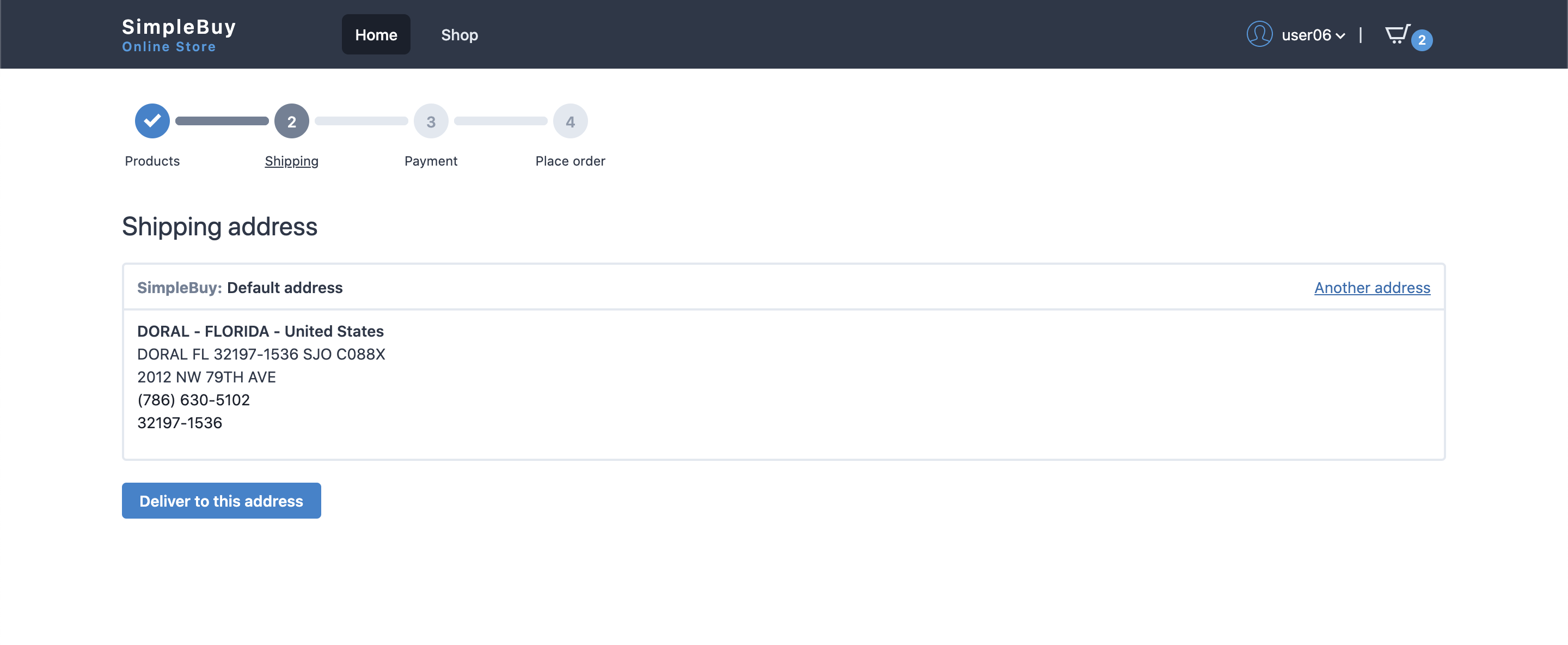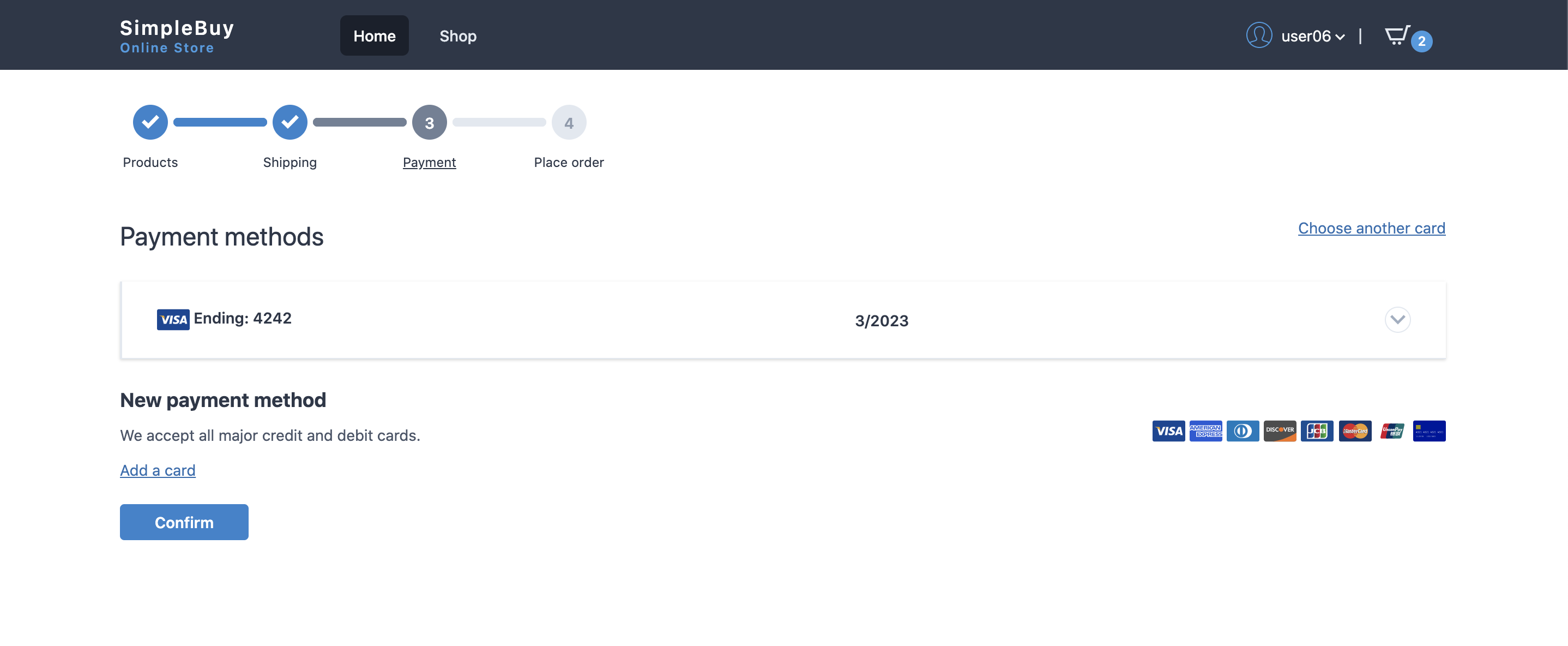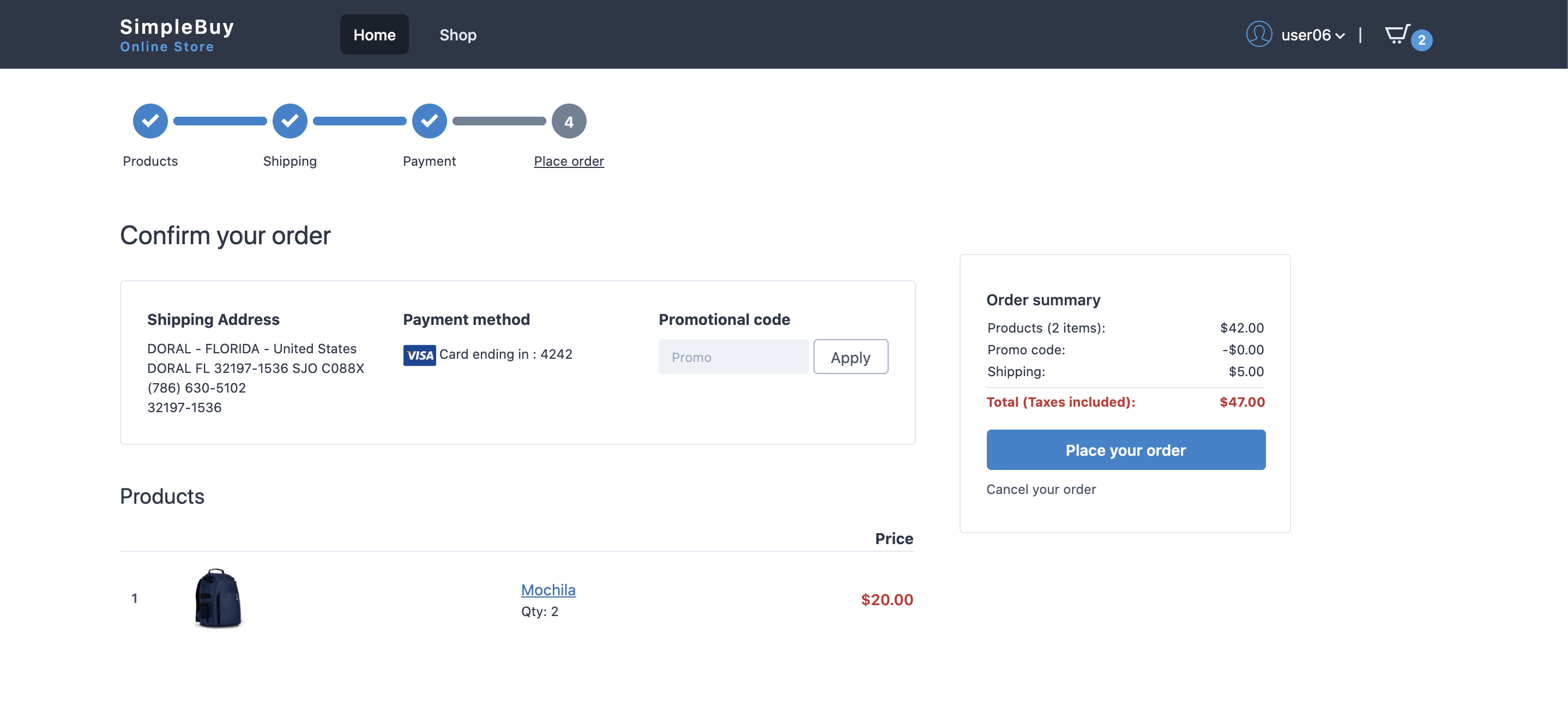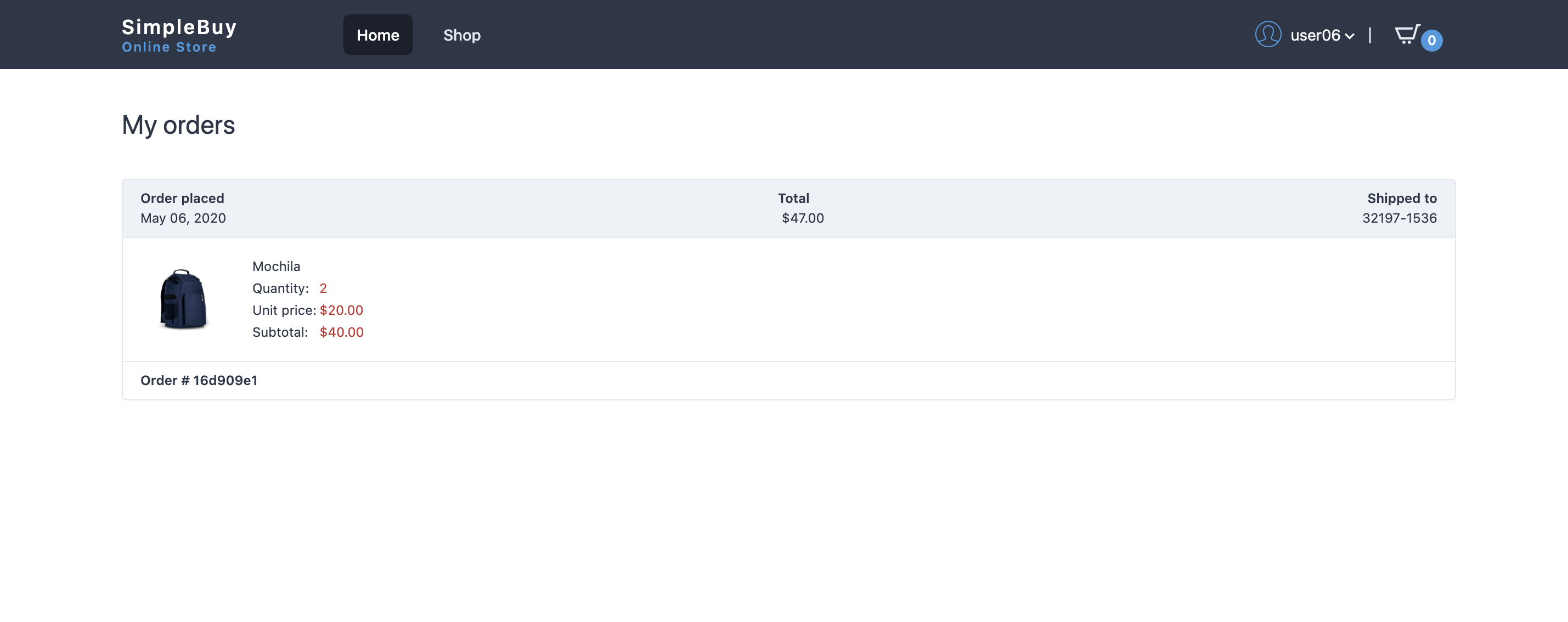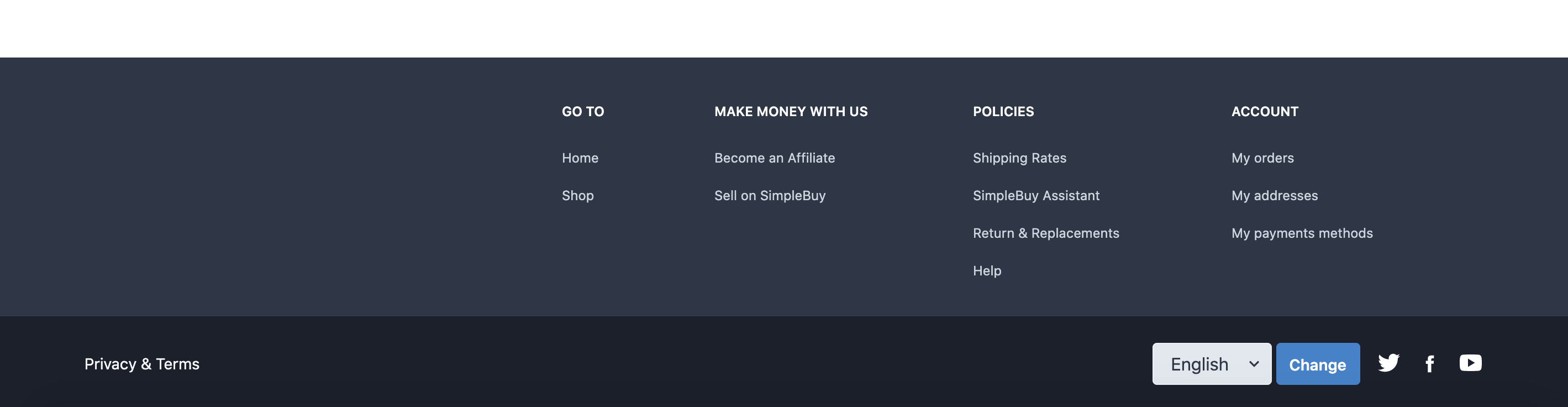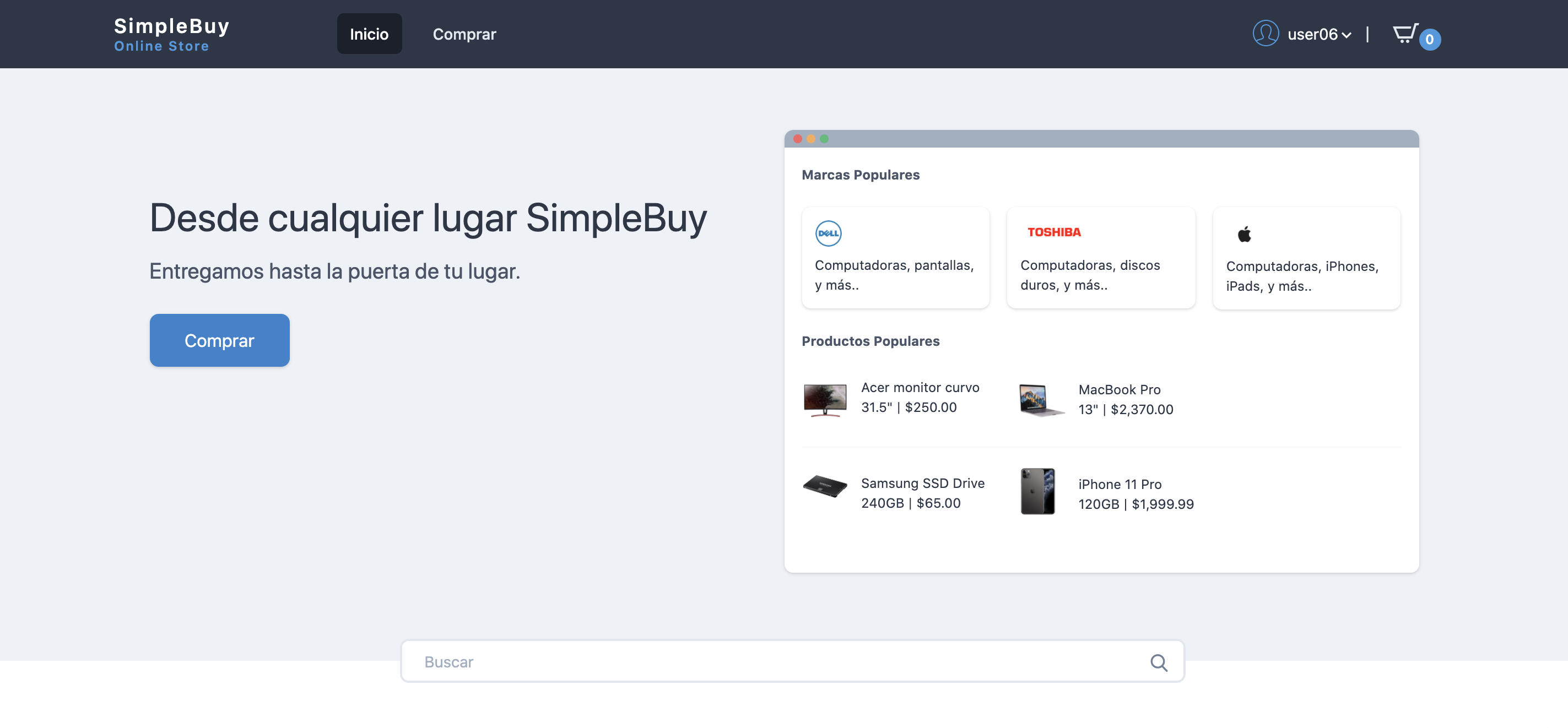This is an E-commerce website.
Report bug
This is an E-commerce website integrated with Stripe platform, this integration allows online payment processing and storing with all security measures. It was created with Django, HTML, CSS (TailwindCSS), JavaScript & MySQL Database.
Important if you want to try this website in your computer, you need to create your own secret.py file (I recommend you create it in the store folder, next to settings.py), it should has a format similar like this:
class Secrets:
SECRET_KEY_DJANGO = 'your own Django's apiKey, it's generated when your start your project'
STRIPE_PUB_KEY = 'your own public Stripe's apiKey'
STRIPE_PRIV_KEY = 'your own private Stripe's apiKey'
HOST_DB = 'your own host database'
USER_DB = 'you database user'
PASSWORD_DB = 'user's database password'
NAME_DB = 'database name'
MAILJET_PUB_KEY = 'your own public MailJet's apiKey to send notifications from GCP for customers orders, etc'
MAILJET_PRIV_KEY = 'your own private MailJet's apiKey to send notifications from GCP for customers orders, etc'
Thanks for your visit! 👍
| Version | Date | Comments |
|---|---|---|
| 1.0 | October 2019 | Initial release |
If you want to try a live and free demo of SimpleBuy, you can do it, just need to go to SimpleBuy and you will see a SimpleBuy test version prepared for a testing live. This site is being hosting by Google Cloud Platform.
On this SimpleBuy version you can test the following:
- Home page: It shows a banner with popular brands and products, list of SimpleBuy products, and a footer NavBar with some options like Change Language.
- Sign Up page: It allows you register and create a new SimpleBuy user.
- Login page: It allows you login on SimpleBuy with your user.
- My addresses page: It shows a single page with your shipping addresses, where also you can create, edit, remove, and set like default a shipping address.
- My orders page: On this page you can see your placed orders.
- My payments methods page: On this page you will see your payment methods, which are stored in Stripe, remember SimpleBuy does not store any payment data, this provides security and confidence to our customers.
- Cart page: This page shows all your products in cart, and also it allows you start the shopping process.
- And others little details...
If you want to test the shopping process, you can use the following test cards:
| Number | Brand | CVC | Date | ZIP |
|---|---|---|---|---|
| 4242 4242 4242 4242 | Visa | Any 3 digits | Any future date | 00000 |
| 5555 5555 5555 4444 | Mastercard | Any 3 digits | Any future date | 00000 |
| 3782 822463 10005 | American Express | Any 3 digits | Any future date | 00000 |
In case that you need more test cards you can go to Stripe Docs WebSite and get more.
If you have questions or just need any help, feel free to write to me hanzelgodinez@gmail.com