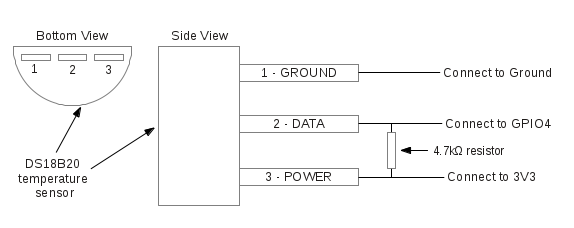We need:
- A DS18B20 temperature sensor. Output leads: red (VCC), yellow (DATA), black (GND)
- A 4.7k resistor
- A brunch of wires
sudo modprobe w1-gpio
sudo modprobe w1-therm
cat /sys/bus/w1/devices/28-000005212010/w1_slavedef read_temperature():
tfile = open(THERMFILE)
# Read all of the text in the file.
text = tfile.read()
# Close the file now that the text has been read.
tfile.close()
# Split the text with new lines (\n) and select the second line.
secondline = text.split("\n")[1]
temperaturedata = secondline.split(" ")[9]
temperature = float(temperaturedata[2:])
temperature = temperature / 1000
return temperatureSee this post for details.
from instapush import Instapush, App
def push_notification(message):
app = App(appid=INSTAPUSH_ID, secret=INSTAPUSH_SECRET)
app.notify(event_name='ThermAlert', trackers={ 'message': message})
# send notification if temp is too low or too high
if __name__ == '__main__':
temp = read_temperature()
if mona_is_sleeping():
if temp < TEMP_LOWER:
push_notification("It's too cold for Mona ({:4.2f} now)!".format(temp))
elif temp > TEMP_UPPER:
push_notification("It's too hot for Mona ({:4.2f} now)!".format(temp))