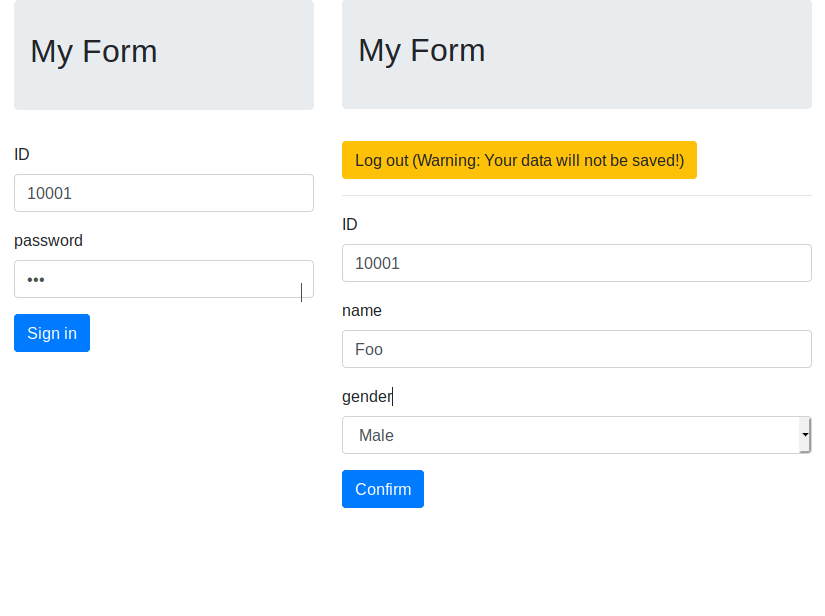Fast-forward web-form generator with access control.
Given an excel file
input.xlsx
| ID | password | name | ... |
|-------|-------------|------|-----|
| 10001 | $2b$12$E... | Foo | ... |
| 10002 | $2b$12$R... | Bar | ... |
| ... | ... | ... | ... |
and a form definition
{
"title": "My Form",
"idField": "ID",
"encryption": "bcrypt",
"passwordField": "password",
"fields": [
{
"fieldName": "name",
"fieldAlias": "name",
"type": "text",
"validations": [{
"type": "notNull"
}]
},
{
"fieldName": "gender",
"fieldAlias": "gender",
"type": "select",
"selections": [
{ "text": "Choose one..." },
{ "text": "Male", "value": "male" },
{ "text": "Female", "value": "female" },
{ "text": "Others", "value": "others" }
],
"validations": [{
"type": "notNull"
}]
}
]
}and you will have a beautiful web form without struggling!
And you will get another excel as an output when all users submitted their data!
output.xlsx
| ID | password | name | gender | ... |
|-------|-------------|------|--------|-----|
| 10001 | $2b$12$E... | Foo | female | ... |
| 10002 | $2b$12$R... | Bar | male | ... |
| ... | ... | ... | ... | ... |
-
Install python 3.5+. Make sure
python,pip,virtualenvare in your envirionment- For windows users:
- For ubuntu users:
apt-get install python3 python3-pip python3-virtualenv
-
You may want to create a new virtual environment before continue. (You can skip this step)
virtualenv -p python3 pyenvand then activate the virtual environment.
source pyenv/bin/activate -
Install requirements
pip install -r requirements.txt
-
Prepare an excel file containing at least 2 columns, one as the username, one as the password.
-
Create a
config.jsonfile. You can use the example in What does Formify do?Detailed explanation of
config.jsare in configurations. -
Generate web pages:
python generate.py -
Run server:
python server.py. If you want to stop the server, simply press
{
locale: "en", // Language to use in the webpage. Currently `en` and `zh` are supported.
template: "default", // Template to use in the webpage. Currently only `default` is available.
inputFile: "./input.xlsx", // The filename of your excel file, containing ID and password.
outputFile: "./output.xlsx", // The filename of the output excel file.
encryption: "none", // The encryption method in your password column. One of `none` and `bcrypt`.
updateTime: true, // Whether to add `updatedAt` field in the output excel file.
localAssets: true, // Whether to use local assets instead of cdn. Helpful when developping locally.
serverAddress: "/apiv1", // The server address to access in the webpage.
title: "Formify Client", // The title in the webpage.
idField: "Student ID", // The name for ID column in the input excel file.
passwordField: "Password", // The name for Password column in the input excel file.
mergeInput: true, // Whether to merge the input excel file with the output data.
fields: [ // Objects describing all fields.
{
fieldName: "name", // The column name in the excel. required
fieldAlias: "name", // The name used in the web form. required. must be ascii only.
type: "text", // The type if the field. One of `text`, `date`, `integer`, `float`, `select`.
hint: "<strong>Your Name</strong>", // The hint of the field. html allowed.
validations: [{ // List of validation methods. Currently `regex` and `notNull` are supported.
type: "regex",
value: "^[a-zA-Z ]*$"
}]
},
{
fieldName: "gender",
fieldAlias: "gender",
type: "select",
selections: [ // If type == "select", you should provide a list of {text, value} objects.
{ text: "Choose one..." },
{ text: "Male", value: "male" },
{ text: "Female", value: "female" },
{ text: "Others", value: "others" }
],
validations: [{
type: "notNull"
}]
}]
}- Add API to reload input excel file
- Instead of using in-memory storage, generate a sqlite object at first and do queries
- Implement several password encryptions
- Securify POST with session or jwt
- Implement password encryption script (or script generator)
- Add more validation methods, e.g. min, max
- Add datetime handling
- Add nodejs + webpack to bundle javascript file after generation, instead of using the bable in-browser compiler.