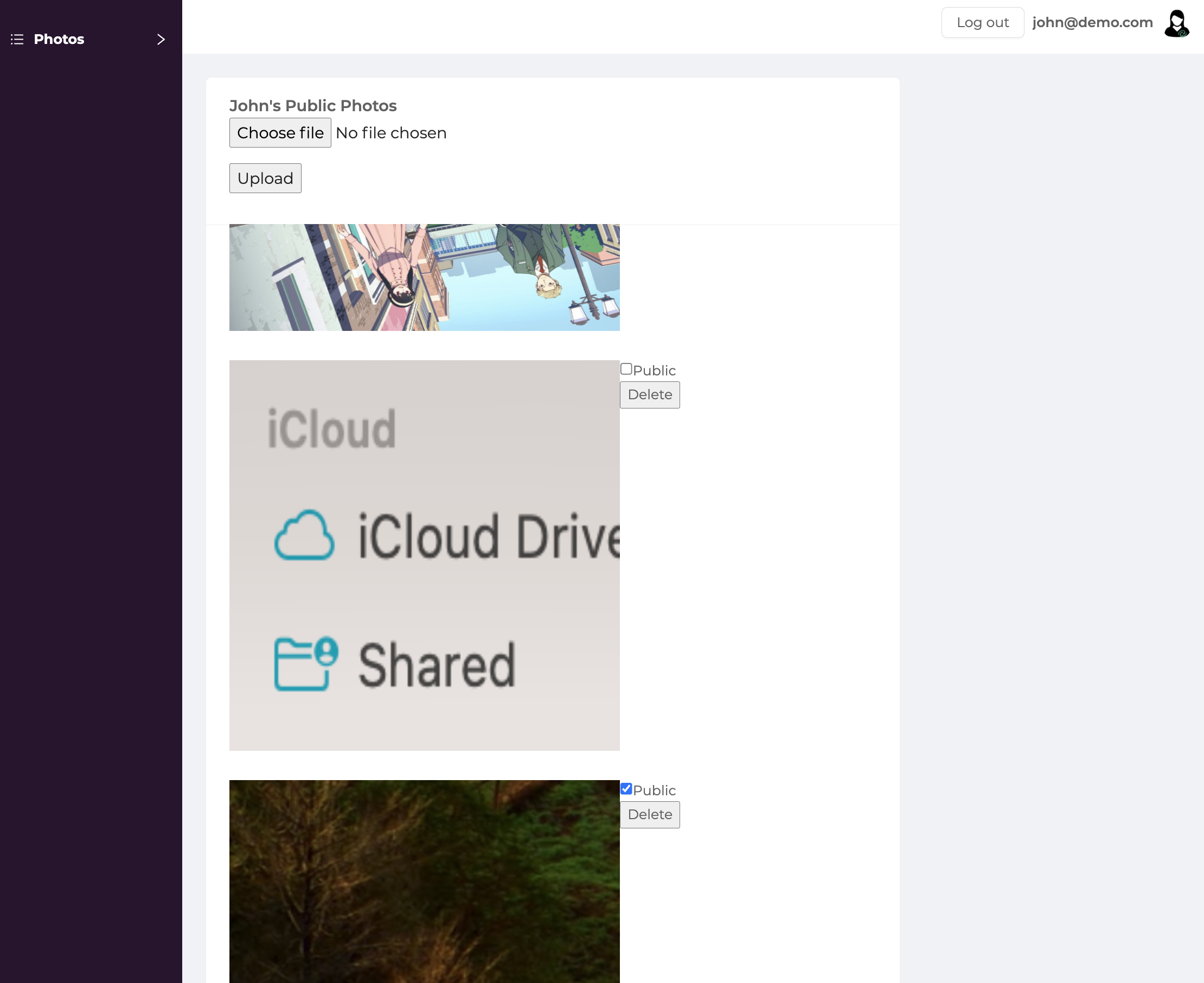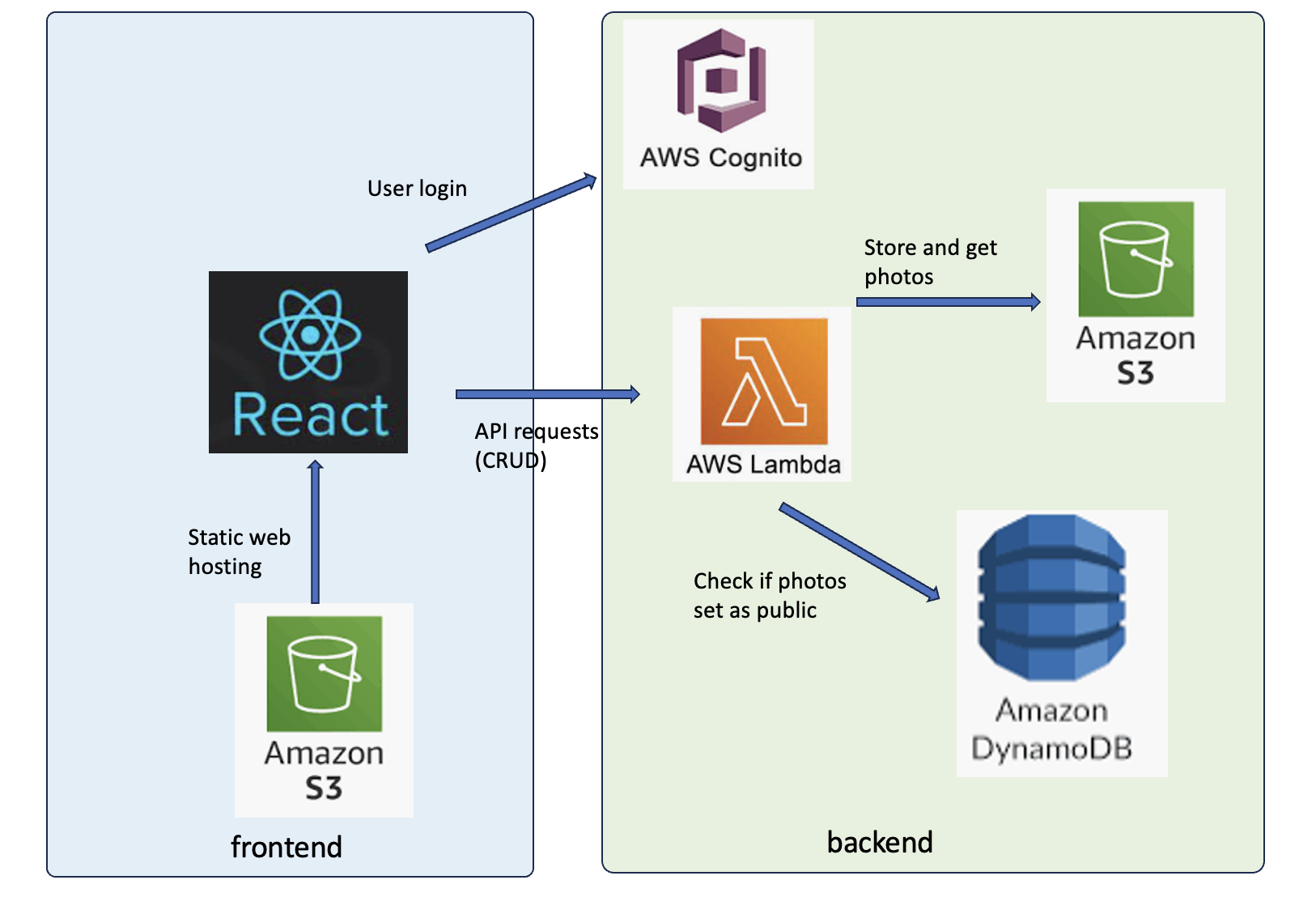a. Front end – React Framework hosted as static website in S3
b. Authentication – Amazon Cognito
c. Backend – Serverless framework, node.js in Amazon lambda, (cloudformation templates will be generated upon deployment)
d. DB – Dynamo DB
e. Storage – Amazon S3
Demo url :
http://photolibrary-dhx.s3-website-ap-southeast-1.amazonaws.com/Photo
John (Admin)
john@demo.com, password: happy2021
John's Friend
johns_friend@demo.com, password: happy2021
You will need to set up your AWS-CLI and necessary permissions on S3, Cognito, Lambda, DynamoDB in order to deploy the component successfully. aws configure
Navigate to /backend, install the required dependencies:
npm installYou will need to enter all configs in ./backend/serverless.yml which includes:
AWS__REGION: aws region
S3__BUCKET__NAME: S3 bucket name for storing the photos
S3__BUCKET__NAME_STATIC_WEBSITE: S3 bucket name for hosting static frontend
DYNAMO_TABLE_NAME: name of dynamoDB table name
Once all configs are updated, run
sls deploy
Upon successful deployment, you will see a list of API endpoints. A folder ./serverless is created, inside which there are cloudformation templates(which will be similar to the ones in generated cloudformation templates).
Take down the URLs and update these constant in frontend/src/api/connections.ts:
BACKENDS3_URL
Run npm install again in ./frontend, then you can start the development server by running or npm run dev or yarn dev.
A sciprt ./frontend/S3_deploy.sh was created to assist deploying frontend to S3 to be hosted as static website. (You can explore this file to find out the steps involved.)
./S3_deploy.sh
--bucket <globally-unique-bucket-name>
[--skip-build] # if you wish to skip rebuilding of frontend
[--undo] # if you want to delete S3 bucket, which allows for clean redeployNew user can be created in the AWS Cognito console. Password will need to be updated again as there is "Force password change" required.
aws cognito-idp admin-set-user-password --user-pool-id YOUR_USER_POOL_ID --username USER_USERNAME --password NEW_PASSWORD --permanent