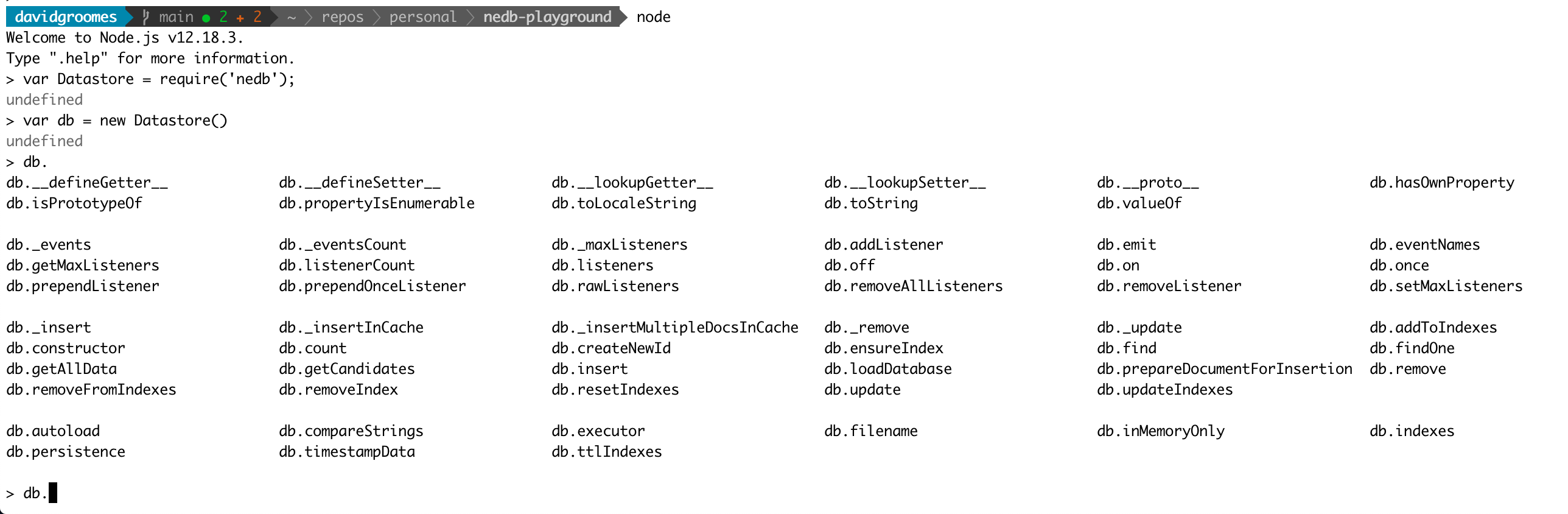nedb-playground
Learning and exploring the lightweight (kind of like SQLite) JavaScript database NeDB (https://github.com/louischatriot/nedb).
Instructions
To use this script, install the dependencies with npm install. Then execute the script with node insomnia.js.
Background
I want to use NeDB to extract Insomnia REST Client request data. In other words, I want to implement a Commandline export feature similar to what is requested in the GitHub issue [Feature Request] Command line API (import/export, send request) #479 in the Insomnia GitHub project.
Exploratory Notes
Install the NeDB NPM module in the local project with npm install --save nedb.
Start a Node REPL session with node.
In the Node REPL, load nedb with var Datastore = require('nedb');.
Create a new database with var db = new Datastore().
Explore the functions of an NeDB database by typing db. and then pressing Tab two times to engage the REPL's
autocompletion! Putting it all together, you should something like this:
example-export-files/
Do you want an example? There are example data files exported from my own Insomnia workspaces. The have been doctored
though! I formatted with the jq commands later detailed in this doc. The example files are:
- A file exported using the Insomnia application:
example-export-files/InsomniaAppExport.formatted.json - A file exported using this project:
example-export-files/NedbPlaygroundExport.formatted.json
These files were cleaned up to make the diff cleaner (and thus illustrate how similar the contents of the file really
is!). The original export files were passed through a jq filter like this:
cat example-export-files/InsomniaAppExport.json |\
jq --sort-keys '.resources
|= sort_by(._id)
| (.resources |= map(select(._type == "workspace" or ._type == "request" or ._type == "request_group")))' \
> example-export-files/InsomniaAppExport.formatted.json
cat example-export-files/NedbPlaygroundExport.json |\
jq --sort-keys '.resources
|= sort_by(._id)' \
> example-export-files/NedbPlaygroundExport.formatted.json
diff example-export-files/InsomniaAppExport.formatted.json example-export-files/NedbPlaygroundExport.formatted.json