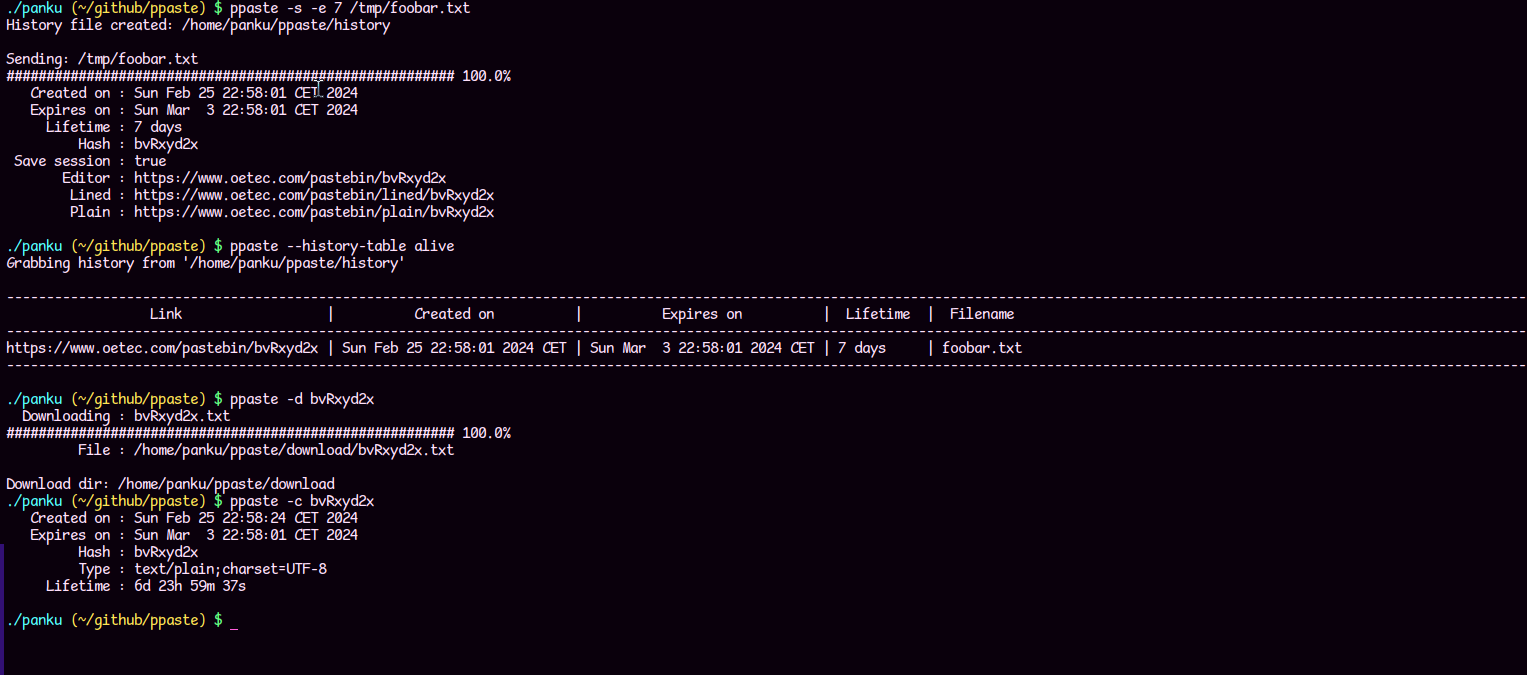
ppaste is a POSIX bash script that paste files to oetec.com/pastebin.
- clone the git repository
- cd into 'src'
- run the script
- script: https://www.genunix.com/panku/ppaste/ppaste.sh
- sha256: https://www.genunix.com/panku/ppaste/sha256sum.txt
curl -4 -L --url "https://www.genunix.com/panku/ppaste/ppaste.sh" -O- run the script
To display the help page:
./ppaste.sh --help
Paste file:
./ppaste.sh file1
Sending: file1
######################################################## 100.0%
Created on : Sun Feb 25 23:28:48 CET 2024
Expires on : Mon Feb 26 03:22:08 CET 2024
Lifetime : 4 hours
Hash : bvt2Cqdw
Save session : false
Editor : https://www.oetec.com/pastebin/bvt2Cqdw
Lined : https://www.oetec.com/pastebin/lined/bvt2Cqdw
Plain : https://www.oetec.com/pastebin/plain/bvt2Cqdw
You can save the current session and set the expire date:
./ppaste.sh --save-session --expire-time 7 file1 file2
The server generates 3 links:
- editor (edit the paste from the website)
- plain (direct link to the file)
- lined (display line numbers)
If you want to display all links when all files are uploaded you can use --output-format or short -o.
./ppaste.sh --output-format plain file1 file2
Sending: file1
######################################################## 100.0%
Created on : Sun Feb 25 23:26:32 CET 2024
Expires on : Mon Feb 26 03:19:52 CET 2024
Lifetime : 4 hours
Hash : bvt2aALW
Save session : false
Editor : https://www.oetec.com/pastebin/bvt2aALW
Lined : https://www.oetec.com/pastebin/lined/bvt2aALW
Plain : https://www.oetec.com/pastebin/plain/bvt2aALW
Sending: file2
######################################################## 100.0%
Created on : Sun Feb 25 23:26:32 CET 2024
Expires on : Mon Feb 26 03:19:52 CET 2024
Lifetime : 4 hours
Hash : bvt2a33j
Save session : false
Editor : https://www.oetec.com/pastebin/bvt2a33j
Lined : https://www.oetec.com/pastebin/lined/bvt2a33j
Plain : https://www.oetec.com/pastebin/plain/bvt2a33j
Output format: plain
https://www.oetec.com/pastebin/plain/bvt2aALW
https://www.oetec.com/pastebin/plain/bvt2a33j
The history is saved in "$HOME"/ppaste/history
To display the history of the links that are still alive:
./ppaste.sh --history alive
You can display more information for each paste using:
./ppaste.sh --history-table alive
You can download multiple paste from the server using the hash or the link:
./ppaste.sh --download bG5tgrF6 https://www.oetec.com/pastebin/plain/5tGy6HjU
To download all the paste that are still alive:
./ppaste.sh --download-alive
Note
The script checks for duplicates when downloading.
- o1
pastebin / testing - blastwave
genunix.com mirror - deesix
testing / review