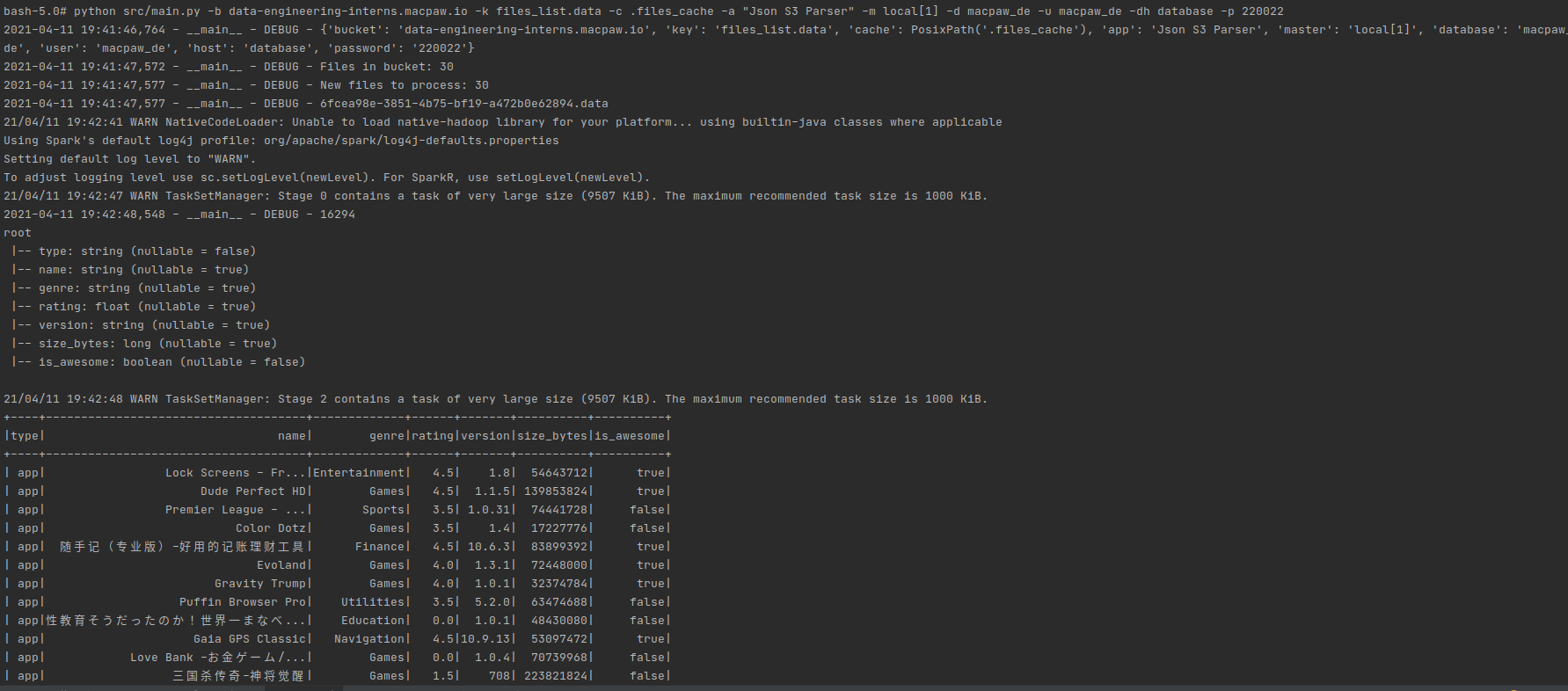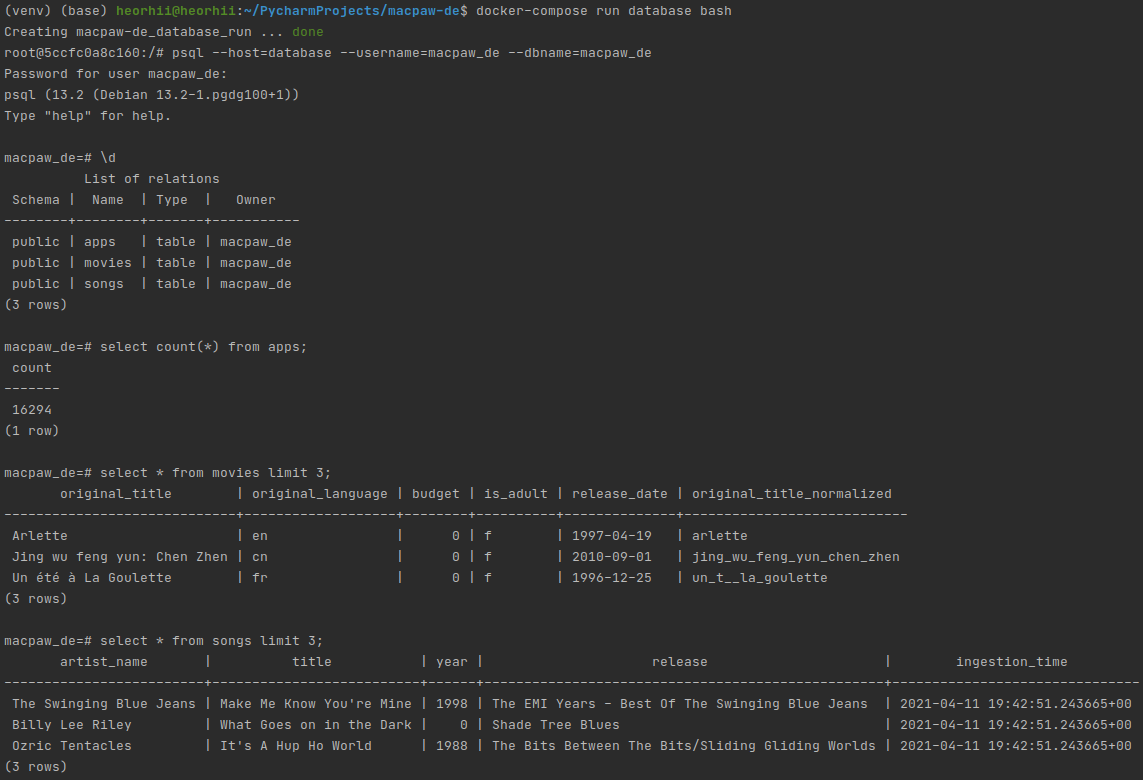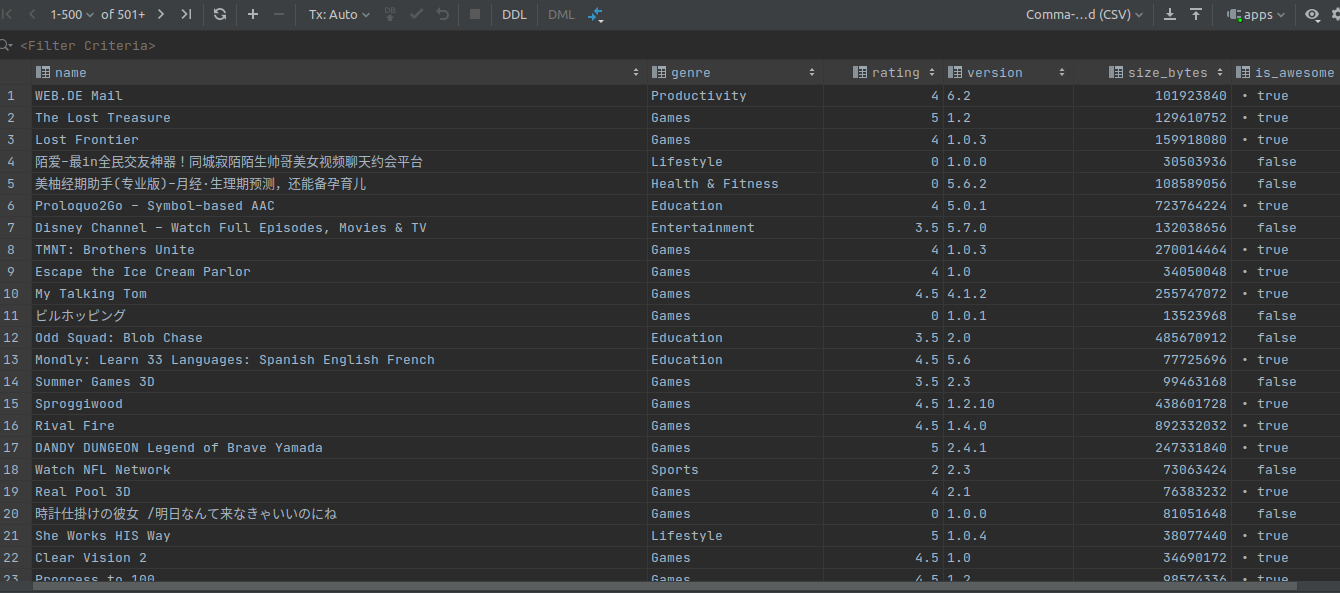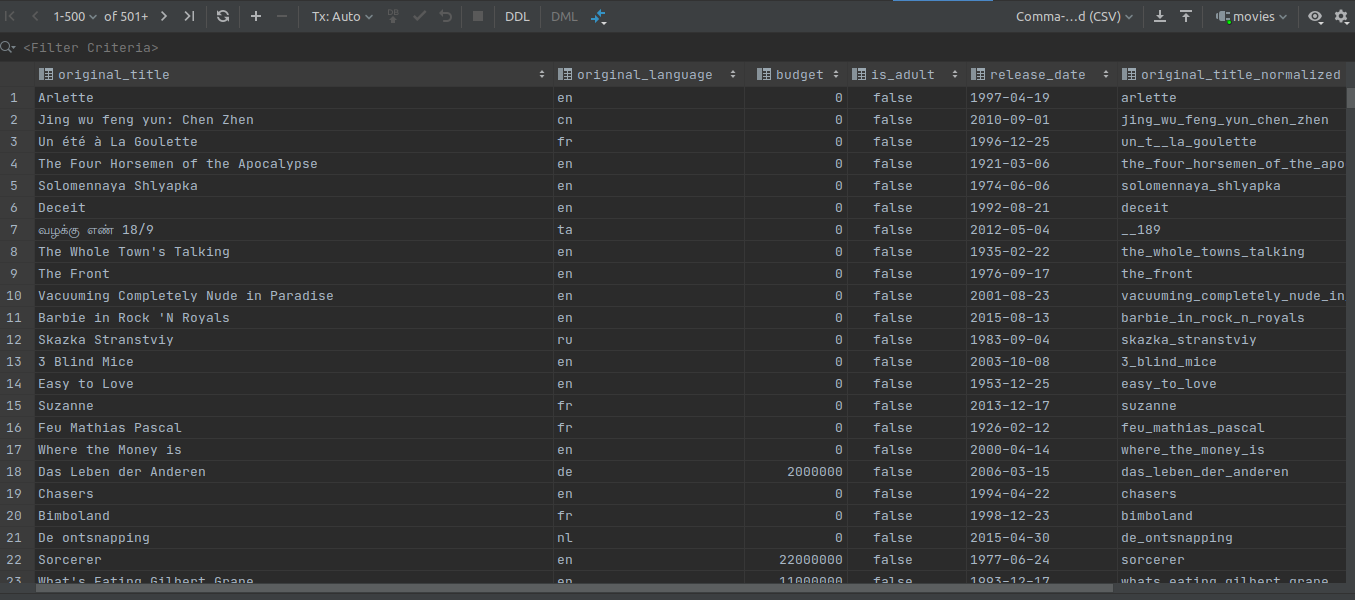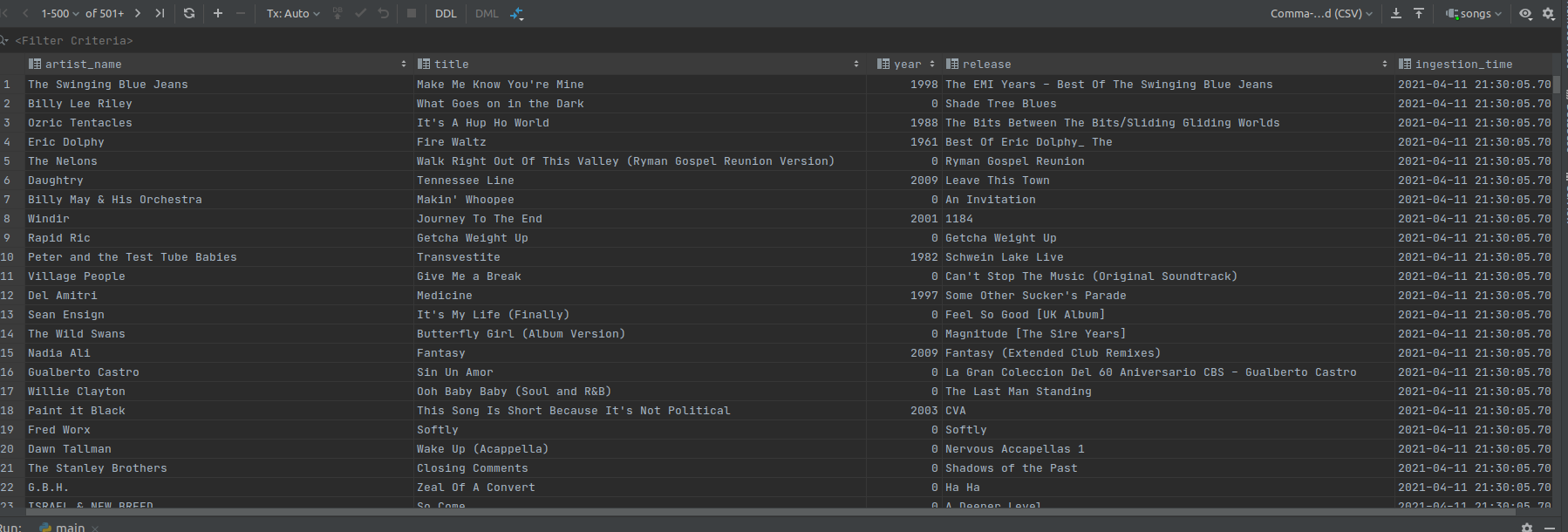Dockerhub available
docker pull beefmilf/macpaw-de_etl:interactive_etlBring up the database
docker-compose upDrop into the container shell
docker ps
docker exec -it macpaw-de_etl_1 bashCheck some files or go futher
ls
ls ~/.aws/ # boto3 requires credentials
echo $PYTHONPATH # :/macpaw-de/src
which java
java -version
find . -name *.jar # ./postgresql-42.2.10.jre6.jar
cat .files_cache Run pipeline, it will take some time
# script stores new filenames into ".files_cache"
# script creates database and tables if not exists
rm .files_cache
python src/main.py -b data-engineering-interns.macpaw.io -k files_list.data -c .files_cache -a "Json S3 Parser" -m local[1] -d macpaw_de -u macpaw_de -dh database -p 220022Check database, tables exist and data is uploaded
# drop into the container shell
docker-compose run database bash
# use the psql client
psql --host=database --username=macpaw_de --dbname=macpaw_de
# list tables
\d
# count lines
select count(*) from apps;Remove docker
docker images
docker-compose down
# destroy the volume and its data
docker-compose down --volumes
docker tag 07569f0b3991 beefmilf/macpaw-de_etl:interactive_etl
docker push beefmilf/macpaw-de_etl:interactive_etlAfter running main.py pipeline you will see something like
And check database
Apps DB
Movies DB
Songs DB