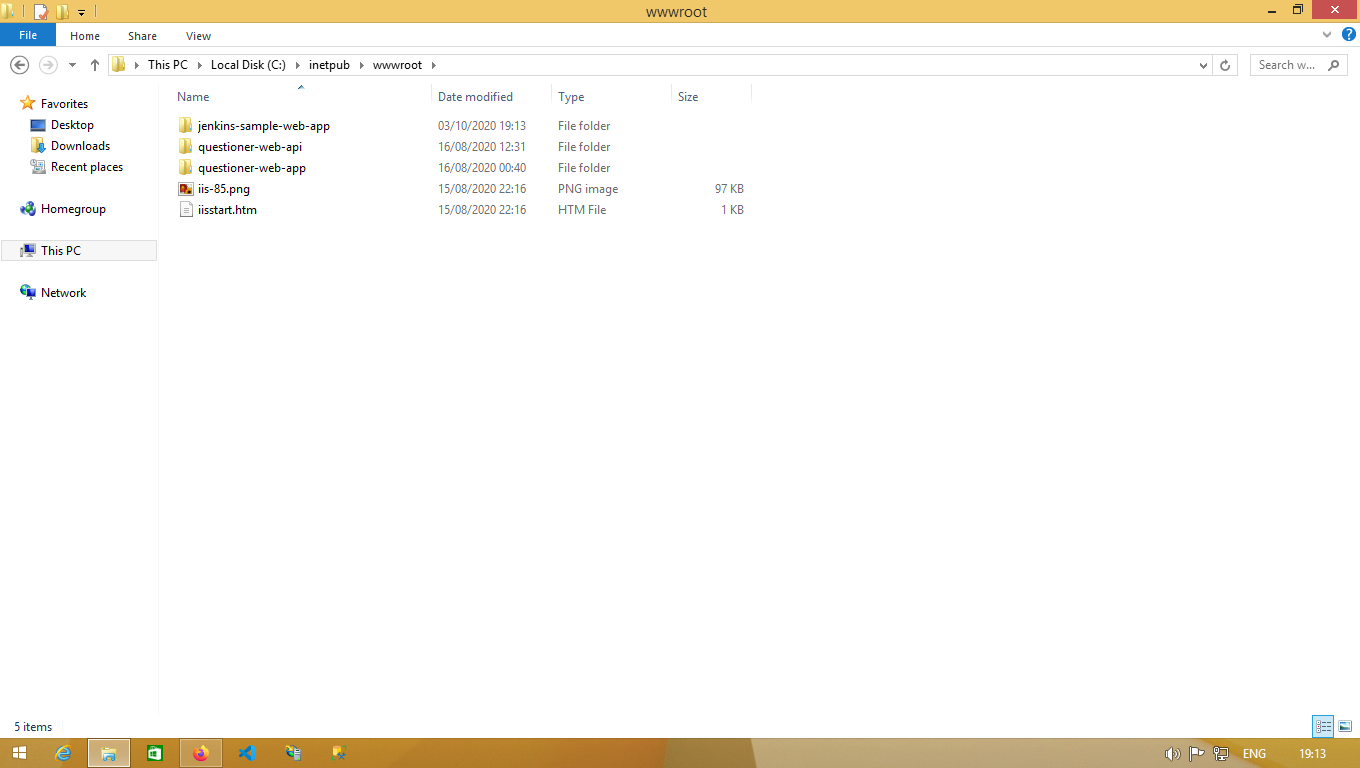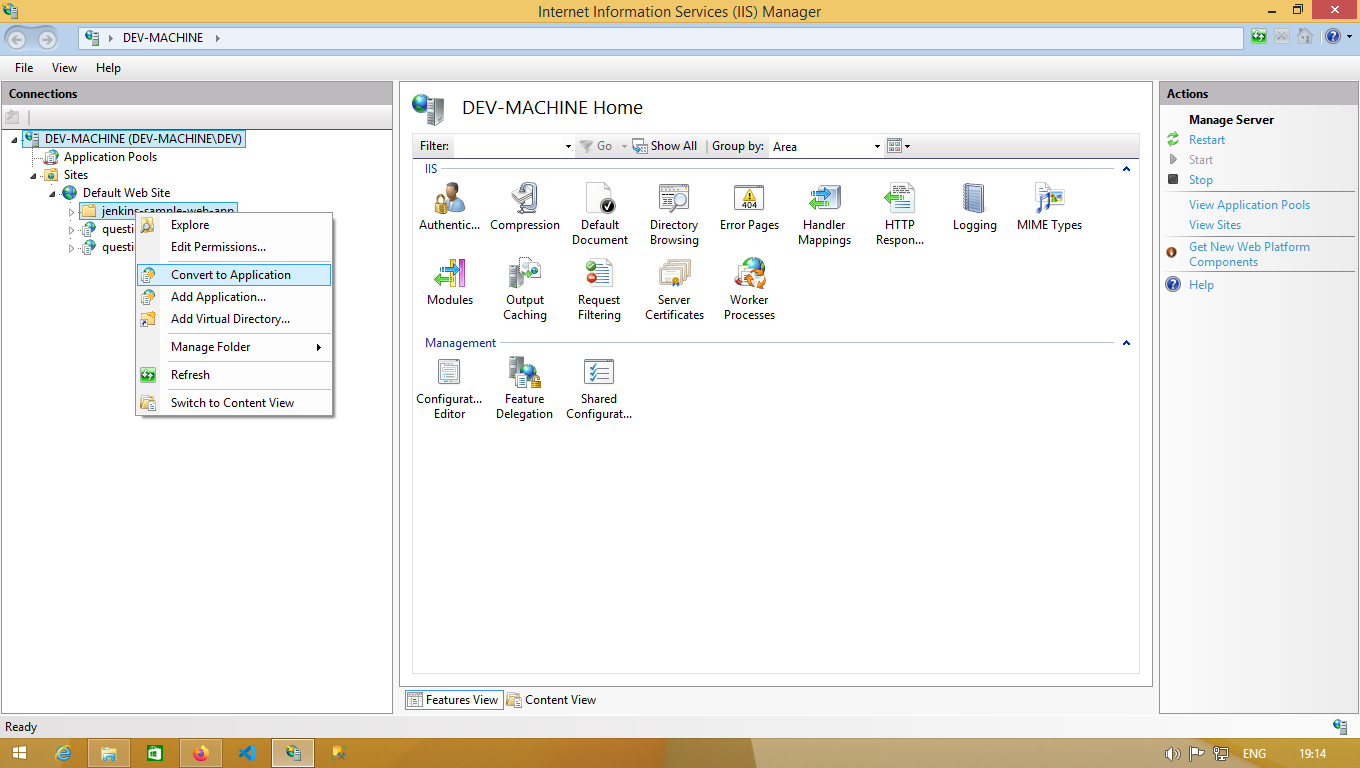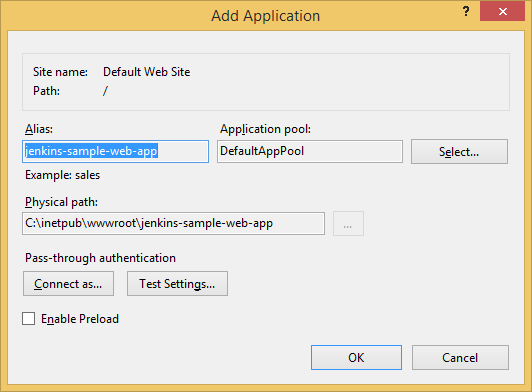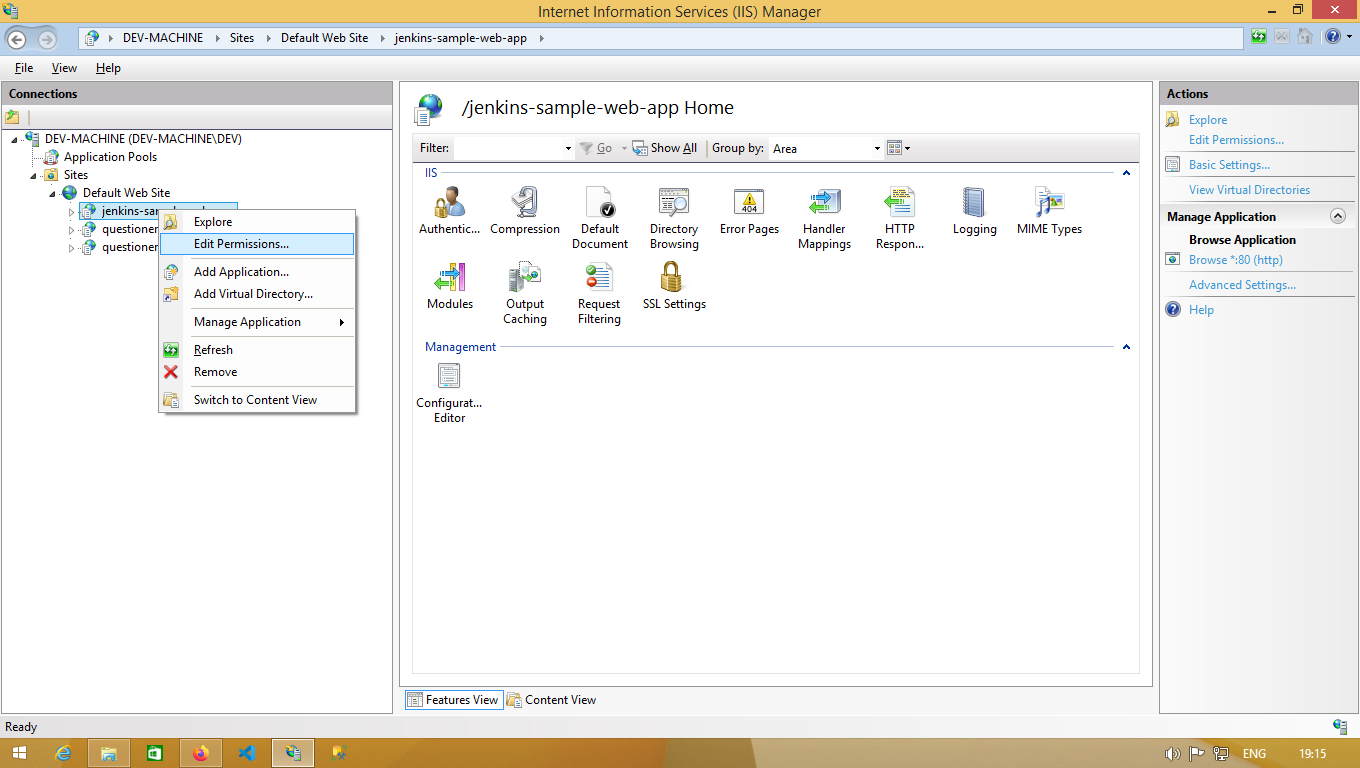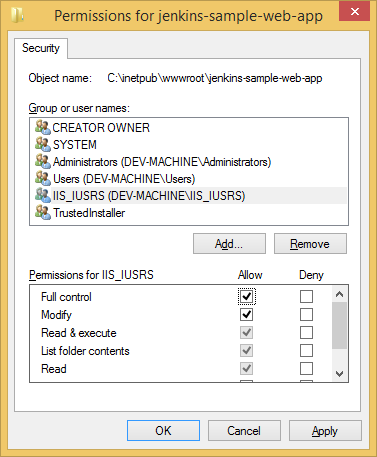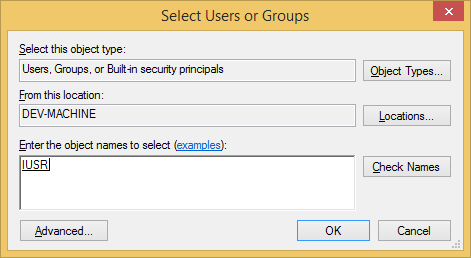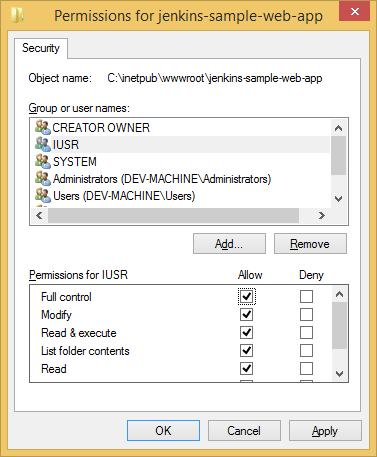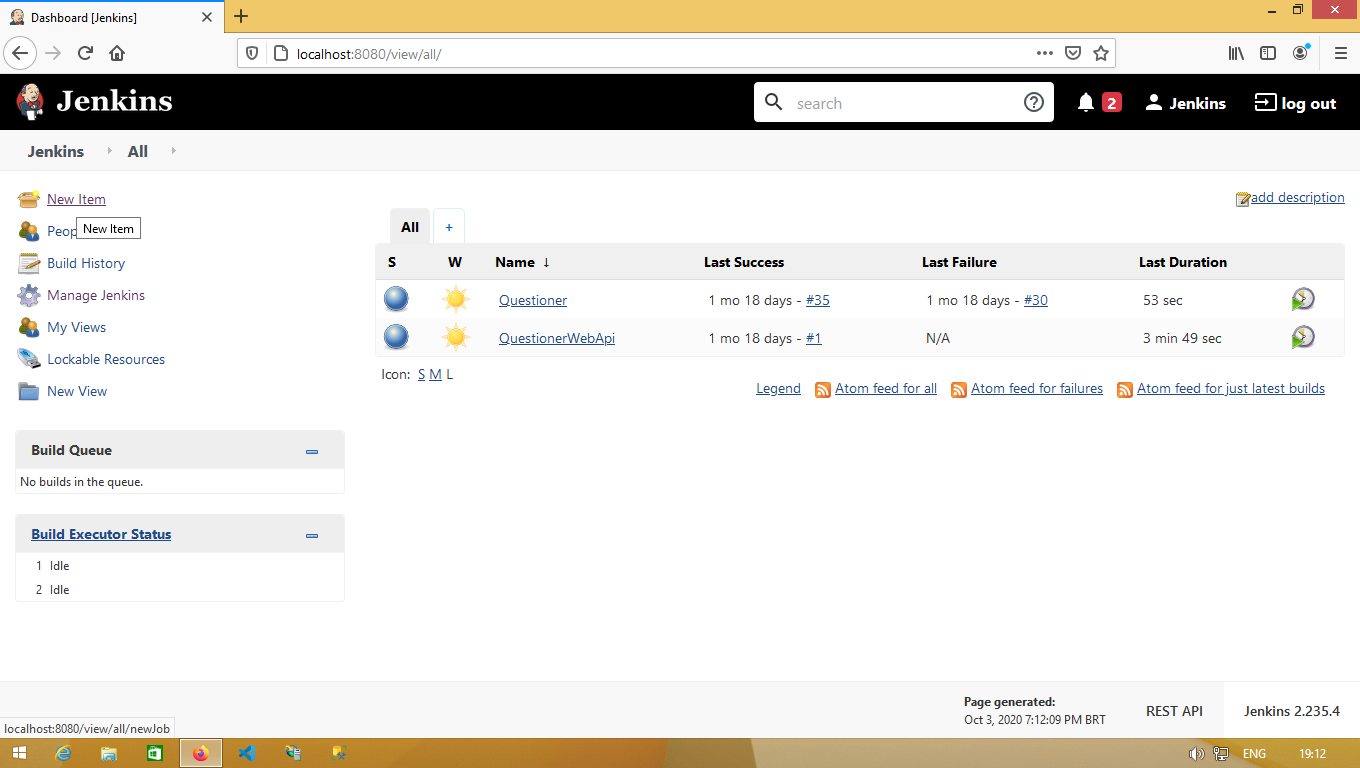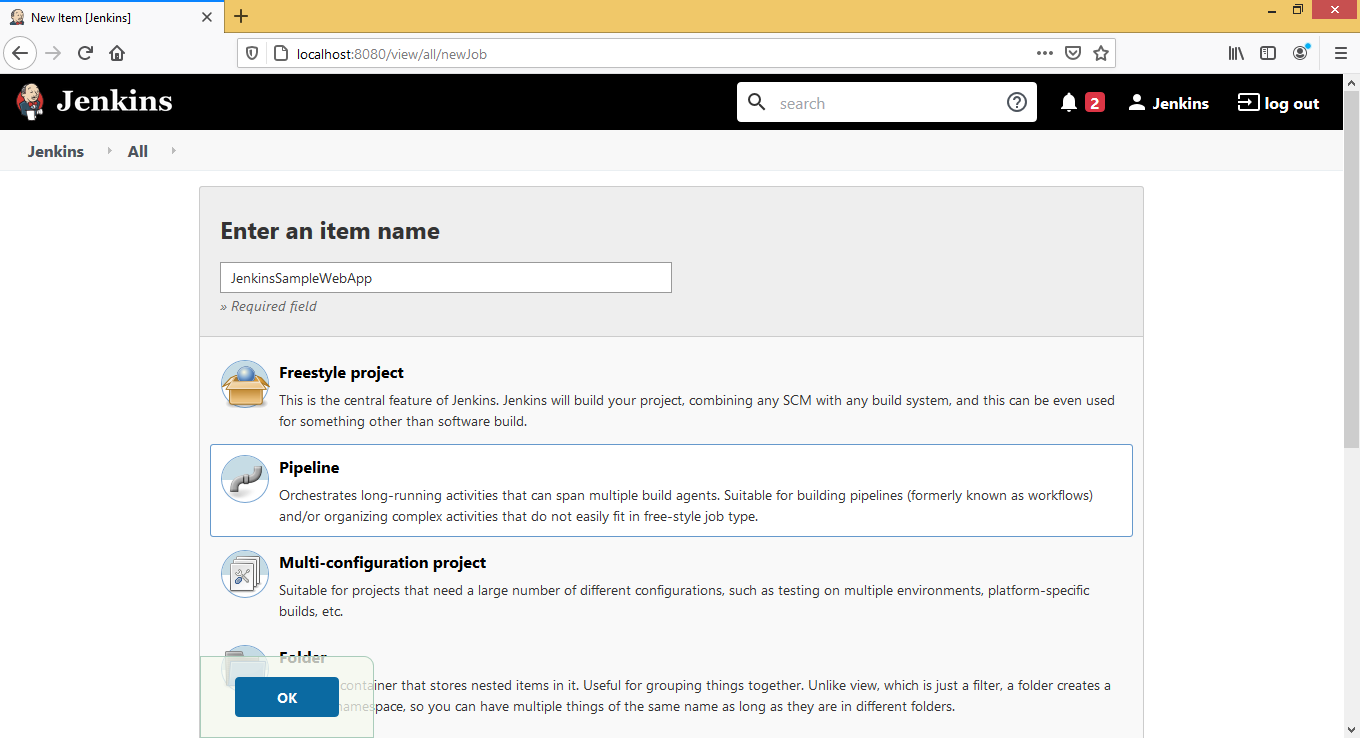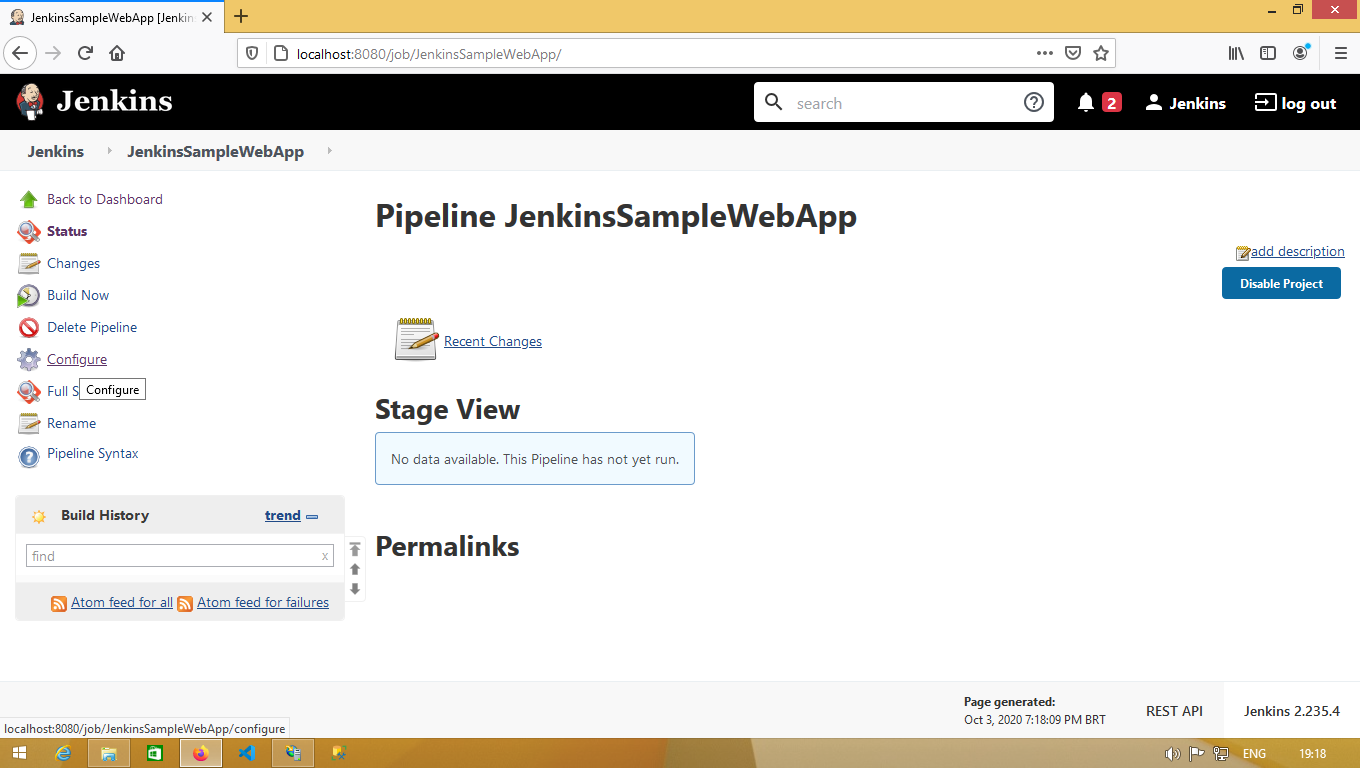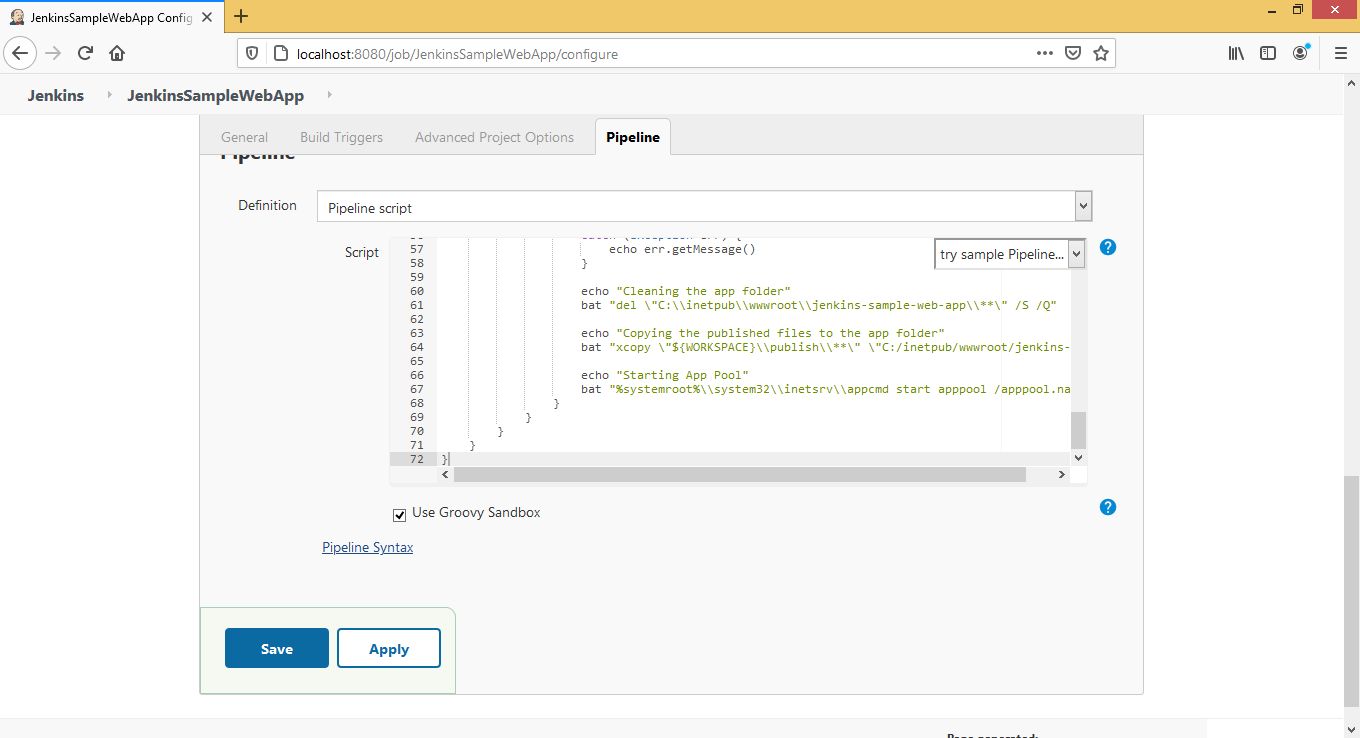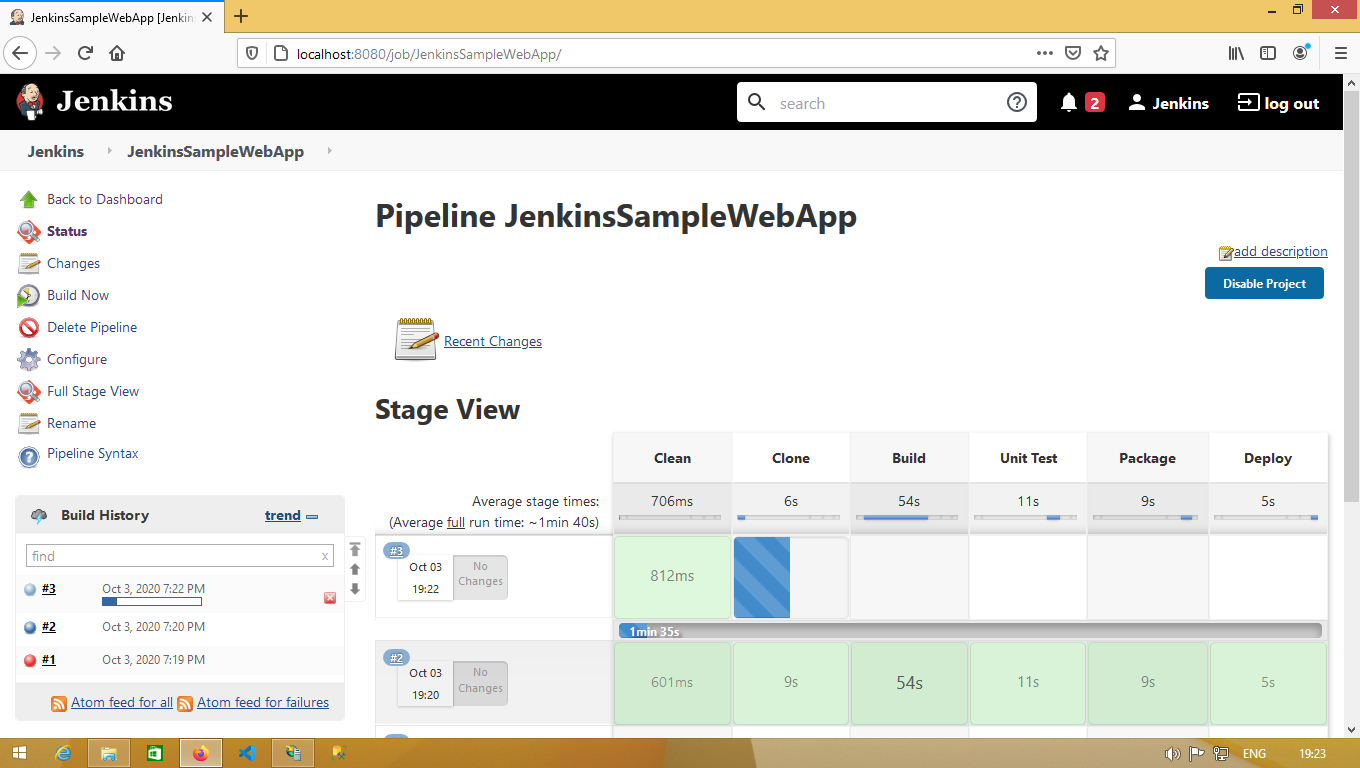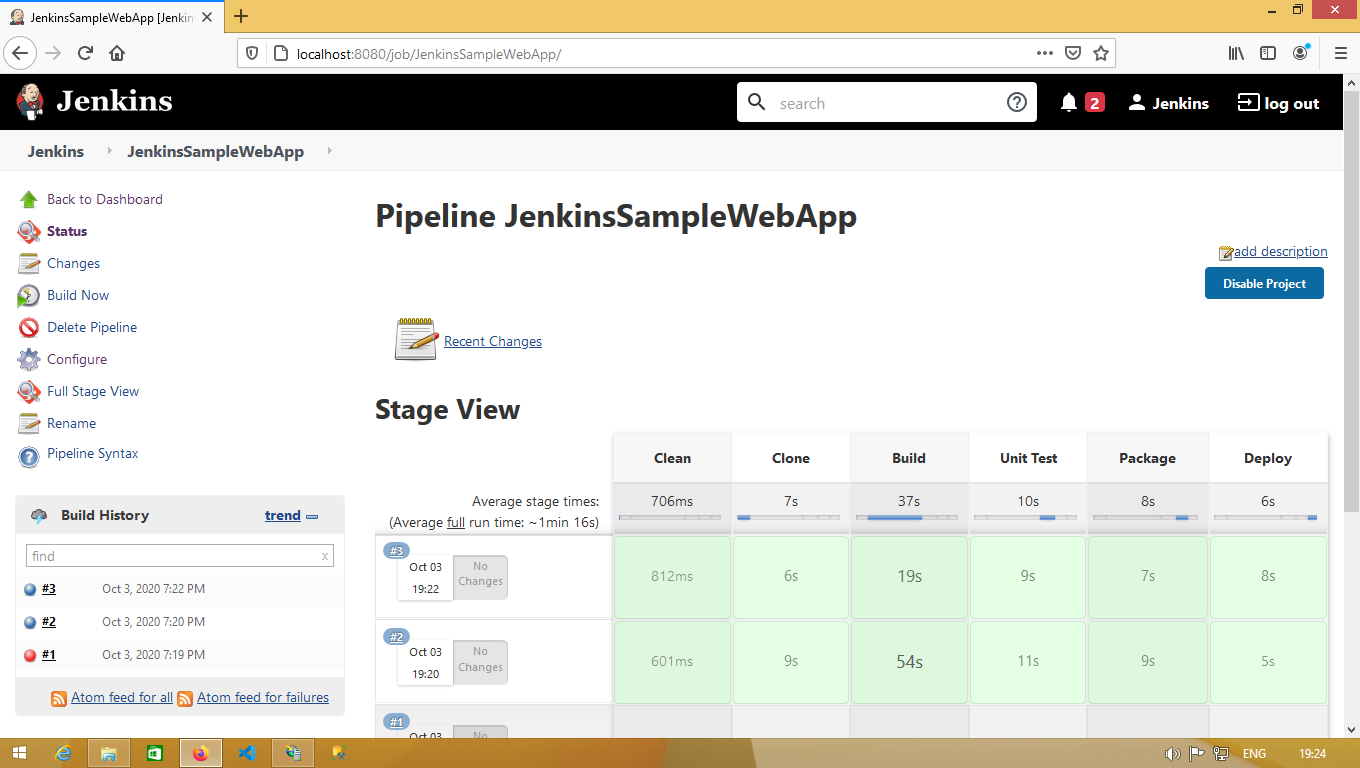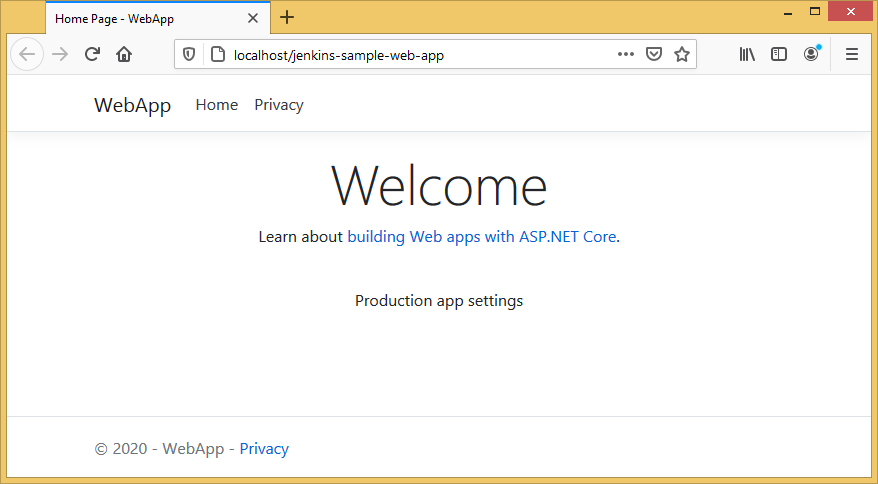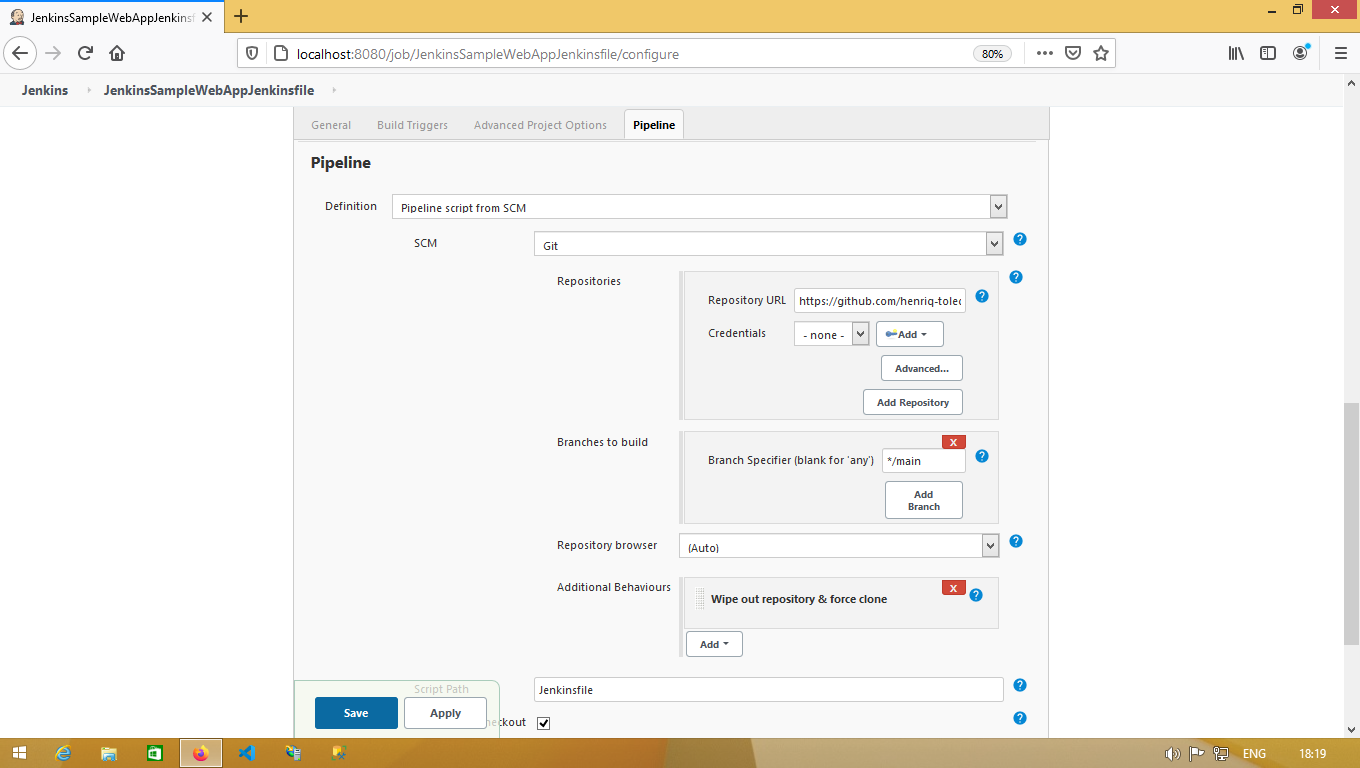jenkins-sample
Jenkins sample pipeline
Prerequirements
Install Jenkins on Windows:
Publish .NET Core 3.1
Run .NET Core 3.1 on IIS:
- Host ASP.NET Core on Windows with IIS
- ASP.NET Core 3.1 Runtime (v3.1.8) - Windows Hosting Bundle Installer
- ASP.NET Core 3.1 Runtime (v3.1.8) - Windows x64 Installer