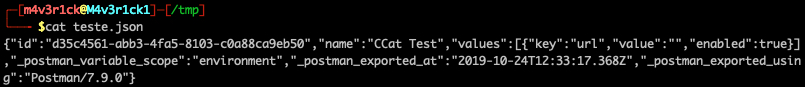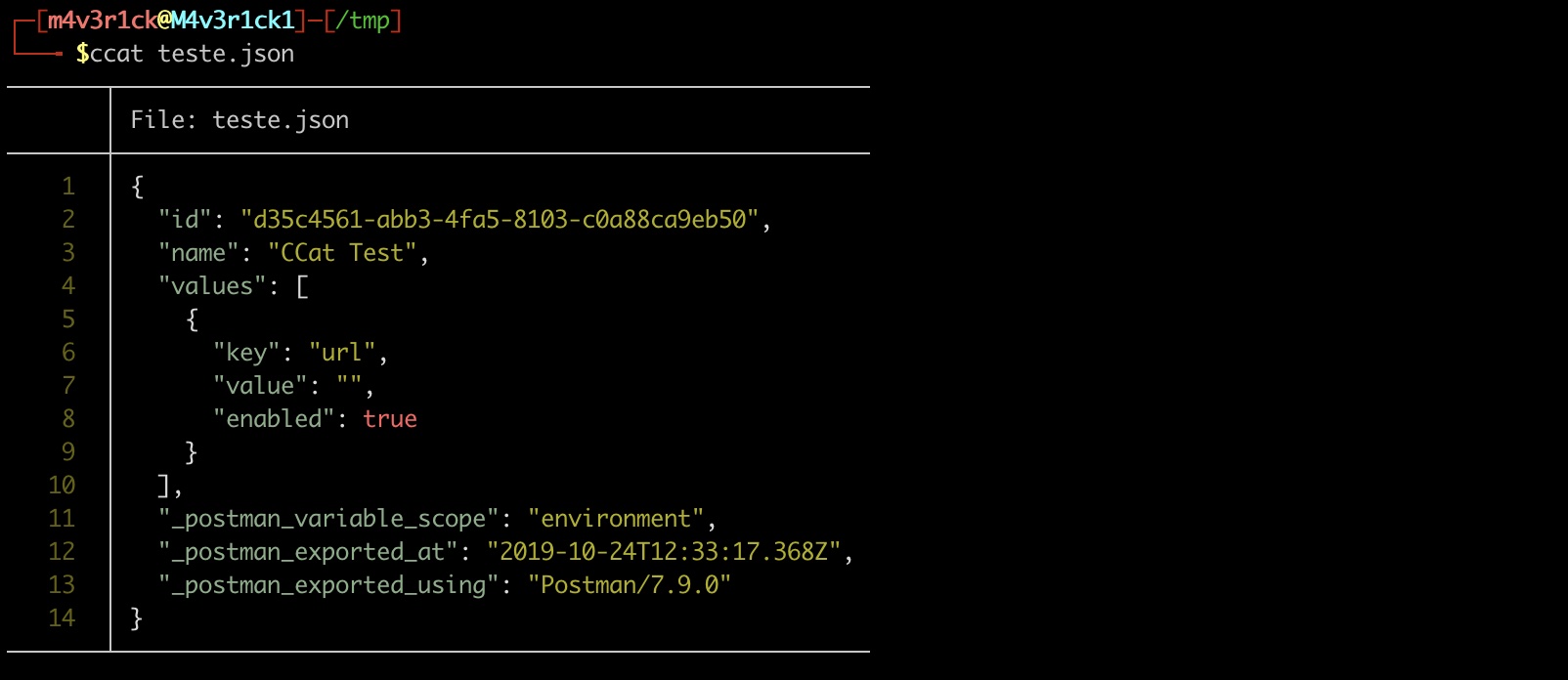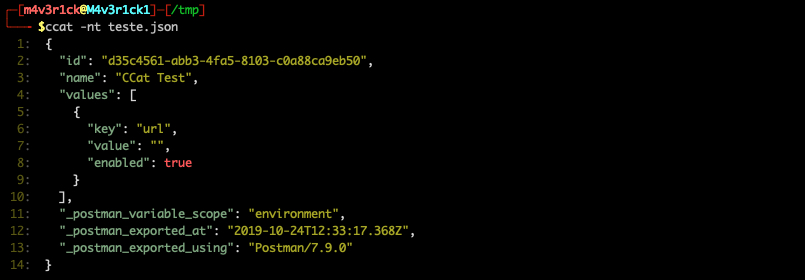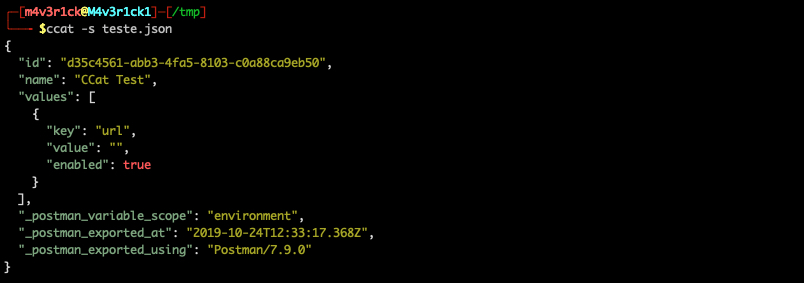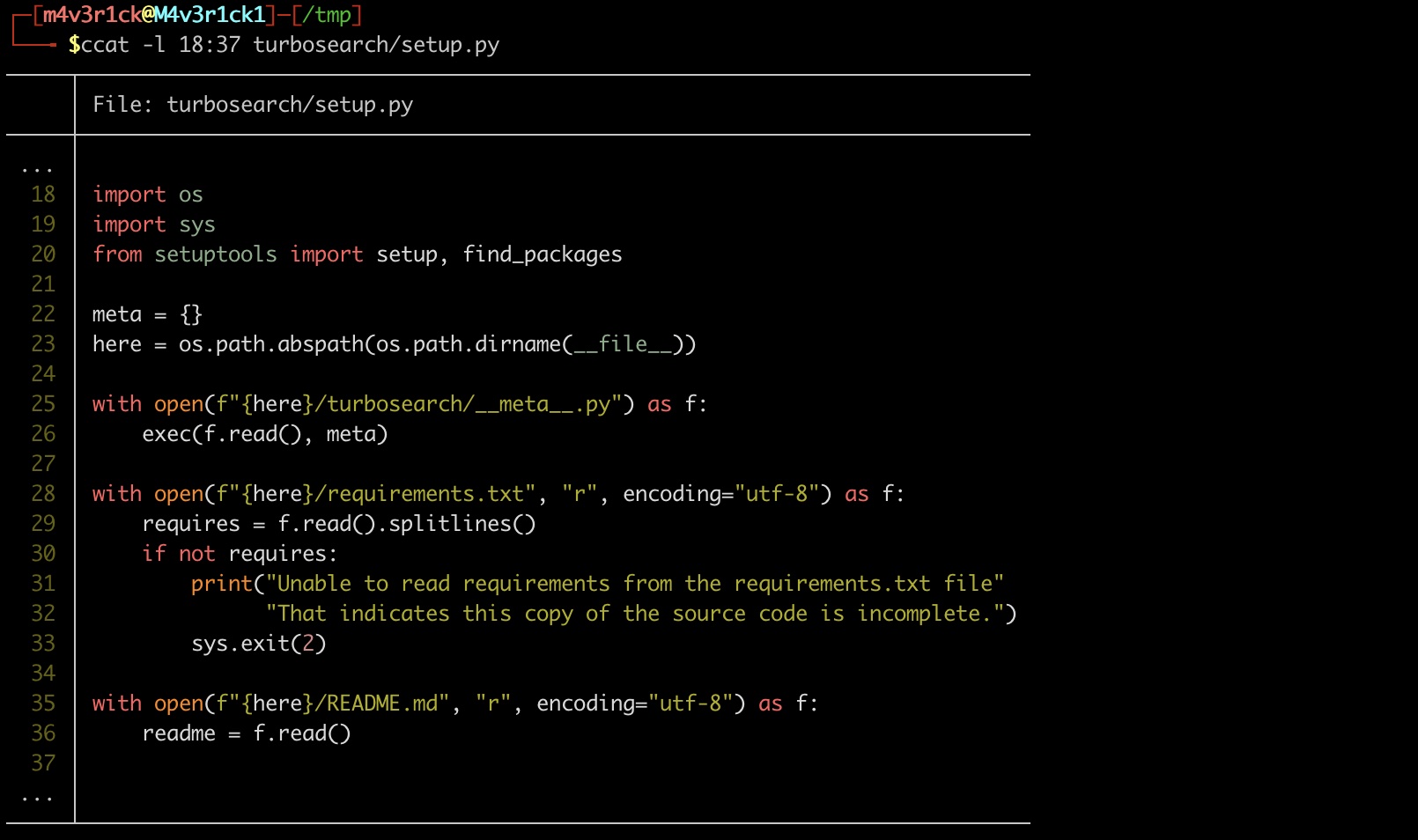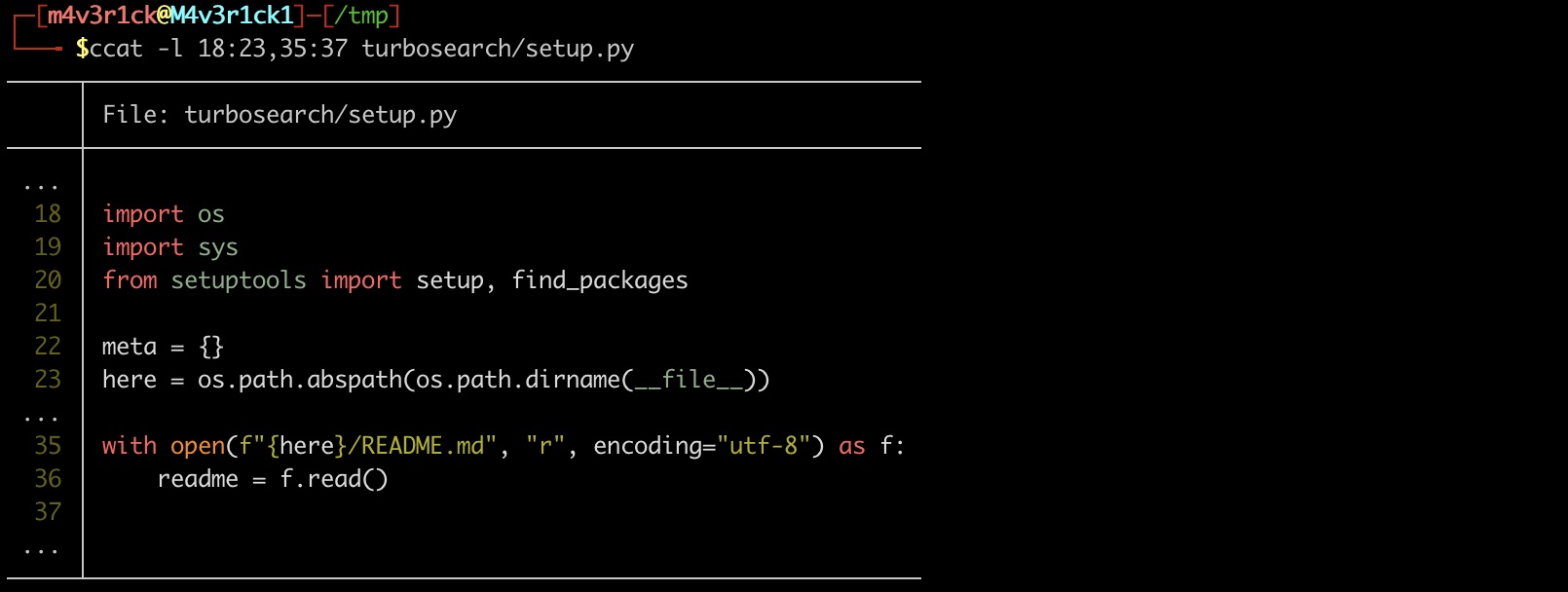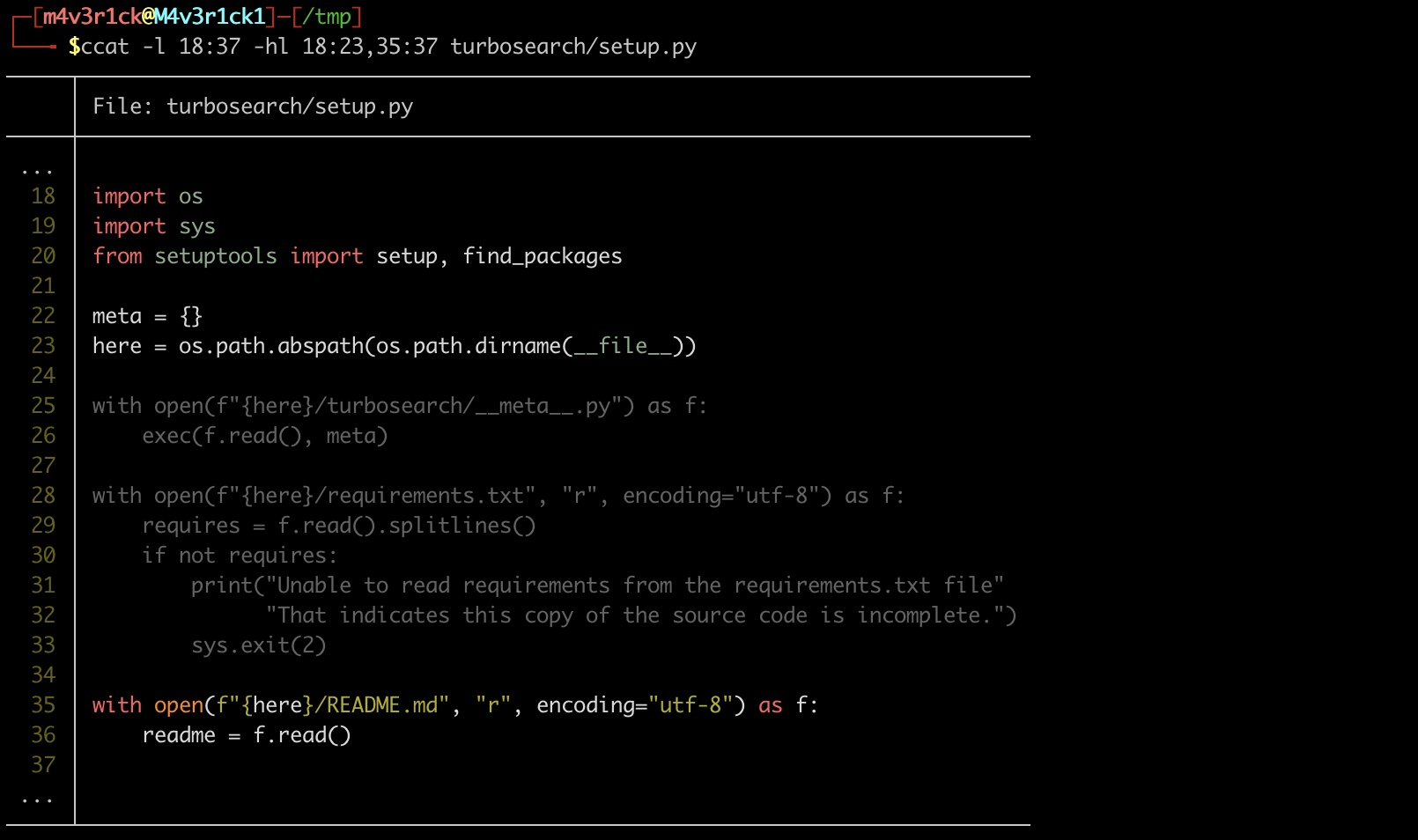CCat officially supports Python 3.8+.
- Read and highlight text and code files
- Filter to display only selected lines
- Multiple highlight styles
- Save output at image (png/jpg) file using ansi2image lib.
pip3 install --upgrade pyccatccat -h
positional arguments:
[filename] Filename
Options:
-s, --simple just colorize the file content
-nt, --no-tabulated do not show tab
--style [style name] pygments lib style name. (default: gruvbox-dark). See more at: https://pygments.org/styles/
-l [filter], --lines [filter] return only selected lines (ex1: 5:13 or ex2: 50: or ex3: :100)
-hl [filter], --highlight-lines [filter] highlight only selected lines (ex1: 5:13 or ex2: 50: or ex3: :100)
--output-img [filename] image output file.
-h, --help show help message and exit
-v Specify verbosity level (default: 0). Example: -v, -vv, -vvv
--version show current versionRead a file
ccat /tmp/teste.jsonRead a file without table
ccat -nt /tmp/teste.jsonJust highlight the file
ccat -s /tmp/teste.jsonDisplay only some lines
ccat -l 18:37 teste.jsonccat -l 18:23,35:37 teste.jsonDisplay only some lines and highlight specific lines
ccat -l 18:37 -hl 18:23,35:37 teste.json