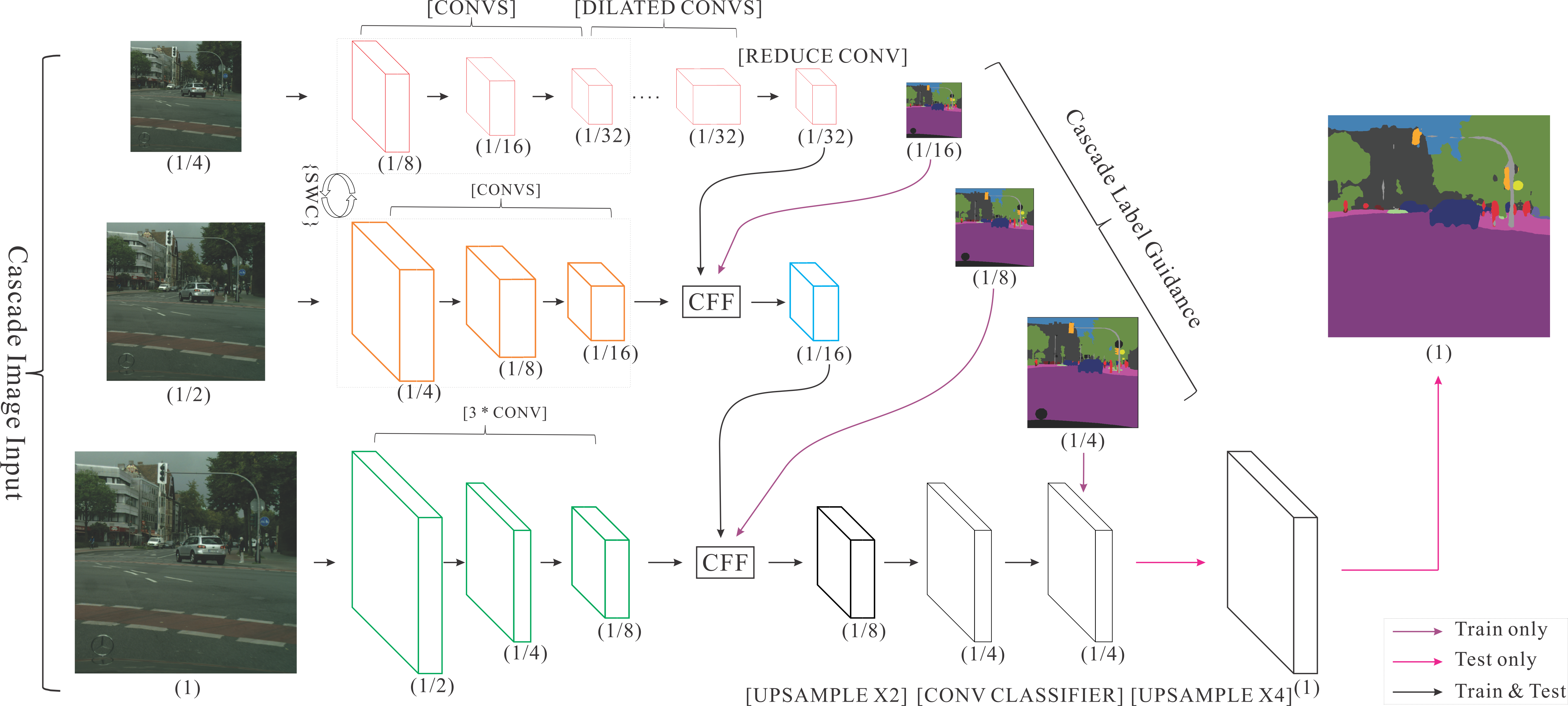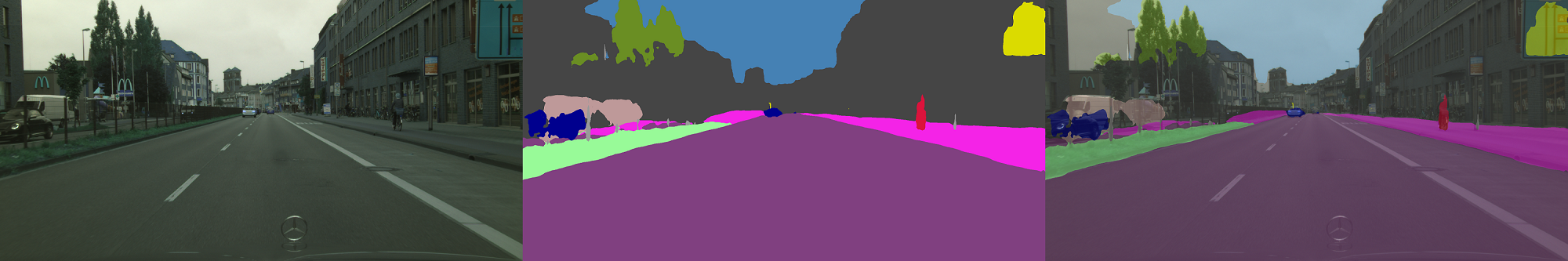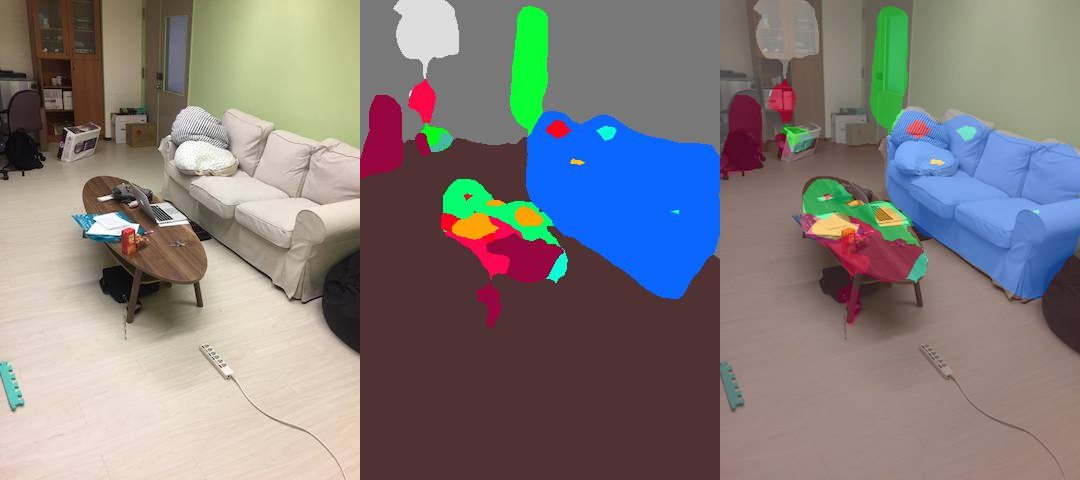This repo provides a TensorFlow-based implementation of paper "ICNet for Real-Time Semantic Segmentation on High-Resolution Images," by Hengshuang Zhao, and et. al. (ECCV'18).
The model generates segmentation mask for every pixel in the image. It's based on the ResNet50 with totally three branches as auxiliary paths, see architecture below for illustration.
We provide both training and inference code in this repo. The pre-trained models we provided are converted from caffe weights in Official Implementation.
Now you can try ICNet on your own image online using ModelDepot live demo!
pip install tensorflow-gpu opencv-python jupyter matplotlib tqdm
We provide pre-trained weights for cityscapes and ADE20k dataset. You can download the weights easily use following command,
python script/download_weights.py --dataset cityscapes (or ade20k)
If you want to evaluate the provided weights or keep fine-tuning on cityscapes and ade20k dataset, you need to download them using different methods.
Simply run following command:
bash script/download_ADE20k.sh
You need to download Cityscape dataset from Official website first (you'll need to request access which may take couple of days).
Then convert downloaded dataset ground truth to training format by following instructions to install cityscapesScripts then running these commands:
export CITYSCAPES_DATASET=<cityscapes dataset path>
csCreateTrainIdLabelImgsThis repo provide three phases with full documented, which means you can try train/evaluate/inference on your own.
demo.ipynb show the easiest example to run semantic segmnetation on your own image.
In the end of demo.ipynb, you can test the speed of ICNet.
Here are some results run on Titan Xp with high resolution images (1024x2048):
~0.037(s) per images, which means we can get ~27 fps (nearly same as described in paper).
To get the results, you need to follow the steps metioned above to download dataset first.
Then you need to change the data_dir path in config.py.
CITYSCAPES_DATA_DIR = '/data/cityscapes_dataset/cityscape/'
ADE20K_DATA_DIR = './data/ADEChallengeData2016/'Perform in single-scaled model on the cityscapes validation dataset. (We have sucessfully re-produced the performance same to caffe framework).
| Model | Accuracy | Model | Accuracy |
|---|---|---|---|
| train_30k | 67.26%/67.7% | train_30k_bn | 67.31%/67.7% |
| trainval_90k | 80.90% | trainval_90k_bn | 0.8081% |
Run following command to get evaluation results,
python evaluate.py --dataset=cityscapes --filter-scale=1 --model=trainval
List of Args:
--model=train - To select train_30k model
--model=trainval - To select trainval_90k model
--model=train_bn - To select train_30k_bn model
--model=trainval_bn - To select trainval_90k_bn model
Reach 32.25%mIoU on ADE20k validation set.
python evaluate.py --dataset=ade20k --filter-scale=2 --model=others
Note: to use model provided by us, set
filter-scaleto 2.
This implementation is different from the details descibed in ICNet paper, since I did not re-produce model compression part. Instead, we train on the half kernels directly.
In orignal paper, the authod trained the model in full kernels and then performed model-pruning techique to kill half kernels. Here we use --filter-scale to denote whether pruning or not.
For example, --filter-scale=1 <-> [h, w, 32] and --filter-scale=2 <-> [h, w, 64].
1. Change the configurations in utils/config.py.
cityscapes_param = {'name': 'cityscapes',
'num_classes': 19,
'ignore_label': 255,
'eval_size': [1025, 2049],
'eval_steps': 500,
'eval_list': CITYSCAPES_eval_list,
'train_list': CITYSCAPES_train_list,
'data_dir': CITYSCAPES_DATA_DIR}2. Set Hyperparameters in train.py,
class TrainConfig(Config):
def __init__(self, dataset, is_training, filter_scale=1, random_scale=None, random_mirror=None):
Config.__init__(self, dataset, is_training, filter_scale, random_scale, random_mirror)
# Set pre-trained weights here (You can download weight using `python script/download_weights.py`)
# Note that you need to use "bnnomerge" version.
model_weight = './model/cityscapes/icnet_cityscapes_train_30k_bnnomerge.npy'
# Set hyperparameters here, you can get much more setting in Config Class, see 'utils/config.py' for details.
LAMBDA1 = 0.16
LAMBDA2 = 0.4
LAMBDA3 = 1.0
BATCH_SIZE = 4
LEARNING_RATE = 5e-43. Run following command and decide whether to update mean/var or train beta/gamma variable.
python train.py --update-mean-var --train-beta-gamma \
--random-scale --random-mirror --dataset cityscapes --filter-scale 2
Note: Be careful to use --update-mean-var! Use this flag means you will update the moving mean and moving variance in batch normalization layer. This need large batch size, otherwise it will lead bad results.
@article{zhao2017icnet,
author = {Hengshuang Zhao and
Xiaojuan Qi and
Xiaoyong Shen and
Jianping Shi and
Jiaya Jia},
title = {ICNet for Real-Time Semantic Segmentation on High-Resolution Images},
journal={arXiv preprint arXiv:1704.08545},
year = {2017}
}
@inproceedings{zhou2017scene,
title={Scene Parsing through ADE20K Dataset},
author={Zhou, Bolei and Zhao, Hang and Puig, Xavier and Fidler, Sanja and Barriuso, Adela and Torralba, Antonio},
booktitle={Proceedings of the IEEE Conference on Computer Vision and Pattern Recognition},
year={2017}
}
@article{zhou2016semantic,
title={Semantic understanding of scenes through the ade20k dataset},
author={Zhou, Bolei and Zhao, Hang and Puig, Xavier and Fidler, Sanja and Barriuso, Adela and Torralba, Antonio},
journal={arXiv preprint arXiv:1608.05442},
year={2016}
}
If you find this implementation or the pre-trained models helpful, please consider to cite:
@misc{Yang2018,
author = {Hsuan-Kung, Yang},
title = {ICNet-tensorflow},
year = {2018},
publisher = {GitHub},
journal = {GitHub repository},
howpublished = {\url{https://github.com/hellochick/ICNet-tensorflow}}
}