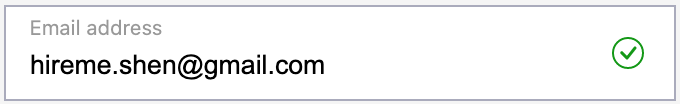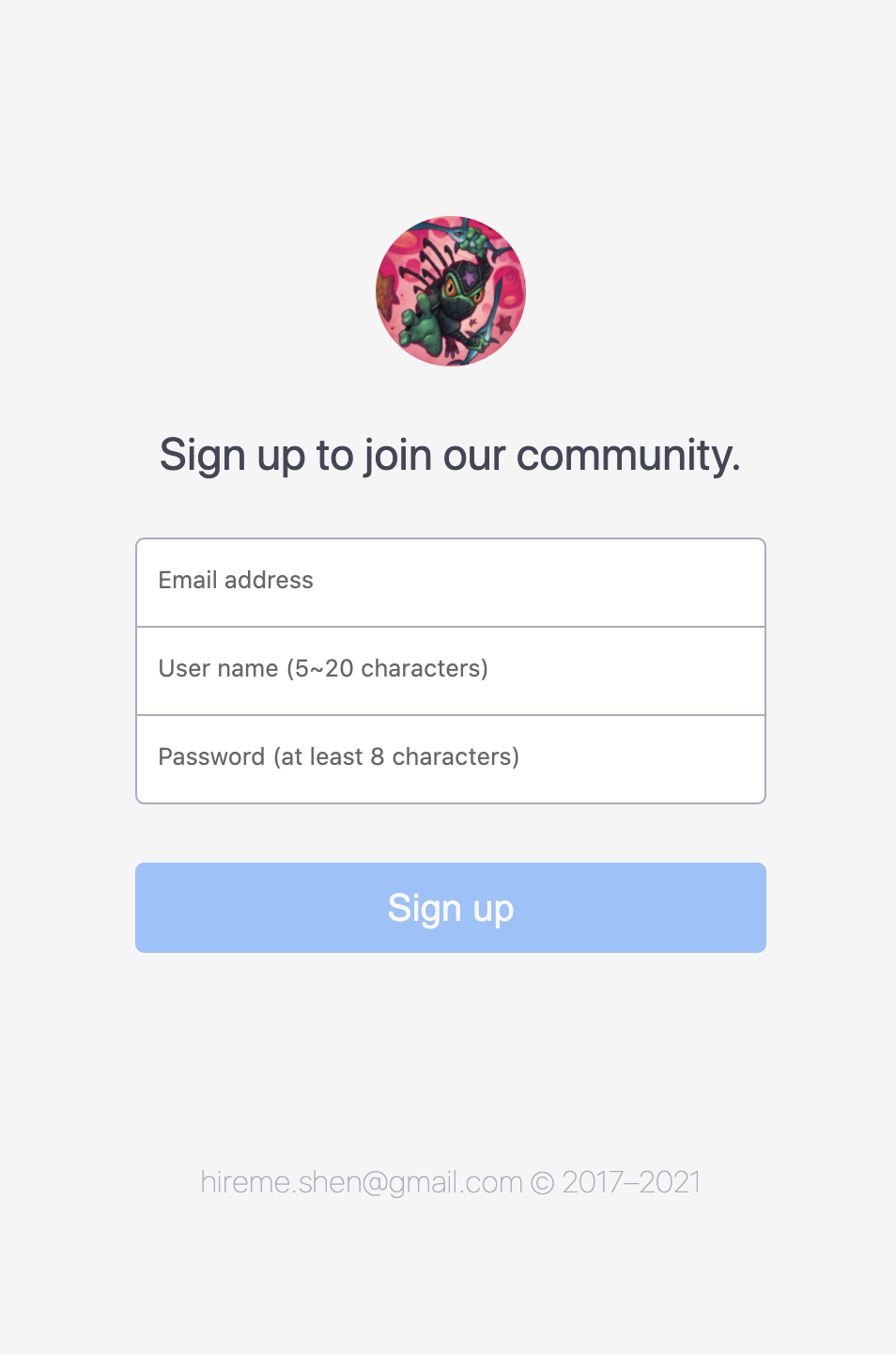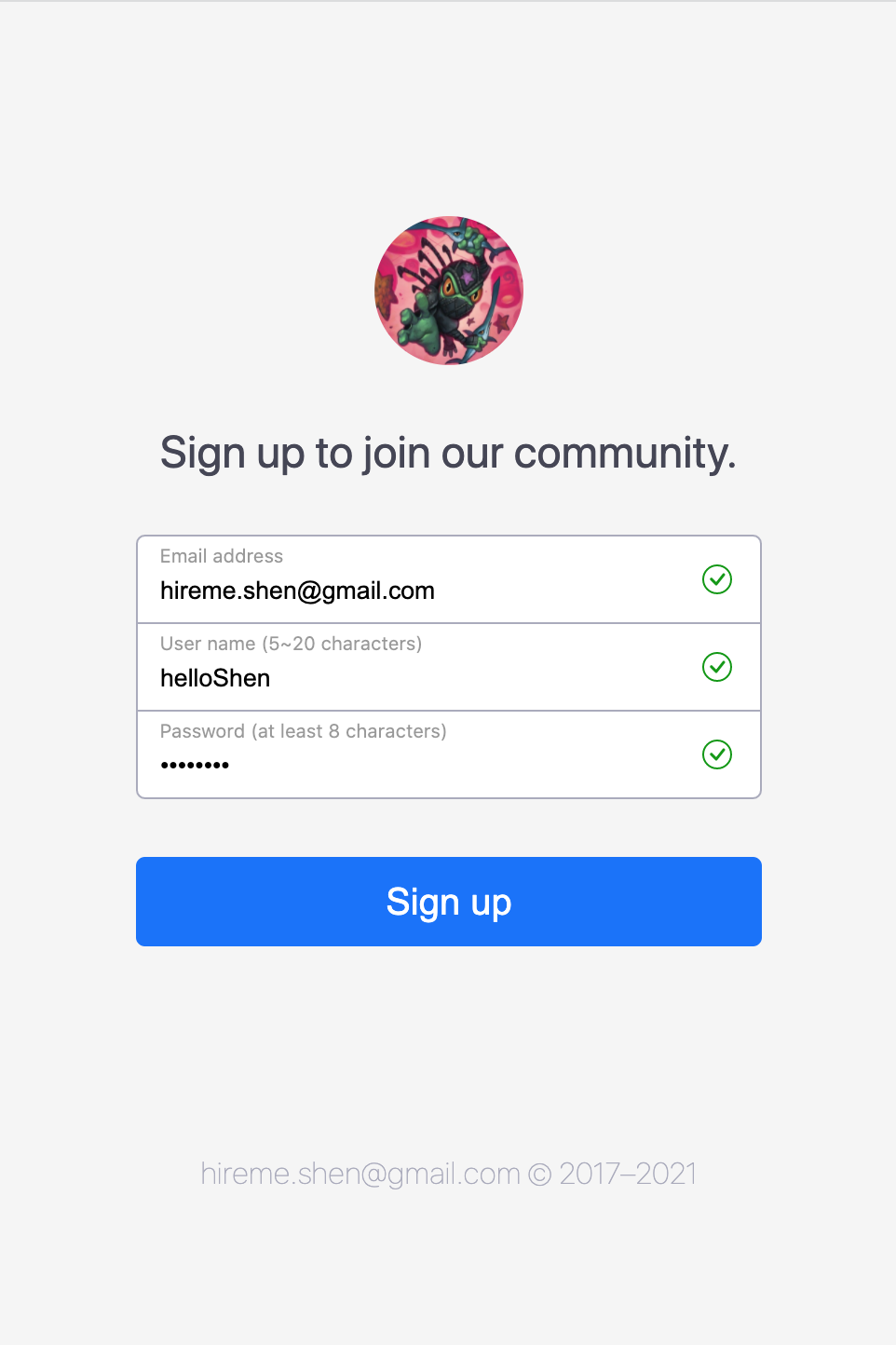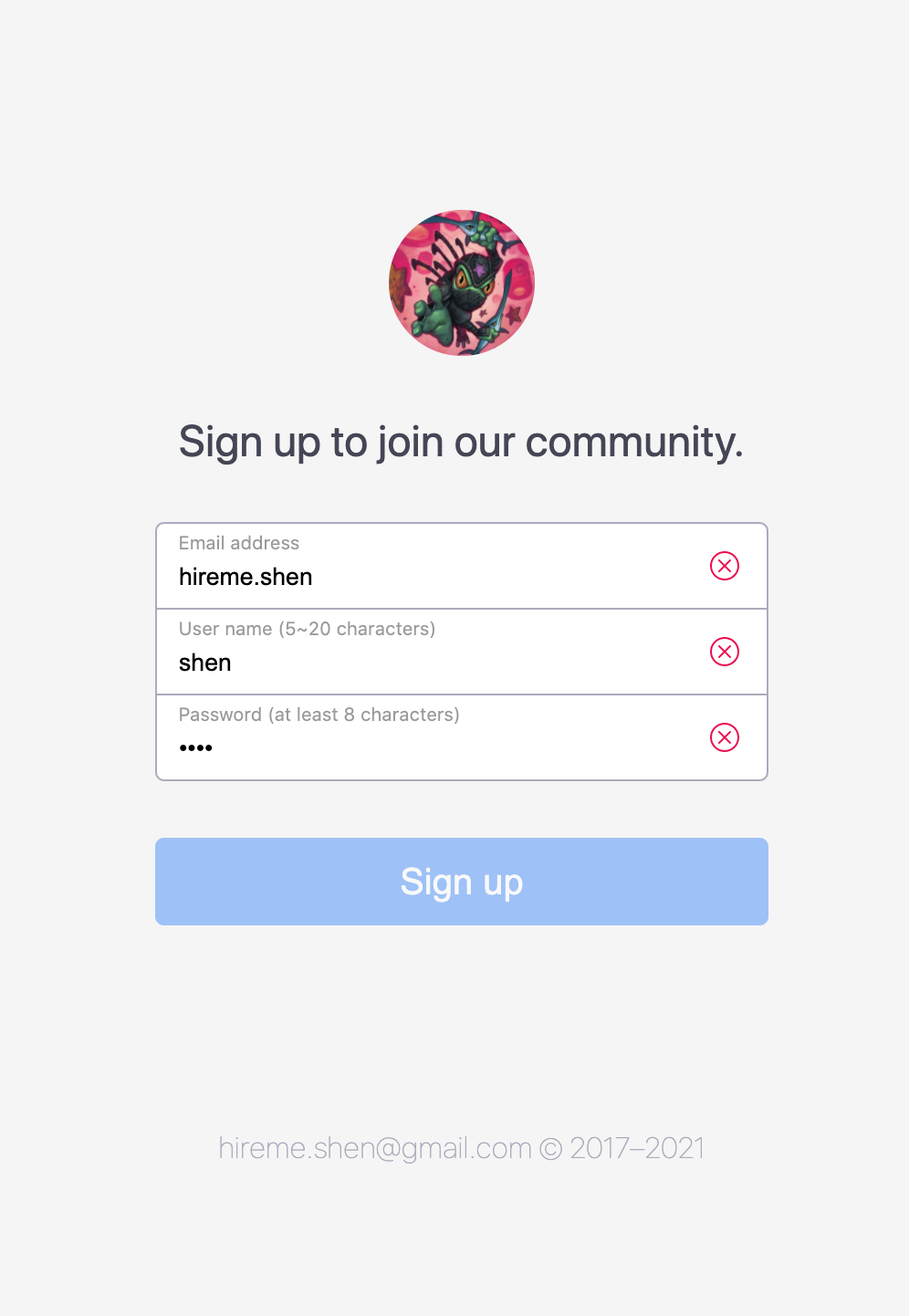Need a sign-up or sign-in page or simple toolkit to craft one, but don't want a heavy CSS framework to disrupt your existing style? form-validation might be what you're looking for.
It's a very light-weight reusable floating label form with pattern validation. Include 100 lines of pure javascript and css library into your project, then they are at your disposal.
It also comes with an out-of-the-box sign-up page. Feel free to use it directly in your project to safe your time. Here's the online preview: ciaoshen.com/js-form-validation
Download the release form-validation-v1.0 package. Unzip the package you will have a folder structured as below.
.
├── LICENSE
├── README.md
├── assets
│ └── img
│ ├── check-circle-green.svg
│ ├── logo.png
│ └── x-circle-red.svg
├── css
│ ├── form-validation.css
│ └── sign-up.css
├── sign-up.html
└── js
├── form-validation.js
└── sign-up.js
To use directly the sign-up.html as your sign up page, or to customize your personal version based on it, the following files are required.
.
├── sign-up.html
├── assets
│ └── img
│ ├── check-circle-green.svg
│ └── x-circle-red.svg
├── css
│ ├── form-validation.css
│ └── sign-up.css
└── js
├── form-validation.js
└── sign-up.js
Make sure that the svg icon files check-circle-green.svg and x-circle-red.svg are under ./assets/img/ direction.
To implement a single form-validation form alone, you need,
First include form-validation.css into your own CSS file.
@import url(./form-validation.css);Also import form-validation.js into your javascript file,
import { formValidation } from "./form-validation.js";To create a form-validation in your HTML page,
- You need a pair of
<input>and<lable>element. Then add a classclass="form-control"to your<input>element. - Wrap the
<input>and<label>elements with a<div>container, then add 2 classes:class="form-floating form-validation".
The following code is an simple example,
<div class="form-floating form-validation email">
<input type="email" class="form-control" name="email" id="email">
<label for="email">Email address</label>
</div>At last, create a regular expression pattern. Invoke formValidation.bindPattern() API in your javascript file to bind the pattern to your own form element.
That's all! With only 3 lines of code, you have this well designed floating label form with pattern validation.
/* email form element */
const emailForm = document.querySelector('.form-validation.email');
/* email pattern */
const emailPattern = /^[\w\.-]+@[\w-]+\.[\w-]{2,}$/g;
/* bind pattern to the form */
formValidation.bindPattern(emailForm, emailPattern);Life is hard, let's make it easy! Happy coding!