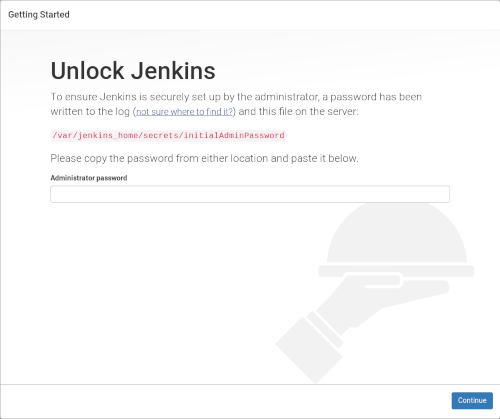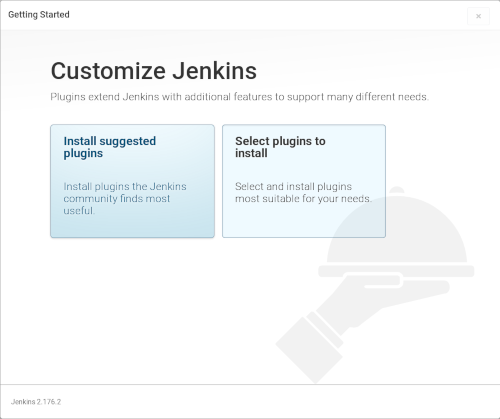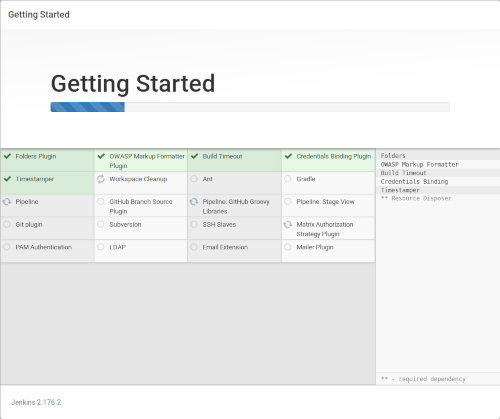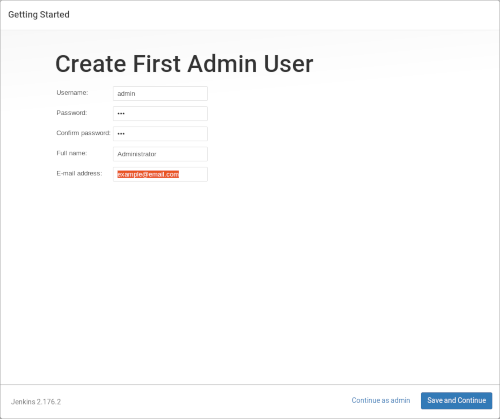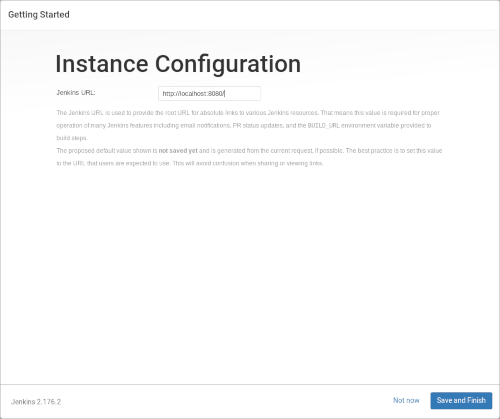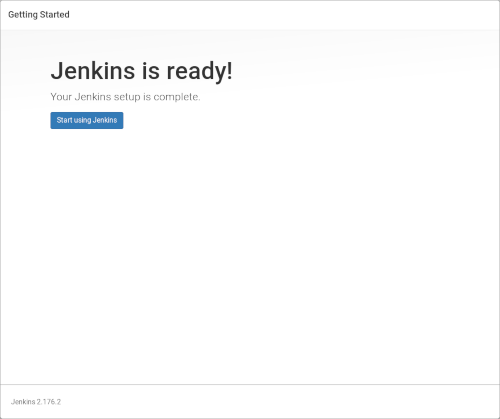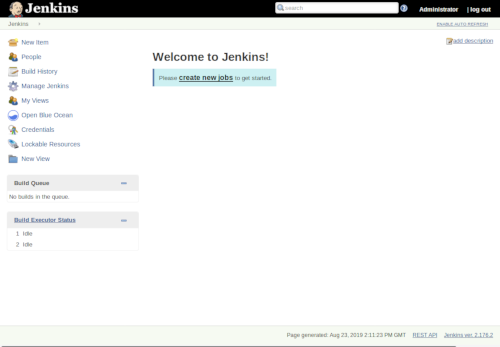Simple Jenkins Pipeline Workspace
All instruction below was executed at Linux OS. Remember that you need to have git, docker and docker-compose installed.
Execute the steps below:
mkdir -p "${HOME}/workspace"
cd "${HOME}/workspace"
# if it doesn't work! Go to git repository and use the HTTP version
git clone git@github.com:helionogueir/simple-jenkins-pipeline-workspace.git
docker-compose up#1 - After execute docker-compose up you'll see the follow text:
*************************************************************
*************************************************************
*************************************************************
Jenkins initial setup is required. An admin user has been created and a password generated.
Please use the following password to proceed to installation:
f65baf02ab354ea5a994b5bb6b0365c8
This may also be found at: /var/jenkins_home/secrets/initialAdminPassword
*************************************************************
*************************************************************
*************************************************************#2 - Ok. Now you need copy (ctrl + c) the code f65baf02ab354ea5a994b5bb6b0365c8 in bash. Remember this code will be diferente in each instalation.
#3 - Open your browser and access the address http://localhost:8080/. You'll see the follow page.
#4 - Paste (ctrl + v) the code (Ex: f65baf02ab354ea5a994b5bb6b0365c8) in field Administrator password. Then click in Continue button.
#5 - Nice! Click in Install suggested plugins button.
Waiting the installation to finish.
#6 - Fill the form informations and click in Save and Continue button.
Click in Save and Finsish button.
Click in Start using Jenkins button.
Great! Jenkins is installed and ready.
Now access http://localhost:8088/ in your browser.