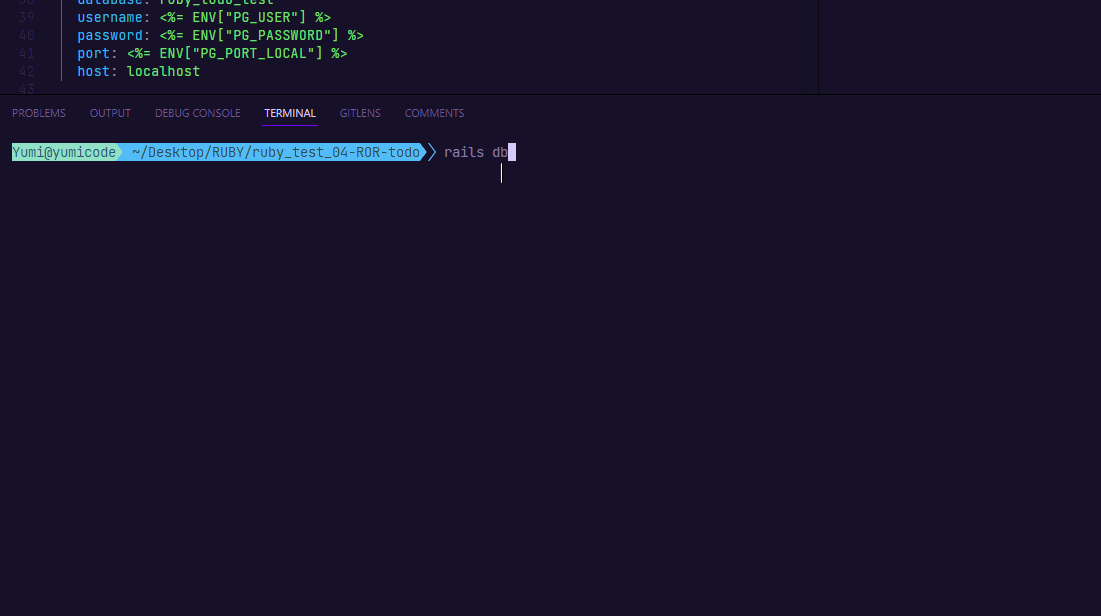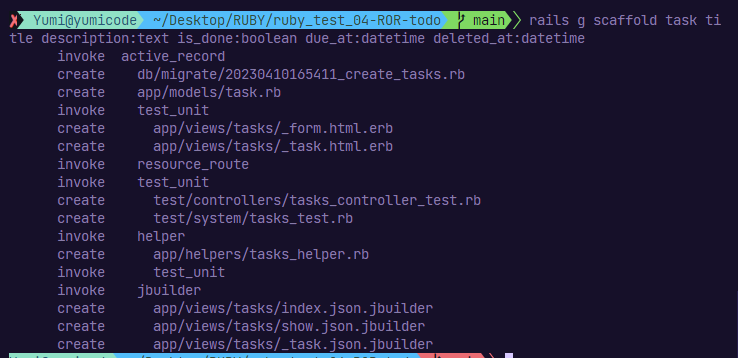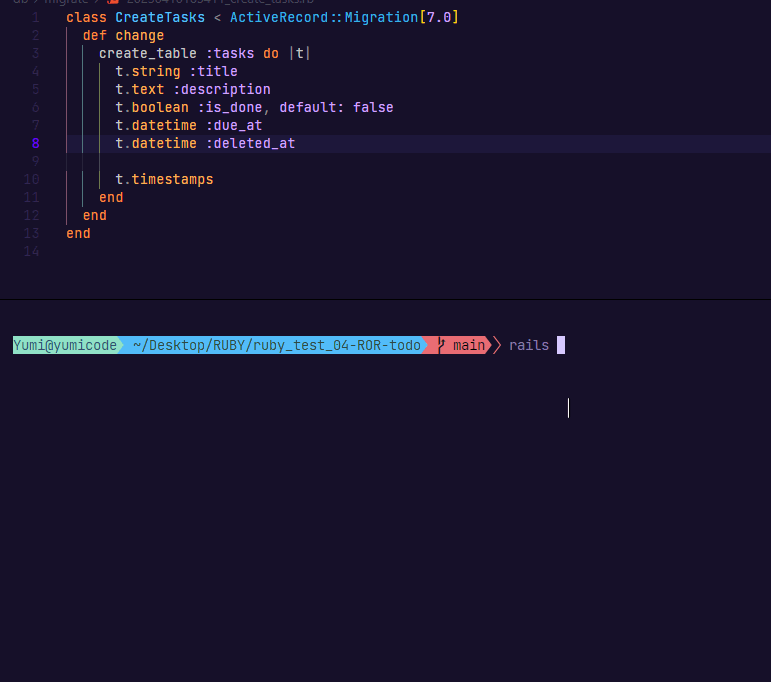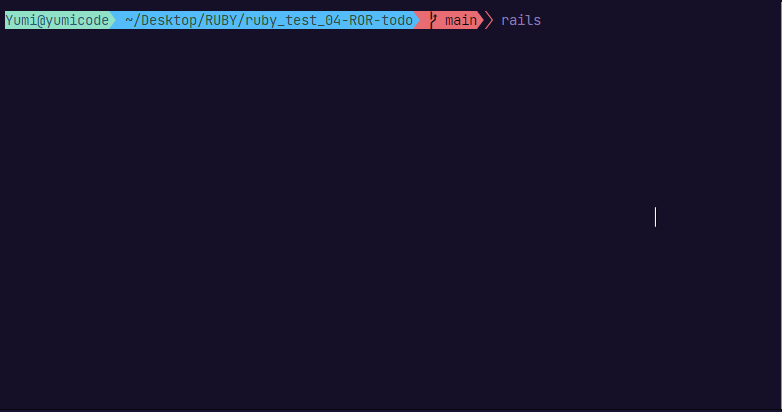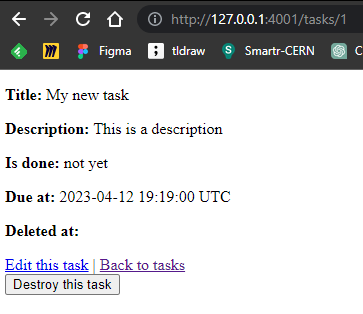Hope it can help :)
-
Useful resources :
- NodeJS and npm installed on local machine or development server
- Ruby installed with Gem and Rails
Install Rails with gem:
#check if exist
gem --version
gem install railsAssuming you have installed Rails using RubyGems, keeping it up-to-date is relatively easy. We can use the same command in both Windows and Linux platform.
gem update rails-
OS
- Kali Linux OS - Ruby v3.1.2
- Windows OS - Ruby v3.2.2
-
IDE
- VSCodium v1.77.1
-
Gem v3.4.10
-
Rails v7.0.4.3
├── app
| ├── assets
| | ├── builds
| | ├── config
| | | └── manifest.js
| | ├── images
| | └── stylesheets
| | ├── application.css
| | ├── components
| | ├── config
| | ├── layouts
| | └── mixins
| ├── controllers
| | ├── application_controller.rb
| | ├── concerns
| | └── tasks_controller.rb
| ├── helpers
| | ├── application_helper.rb
| | └── tasks_helper.rb
| ├── javascript
| | ├── application.js
| | └── controllers
| | ├── application.js
| | ├── hello_controller.js
| | └── index.js
| ├── models
| | ├── application_record.rb
| | ├── concerns
| | └── task.rb
| └── views
| ├── layouts
| | ├── application.html.erb
| | ├── mailer.html.erb
| | └── mailer.text.erb
| └── tasks
| ├── edit.html.erb
| ├── index.html.erb
| ├── index.json.jbuilder
| ├── new.html.erb
| ├── show.html.erb
| ├── show.json.jbuilder
| ├── _form.html.erb
| ├── _task.html.erb
| └── _task.json.jbuilder
├── bin
| ├── bundle
| ├── bundle.cmd
| ├── dev
| ├── importmap
| ├── rails
| ├── rake
| └── setup
├── config
| ├── application.rb
| ├── boot.rb
| ├── cable.yml
| ├── credentials.yml.enc
| ├── database.yml
| ├── environment.rb
| ├── environments
| | ├── development.rb
| | ├── production.rb
| | └── test.rb
| ├── importmap.rb
| ├── initializers
| | ├── assets.rb
| | ├── content_security_policy.rb
| | ├── filter_parameter_logging.rb
| | ├── inflections.rb
| | └── permissions_policy.rb
| ├── locales
| | └── en.yml
| ├── master.key
| ├── puma.rb
| ├── routes.rb
| └── storage.yml
├── config.ru
├── db
| ├── migrate
| | └── 20230410165411_create_tasks.rb
| ├── schema.rb
| └── seeds.rb
├── Gemfile
├── Gemfile.lock
├── lib
| ├── assets
| └── tasks
├── log
| └── development.log
├── Procfile.dev
├── Rakefile
├── README.md
├── storage
├── test
| ├── application_system_test_case.rb
| ├── channels
| | └── application_cable
| | └── connection_test.rb
| ├── controllers
| | └── tasks_controller_test.rb
| ├── fixtures
| | ├── files
| | └── tasks.yml
| ├── helpers
| ├── integration
| ├── mailers
| ├── models
| | └── task_test.rb
| ├── system
| | └── tasks_test.rb
| └── test_helper.rb
├── tmp
| ├── cache
| | ├── assets
| | | └── sprockets
| | └── bootsnap
| | ├── compile-cache-iseq
| | ├── compile-cache-yaml
| | └── load-path-cache
| ├── development_secret.txt
| ├── pids
| ├── restart.txt
| ├── sockets
| └── storage
└── vendor
| └── javascript
- Create a new project with given database:
rails new ruby_test_04-ROR-todo --database=postgresql- Install "pg" package
gem install pg- Read
.envfile, add in Gemfile
# Get dotenv to use .env file
gem 'dotenv-rails', groups: [:development, :test]And launch bundle to require the package
bundleNow you can add .env file in root, don't forget to add it in .gitignore file
# Test create a database on container on raspberry
development:
adapter: postgresql
encoding: unicode
database: ruby_db
username: <%= ENV["PG_USER"] %>
password: <%= ENV["PG_PASSWORD"] %>
port: <%= ENV["PG_PORT_RASPBERRY"] %>
host: <%= ENV["PG_RASPBERRY_HOST"] %>
# Test create a database on host
test:
adapter: postgresql
encoding: unicode
database: ruby_todo_test
username: <%= ENV["PG_USER"] %>
password: <%= ENV["PG_PASSWORD"] %>
port: <%= ENV["PG_PORT_LOCAL"] %>
host: localhost
production:
adapter: postgresql
encoding: unicode
database: ruby_todo_production
username: <%= ENV["PG_USER"] %>
password: <%= ENV["PG_PASSWORD"] %>
port: <%= ENV["PG_PORT_RASPBERRY"] %>
host: <%= ENV["PG_RASPBERRY_HOST"] %>In .env file:
PG_PASSWORD=
PG_DATABASE=
PG_USER=
PG_PORT_LOCAL=
PG_PORT_RASPBERRY=
- Create database with rails (once database is configured)
rails db:createI've tested 2 configurations options : first connect to my local machine port 5233 and another instance of PostgreSQL in a Docker container in my RaspberryPi server
Results:
- Scaffold in Ruby
Scaffolding in Ruby on Rails refers to the auto-generation of a set of a model, views and a controller usually used for a single database table.
This will generate a table model with attributes, a corresponding database migration, a controller with full CRUD actions, and views for each action (index, show, new, edit).
This can save a lot of time and effort in creating a basic CRUD interface for a database table. However, it's important to keep in mind that scaffolding should be used as a starting point and customized as needed to fit the specific requirements of the project.
You can auto-generate a ready to use controller, model, and views with a full CRUD (Create, Read, Update, Delete) web interface for the Story table using the following command:
rails g scaffold task title description:text is_done:boolean due_at:datetime deleted_at:datetime- Migration
Migration is to create the table in your database:
You can add default value by changing it into your file in db/migrate
class CreateTasks < ActiveRecord::Migration[7.0]
def change
create_table :tasks do |t|
t.string :title
t.text :description
t.boolean :is_done, default: false
t.datetime :due_at
t.datetime :deleted_at
t.timestamps
end
end
endThen migrate:
rails db:migrate- Launch the server
rails serverAnd see the result:
- Use environment variable in database.yaml file
host: <%= ENV["PG_RASPBERRY_HOST"] %>- You can specify another port to listen on in .env file
Ensure that you have dotenv-rails package configured
- comment .erb file
<div>
<%#= form.label :due_at, style: "display: block" %>
<%#= form.datetime_field :due_at %>
</div>- Default values in models
class Task < ApplicationRecord
# what you want to display when the value changes
enum is_done: {
"not yet": false,
done: true,
}
endResult:
- An instance variable let you use it into views
<p style="color: green"><%= notice %></p>
<h1>Tasks</h1>
<div id="tasks">
<%# instance variable is here %>
<% @tasks.each do |task| %>
<%= render task %>
<p>
<%= link_to "Show this task", task %>
</p>
<% end %>
</div>
<%= link_to "New task", new_task_path %>