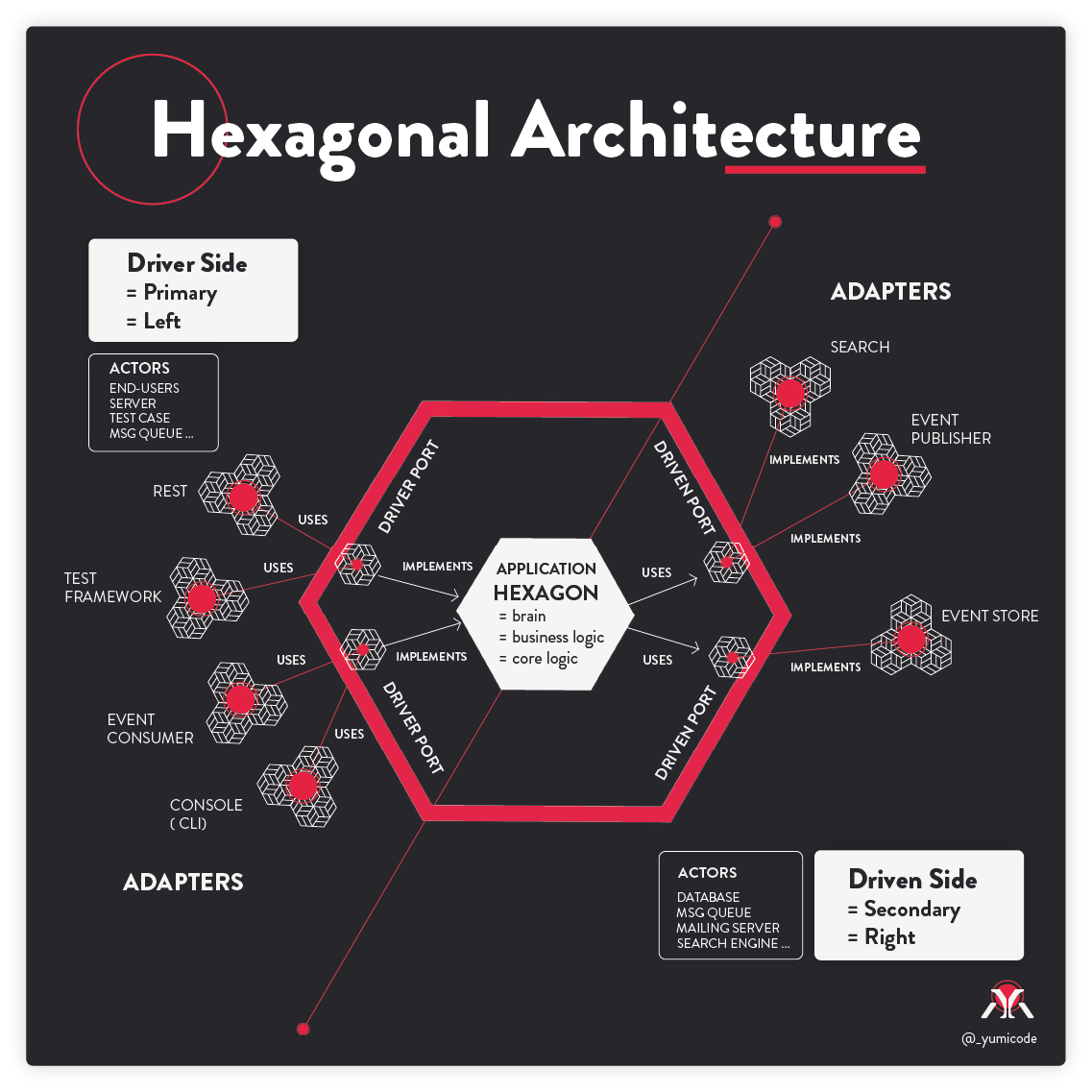This API is dedicated to the implementation and exploration of Hexagonal Architecture.
Hexagonal Architecture, also known as "Ports and Adapters" or "Onion Architecture", is a software design pattern that emphasizes the separation of concerns in a system by separating the external interfaces from the internal implementation.
This simple todo list API is made to understand the hexagonal architecture concept with simple features.
This results in a flexible and easily maintainable architecture that can be adapted to changing requirements with minimal impact on the rest of the system.
Hope it can helps :)
Back-end
- NodeJS
- Express framework
- Typescript
- Jest & Supertest
- Swagger Express UI
- Git versioning
Database
- PostgreSQL deployed in a Docker container (in a VM)
- pgAdmin4 (GUI)
- MongoDB for testing adapter on host
├── package-lock.json
├── package.json
├── README.md
├── restClient.http
├── src
| ├── app
| | ├── adapters
| | | ├── primary.driver
| | | | ├── controllers
| | | | | ├── article.ts
| | | | | ├── coreController.ts
| | | | | └── main.ts
| | | | └── routes
| | | | ├── article.ts
| | | | ├── index.ts
| | | | └── main.ts
| | | └── secondary.driven
| | | ├── database
| | | | ├── mongodb.ts
| | | | └── postgresql.ts
| | | ├── repositories
| | | | ├── articleRepository.ts
| | | | ├── data
| | | | | └── migration.sql
| | | | ├── mongo.datamappers
| | | | | ├── article.ts
| | | | | └── coreDatamapper.ts
| | | | └── pg.datamappers
| | | | ├── article.ts
| | | | └── coreDatamapper.ts
| | | └── swagger
| | ├── core
| | | ├── gateways
| | | | ├── interfaces
| | | | | └── articleInterface.ts
| | | | ├── middlewares
| | | | ├── schema
| | | | ├── services
| | | | | ├── errorHandler.ts
| | | | | └── errorLoggerHandler.ts
| | | | └── utils
| | | | └── formattedDate.ts
| | | ├── models
| | | | ├── articleModel.ts
| | | | └── coreModel.ts
| | | └── use-cases
| | | └── articleCRUD.ts
| | └── Types
| | ├── custom.ts
| | └── express
| | └── index.d.ts
| ├── index.ts
| └── __tests__
| └── article.test.ts
├── tsconfig.json
└── __docs__
├── media
| └── test.png
└── test-jest.md
You need to install :
- Nodejs
- PostgreSQL
Need to add a .env file and configure with your own environment variable :
#MY_PORT=VALUE
PORT=#
#INFO CONNEXION DB FOR PSQL new Client()
PGHOST=#
PGDATABASE=#
PGUSER=#
PGPASSWORD=#
PGPORT=#
You'll find all the details in the file migrations.sql for deploy a basic database and some datas :
--====================================
-- Create DB and table
--====================================
DROP DATABASE taskedo;
CREATE DATABASE taskedo;
--=======================================================
-- CONNECTO DB taskedo before launching these commands
--=======================================================
CREATE TABLE article (
"id" INT GENERATED ALWAYS AS IDENTITY PRIMARY KEY,
"content" TEXT NOT NULL,
"created_at" TIMESTAMPTZ DEFAULT now(),
"is_done" BOOLEAN DEFAULT false
);
--====================================
-- Insert some values
--====================================
INSERT INTO article ("content", "created_at")
(
SELECT
('task' || ' ' || serie_nb),
(now() + interval '23 hours')
FROM generate_series( 1, 9) as serie_nb
);
--========================================
-- Create 2 functions create and update
--========================================
CREATE OR REPLACE FUNCTION create_article(JSON)
RETURNS TEXT AS $$
INSERT INTO "article"("content")
VALUES (($1 ->> 'content')::TEXT)
RETURNING "content";
$$ LANGUAGE SQL;
CREATE OR REPLACE FUNCTION update_article(JSON)
RETURNS TEXT AS $$
UPDATE "article"
SET
"content" = COALESCE(($1 ->> 'content')::TEXT,"content"),
"is_done" = COALESCE(($1 ->> 'is_done')::BOOLEAN,"is_done")
WHERE "id" = ($1 ->> 'id')::INT
RETURNING "content";
$$ LANGUAGE SQL;-
You'll find a file named
restClient.httpfor testing your routes. To use it, you'll need to add REST Client VS Code extension (or you can use Insomnia, Postman etc...) -
The format for JSON to create or update a task is the following:
// to add a task
{
"content": "task added !",
}
// for update a task, is_done is not required
{
"content": "task updateeeeeed !",
"is_done": true
}Initialize :
npm initInstall all the dependencies :
npm i
#or
npm installLaunch the server in development environment :
npm run dev- Create a user and add connexion
- Training Wealcome with Michaël Azerhad
- Thanks to Alistair Cockburn for taking time to help me and let me redraw the diagram :)
- Original article of hexagonal architecture