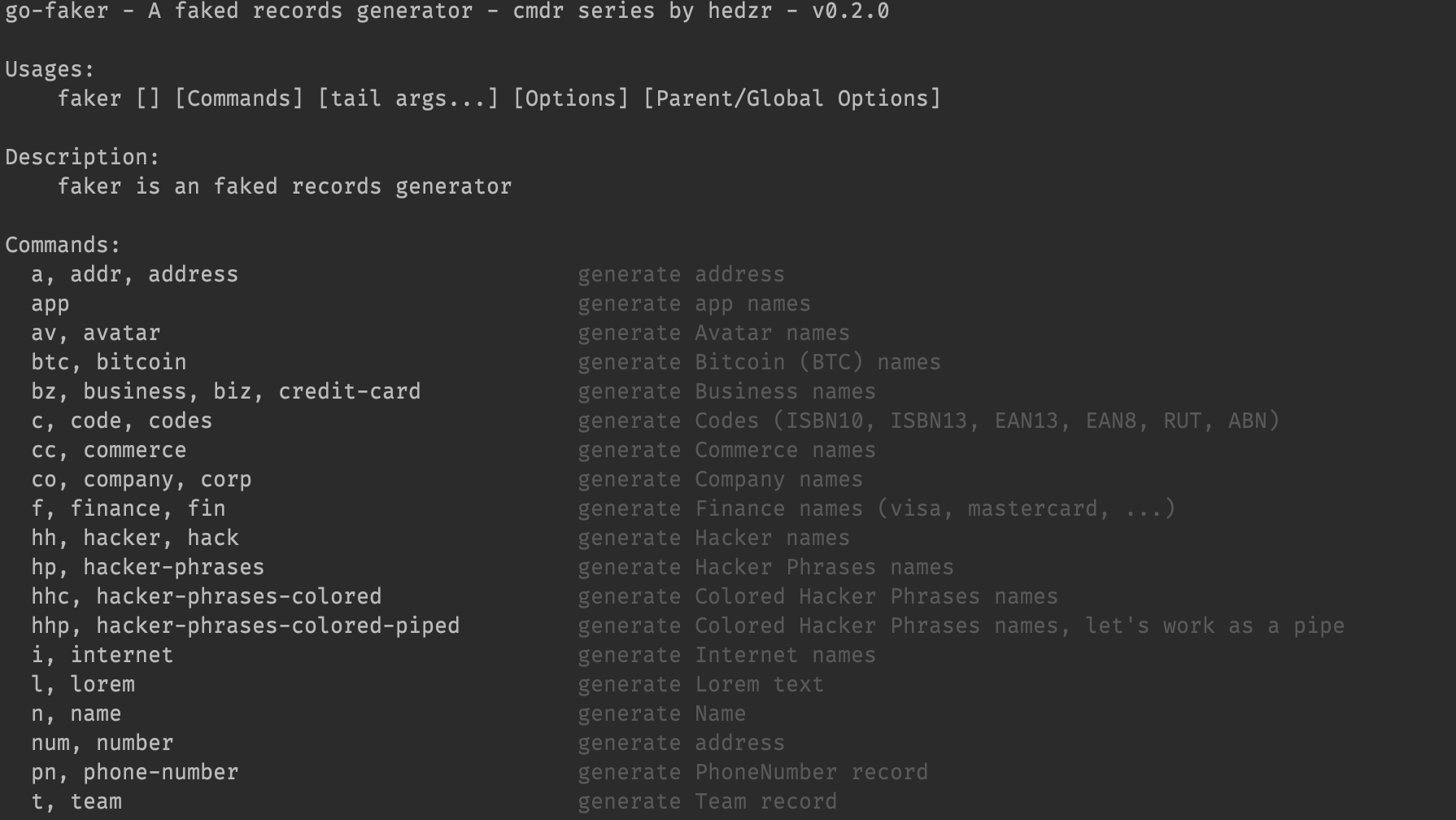faker is a CLI app which will generate the faked records such as names, addresses, and phone numbers.
powered by cmdr.
based on dmgk/faker.
略略略 v0.3.7
The available commands are:
For example:
❯ ./bin/faker_darwin-amd64 a --plain
City : East Eldred
StreetName : Lesley Locks
StreetAddress : 259 Donnelly Port
SecondaryAddress : Suite 586
BuildingNumber : 900
BuildingNumber : 929
PostcodeByState : 89678-3600
ZipCode : 35609
ZipCodeByState : 57406
TimeZone : Asia/Hong_Kong
CityPrefix : South
CitySuffix : mouth
StreetSuffix : Mills
State : Maryland
StateAbbr : GA
Country : Guatemala
CountryCode : MN
Latitude : -25.92453
Longitude : 62.222977
String : 418 Braun Roads Suite 343, Aprilbury Georgia 41333
❯ ./bin/faker_darwin-amd64 f --visa --plain # shortcut to 'finance'
visa : 4364442188476
❯ ./bin/faker_darwin-amd64 finance -m
mastercard : 6771-8918-3284-3326
❯ ./bin/faker_darwin-amd64 c -10 --plain # shortcut to 'code'
ISBN10 : 400189804-7
❯ ./bin/faker_darwin-amd64 code -h # print options for 'code'
...
Options:
[Type]
-a, --abn generates a ABN code (default=false)
-e13, --ean13 generates a EAN13 code (default=false)
-e8, --ean8 generates a EAN8 code (default=false)
-10, --isbn10 generates a ISBN10 code (default=false)
-13, --isbn13 generates a ISBN13 code (default=false)
-r, --rut generates a RUT code (default=false)
...Following the documentation at dmgk/faker too.
There are several output formats: json-compact(default), json, yaml or plain. You may specify its
by --json, --yaml or --plain.
❯ ./bin/faker_darwin-amd64 c -10 --json # shortcut to 'code'
{
"Code": {
"ISBN10": "821264042-6"
}
}Exceptions:
'hacker-phrases', 'hacker-phrases-colored' and 'hacker-phrases-colored-piped' have only plain formats:❯ go run ./cli/app/cli/app hp If we parse the matrix, we can get to the CSS system through the bluetooth TCP interface!; We need to copy the auxiliary PCI bandwidth!; Try to program the COM driver, maybe it will reboot the digital bandwidth!; You can't compress the capacitor without indexing the optical USB driver!; Use the cross-platform TCP alarm, then you can generate the digital system!; The SQL interface is down, override the haptic protocol so we can navigate the XSS protocol!; Bypassing the matrix won't do anything, we need to synthesize the bluetooth RSS driver!; I'll generate the multi-byte SSL card, that should array the JSON panel!; If we index the pixel, we can get to the JSON application through the auxiliary JBOD bandwidth!; We need to back up the auxiliary TCP monitor!; Try to parse the JSON pixel, maybe it will override the 1080p application!; You can't connect the system without backing up the solid state USB protocol!; Use the back-end SMTP firewall, then you can parse the digital feed!; The HDD interface is down, compress the wireless sensor so we can synthesize the XSS system!; Indexing the program won't do anything, we need to parse the online EXE firewall!; I'll index the optical IB circuit, that should array the JSON interface!; If we program the transmitter, we can get to the ADP hard drive through the virtual JSON bandwidth!; We need to bypass the auxiliary CSS firewall!; Try to program the ADP pixel, maybe it will index the mobile alarm!; You can't transmit the matrix without programming the digital XML card!; Use the cross-platform COM array, then you can override the cross-platform bus!; The FTP panel is down, copy the virtual application so we can quantify the FTP feed!; Copying the driver won't do anything, we need to compress the cross-platform JBOD matrix!; I'll parse the digital SSL hard drive, that should hard drive the PNG card!; If we copy the card, we can get to the SMS card through the 1080p CSS feed!; We need to compress the open-source XSS card!; Try to copy the XSS card, maybe it will generate the auxiliary array!; You can't connect the monitor without programming the multi-byte SSL pixel!; Use the 1080p SCSI port, then you can generate the solid state bandwidth!; The SMTP protocol is down, generate the neural transmitter so we can input the SDD alarm!; Navigating the program won't do anything, we need to bypass the cross-platform IB feed!; I'll compress the open-source GB array, that should circuit the SCSI hard drive!
You may print just one field in a record. For instance, the following command print Title field of a Name record:
❯ go run ./cli/app/cli/app --json name -t
{
"Name": {
"Title": "Lead Data Technician"
}
}In another side, all fields can be printed of course:
❯ go run ./cli/app/cli/app --json n
{
"Name": {
"FirstName": "Fritz",
"LastName": "Kilback",
"Name": "Kenneth Becker",
"Prefix": "Ms.",
"String": "Sammie Windler",
"Suffix": "Sr.",
"Title": "Principal Configuration Agent"
}
}Check out the options of Name record:
❯ go run ./cli/app/cli/app --json n -h
...
Options:
[Type]
-f, --first-name,--fn generates a firstName field (default=false)
-l, --last-name,--ln generates a lastName field (default=false)
-n, --name generates a fullName field (default=false)
-p, --prefix generates a prefix field (default=false)
-ss, --string,--str,--sz generates a string field (default=false)
-s, --suffix generates a suffix field (default=false)
-t, --title generates a title field (default=false)
...Totally, these records have the feature:
- App
- Address
- Avatar
- Bitcoin
- Business
- Commerce
- Company
- Internet
- Lorem
- Name
- Number
- PhoneNumber
As a macOS user, you may install faker via Homebrew:
brew install hedzr/brew/fakerOr,
brew tap hedzr/brew
brew install fakerNow, faker is available.
Pull the docker image:
docker pull hedzr/faker # from Docker Hub
docker pull ghcr.io/hedzr/cli/faker # from Github PackagesRun as a local app:
docker run -it --rm hedzr/faker --help
docker run -it --rm hedzr/faker finance --mastercard
# or:
docker run -it --rm ghcr.io/hedzr/cli/fakertodo
faker will detect the current SHELL environment and generate the auto-completion script.
If that's not ready, install the auto-completion alternative file for your shell environment manually.
generating _faker and move it into zsh auto-completion directory:
# If Oh-my-zsh presented
[ -d $HOME/.oh-my-zsh/completions ] || mkdir $HOME/.oh-my-zsh/completions
faker gen shell >_faker && sudo mv _faker $HOME/.oh-my-zsh/completions/
# Or use your personal folder | you need install the folder into $fpath array
mkdir $HOME/.zsh-auto-completions
faker gen shell > $HOME/.zsh-auto-completions/_faker
# And append this line into $HOME/.zshrc
fpath=($fpath $HOME/.zsh-auto-completions)
# The generating command could be:
# faker gen sh --auto
# faker gen sh --zshGetting ready with faker gen sh --bash.
To run the CLI app:
# go install -v github.com/swaggo/swag/cmd/swag
go generate ./... # run it once at least, for gen the swagger-doc files from skeletons
go run ./cli/app/cli/app # build the mainly main.goGetting ready with faker gen sh --fish
I'm not sure I've written those codes ok for powershell because it haven't been test enough since the os env is hard to prepare.
You may use make simply:
make help # list all available make targets, such as info, build, ...
make info # print and review the golang build env
make buildApache 2.0