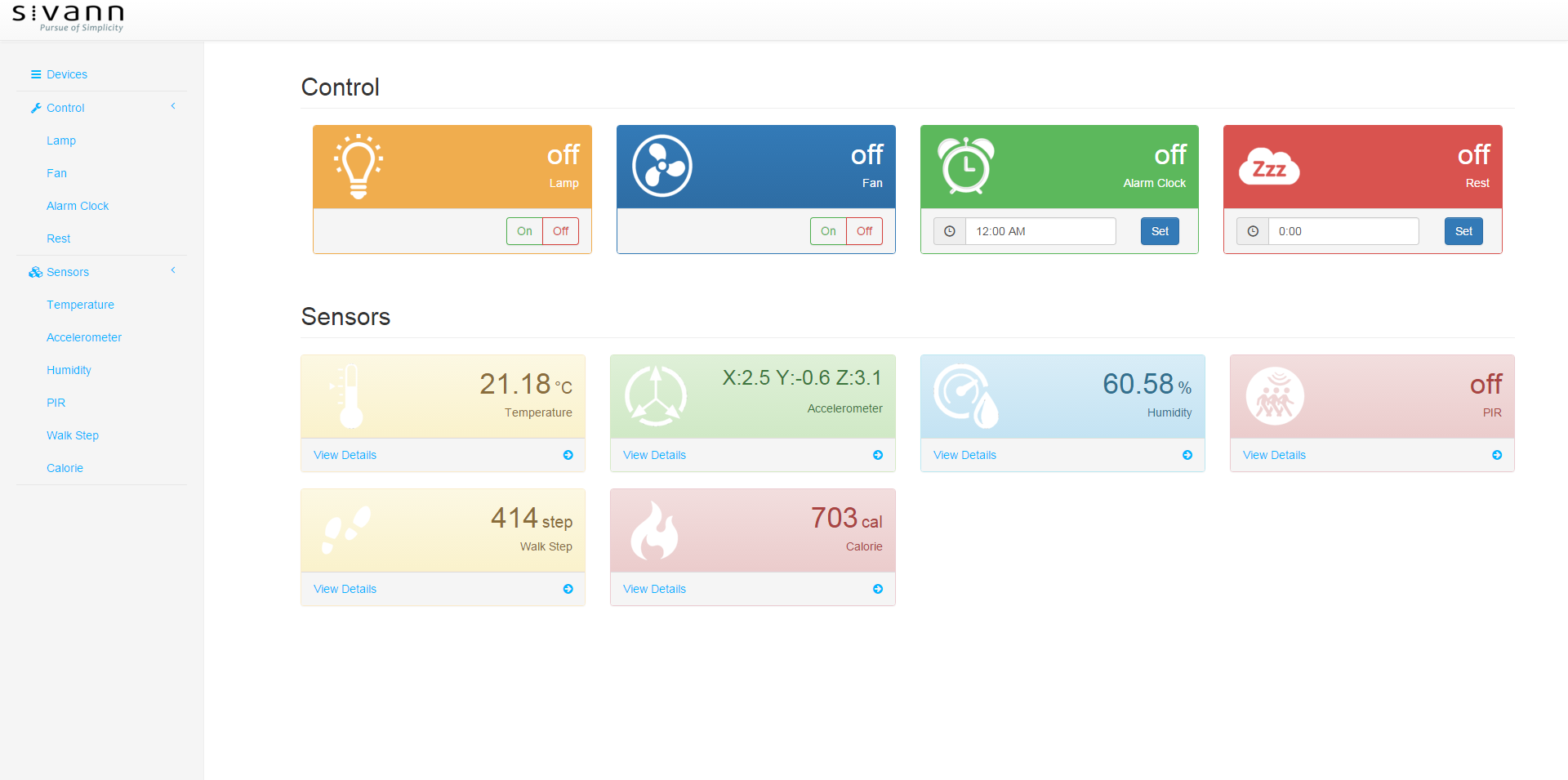#ble-shepherd
-
Overview
1.1 Features
1.2 Installation
1.3 Usage -
Advanced topics
3.1 How to define your own Services and Characteristics
3.2 How to add your own Services to central -
Demo
4.1 Run the webapp with ble-shepherd
4.2 Deal with device online and offline status
4.3 Deal with characteristic notifications
4.4 Control devices on the webapp GUI
ble-shepherd is a BLE network controller running on node.js. It is an extension of BLE central device that aims to help you in building a BLE machine network with less effort.
ble-shepherd has all the features you need in controlling your BLE network, monitoring and operating BLE pheripheral devices. This controller has carried many network managing things for you, i.e., auto scanning for pheripheral devices, storing(/reloading) connected devices records to(/from) the built-in database, configuring connection parameters, and notifying online/offline status of devices with auto reconnection.
It is easy to set and receive notifications from remote peripherals. Furthermore, reading resources from and writing values to periphrals is also simple, here is an example:
peripheral.read('0x1800', '0x2a00', function (err, value) {
// value is remotely read from the peripheral device
});
peripheral.write('0x1800', '0x2a02', { flag: false }, function (err) {
// value is remotely write to the peripheral device
});With ble-shepherd, you can get rid of such networking things and focus on your application logics. It opens another way of implementing IoT applications with BLE devices. With node.js, you can build your own application console(or dashboard) and design your own RESTful APIs in seconds. It's easy to make your BLE devices happy on the cloud.
Note:
At this moment, ble-shepherd is built on top of cc-bnp and noble libraries. They are targeting on TI CC254X BLE Network Processor and CSR8510 BLE4.0 USB adapter, respectively. This project may support TI CC264X in the near future (if I can get the development tools). Please let me know if you have any suggestions about the BLE SoC solutions.
- Building your machine network with BLE devices.
- Controlling the network with no pain. Features of auto reconnection, permission of device joining, built-in database, and many more are off-the-shelf.
- Creating BLE IoT apps is simple and quick.
- Allowing you to define Services and Characteritics on ble-shepherd itself to make it a BLE gadget. ble-shepherd not just plays as a network controller.
- Based-on node.js. It's easy to integrate BLE apps with other services or frameworks, e.g., http server, express, React.js, Angular.js.
$ npm install ble-shepherd --save
ble-shepherd exports its functionalities as a singleton denoted as central in this document. The following example shows how to create an application with ble-shepherd with CC254X BLE network processor(BNP) (see central.start() if you like to use CSR BLE USB dongle).
Firstly, set up your serial-port configuration to connect to BNP. Next, call method start() with your configuration spCfg and application app() to bring the central up. Your app() will run right after the central connected to BNP. If you like to tackle something prior to your app loading, e.g., registering custom GATT definitions, just override the method appInit() to suit your needs.
var central = require('ble-shepherd')('cc-bnp');
var spCfg = {
path: '/dev/ttyUSB0',
options: {
baudRate: 115200,
rtscts: true,
flowControl: true
}
};
central.appInit = function () {
// do something before app starting
// usually register GATT definition by calling regGattDefs() here
}
central.start(app, spCfg);
function app() {
// your application
}####1. Control the Network
central is a singleton exported by
require('ble-shepherd')(submodule), wheresubModulecan be either a string of'cc-bnp'or'noble'to specify the submodule.
- central.start()
- central.stop()
- central.reset()
- central.setNwkParams()
- central.permitJoin()
- central.command()
- central.listDevices()
- central.find()
- central.regGattDefs()
- central.addLocalServ()
- 'IND' event
####2. Monitor and Control the Peripherals
peripheral is a software endpoint, which represents a remote BLE device, in ble-shepherd. You can use
central.find()to find a connected pheripheral device with its address or connection handle. Once you get the endpoint, you can invoke its read()/write() methods to operate the remote device.
- peripheral.connect()
- peripheral.disconnect()
- peripheral.remove()
- peripheral.updateLinkParam()
- peripheral.encrypt()
- peripheral.passPasskey()
- peripheral.readDesc()
- peripheral.setNotify()
- peripheral.update()
- peripheral.read()
- peripheral.write()
- peripheral.regCharHdlr()
Some methods are not supported for noble submodule, they are listed in this table. (X: unsupported)
| Interface | Method | cc-bnp | noble |
|---|---|---|---|
| Control the Network | start | O | O |
| stop | O | O | |
| reset | O | O | |
| setNwkParams | O | O | |
| permitJoin | O | O | |
| command | O | X | |
| listDevices | O | O | |
| find | O | O | |
| regGattDefs | O | O | |
| addLocalServ | O | X | |
| Monitor and Control the Peripherals | connect | O | O |
| disconnect | O | O | |
| remove | O | O | |
| updateLinkParam | O | O | |
| encrypt | O | X | |
| passPasskey | O | X | |
| readDesc | O | O | |
| setNotify | O | O | |
| update | O | O | |
| read | O | O | |
| write | O | O | |
| regCharHdlr | O | O |
require('ble-shepherd')(submodule) exports the singleton of this class. This singleton instance is denoted as central in this document.
Connect to the SoC and start to run the app.
Arguments
app(Function):function (central) { }. App which will be called after initialization completes.spCfg(Object): This value-object has two propertiespathandoptionsto configure the serial port.path: A string that refers to the serial port system path, e.g.,'/dev/ttyUSB0'options: An object to set up the seiralport. The following example shows theoptionswith its default value.
callback(Function):function (err) { }. Get called when start to running.
Note: If you are using the noble as a submodule, spCfg can be ignored.
Returns
- (None)
Example
- Using cc-bnp as a submodule
var central = require('ble-shepherd')('cc-bnp');
var app,
spCfg = {
path: '/dev/ttyUSB0',
options: {
baudRate: 115200,
rtscts: true,
flowControl: true
}
};
app = function () {
// your application
};
central.start(app, spCfg);- Using noble as a submodule
var central = require('ble-shepherd')('noble');
var app = function () {
// your application
};
central.start(app); // spCfg is not requiredDisconnect to the SoC and stop to run the app.
Arguments
callback(Function):function (err) { }. Get called when stop to running.
Returns
- (None)
Example
central.stop(function (err) {
if (err)
console.log(err);
});Reset the network.
Arguments
callback(Function):function (err) { }. Get called when reset completes.
Returns
- (None)
Example
central.reset(function (err) {
if (err)
console.log(err);
});
###.setNwkParams(type, setting[, callback])
Set up network parameters of the BLE central.
Arguments
-
type(String): Can be'scan'or'link'to indicate which type of parameter you like to set. -
setting(Object): The following table shows thesettingproperties according to the giventype.- When
type === 'scan', the setting object should be with keys:
Property Type Mandatory Description Default value interval Number optional Scan interval(0.625ms) 0x0010 window Number optional Scan window(0.625ms) 0x0010 - When
type === 'link', the setting object should be with keys:
Property Type Mandatory Description Default value interval Number optional Connection interval(1.25ms). This affects the transmission rate of connection. 0x0018 latency Number optional Connection slave latency(in number of connection events) 0x0000 timeout Number optional Connection supervision timeout(10ms) 0x00c8 - When
-
callback(Function):function (err) { }. Get called when parameters are set.
Returns
- (none)
Example
// setting scan parameters
central.setNwkParams('scan', { interval: 16, window: 16 }, function (err) {
if (err)
console.log(err);
});
// setting link parameters
central.setNwkParams('link', { interval: 8192, latency: 0, timeout: 1000 }, function (err) {
if (err)
console.log(err);
});
// just setting interval property of link parameter
central.setNwkParams('link', { interval: 4000 }, function (err) {
if (err)
console.log(err);
});Allow or disallow devices to join the network. The central will fire an
'IND'event with message type'NWK_PERMITJOIN'when central is opened or closed for devices to join the network.
Arguments
duration(Number): Time in seconds for the central to allow devices to join in the network. Set it to 0 will immediately close the admission.
Returns
- (Object): central
Example
// permit devices to join for 60 seconds
central.permitJoin(60);
###.command(subGroup, cmd, argInst, callback)
Invoke TI BLE Vendor-Specific HCI Commands. Please refer to cc-bnp document for details.
Note: This API is cc-bnp only.
Arguments
subGroup(String): Sub-group name. Can behci,l2cap,att,gatt,gap, orutil.cmd(String): Function name of Vendor-Specific HCI Command API. You can find the function name from column Cmd-API in this table.args(Object): An argument object passes with the specified command. The accepted keys are listed in column Arguments in this table.callback(Function):function (err, result) { }. Get called with the result of execution.
Returns
- (none)
Example
// example of calling deviceDiscReq() from the subGroup 'gap'
central.command('gap', 'deviceDiscReq', { mode: 3, activeScan: 1, whiteList: 0 }, function (err, result) {
if (err)
console.log(err);
else
console.log(result);
});List records of the Peripheral Devices maintained by central.
Arguments
- (none)
Returns
- (Array): Information of Peripheral Devices. Each record in the array is an object with the properties shown in the following table.
| Property | Type | Description |
|---|---|---|
| addr | String | Address of the peripheral device |
| addrType | String | Address type of the peripheral device |
| state | String | online or offline or idle |
| connHdl | Numbet | Connection handle. If state is not online, it should be null. |
| servList | Object | Service and Characteristic list. Each key in servList is the servUuid and each value is an array of charUuid under the servUuid. |
Example
var devRecords = central.listDevices()
// devRecords equal to
// [
// {
// addr: ''0x544a165e1f53',
// addrType: 'public',
// state: 'online',
// connHdl: 70,
// servs: {
// '0x1800': [ '0x2a00', '0x2a01', '0x2a02', '0x2a03', '0x2a04' ],
// '0x1801': [ '0x2a05' ],
// '0x180a': [ '0x2a23', '0x2a24', '0x2a25', '0x2a26', '0x2a27', '0x2a28', '0x2a29', '0x2a2a', '0x2a50' ],
// '0x1803': [ '0x2a06' ],
// '0x1802': [ '0x2a06' ],
// '0x1804': [ '0x2a07' ],
// '0x180f': [ '0x2a19' ],
// '0xffa0': [ '0xffa1', '0xffa2', '0xffa3', '0xffa4', '0xffa5' ],
// '0xffe0': [ '0xffe1' ]
// }
// },
// {
// addr: ''0x9059af0b8159',
// addrType: 'public',
// state: 'online',
// connHdl: 65,
// servs: {
// '0x1800': [ '0x2a00', '0x2a01', '0x2a02', '0x2a03', '0x2a04' ],
// '0x1801': [ '0x2a05' ],
// '0x180a': [ '0x2a23', '0x2a24', '0x2a25', '0x2a26', '0x2a27', '0x2a28', '0x2a29', '0x2a2a', '0x2a50' ],
// '0xaa00': [ '0xaa01', '0xaa02' ],
// '0xaa10': [ '0xaa11', '0xaa12', '0xaa13' ],
// '0xaa20': [ '0xaa21', '0xaa22' ],
// '0xaa30': [ '0xaa31', '0xaa32', '0xaa33' ],
// '0xaa40': [ '0xaa41', '0xaa42', '0xaa43' ],
// '0xaa50': [ '0xaa51', '0xaa52' ],
// '0xffe0': [ '0xffe1' ],
// '0xaa60': [ '0xaa61', '0xaa62' ],
// '0xffc0': [ '0xffc1', '0xffc2' ]
// }
// }
// ]Find a peripheral maintained by the central.
Arguments
addrOrHdl(String | Number): The address or connection handle of a peripheral.
Returns
- (Object): peripheral, an instance of the BlePeripheral class
Example
// find() by address - use a string as the argument
var peripheral = central.find('0x78c5e570796e');
// find() by connection handle - use a number as the argument
var peripheral = central.find(0);
###.regGattDefs(type, regObjs)
Allows you to register private Services or Characteristic definitions.
Arguments
type(String): Can be'service'or'characteristic'to specify which type of definition to register with.regObjs(Array): An array of the Service information object or Characteristic information object according to the giventype.
Note: Learn more in section Advanced topics: How to define your own Services and Characteristics.
Returns
- (Object): central
Example
// register service definition
central.regGattDefs('service', [
{ name: 'simpleKeys', uuid: '0xffe0' },
{ name: 'accelerometer', uuid: '0xffa0' }
]);
// register characteristic definition
central.regGattDefs('characteristic', [
{ name: 'keyPressState', uuid: '0xffe1', params: [ 'enable' ], types: [ 'uint8' ] },
{ name: 'accelerometerX', uuid: '0xffa3', params: [ 'x' ], types: [ 'uint8' ] },
{ name: 'accelerometerY', uuid: '0xffa4', params: [ 'y' ], types: [ 'uint8' ] },
{ name: 'accelerometerZ', uuid: '0xffa5', params: [ 'z' ], types: [ 'uint8' ] },
]);Register a Service to the BLE central.
Note: This command is cc-bnp only.
Arguments
-
servInfo(Object): An object that contains properties ofuuid,name, andcharsInfoto describe information about the Service. -
callback(Function) :function (err, service) { }, Get called when service successfully register to BNP.
Note: Learn more in section Advanced topics: How to add your own Services to central.
Returns
- (none)
Example
// Step1: prepare characteristic and service information
var charsInfo = [
{ uuid: '0x2a00', permit: [ 'Read' ], prop: [ 'Read' ], val: { name: "BLE Shepherd" } },
{ uuid: '0x2a28', permit: [ 'Read' ], prop: [ 'Read' ], val: { softwareRev: '0.0.1' } },
{ uuid: '0x2a29', permit: [ 'Read' ], prop: [ 'Read '], val: { manufacturerName: 'sivann' } }
],
servInfo = {
uuid: '0x1800',
charsInfo : charsInfo
};
// Step2: Register to central
central.addLocalServ(servInfo, function (err, result) {
if (err)
console.log(err);
else
console.log(result);
});The central will fire an
INDevent upon receiving an indication from a peripheral. Incoming messages will be classified bymsg.typealong with some datamsg.data.Event Handler:
function(msg) { }
The msg.type can be DEV_ONLINE, DEV_INCOMING, DEV_LEAVING, DEV_PAUSE, NWK_PERMITJOIN, ATT_IND, PASSKEY_NEED or LOCAL_SERV_ERR to reveal the message purpose.
-
DEV_ONLINE
A peripheral has just joined the network, but not yet synchronized with the remote device (services re-discovery will run in background).
msg.type(String):'DEV_ONLINE'msg.data(String): Device address
{ type: 'DEV_ONLINE', data: '0x78c5e570796e', }
-
DEV_INCOMING
A peripheral has joined the network and synchronized with the remote.
msg.type(String):'DEV_INCOMING'msg.data(String): Device address
{ type: 'DEV_INCOMING', data: '0x78c5e570796e', }
-
DEV_PAUSE
A peripheral has just paused its connection in order to allow other peripheral to join the network. (Due to limitation of the number of connections)
msg.type(String):'DEV_PAUSE'msg.data(String): Device address
{ type: 'DEV_PAUSE', data: '0x78c5e570796e', }
-
DEV_LEAVING
A peripheral has just left the network.
msg.type(String):'DEV_LEAVING'msg.data(String): Device address
{ type: 'DEV_LEAVING', data: '0x78c5e570796e', }
-
NWK_PERMITJOIN
Central is now allowing or disallowing devices to join the network.
msg.type(String):'NWK_PERMITJOIN'msg.data(Number): Time left for devices to join the network. Permission denied when it is 0.
{ type: 'NWK_PERMITJOIN', data: 60, }
-
ATT_IND
Characteristic value indication or notification.
msg.type(String):'ATT_IND'msg.data(Number): This object has fileds ofaddr,servUuid,charUuid, andvalue.
{ type: 'ATT_IND', data: { addr: '0x78c5e570796e', servUuid: '0xffe0', charUuid: '0xffe1', value: { enable: 0 } } }
-
PASSKEY_NEED
A connection is requesting for a passkey in encryption process. This event is cc-bnp only.
msg.type(String):'PASSKEY_NEED'msg.data(Object): This object has fileds ofdevAddr,connHandle,uiInput, anduiOutput.
{ type: 'PASSKEY_NEED', data: { devAddr: '0x78c5e570796e', connHandle: 0, uiInput: 1, // Whether to ask user to input a passcode, 0 or 1 means no or yes uiOutput: 0 // Whether to display a passcode, 0 or 1 means no or yes } }
-
LOCAL_SERV_ERR
An error occurs while processing an incoming peripheral ATT event. This event is cc-bnp only.
msg.type(String):'LOCAL_SERV_ERR'msg.data(Object): This object has fileds ofevtDataanderr.evtDatais the request message emitted from a remote peripheral,erris an error object describing the reason why this request cannot be processed.
{ type: 'LOCAL_SERV_ERR', data: { evtData: { evtName: 'AttReadReq', data: { status: 0, connHandle: 0, pduLen: 2, handle: 3 } }, err: [Error: Characteristic: 0xfe00 not register.] } }
central.find(addrOrHdl) returns an instance of this class, otherwise returns undefined if not found. The instance, which is denoted as peripheral in this document, represents a remote peripheral in the server.
Connect to a remote BLE peripheral. The central will fire an
'IND'event with message type'DEV_ONLINE'when connection is established and will fire an'IND'event with message type'DEV_INCOMING'when peripheral synchronization accomplished.
Arguments
callback(Function):function (err) { }. Get called when connection between central and remote peripheral is established.
Returns
- (none)
Example
central.on('IND', function (msg) {
if (msg.type === 'DEV_ONLINE')
console.log(msg);
});
central.on('IND', function (msg) {
if (msg.type === 'DEV_INCOMING')
console.log(msg);
});
var peripheral = central.find('0x78c5e570796e');
if (peripheral) {
peripheral.connect(function (err) {
if (err)
console.log(err);
});
}Disconnect from the remote BLE peripheral. The central will fire an
'IND'event with meaasge type'DEV_LEAVING'when procedure of disconnecting accomplished.
Arguments
callack(Function):function (err) { }. Get called when connection between central and remote peripheral is disconnected.
Returns
- (none)
Example
central.on('IND', function (msg) {
if (msg.type === 'DEV_LEAVING')
console.log(msg);
});
peripheral.disconnect(function (err) {
if (err)
console.log(err);
});Disconnect from the remote BLE peripheral and remove its record from database. The central will fire an
'IND'event with meaasge type'DEV_LEAVING'when procedure of disconnecting accomplished.
Arguments
callack(Function):function (err) { }. Get called when connection between central and remote peripheral is disconnected and peripheral record is removed.
Returns
- (none)
Example
central.on('IND', function (msg) {
if (msg.type === 'DEV_LEAVING')
console.log(msg);
});
peripheral.remove(function (err) {
if (err)
console.log(err);
});
###.updateLinkParam(interval, latency, timeout[, callback])
Update link parameters of the peripherial.
Arguments
interval(Number): Connection interval (1.25ms).latency(Number): Slave latency.timeout(Number): Connection supervision timeout (10ms).callback(Function):function (err) { }. Get called when parameters are set.
Returns
- (none)
Example
peripheral.updateLinkParam(80, 0, 2000, function (err) {
if (err)
console.log(err);
});
###.encrypt([setting][, callback])
Encrypt the connection between central and peripheral. The central will fire an
'IND'event along with message type'PASSKEY_NEED'if it requires a passkey during encryption procedure for MITM protection.
Note: This command is cc-bnp only.
Arguments
setting(Object): Peripheral security setting. The following table shows the details of each property.callback(Function):function (err) { }. Get called when encryption completes.
| Property | Type | Mandatory | Description | Default value |
|---|---|---|---|---|
| pairMode | Number | Optional | pairing mode | 0x01 |
| ioCap | Number | Optional | io capabilities | 0x04 |
| mitm | Boolean | Optional | MITM protection | true |
| bond | Boolean | Optional | bonding enable | true |
Note: Please refer to document TI BLE Vendor Specific HCI Guide.pdf (P77) for pairMode and ioCap descriptions.
Returns
- (none)
Example
var setting = {
pairMode: 0x01, // WaitForReq
ioCap: 0x04, // KeyboardDisplay
mitm: true,
bond: true
}
central.on('IND', function (msg) {
if (msg.type === 'PASSKEY_NEED') {
// find the peripheral and send passkey to it by calling passPasskey() here
console.log(msg);
}
});
peripheral.encrypt(setting, function (err) {
if (err)
console.log(err);
});
###.passPasskey(passkey[, callback])
Send the passkey required by the encryption procedure.
Note: This command is cc-bnp only.
Arguments
passkey(String): 6 character ASCII string of numbers (ex. '019655')callback(Function):function (err) { }. Get called when passkey successfuly transmitted to the remote peripheral.
Returns
- (none)
Example
peripheral.passPasskey('123456', function (err) {
if (err)
console.log(err);
});Update the
peripheralinstance with latest Characteristic Values reading from the remote device.
Arguments
callback(Function):function (err) { }. Get called when updated.
Returns
- (none)
Example
peripheral.update(function (err) {
if (err)
console.log(err);
});
###.read(uuidServ, uuidChar, callback)
Read the value of an allocated Characteristic from the remote device.
Arguments
uuidServ(String): Service uuid.uuidChar(String): Characteristic uuid.callback(Function):function (err, value) { }. Get called along with the read value.
Returns
- (none)
Example
peripheral.read('0x1800', '0x2a00', function (err, value) {
if (err)
console.log(err);
else
console.log(value);
});
###.write(uuidServ, uuidChar, value[, callback])
Write a value to the allocated Characteristic on the remote device.
Arguments
uuidServ(String): Service uuid.uuidChar(String): Characteristic uuid.value(Object | Buffer): Characteristic value. If the Characteristic is not a public one or is not registered throughcentral.regGattDefs(), thevaluemust be given with a buffer.callback(Function):function (err) { }. Get called when written.
Returns
- (none)
Example
// characteristic is public
peripheral.write('0x1800', '0x2a02', { flag: true }, function (err) {
if (err)
console.log(err);
});
// characteristic is private and its definition is not registered
peripheral.write('0xfff0', '0xfff3', new Buffer([ 1 ]), function (err) {
if (err)
console.log(err);
});
###.readDesc(uuidServ, uuidChar, callback)
Read the description from an allocated Characteristic on the remote device.
Arguments
uuidServ(String): Service uuid.uuidChar(String): Characteristic uuid.callback(Function):function (err, description) { }. Get called along with a characteristic description when the reading completes.
Returns
- (none)
Example
peripheral.readDesc('0xfff0', '0xfff1', function (err, description) {
if (err)
console.log(err);
else
console.log(description);
});
###.setNotify(uuidServ, uuidChar, config[, callback])
Enable or disable the indication/notification of a Characteristic.
Arguments
uuidServ(String): Service uuid.uuidChar(String): Characteristic uuid.config(Boolean):trueto enable andfalseto disable indication/notification of the characteristic.callback(Function):function (err) { }. Get called when the configuration is set.
Returns
- (none)
Example
peripheral.setNotify('0xfff0', '0xfff4', true, function (err) {
if (err)
console.log(err);
});###.regCharHdlr(uuidServ, uuidChar, fn)
Register a handler to handle notification or indication of the Characteristic.
Arguments
servUuid(String): Service uuidcharUuid(String): Characteristic uuidfn(Function): Handler function
Returns
- (object): peripheral
Example
peripheral.regCharHdlr('0xffe0', '0xffe1', processInd);
function processInd (data) {
console.log(data);
}To let ble-shepherd parse and build the packet of your private Services and Characteristics, you should first register the private definitions to ble-shepherd by central.regGattDefs(type, regObjs) method.
-
regObjscontains the registration information depending on which type, Service or Characteristic, you like to register to ble-shepherd.-
If
type === 'service',regObjsshould be given with an array of the Service information object. Each entry in this array should be an object with properties listed in the table:Property Type Mandatory Description uuid String required characteristic uuid name String required characteristic name (Note: Make sure that your nameanduuidwon't conflict with a public Service or a registered Service.) -
If
type === 'characteristic',regObjsshould be given with an array of the Characteristic information object. Each entry in this array should be an object with properties shown in the table:Property Type Mandatory Description uuid String required characteristic uuid name String required characteristic name params Array required characteristic parameters types Array required characteristic parameters type params: The Characteristic value will be parsed into an object according to the keys given orderly in this array.types: An array to indicate the data type of each entry inparamsarray. The order of entries intypesandparamsarray should be exactly matched.
(Note: Make sure that your
nameanduuidwon't conflict with a public Characteristic or a registered Characteristic.)
-
-
Example
- Register service definations
central.regGattDefs('service', [ { name: 'SimpleKeys', uuid: '0xffe0' }, // 'SimpleKeys' is any string you like to name your Service { name: 'Accelerometer', uuid: '0xffa0' } ]);
- Register characteristic definitions
central.regGattDefs('characteristic', [ { name: 'KeyPressState', uuid: '0xffe1', params: [ 'Enable' ], types: [ 'uint8' ] }, { name: 'AccelerometerX', uuid: '0xffa3', params: [ 'X' ], types: [ 'uint8' ] }, { name: 'AccelerometerY', uuid: '0xffa4', params: [ 'Y' ], types: [ 'uint8' ] }, { name: 'AccelerometerZ', uuid: '0xffa5', params: [ 'Z' ], types: [ 'uint8' ] }, ]);
Use central.addLocalServ(servInfo, callback) method to create a local Service on the central and register it to CC254X BNP.
-
The following table shows the details of each property within
servInfoobject.Property Type Mandatory Description uuid String required service uuid name String optional service name charsInfo Array required including lots of characteristic information objects -
Each entry in
charsInfoarray should be an object with the following properties:Property Type Mandatory Description uuid String required characteristic uuid name String optional characteristic name permit Array required characteristic permission prop Array required characteristic property val Object or Buffer required characteristic value desc String optional characteristic description - Characteristic permission,
permitaccepts: 'Read', 'Write', 'AuthenRead', 'AuthenWrite', 'AuthorRead', 'AuthorWrite', or 'EncryptRead', 'EncryptWrite' - Characteristic property,
propaccepts: 'Broadcast', 'Read', 'WriteWithoutResponse', 'Write', 'Notify', or 'Indicate', 'AuthenticatedSignedWrites', 'ExtendedProperties'
- Characteristic permission,
-
Differences between prop and permit
- Each Characteristic has a lot of attributes, including Characteristic value and many optional information about the value, such as Characteristic User Description.
permit: Each attribute in a Characteristic has its own permission, andpermitis used to define permission of the Characteristic Value, i.e., access permission, encryption, authorization.prop:propis an attribute in a Characteristic to describe permission of accessing the Characteristic Value. Having a read permission can let GATT clients know what operations they can perform upon the Characteristic Value.
Note:
propmust be compatible withpermit, otherwise GATT clients will be misled. - Each Characteristic has a lot of attributes, including Characteristic value and many optional information about the value, such as Characteristic User Description.
-
Example
- Add Characteristics into a public Service
- If the Characteristic is a public-defined one,
valin charInfo should be an object with keys listed in column Field Names of public UUID table.
- If the Characteristic is a public-defined one,
var charsInfo = [ { uuid: '0x2a00', permit: [ 'Read' ], prop: [ 'Read' ], val: { name: "BLE Shepherd" } }, { uuid: '0x2a28', permit: [ 'Read' ], prop: [ 'Read' ], val: { softwareRev: '0.0.1' } }, { uuid: '0x2a29', permit: [ 'Read '], prop: [ 'Read '], val: { manufacturerName: 'sivann' } } ], servInfo = { uuid: '0x1800', charsInfo : charsInfo }; central.addLocalServ(servInfo, function (err, service) { if (err) console.log(err); else console.log(service); });
- Add Characteristics into a private Service
- If the Characteristic is not a public-defined one, you should register its definition to ble-shepherd(see section "How to define your own Services and Characteristics"). You can also parse/build raw packet of a Characteristic Value on your own without registering your private definitions.
// if Characteristic definition is not registered, type of a Characteristic Value must be a buffer var charsInfo = [ { uuid: 'aa11', name: 'data', permit: [ 'Read' ], prop: [ 'Read' ], val: new Buffer([ 10, 20, 30 ) }, { uuid: 'aa12', name: 'config', permit: [ 'Write' ], prop: [ 'Write' ], val: new Buffer([ 1 ]) }, { uuid: 'aa13', name: 'period', permit: [ 'Write '], prop: [ 'Write '], val: new Buffer([ 100 ]) } ], servInfo = { uuid: '0xaa10', name: 'Accelerometer' charsInfo : charsInfo }; central.addLocalServ(servInfo, function (err, service) { if (err) console.log(err); else console.log(service); }); // if Characteristic definition is registered, Characteristic Value should be an object with keys according to `params` you've registered var charsInfo = [ { uuid: '0xaa11', name: 'data', permit: [ 'Read' ], prop: [ 'Read' ], val: { x: 10, y: 10, z: 10 } }, { uuid: '0xaa12', name: 'config', permit: [ 'Write' ], prop: [ 'Write' ], val: { range: 1 } }, { uuid: '0xaa13', name: 'period', permit: [ 'Write '], prop: [ 'Write '], val: { period: 100 } } ], servInfo = { uuid: '0xaa10', name: 'Accelerometer' charsInfo : charsInfo }; central.regGattDefs('characteristic', [ { name: 'data', uuid: '0xaa11', params: [ 'x', 'y', 'z' ], types: [ 'uint8', 'uint8', 'uint8' ] }, { name: 'config', uuid: '0xaa12', params: [ 'range' ], types: [ 'uint8' ] }, { name: 'period', uuid: '0xaa13', params: [ 'period' ], types: [ 'uint8' ] } ]); central.addLocalServ(servInfo, function (err, service) { if (err) console.log(err); else console.log(service); });
- Add Characteristics into a public Service
With ble-shepherd, it is easy and quick to implement BLE IoT apps as well as manage your BLE peripherals.
ble-shepherd works well with web frameworks like ExpressJS, it's very convenient for developers to build their own RESTful services or to build graphic user interfaces for displaying device information, monitoring sensing data, and operating peripherals.
Here is a simple ble-shepherd webapp built up with ExpressJS and socket.io. ExpressJS provides web sevices and socket.io passes messages back and forth between the web client and server, especially passes those asynchronous indications from remote devices to web client to avoid regularly polling.
This demo uses a CSR8510 BLE USB dongle with 5 simultaneous connections. A polling mechanism is required if you want to connect to peripherals more than 5. The following four steps guides you through the implementation of this demo.
- Run the webapp with ble-shepherd
- Deal with device online and offline status
- Deal with characteristic notifications
- Control devices on the webapp GUI
Note: A preliminary understanding of socket.io and ExpressJS is required.
First, create a module named bleSocket.js and start the server in webapp(app.js). The bleSocket.js is responsible for initializing the websocket between the web client and server. Thanks to the event facilities of socket.io, now ble-shepherd can emit events to client-side through the socket. Here is the sample code:
// app.js
var bleSocket = require('./routes/bleSocket');
// ...
app.set('port', process.env.PORT || 3000);
server = app.listen(app.get('port'));
bleSocket.initialize(server);// bleSocket.js
var io = require('socket.io'),
central = require('ble-shepherd')('noble');
var connFlag = true,
bleSocket;
exports.initialize = function(server) {
// Express server run with socket.io
io = io(server);
io.on('connection', function (socket) {
bleSocket = socket;
if (connFlag) {
// start running ble-shepherd
central.start(bleApp);
connFlag = false;
}
// listening 'req' event from client-side
socket.on('cmd', clientCmdHdlr);
});
};
// bleApp listens all types of 'IND' event emitted by ble-shepherd,
// and assign the corresponding handler for those event.
function bleApp () {
central.on('IND', indicationHdlr);
}Let's deal with the received 'IND' events in our app. This demo only shows how to tackle types of the 'DEV_INCOMING' and 'DEV_LEAVING' indcations. Here is the example:
// bleSocket.js
function indicationHdlr (msg) {
var dev;
switch (msg.type) {
case 'DEV_INCOMING':
dev = central.find(msg.data); // msg.data is the device address
if (dev)
devIncomingHdlr(dev); // dispatch to device incoming handler
break;
case 'DEV_LEAVING':
dev = central.find(msg.data); // msg.data is the device address
if (dev)
devLeavingHdlr(dev); // dispatch to device leaving handler
break;
}
}-
When received an indication of
'DEV_INCOMING'type, check what kind of the device is and register handlers to tackle the characteristic changes. Then, broadcast the'bleInd'event along with a'devIncoming'type of indication to tell all web clients that a device has joined the network.- Here is an example, assume that a device with an address of '0x9059af0b8159' joins the network. We can register handlers corresponding to each characteristic notification, and enable those characteristics to start notifying their changes.
// bleSocket.js function devIncomingHdlr(dev) { var emitFlag = true, devName = dev.findChar('0x1800', '0x2a00').val.name, newDev; // This demo uses device name to identify "_what a device is_". // You can identify a device by its services, manufacturer name, // product id, or something you tagged in the remote device. switch (devName) { case 'TI BLE Sensor Tag': sensorTag = dev; // register characteristics handler // signature: regCharHdlr(uuidServ, uuidChar, fn) sensorTag.regCharHdlr('0xaa00', '0xaa01', tempCharHdlr); sensorTag.regCharHdlr('0xaa10', '0xaa11', accelerometerCharHdlr); sensorTag.regCharHdlr('0xaa20', '0xaa21', humidCharHdlr); sensorTag.regCharHdlr('0xffe0', '0xffe1', simpleKeyCharHdlr); // enable characteristics notification // signature: setNotify(uuidServ, uuidChar, config[, callback]) sensorTag.setNotify('0xffe0', '0xffe1', true); sensorTag.setNotify('0xaa00', '0xaa01', true); sensorTag.setNotify('0xaa10', '0xaa11', true); sensorTag.setNotify('0xaa20', '0xaa21', true); break; case 'Wristband X': // ... break; case 'TI BLE Keyfob': // ... break; // ... other cases default: // the device is not a valid one in our app, remove it immediately // note: // Since the max simultaneous connections is 5 and we didn't implement // a polling mechanism in this simple demo, thus our app does not accept // any unrecognized pheriperal. dev.remove(); emitFlag = false; // No need to tell the web client about this unrecognized device break; } if (emitFlag) { io.sockets.emit('bleInd', { // tell the client someone is coming type: 'devIncoming', data: { addr: dev.addr, name: devName } }); } }
-
When received an indication of
'DEV_LEAVING'type, broadcast the'bleInd'event with a'devLeaving'type of indication to tell all web clients that a device has left the network.
// bleSocket.js
function devIncomingHdlr(dev) {
// ...
}
// ...
function devLeavingHdlr(dev) {
dev.status = 'offline';
io.sockets.emit('bleInd', { // tell the client someone is leaving
type: 'devLeaving',
data: msg.data
});
}Register a handler via regCharHdlr() to help you with tackling the notification of a particular characteristic. You can do anything upon receiving the characteristic notification in the handler, such as collecting data for further analysis or pushing data to cloud.
Let me show you an example. In tempCharHdlr function, I'll convert the received temperature value to Celsius within function tempConverter(), and broadcast the sensed temperature to all web clients through the websocket as well as push it to cloud. Please refer to Texas Instruments SensorTag User Guide for how to convert the sensed raw data to temperature in Cel.
- At server-side
// bleSocket.js
// cloud setting
var XivelyClient = require('../models/xively.js'),
client = new XivelyClient();
// ...
function tempCharHdlr(data) {
var tempVal = tempConverter(data),
tempInfo = {
devAddr: sensorTag.addr,
sensorType: '0xaa00',
value: tempVal
};
// broadcast value to all client-side
io.sockets.emit('bleInd', {
type: 'attrInd',
data: tempInfo
});
// send the value to the cloud
client.feed.new('99703785', 'temperature', tempVal);
// if temperature is too high, turn on the fan
if (tempVal > 30 && fan && fan.switch === 'off') {
switchFan('on');
}
}
function tempConverter(data) {
var rawT1, rawT2, m_tmpAmb, Vobj2, Tdie2,
Tref = 298.15,
S, Vos, fObj, tempVal;
rawT1 = data.rawT1;
rawT2 = data.rawT2;
if (rawT2 > 32768)
rawT2 = rawT2 - 65536;
// convert temperature to Celsius
m_tmpAmb = rawT1 / 128.0;
Vobj2 = rawT2 * 0.00000015625;
Tdie2 = m_tmpAmb + 273.15;
S = (6.4E-14) * (1 + (1.75E-3) * (Tdie2 - Tref) + (-1.678E-5) * Math.pow((Tdie2 - Tref), 2));
Vos = -2.94E-5 + (-5.7E-7) * (Tdie2 - Tref) + (4.63E-9) * Math.pow((Tdie2 - Tref), 2);
fObj = (Vobj2 - Vos) + 13.4 * Math.pow((Vobj2 - Vos), 2);
tempVal = Math.pow(Math.pow(Tdie2, 4) + (fObj/S), 0.25);
tempVal = Number((tempVal - 273.15).toFixed(2));
console.log('Temperature: ' + tempVal);
return tempVal;
}- At client-side
// client.js
var socket = io.connect('http://192.168.1.109:3000/');
socket.on('bleInd', function (msg) {
var data = msg.data;
switch (msg.type) {
case 'devIncoming':
// ...
break;
case 'devLeaving':
// ...
break;
case 'attrInd':
// update the value of device element on web page
$('#' + data.sensorType).html('<p class="nowrap">' + data.value + '</p>');
break;
}
});
// ...For practical applications, we'd like a graphic user interface to control and monitor devices. For example, press an ON button on the screen to turn on a physical fan. In our demo app, the web client will find out the related information when button pressed. Then, the client will emit an event along with necessary data to ask the server to perform a corresponding procedure. Here is the sample code.
- At client-side
// client.js
$('.switchOn').click(function () {
var devId = $(this).parent().attr('devId'),
servId = $(this).parent().attr('servId'),
charId = '0x' + (parseInt(servId) + 1).toString(16),
emitObj = {
type: 'write',
data: {
devId: devId,
uuidServ: servId,
uuidChar: charId,
val: 'on'
}
};
// emit 'cmd' event with type 'write' to ask the server to write a value to the remote device.
socket.emit('cmd', emitObj);
});- At server-side
When the server receives an event fired by user pressing the ON button at client-side, the server will invoke write() method on the fan to remotely turn it on.
// bleSocket.js
exports.initialize = function (server) {
io = io(server);
io.on('connection', function (socket) {
// ...
socket.on('cmd', clientCmdHdlr);
});
};
// ...
function clientCmdHdlr(msg) {
var data = msg.data;
switch (msg.type) {
//...
case 'write':
if (data.devId === light.addr) {
// ...
} else if (data.devId === healBracelet.addr) {
// ...
} else if (data.devId === fan.addr) {
if (data.val === 'on')
fan.write(data.uuidServ, data.uuidChar, new Buffer([0x01])); // turn on the fan
else
fan.write(data.uuidServ, data.uuidChar, new Buffer([0x00])); // turn off the fan
}
break;
// ...
}
}sensorTagApp.js is a very simple application with a sensorTag and a keyFob.
The MIT License (MIT)
Copyright (c) 2016 Hedy Wang hedywings@gmail.com, Peter Yi peter.eb9@gmail.com, and Simen Li simenkid@gmail.com
Permission is hereby granted, free of charge, to any person obtaining a copy of this software and associated documentation files (the "Software"), to deal in the Software without restriction, including without limitation the rights to use, copy, modify, merge, publish, distribute, sublicense, and/or sell copies of the Software, and to permit persons to whom the Software is furnished to do so, subject to the following conditions:
The above copyright notice and this permission notice shall be included in all copies or substantial portions of the Software.
THE SOFTWARE IS PROVIDED "AS IS", WITHOUT WARRANTY OF ANY KIND, EXPRESS OR IMPLIED, INCLUDING BUT NOT LIMITED TO THE WARRANTIES OF MERCHANTABILITY, FITNESS FOR A PARTICULAR PURPOSE AND NONINFRINGEMENT. IN NO EVENT SHALL THE AUTHORS OR COPYRIGHT HOLDERS BE LIABLE FOR ANY CLAIM, DAMAGES OR OTHER LIABILITY, WHETHER IN AN ACTION OF CONTRACT, TORT OR OTHERWISE, ARISING FROM, OUT OF OR IN CONNECTION WITH THE SOFTWARE OR THE USE OR OTHER DEALINGS IN THE SOFTWARE.