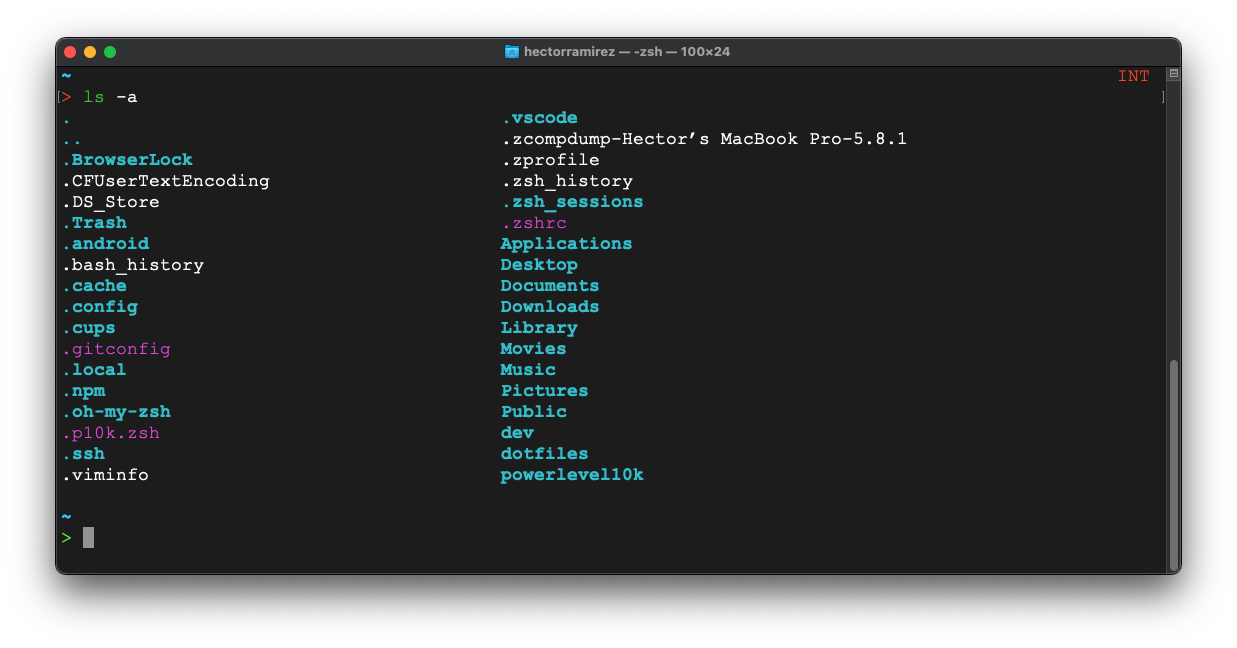How I setup my dotfiles on MacOS and Linux
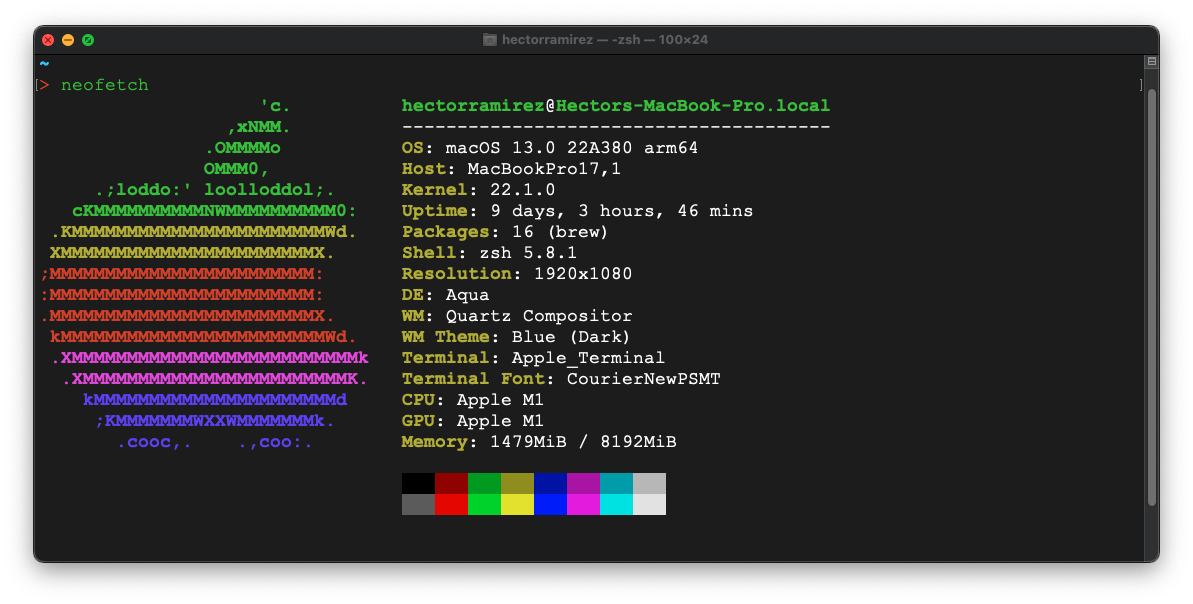
Download my dotfiles to your home directory
git clone https://github.com/hectorrami/dotfiles.git
To generate a Brewfile run the following command
brew bundle dump
To install all packages from Brewfile run the following command
brew bundle
The way stow works is that it will create system links in your ~/ directory. Run the following command in the ~/dotfiles directory
stow [folder]
The following files in purple are symlinks from the actual files located within ~/dotfiles. This may also be shown as an arrow depending on your terminal configuration