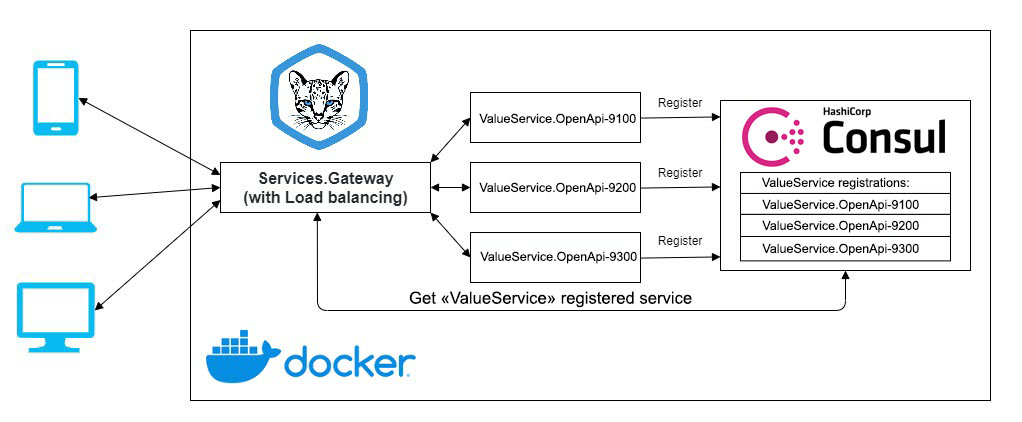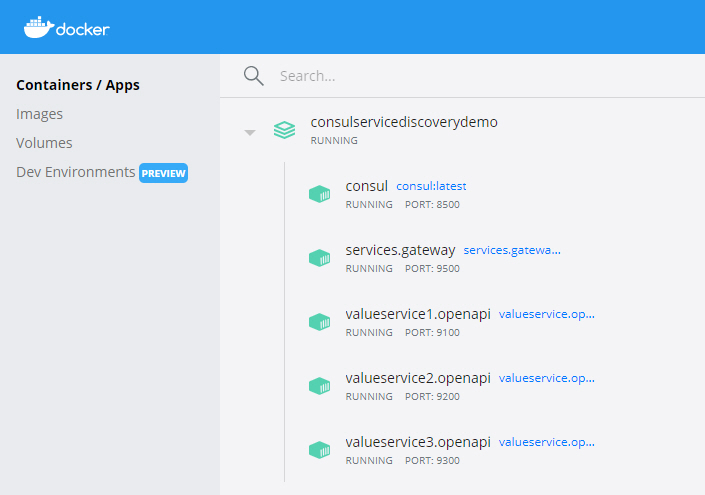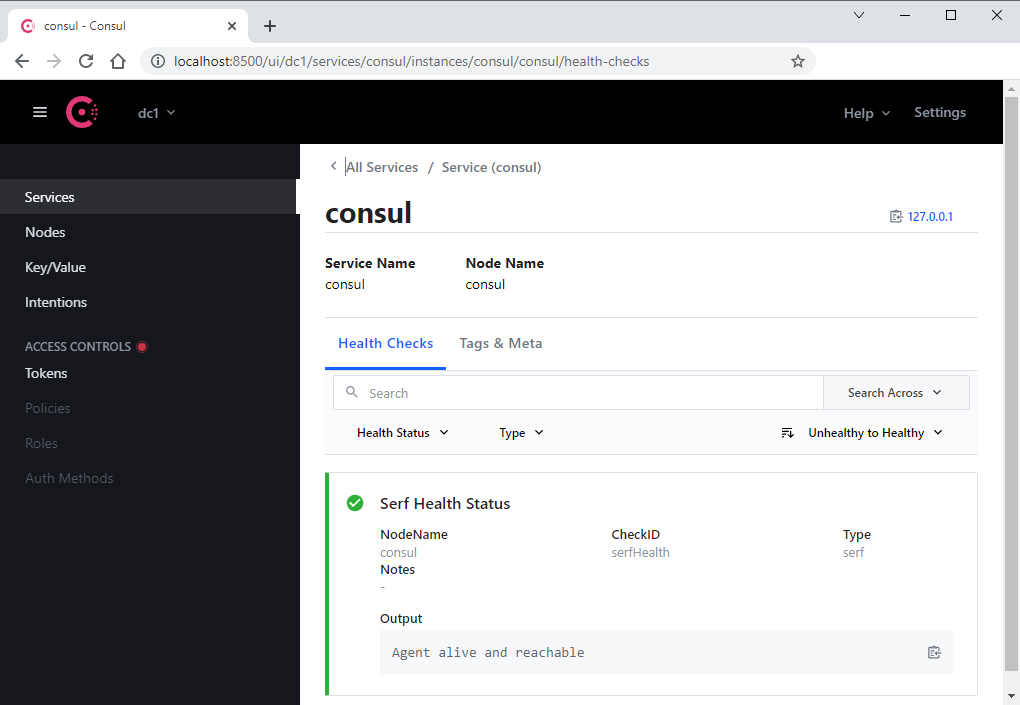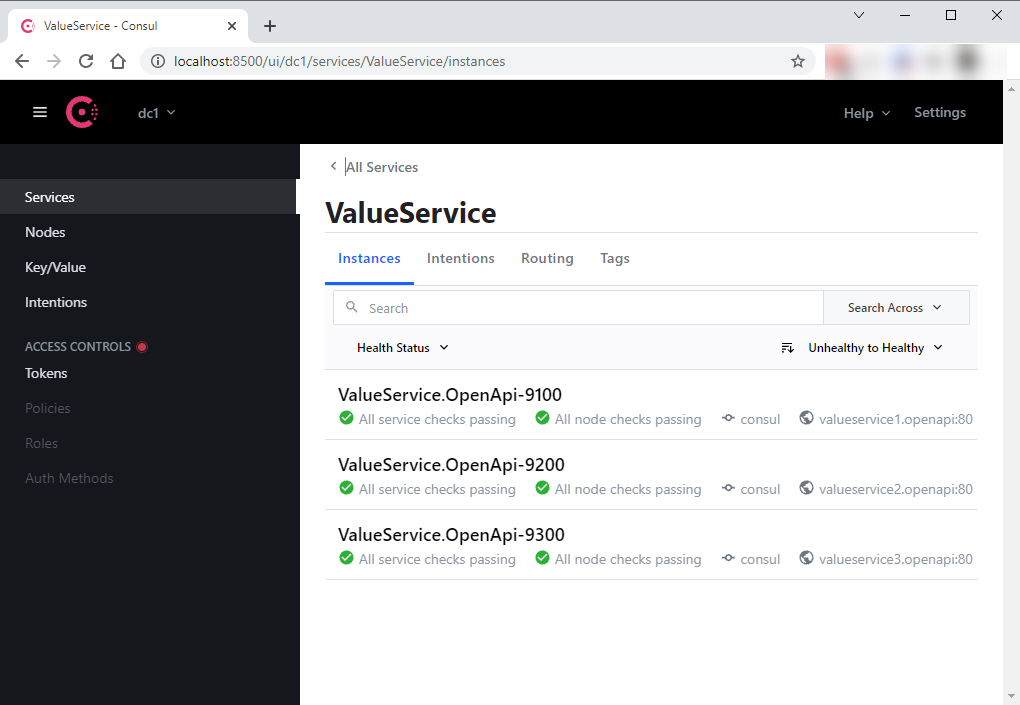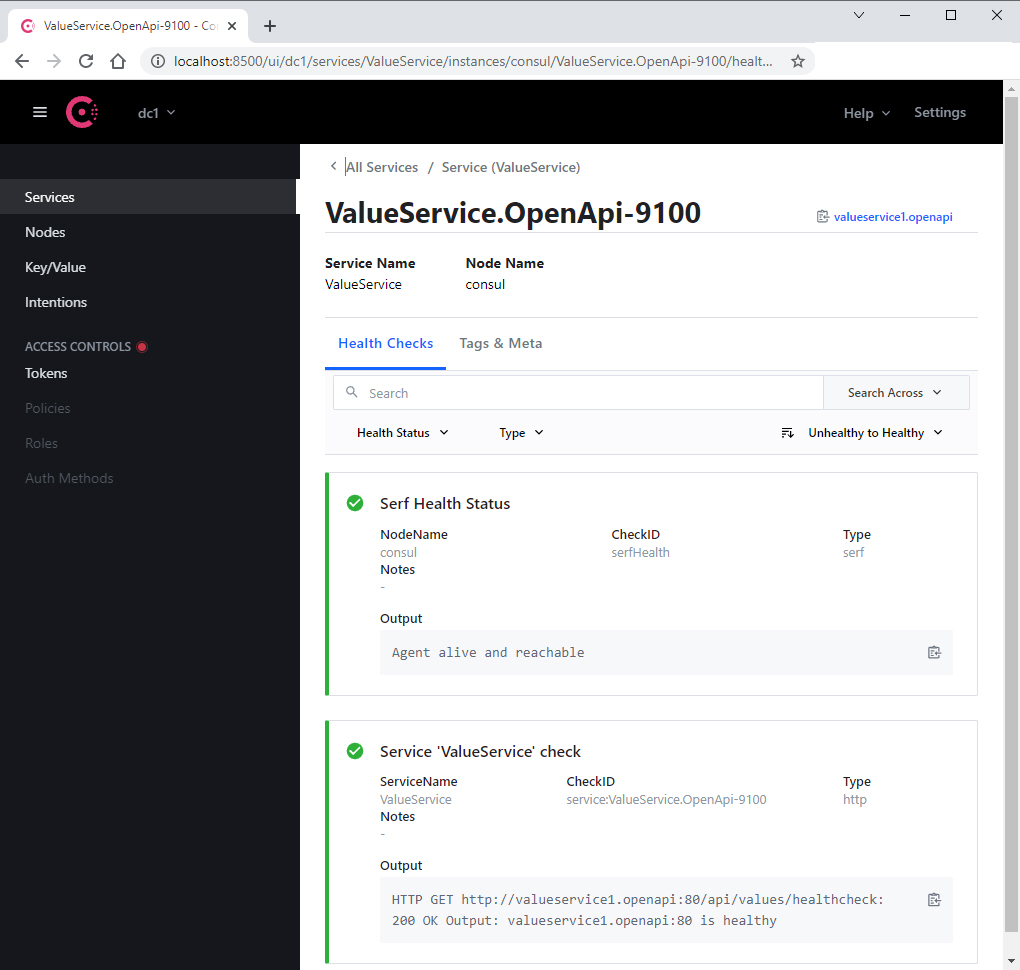In my previous demo I showed how to implement Ocelot as service gateway and load balancer together with Eureka for a service discovery. Instead Eureka this demo uses Consul for a service discovery.
Consul is a service mesh solution providing a full featured control plane with service discovery, configuration, and segmentation functionality. Each of these features can be used individually as needed, or they can be used together to build a full service mesh. Consul requires a data plane and supports both a proxy and native integration model. Consul ships with a simple built-in proxy so that everything works out of the box, but also supports 3rd party proxy integrations such as Envoy.
The key features of Consul are:
Service Discovery: Clients of Consul can register a service, such as api or mysql, and other clients can use Consul to discover providers of a given service. Using either DNS or HTTP, applications can easily find the services they depend upon.
Health Checking: Consul clients can provide any number of health checks, either associated with a given service ("is the webserver returning 200 OK"), or with the local node ("is memory utilization below 90%"). This information can be used by an operator to monitor cluster health, and it is used by the service discovery components to route traffic away from unhealthy hosts.
KV Store: Applications can make use of Consul's hierarchical key/value store for any number of purposes, including dynamic configuration, feature flagging, coordination, leader election, and more. The simple HTTP API makes it easy to use.
Secure Service Communication: Consul can generate and distribute TLS certificates for services to establish mutual TLS connections. Intentions can be used to define which services are allowed to communicate. Service segmentation can be easily managed with intentions that can be changed in real time instead of using complex network topologies and static firewall rules.
Multi Datacenter: Consul supports multiple datacenters out of the box. This means users of Consul do not have to worry about building additional layers of abstraction to grow to multiple regions.
Consul is designed to be friendly to both the DevOps community and application developers, making it perfect for modern, elastic infrastructures.
Source: Consul introduction
The following configuration shows how to set up multiple downstream services for a Routes using ocelot.json and use the RoundRobin load balancer and Consul service discovery.
{
"Routes": [
{
"Servicename": "ValueService",
"DownstreamPathTemplate": "/{url}",
"DownstreamScheme": "http",
"UpstreamPathTemplate": "/{url}",
"UpstreamHttpMethod": [ "POST", "PUT", "GET", "DELETE" ],
"UseServiceDiscovery": true,
"RouteIsCaseSensitive": false,
"LoadBalancerOptions": {
"Type": "RoundRobin"
},
"QoSOptions": {
"ExceptionsAllowedBeforeBreaking": 3,
"DurationOfBreak": 5000,
"TimeoutValue": 2000
}
}
],
"GlobalConfiguration": {
"RequestIdKey": "OcRequestId",
"UseServiceDiscovery": true,
"ServiceDiscoveryProvider": {
"Host": "consul",
"Port": 8500,
"Type": "PollConsul",
"PollingInterval": 100
},
"RateLimitOptions": {
"DisableRateLimitHeaders": false,
"QuotaExceededMessage": "Too many requests, please wait...",
"HttpStatusCode": 999,
"ClientIdHeader": "TestClient"
}
}
}- Services.Gateway: Gateway to all APIs
- ValueService.OpenApi-9100: OpenAPI REST ValueService instance, port 9100
- ValueService.OpenApi-9200: OpenAPI REST ValueService instance, port 9200
- ValueService.OpenApi-9300: OpenAPI REST ValueService instance, port 9300
First, each service instance registers itself to the service discovery service by providing its name and address. After this step client is able to get information about this service by querying the service discovery.
Docker-compose.yml file with setup for all the containers looks like this:
version: '3.9'
services:
consul:
image: consul:latest
command: consul agent -dev -log-level=warn -ui -client=0.0.0.0
hostname: consul
container_name: consul
networks:
- common_network
valueservice1.openapi:
container_name: valueservice1.openapi
image: valueservice.openapi:latest
restart: on-failure
hostname: valueservice1.openapi
build:
context: .
dockerfile: src/ValueService.OpenApi/Dockerfile
networks:
- common_network
valueservice2.openapi:
container_name: valueservice2.openapi
image: valueservice.openapi:latest
restart: on-failure
hostname: valueservice2.openapi
build:
context: .
dockerfile: src/ValueService.OpenApi/Dockerfile
networks:
- common_network
valueservice3.openapi:
container_name: valueservice3.openapi
image: valueservice.openapi:latest
restart: on-failure
hostname: valueservice3.openapi
build:
context: .
dockerfile: src/ValueService.OpenApi/Dockerfile
networks:
- common_network
services.gateway:
container_name: services.gateway
image: services.gateway:latest
restart: on-failure
hostname: services.gateway
build:
context: .
dockerfile: src/Services.Gateway/Dockerfile
networks:
- common_network
networks:
common_network:
driver: bridgeIMPORTANT!
Instead of configure ServiceConfig from the service's appsettings.json configuration file
public class ServiceConfig
{
public string Id { get; set; }
public string Name { get; set; }
public string Address { get; set; }
public int Port { get; set; }
public Uri DiscoveryAddress { get; set; }
public string HealthCheckEndPoint { get; set; }
}I used the Docker-compose.override.yml file to inject the configuration to the services:
version: '3.9'
services:
consul:
ports:
- "8500:8500"
valueservice1.openapi:
environment:
- ASPNETCORE_ENVIRONMENT=Development
- ServiceConfig__Id=ValueService.OpenApi-9100
- ServiceConfig__Name=ValueService
- ServiceConfig__DiscoveryAddress=http://consul:8500
- ServiceConfig__Address=valueservice1.openapi
- ServiceConfig__Port=80
- ServiceConfig__HealthCheckEndPoint=healthcheck
ports:
- 9100:80
depends_on:
- consul
valueservice2.openapi:
environment:
- ASPNETCORE_ENVIRONMENT=Development
- ServiceConfig__Id=ValueService.OpenApi-9200
- ServiceConfig__Name=ValueService
- ServiceConfig__DiscoveryAddress=http://consul:8500
- ServiceConfig__Address=valueservice2.openapi
- ServiceConfig__Port=80
- ServiceConfig__HealthCheckEndPoint=healthcheck
ports:
- 9200:80
depends_on:
- consul
valueservice3.openapi:
environment:
- ASPNETCORE_ENVIRONMENT=Development
- ServiceConfig__Id=ValueService.OpenApi-9300
- ServiceConfig__Name=ValueService
- ServiceConfig__DiscoveryAddress=http://consul:8500
- ServiceConfig__Address=valueservice3.openapi
- ServiceConfig__Port=80
- ServiceConfig__HealthCheckEndPoint=healthcheck
ports:
- 9300:80
depends_on:
- consul
services.gateway:
environment:
- ASPNETCORE_ENVIRONMENT=Development
- ASPNETCORE_URLS=http://+:80
ports:
- 9500:80
depends_on:
- consul
- valueservice1.openapi
- valueservice2.openapi
- valueservice3.openapiTo execute compose file, open Powershell, and navigate to the compose file in the root folder. Then execute the following command: docker-compose up -d --build --remove-orphans. The -d parameter executes the command detached. This means that the containers run in the background and don’t block your Powershell window. To check all running Containers use docker ps.
Consul provides a great web user interface out-of-the-box. You can access it on port 8500. In this case at http://localhost:8500. Let’s look at some of the screens.
The home page for the Consul UI services with all the relevant information related to a Consul agent and web service check.
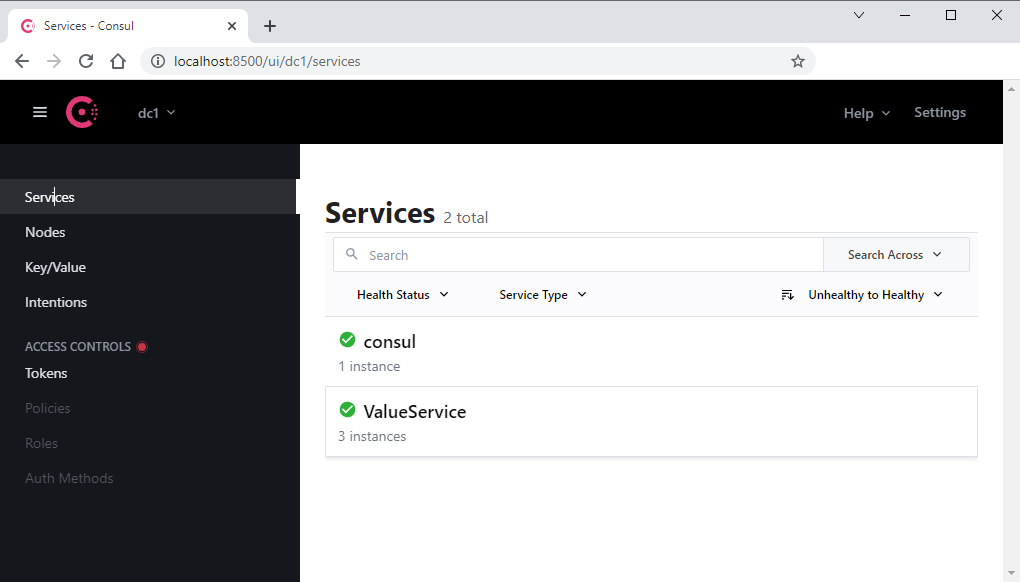
Let’s make a first call through API Gateway http://localhost:9500/api/values. As we can see, we got response from ValueService.OpenApi-9100
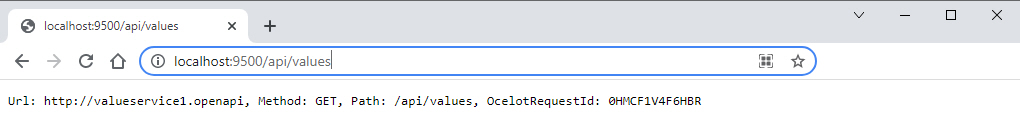 With another request we got response from ValueService.OpenApi-9200
With another request we got response from ValueService.OpenApi-9200
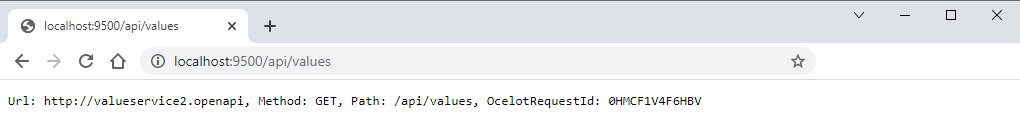 And again, we make another request and we got response from ValueService.OpenApi-9300
And again, we make another request and we got response from ValueService.OpenApi-9300
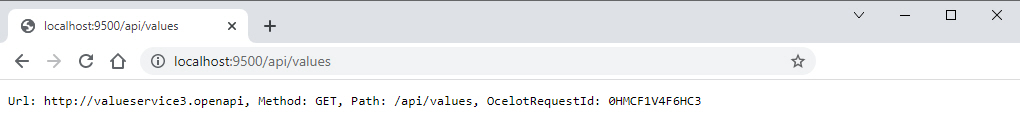
Consul has first-class support for service discovery, health-check, key-value storage and multi-data centers. Ocelot successfuly comunicates with Consul service registry and retrives service registrations, load balancer loops through available services and sends requests.
Enjoy!
- Visual Studio 2019 16.9.4 or greater
- .NET SDK 5.0
- Docker