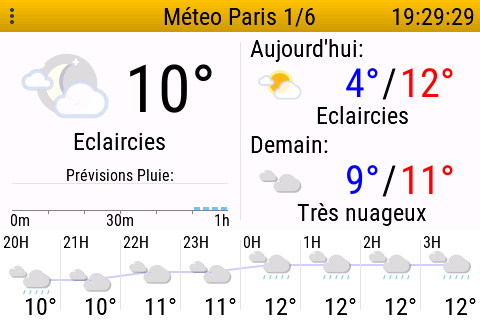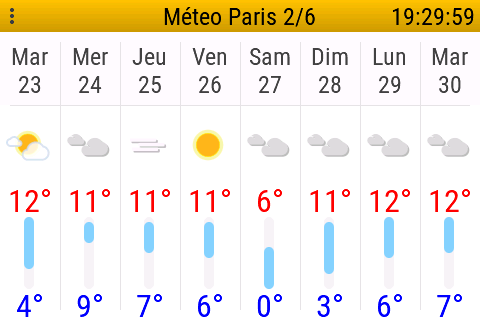French weather reports on openHASP, independent from Home Assistant.
It is made for a 480 x 320 display, in landscape mode, like on a SC01-Plus. You will need PSRam.
It is comprised of:
- a section of pages.jsonl
- weather icon images files
- a python script that feeds the openHASP plate via MQTT, and is to be run every x minutes. It will replace all weather data on each pass.
The weather info pages are in the files/pages_section.jsonl file. Integrate that in your own pages.jsonl file. The provided pages are:
- main page: weather now, overal today, overall tomorrow, rain in next hour, and weather for the next 8 hours:
- week overview page: overall info for the next 8 days:
- N pages, 1 per day, each with quarter-day overview (N = configurable via NR_DAYS_DETAIL in the
send_weather.pyfile):
The pages must be consecutive, and in that order. If you change the page numbers, you must also adapt the setting START_PAGE in the send_weather.py file.
You will also need to upload the files/p*.bin weather icons to your device.
See send_weather.py.
It is to be run regularly (by cron for example). The following is required:
- python 3
- python lib dependencies:
python3 -m pip install meteofrance-api
python3 -m pip install paho-mqttSee the variable at the top of the file for configurables, the most important being:
MQTTSERVER = "192.168.4.20"
CITY = "Paris"
PLATE_NAME = "plate01"
START_PAGE = 2
NR_DAYS_DETAIL = 4If you change CITY, START_PAGE or NR_DAYS_DETAIL, you will of course need to adapt the contents of the jsonl.
- get the SVG files from meteofrance via
python3 svg2png.py - then transform the
img/p*.pngfiles to bin files:- I did that on line, following the indications on ther openHASP site. Just be aware that the online tool can only handle about 12 files at a time.
- put the resulting bin files in /files
- upload the bin files to the device