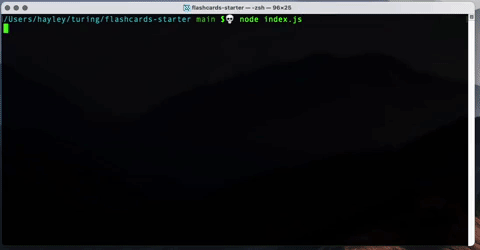This is a program that can be run in a console that simulates a set of flash cards through the command line. A user will be able to see the questions, take guesses, and see a final score at the end of the round.
This project was completed as a project at Turing School of Software & Design during Module 2.
A great challenge for this project was learning how to write TDD tests. However, once I started, they began coming naturally, and seeing the program functioning was a big win.
Getting a large number classes to work together was also a learning experience, but the project made for a beneficial creative outlet.
Written in JavaScript (Mocha, Chai)
Built with Visual Studio Code
Enter the following command in the Terminal:
git clone https://github.com/hayleyw7/flashcards-starter-2.git
Enter the following command in the Terminal:
npm install
Enter the following command in the Terminal:
cd flashcards-starter-2
Enter the following command in the Terminal:
node index.js
After following the above installation and setup instructions, the user is presented with a flashcard in the Terminal, which consists of a question and three possible answers. They must select an answer by using keyboard arrows and then pressing "Enter" or "Return" on their keyboard.
The user will be then told if their answer was correct or incorrect.
Once all questions are complete, the game will end and tell the user what percent of answers that they got correct.
-
The user will need to answer correctly 90% of the time, or they will have to go through the cards again.
-
A timer will keep track of how long it took the user to complete the flashcards.
Project completed by Hayley Witherell