
The easiest way to copy LGTM images on GitHub.
copy-lgtm-demo.mov
- Install this extension in your browser.
- Please review it in a pull request in any repository on GitHub.
-
Click this button.
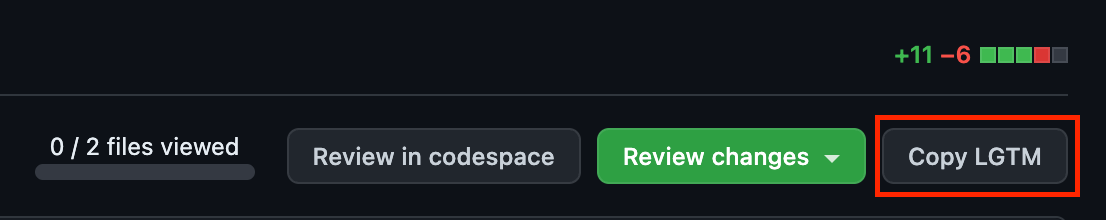
- Now that the LGTM image has been copied on the clipboard, please Approve and paste the image.