Cuts an image into XYZ-tiles.
A XYZ-Tile service from a screenshot of the map.is service:
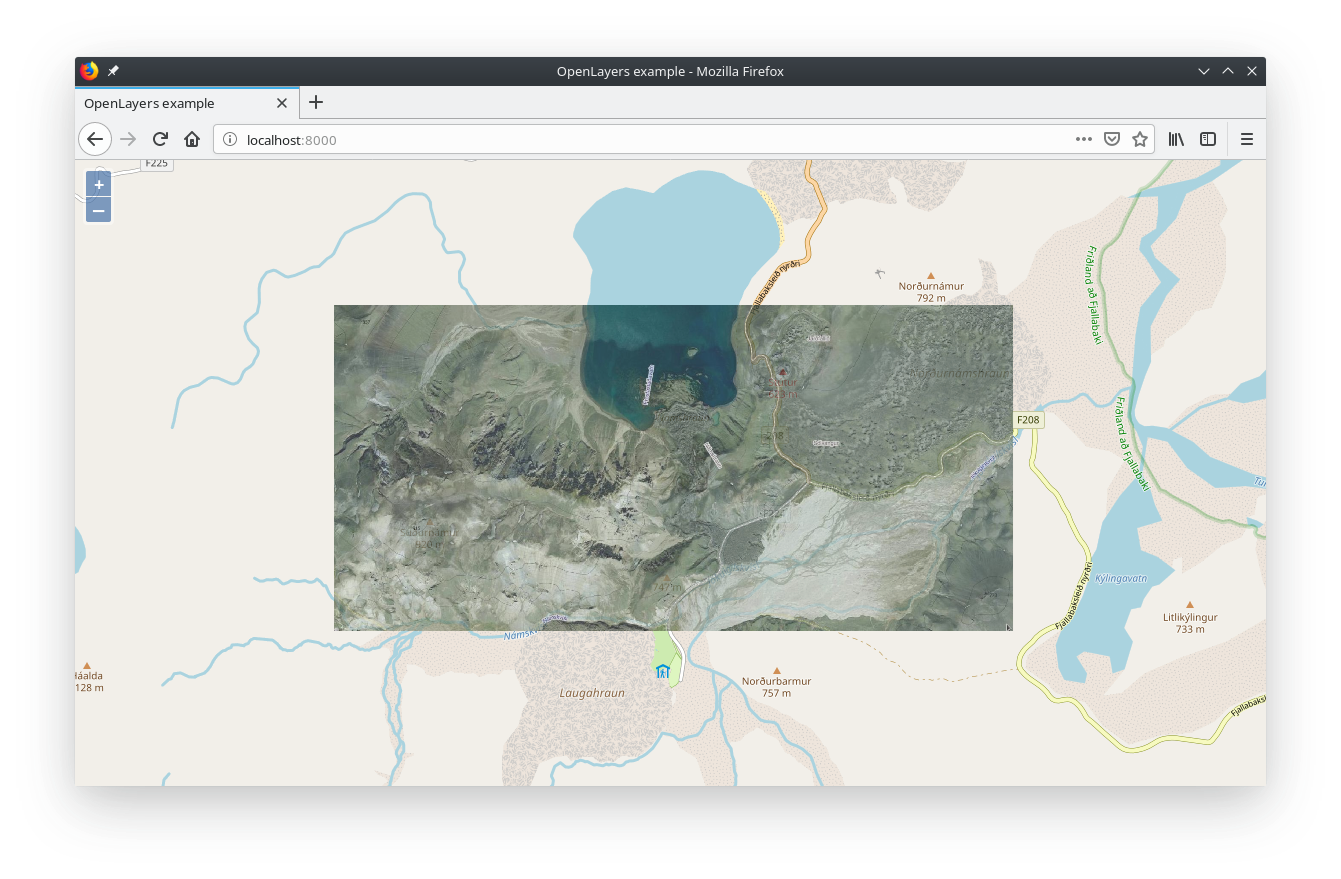
A XYZ-Tile service from a handmade sketch-style image:
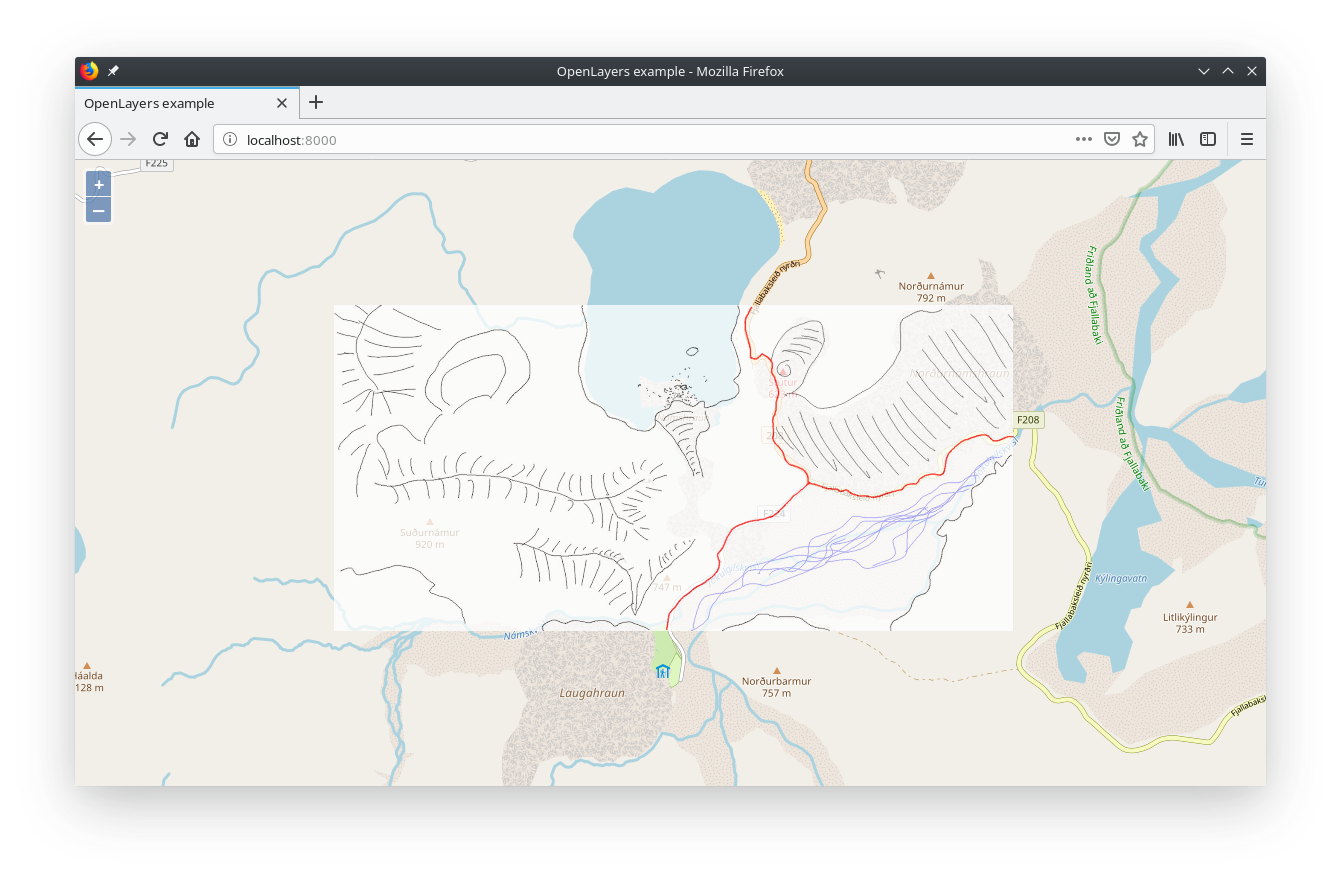
To split an image into tiles, it is necessary to determine on what location the image actually is. This is done using the longitude/latitude degrees of two points in the image. They are then used to determine what region should be cut out of the image and stored to disk.
The ideal points in the image are diagonally opposed points (e.g. top-left and bottom-right corners). To find the coordinates of two points in the image, I recommend openstreetmap.org to find the geo-location in longitude/latitude degrees.
Also remember the position in the image (the location in pixels), it's needed below.
After finding the points, they can be passed to the application via the --p1, -1 and --p2, -2 parameters:
./image2tiles --p1=0,-23.45,0,64.53 --p2=10000,-24.35,5000,63.71 --file=scan.jpg --max-zoom-level=13The format of the parameter is:
<pixel-x>,<longitude>,<pixel-y>,<latitude>
Parameters expect an argument, flags do not.
| Parameter | Description |
|---|---|
-1, --p1 |
First point using a point string (s. above) |
-2, --p2 |
Second point using a point string (s. above) |
-z, --max-zoom-level |
Maximal zoom level (0..19). Tiles will have a zoom level less or equal to this. |
-t, --tile-size |
Size of a tile in pixel (default: 256) |
-o, --output-folder |
Output folder (defult: .out/) |
-f, --file |
The image file that should be cutted |
| Flag | Description |
|---|---|
-v, --verbose |
More detailed output |
-d, --debug |
Even more output including debug logging |
--version |
Version of this application |
-h, --help |
Prints this message |
To build the source, make sure OpenCV is installed and then execute make.
Also C++17 is used, so make sure you have GCC installed which supports this standard.
This includes the setup of OpenCV.
sudo pacman --needed -S opencv
ln -s /usr/include/opencv4/opencv2/ /usr/include/opencv2
git clone https://github.com/hauke96/image2tiles.git
make
./image2tiles ...Installing OpenCV on Ubuntu is pretty difficult, therefore it is not covered here.
Make sure there's a /usr/include/opencv2 folder containing the needed OpenCV files.
# Installation of OpenCV first
git clone https://github.com/hauke96/image2tiles.git
make
./image2tiles ...There is a Doxyfile which can be used to generate a HTML documentation with the doxygen command.
This generates the documentation and starts an http-server:
cd ./image2tiles
doxygen
python3 -m http.serverAfter that open the URL http://localhost:8000/doc/html/ (the port may be different).