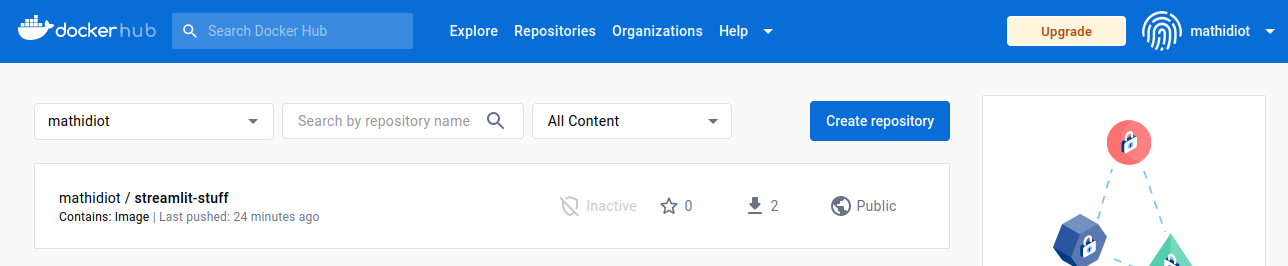docker pull ajaverett0/rps_game
docker run -p 8501:8501 ajaverett0/rps_game
. . . . . . . . . . . . . . . .
-
Make sure you open this folder in VS Code and are inspecting this markdown file in a pretty format.
-
Make sure yout working directory is this folder.
Go to the following website and create an account with github if you haven't already.
Click Me to Make a Docker Account
Once you are have created an account, go to the repositories section and click the "Create repository" button and name it whatever you want
- Once you do that, you will get a docker repository similar to the one you see above, where it's your docker username, followed by the name of the repository.
(For example, if your username was brighamyoung and your repository is called discourses, your repository path would be called, "brighamyoung/discourses")
(When you are bulding your docker file, make sure you are logged in to your docker account on the docker desktop application on your computer)
- Now we have to build the docker file to port it to our brand new repository.
- We do this by using our Dockerfile, which you can browse
docker build -t username/docker-repository -f ./Dockerfile .
docker push username/docker-repository
docker pull username/repository-name
docker run -p 8501:8501 username/repository-name