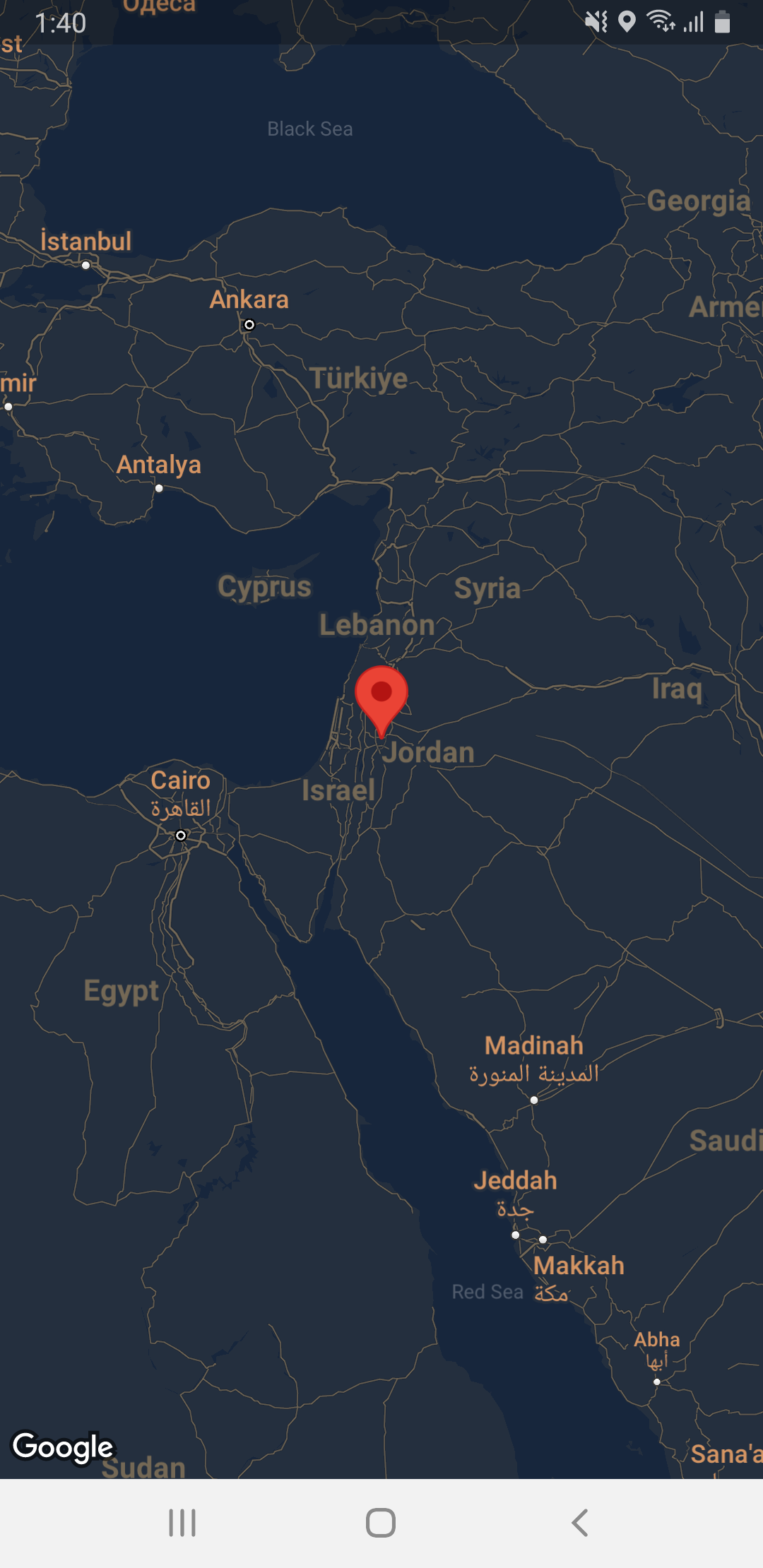-
Markers: Used to mark specific points on the map, such as landmarks or destinations.
-
Polylines: Draw lines on the map to represent routes or boundaries.
-
Polygons: Draw filled shapes on the map to represent areas like parks or neighborhoods.
-
Circles: Draw circular overlays on the map to represent areas of interest with a specific radius.
./gradlew signingReportNote:- the following line for the zoom attribute in maps (google_maps_flutter package)=>
· World view: 0 to 3
· Country view: 4 to 6
· City view: 10 to 12
· Street view: 13 to 17
· Building view: 18 to 20
Note:- the steps that must be taken in order to obtain a user location (location package)=>
1.Inquire about location service.
2.Request permission.
3.Get location.
4.Display.